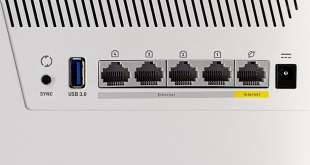The R7000 was supplied with firmware v1.0.3.60 so the first task was to update to v1.0.3.80 which was a simple matter of downloading the file, transferring it to a flash drive and then plugging the drive into the router. Whatever changes the firmware made were clearly incremental rather than revolutionary as the set-up screens appeared unchanged.

To save you from the tedium of clicking through dozens of screenshots we have taken a quick video tour through the set-up options. Please forgive the brief on-screen water mark from the Microsoft screen grab utility.
[yframe url='http://www.youtube.com/watch?v=1z0yJqjQgNs']
Two features stand out. The first is Parental Control which takes you to this URL (that's LPC for Live Parental Controls) and then prompts you to download and install Netgear Genie software for iOS, Android, PC and Mac. While this may not be a complete waste of time, Parental Controls seem like a good way to give parents a false sense of security. Besides, don't the kids all have smart phones with hefty data tariffs that you cannot police?
[yframe url='http://www.youtube.com/watch?v=1z0yJqjQgNs']
Secondly, and much better, we have QoS (Quality of Service).
Netgear offers two distinct types of QoS where upstream QoS is ‘Optimised for Gaming' while downstream QoS is ‘Improved Video Streaming'.
You can specify the amount of allocated bandwidth you wish to dedicate to gaming or video, which is a useful touch.
By contrast the Wi-Fi settings have a curious quirk. The default speed for 5GHz wireless is set to the maximum speed of 1300Mbps while the 2.4GHz is set at the mid-point 289mbps, rather than the maximum speed of 600Mbps. Is there anyone who wants a Wi-Fi speed that is slower than the maximum available?
 KitGuru KitGuru.net – Tech News | Hardware News | Hardware Reviews | IOS | Mobile | Gaming | Graphics Cards
KitGuru KitGuru.net – Tech News | Hardware News | Hardware Reviews | IOS | Mobile | Gaming | Graphics Cards