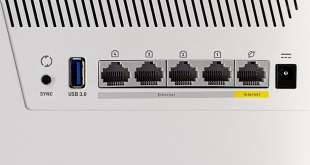Test set-up
I took a direct approach to testing the Netgear Nighthawk R7000 router as this is my first experience with 802.11ac and I was using it as an upgrade for a Packard Bell Easynote LM Core i7 laptop with Sandy Bridge CPU that dates from early-2011. The standard Intel Centrino Wireless-N 1030 hardware operates at 2.4GHz and does an impressive job.
To test the Netgear Nighthawk R7000 router, we copy files across Wi-Fi to/from a Synology DS415Play NAS which is connected to a LAN port on the Netgear Nighthawk R7000 router.
The Synology DS415Play NAS features a full population of 4TB Western Digital HDDs and is loaded with a library of music and movies. The router and NAS are located in a home office which is in an extension on the side of the house.
For our short range test, the laptop will be positioned around 3 meters away from the router in the same room. This represents a typical usage scenario where the R7000 is required to provide a wireless signal in the same room without any obstructions.
For medium range testing, our laptop was positioned around 6 meters from the router on the same floor. This means the signal has to travel through one brick wall on the diagonal, which is an effective obstacle of one metre.
In our long-range test the laptop is positioned around 10 meters from the router only this time the signal has to travel through two brick walls, making this procedure the most demanding. Each wall offers an obstacle of about one metre as the signal is traveling through the brick at an angle.
This represents a typical usage scenario in which the router is required to provide a wireless signal to devices located in the far reaches of a house.
To set a baseline the laptop was connected to the Netgear R7000 using Ethernet cable to see whether we got a figure any near the theoretical 1 Gigabit. Downloading a 2GB movie file ran at a steady 519.5Mbps while the upload was slightly slower at 472.0Mbps.
Using a smaller 700MB file (that's a full CD) gave an upload speed of 437.5Mbps and a download of 756.8Mbps. Clearly that isn't 1 Gigabit (1000Mbps) but it isn't a million miles away and it shows the maximum speed we are likely to see, notwithstanding the bold claims of 1300Mbps for 802.11ac.
Accurately timing the transfer speed of files significantly smaller than 700MB (say 100MB or 200MB) proved too hit and miss to make this worthwhile.
To test the Wi-Fi we have the Centrino Wireless-N, Netgear A6100 at 2.4GHz and A6100 at 5GHz, each tested over three distances (short, medium and long) and timed as 700MB and 2GB files were uploaded and downloaded from the Synology NAS.
This is a real world test with files served from a fast RAID array in the Synology and an SSD in the laptop at the other end of the connection.
At short range the Centrino connection reports a speed of 144Mbps, Netgear 802.11n claims 72Mbps and Netgear 802.11ac states it has a connection at 433Mbps. While there may be that amount of data in the airwaves, you don't see anything like that sort of throughput when it comes to actual measured file transfers.
There are plenty of figures to pick and choose but here are the highlights:
At short range the Netgear 802.11ac downloaded the 700MB file at 242.4Mbps which is one third the speed of wired Ethernet and a long way short of the claimed 1300Mbps. That sounds disappointing and the speed dropped further in the medium range test to 148.5Mbps however the speed was slightly higher at 152.2Mbps in the long range test.
In that same long range test, downloading a 700MB file, the Netgear A6100 refused to connect and the Centrino 801.11n worked at 41.6Mbps. While the real world 802.11ac speed looks slow it is nearly four time faster than Intel 802.11n, which is pretty damn amazing.
It is interesting to compare the 802.11n performance of the Netgear A6100 adapter with the Centrino Wireless-N at medium range. When downloading the 2GB file the Netgear ran at 48.9Mbps while the Intel was slightly faster at 53.3Mbps, and when uploading the 2GB file the Netgear was a fair bit faster than Intel. When the laptop was carried into the next room for the long range test (two solid brick walls away from the router) the Netgear connection just about held on but dropped to a mere 80Kbps. Once the connection was broken it refused to re-establish. By contrast the Intel 802.11n performed almost as well as it had at medium range.
The only logical conclusion is that the tiny Netgear A6100 adapter has very poor performance, presumably due to the tiny area available to pack the antennae. The fact that the drivers haven't been updated suggests the A6100 isn't feeling much love at the factory.
It is hard to imagine that an adapter that delivers poor 802.11n is going to do much better at 802.11ac, which means that the Nighthawk R7000 is actually doing a fine job and is badly let down by the USB A6100 adapter.
 KitGuru KitGuru.net – Tech News | Hardware News | Hardware Reviews | IOS | Mobile | Gaming | Graphics Cards
KitGuru KitGuru.net – Tech News | Hardware News | Hardware Reviews | IOS | Mobile | Gaming | Graphics Cards