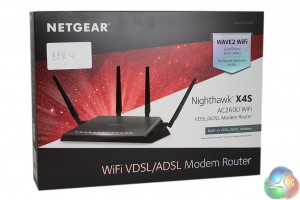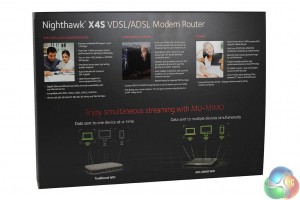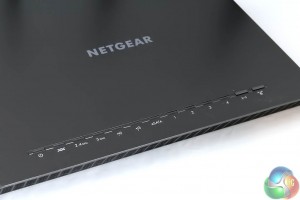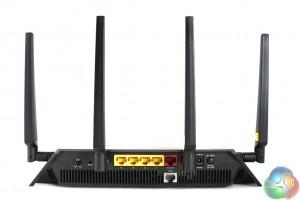On the packaging, you get a gist for the main features here we just talked about – quad-steam WiFi, MU-MIMO, 2600Mbit/sec total throughput and a built-in VDSL modem.
In the package you get the four antennas, labelled with the position you are supposed to connect them to the router. It’s not obvious that they are different in any way, but apparently Netgear suggests specific antennas should be placed in specific positions on the router.
A small piece of plastic covering the top of the device (we removed this for photography) indicates where the antennas should go. There’s also an RJ-11 cable, a short piece of Ethernet cable, some manuals (not pictured) a DSL filter and a UK power adapter.

Here’s a look at the DSL filter close up. It’s a fairly simple thing, which lets you use your phone and modem at the same time.

If you’re old enough to remember the 1980s, you’ll remember Nightrider. That’s one possible resemblance for the appearance of Netgear’s black, angled routers. Maybe it could be a stealth bomber.
Whatever you think, it is a design that has now been used on multiple routers from the company, creating something of a trademark look to them.

And here’s another shot from the front.
Netgear’s routers have more lights and LEDs on them than any other brand, and there are 11 on the front of the D7800, for the status of various aspects of the router. They light up white when in use or active, while the left-most power light is yellow when the device is powering up.
Taking a look at the back you can see the full set of external connectors. There are four gigabit Ethernet ports, plus one additional port for connection to either cable or external DSL modems. Of course, if you have BT Infinity, TalkTalk or any other non-Virgin internet provider in the UK, you can ditch the external modem, and connect directly to the VDSL port at the bottom.
There’s also a manual power switch, a handy reset button (accessible with a small object like a pin) which resets the D7800 to factory settings when pressed for about 10 seconds.
Remember the 11 lights at the front? If your disco days are a thing of the past, they can be turned off via a small switch at the back.

There are two USB 3 ports included, a generous offering, when most router manufacturers cheap out and save a few pennies by resorting to USB 2 for one or both ports.
And also uniquely, an eSATA port as well.
 KitGuru KitGuru.net – Tech News | Hardware News | Hardware Reviews | IOS | Mobile | Gaming | Graphics Cards
KitGuru KitGuru.net – Tech News | Hardware News | Hardware Reviews | IOS | Mobile | Gaming | Graphics Cards