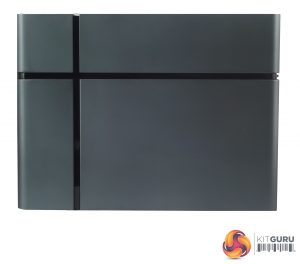QSAN's XN50004T is a stylish looking and award winning NAS (the XCubeNAS won ‘Red Dot Award: Product Design 2019') and it certainly stands out from the usual grey/black business NAS boxes. The dark grey enclosure appears to have been divided into separate panels with gaps between the panels finished in a high gloss piano black, a simple enough idea, but it works very well. In the vertical gap between the front two top “sections” sits the long slimline power button. This button has an LED indicator built into it to show power and system status. Below the power button and next to the drive bays are the LED indicators for LAN and expansion unit status.
In the black trim panel above the drive bays sit the five drive activity LEDs (which glow blue in normal use), four for the main drive bays and a fifth for the SSD drive bay. To the left of these LEDs is the front USB 3.0 port and its copy button. The function of the button can be changed in the OS.
The rear panel is dominated by the grill for the 120mm system cooling fan. Above this is the deeply-set power in port, and to the right of this is the PCIe port external access (our review system came with a 10GbE card installed). To the right of the fan grill sit all the ports, all of which are vertically mounted. From top to bottom these are; HDMI, two 1GbE ports then another pair of 1GbE ports grouped together with four USB 3.0 ports.
The four vertically mounted drive bays have simple locks at the base of them, which are locked/unlocked using the key that comes in the box bundle.
The four main storage drive trays are tool free, the hard drives being held in place by a pair of pinned plastic strips that fit into the drive tray's sides. The pins pass through the holes in the tray sides and into the mounting holes on the sides of the hard drive. If you want to use 2.5in drives in the main trays then you will need to use the provided screws.
To access the two memory slots you need to remove the service panel which is unlocked by using the drive bay lock key. The two SO-DIMM slots support a total of 32GB of DDR4 memory.
As well as giving access to the memory slots, removing the service panel also reveals the hidden +1 drive tray.
As with the main storage trays, the +1 tray is tool free. It uses a pair of plastic pins on each tray arm to hold the drive in position.
The XN50004T comes with a single Gen3 x8 PCIe slot, which was occupied in our review system by a 10GbE network card. To get to the slot you have to remove the top half of the enclosure which is a simple matter of undoing four screws and sliding the cover off and then remove the power supply, which is another three screws.
As well as 10GbE networking cards, the slot also supports 40GbE and Thunderbolt 3 cards.
Be sure to check out our sponsors store EKWB here
 KitGuru KitGuru.net – Tech News | Hardware News | Hardware Reviews | IOS | Mobile | Gaming | Graphics Cards
KitGuru KitGuru.net – Tech News | Hardware News | Hardware Reviews | IOS | Mobile | Gaming | Graphics Cards