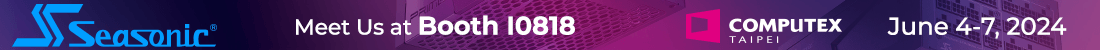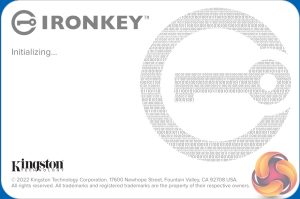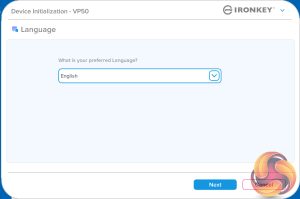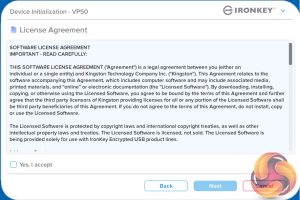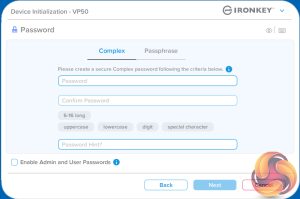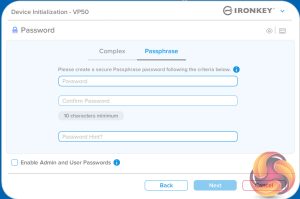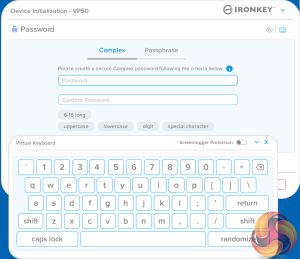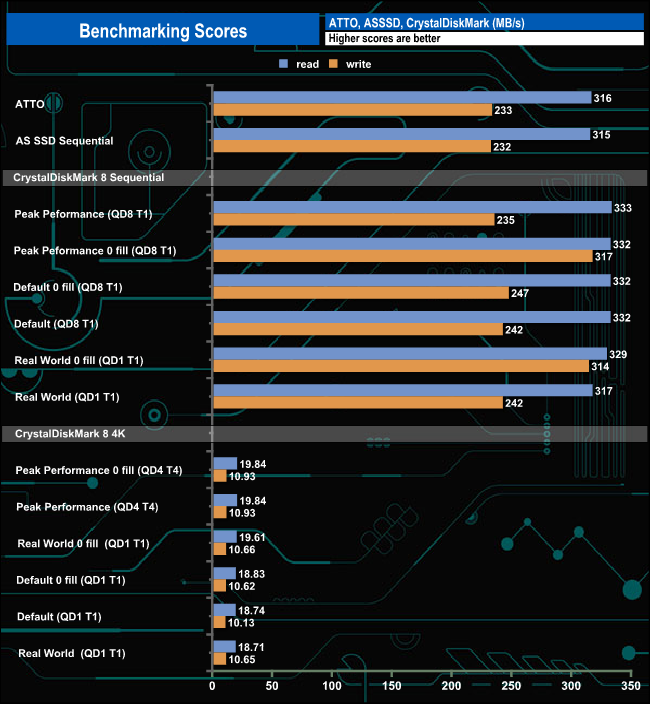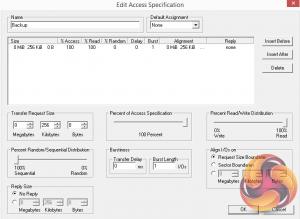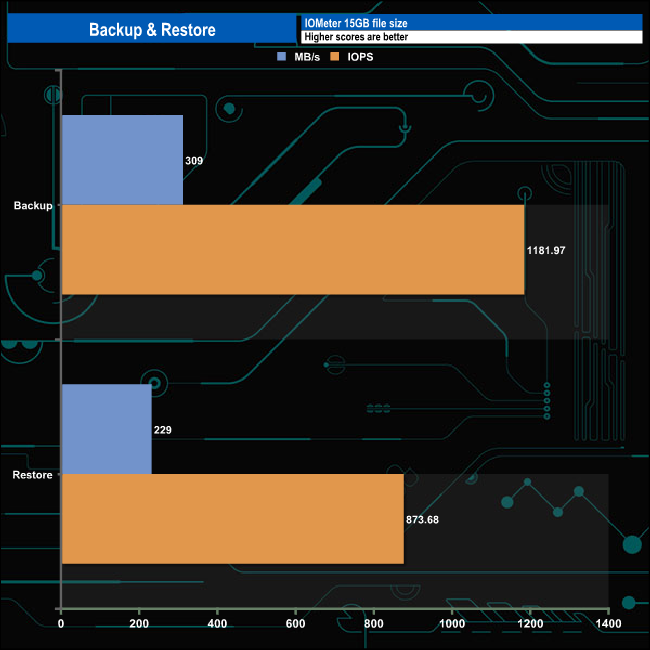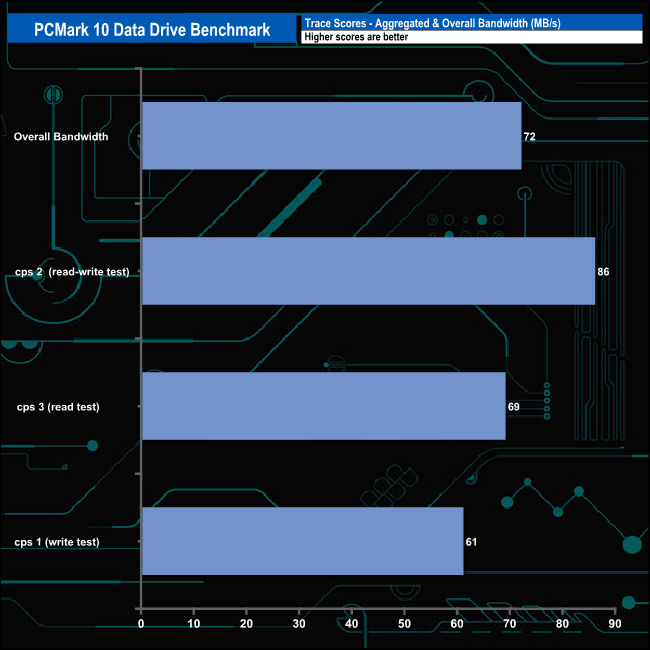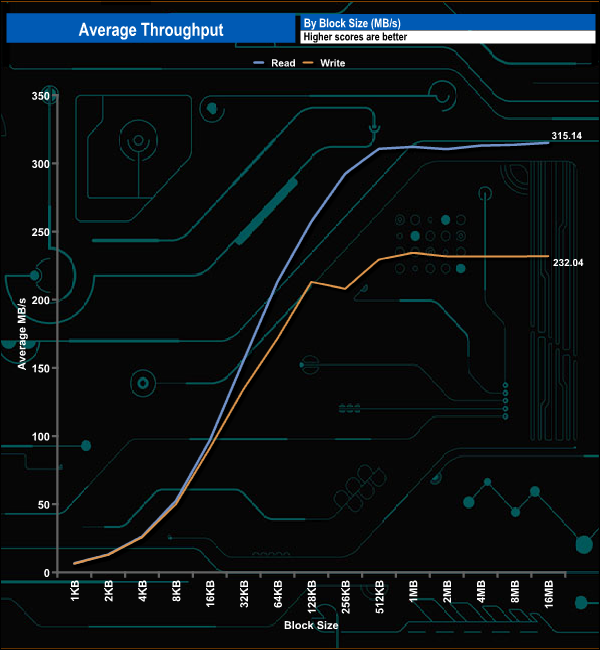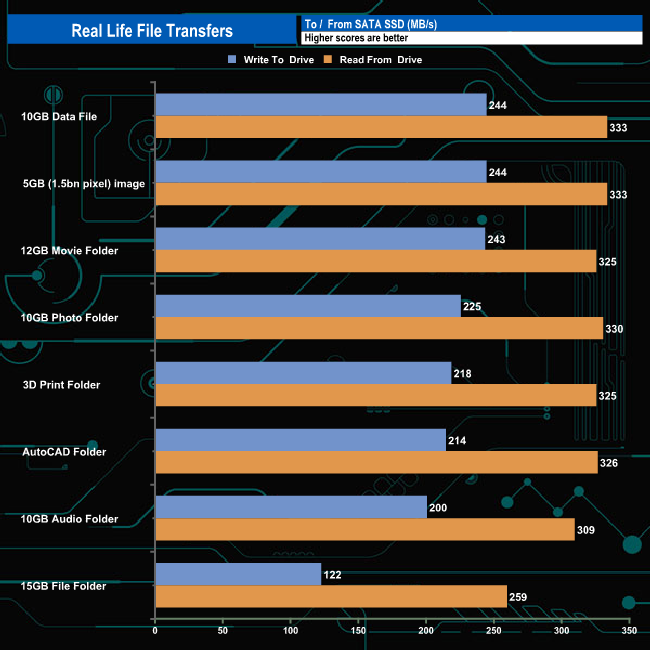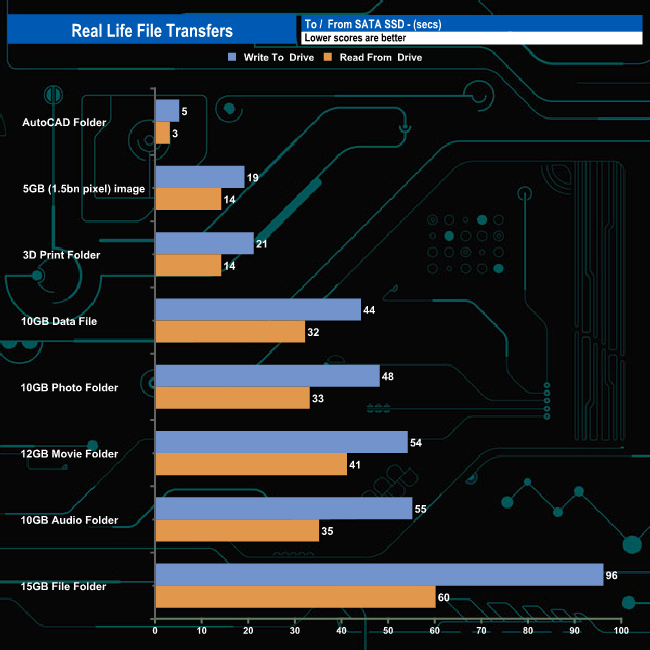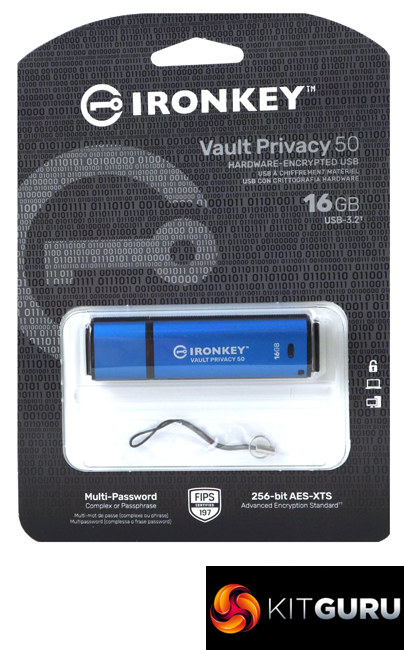The latest addition to Kingston's family of IronKey encrypted USB flash drives is the IronKey Vault Privacy 50, offering FIPS 197 Certified XTS-AES 256-bit hardware encryption for improved data security. Priced at over £60 for a 16GB USB drive, it's certainly not cheap, but are the features worth the cash?
Aimed at the small/medium business segment, the Vault Privacy 50 lineup (at the time of writing) consists of six capacities; 8GB, 16GB (the model being reviewed here), 32GB, 64GB, 128GB and a flagship 256GB drive. The drive has built-in protection against BadUSB and Brute Force attacks and multi-password options including a new passphrase mode.
Speed-wise the 8GB to 128GB models are rated at up to 250MB/s for reads and up to 180MB/s for writes. The 256GB drive is slightly slower, rated as up to 230MB/s and 150MB/s for reads and writes respectively.
As well as the encryption protection, the drive gets some physical protection as it has an IEC 60529 IPX8 rating for waterproofing.
Kingston backs the Vault Privacy 50 with a 5-year warranty.
Physical Specifications:
- Usable Capacities: 16GB.
- Interface: USB 3.2 Gen 1, Type-A.
- Form Factor: USB Flash Drive.
- Dimensions: 77.9 x 21.9 x 12.0mm.
- Drive Weight: 15g.
Kingston’s IronKey Vault Privacy 50 drive is packaged in a blister pack with the drive sitting in a plastic tray. The cardboard backing is covered in binary code which has the IronKey logo picked out in a different colour, very neat.
On the top right of the cardboard backing is the drive's capacity along with its interface speed – USB 3.2. Under the blister is a note about it supporting multi-password (Complex or Passphrase) and the fact it has 256-bit AES-XTS encryption.
The rear of that packaging has a logo displaying the fact that Kingston backs the drive with a 5-year warranty and some multi-lingual marketing notes.
The IronKey Vault Privacy 50 has a plastic enclosure, measuring 77.9 x 21.9 x 12.0mm and weighing in at 15g. It uses a USB 3.2 Gen 1 Type-A connector and at the base end of the drive on one side sits a large blue activity LED.
Setting up the Vault Privacy 50 is straightforward enough. After the IronKey splash screen, the first part is selecting your preferred language after which is the usual license agreement screen.
Next up is the password prompt screen. You can create a password to protect your data on the VP50 using either the Complex or Passphrase password modes.
Complex passwords must contain from 6 to 16 characters and must contain three out of; upper case, lower case, number or special character.
Passphrase passwords must be a minimum of 10 characters up to a maximum of 64 made up of; PINs, a sentence, a list of words or even your favourite song lyric.
To try and keep the number of failed logins to a reasonable level the password pages have a couple of useful options. The ‘eye' icon at the top of the password creation page allows you to view the password as you enter, while the ‘keyboard' icon opens up a virtual keyboard.
Once the virtual keyboard appears you have the option to enable Screenlogger Protection.
Admin and User Passwords
Two main passwords can be selected, Admin and User although the drive can be used without setting either of them up; the drive is simply configured as a single user, single password drive without any Admin options. Admin has anytime access to the drive and can set up options for the User. Users have limited privileges compared to Admin. A useful tool that can be set up by the Admin is the One-Time Recovery password which allows a user to log in and reset the user password.
If the drive is being used in an unknown/untrusted system then the Dual Read-Only setting is a very useful tool to protect against any potential malware attacks. A forced read-only mode can be set by the Admin for the user or a session-based mode can be set by either the Admin or a User.
Out of the box, the drive is factory formatted as FAT32. For running some of our benchmarks we reformatted the drive as NTFS.
CrystalDiskMark is a useful benchmark to measure theoretical performance levels of hard drives and SSD’s. We are using V8.
The ATTO Disk Benchmark performance measurement tool is compatible with Microsoft Windows. Measure your storage systems' performance with various transfer sizes and test lengths for reads and writes. Several options are available to customize your performance measurement including queue depth, overlapped I/O and even a comparison mode with the option to run continuously. Use ATTO Disk Benchmark to test any manufacturer's RAID controllers, storage controllers, host adapters, hard drives and SSD drives and notice that ATTO products will consistently provide the highest level of performance to your storage.
AS SSD is a great free tool designed just for benching Solid State Drives. It performs an array of sequential read and write tests, as well as random read and write tests with sequential access times over a portion of the drive. AS SSD includes a sub suite of benchmarks with various file pattern algorithms but this is difficult in trying to judge accurate performance figures.
Kingston quotes speeds of up to 250MB/s for reads and up to 180MB/s for writes for the 16GB Vault Privacy 50. From our test results using the ATTO, AS SSD and CrystalDiskMark benchmarks these figures are very much on the conservative side as we saw over 300MB/s for Sequential reads from all three benchmarks, the fastest we saw was 333MB/s from CrystalDiskMark 8's Peak Performance Profile test. The fastest write performance came from the standard CrystalDiskMark compressed data test at 247MB/s. The 4K performance of the drive was very consistent throughout the testing, averaging 19.26MB/s for reads and 10.65MB/s for writes for the six benchmark tests.
IOMeter is another open-source synthetic benchmarking tool which is able to simulate the various loads placed on the hard drive and solid-state drive technology.
We set IOmeter up (as shown above) to test both backup and restore performance on a 15GB file.
The Vault Privacy 50 showed decent performance in our backup/restore tests with a backup speed of 309MB/s (1181.97 IOPS) with a slower restore performance of 229MB/s (873.68 IOPS).
The PCMark 10 Data Drive Benchmark has been designed to test drives that are used for storing files rather than applications. You can also use this test with NAS drives, USB sticks, memory cards, and other external storage devices.
The Data Drive Benchmark uses 3 traces, running 3 passes with each trace.
Trace 1. Copying 339 JPEG files, 2.37 GB in total, in to the target drive (write test).
Trace 2. Making a copy of the JPEG files (read-write test).
Trace 3. Copying the JPEG files to another drive (read test)
Here we show the total bandwidth performance for each of the individual traces and for the overall test run.
In the PCMark 10 Data Drive Benchmark, the Vault Privacy 50 produced its best performance in the cps2 (read-write test) scoring 86MB/s. The drive averaged 72MB/s for the three test traces.
Kingston quote a maximum read speed for the drive of 250MB/s. In our throughput test, we managed to get a bit more out of the drive at 315.14MB/s (16MB block). Writes peaked at 234.42MB/s (1MB block) before dropping back slightly to finish the test run at 232.04MB/s. Both of these write results are a good deal quicker than the official 180MB/s rating.
To test real life performance of a drive we use a mix of folder/file types and by using the FastCopy utility (which gives a time as well as MB/s result) we record the performance of drive reading from & writing to a 256GB Samsung SSD850 PRO.
We use the following folder/file types:
- 10GB data file.
- 15GB File folder – 28,523 files.
- 12GB Movie folder – (15 files – 8 @ .MKV, 4 @ .MOV, 3 @ MP4).
- 10GB Photo folder – (304 files – 171 @ .RAW, 105 @ JPG, 21 @ .CR2, 5 @ .DNG).
- 10GB Audio folder – (1,483 files – 1479 @ MP3, 4 @ .FLAC files).
- 5GB (1.5bn pixel) photo.
- 4.25GB 3D Printer File Folder – (166 files – 105 @ .STL, 38 @ .FBX, 11 @ .blend, 5 @ .lwo, 4 @ .OBJ, 3@ .3ds).
- 1.5GB AutoCAD File Folder (80 files – 60 @ .DWG and 20 @.DXF).
Real-life file transfers saw read performance go over the 300MB/s mark on all bar one file transfer, the 15GB file folder. Write performance averaged 213MB/s with the two fastest transfers (244MB/s) from the 10GB data and 5GB image. The slowest transfer was the 122MB/s write speed for the 15GB file folder transfer.
Aimed at small and medium businesses, Kingston's IronKey Vault Privacy 50 is the latest family of drives in the company's encrypted/secure range of USB flash drives. The Vault Privacy 50 comes with FIPS 197 Certified XTS-AES 256-bit Encryption for improved data security. The drive also comes with an IEC 60529 IPX8 rating for waterproofing meaning it is waterproof up to a depth of 1.2m (4ft).
FIPS (Federal Information Processing Standards) 197 or AES (Advanced Encryption Standard) as it's now more commonly known, uses a symmetric block cipher algorithm to encrypt data in the form of a ciphertext. The algorithm uses 128, 192, and 256 bit cryptographic keys that encrypt and decrypt data in 128-bit blocks. It can run in firmware, hardware or software or any combination thereof.
The XTS Encryption mode uses two AES keys for greater data security. One is used for the AES block encryption process while the other is used for encrypting what is known as the Tweak Value. Basically, this prevents blocks of identical data from producing identical cipher text. Files are automatically encrypted and decrypted when they are saved or opened on the Vault Privacy 50.
The drive has Brute Force and BadUSB attack protection. BadUSB is malware which has been written to attack a drive's firmware, not the data that's stored on the drive. Kingston protects against this threat by using digital signatures and hardware-based security keys to protect the drives controller firmware.
At the time of writing this review, the Vault Privacy 50 line-up consists of six drives; 8GB, 16GB (the drive we are looking at), 32GB, 64GB, 128GB and the 256GB flagship model. The drive has a USB 3.2 Gen 1 Type-A interface and the 16GB drive is rated at 250MB/s for reads and 180MB/s for writes. In fact, all drives in the range with the exception of the 256GB drive get these performance ratings. The 256GB drive is slightly slower at 230MB/s for reads and 180MB/s for writes.
When tested, the 16GB Vault Privacy 50 produced Sequential read/write figures that bettered the official figures by some margin. The fastest read figure we saw was 333MB/s (CrystalDiskMark 8's Peak Performance Profile) while the fastest tested write figure was 247MB/s (standard CrystalDiskMark compressed data test).
The IronKey software comes preloaded on the drive and it's quick and easy to set up and begin using the drive. In an attempt to keep the number of failed logins as low as possible the software has a couple of useful features. There is the option to view the password as its being typed and there is a virtual keyboard that comes with screenlogger protection.
Two main passwords can be selected, Admin and User, although the drive can be used without setting either of them up; the drive is simply configured as a single user, single password drive without any Admin options. Admin has anytime access to the drive and can set up options for the User. Users have limited privileges compared to Admin. A useful tool that can be set up is the very useful One-Time Recovery password that allows a user to log-in and reset the user password.
Two modes of passwords are supported Complex and Passphrase. Complex passwords must contain from 6 to 16 characters and must contain three out of; upper case, lower case, number or special character. Passphrase passwords must be a minimum of 10 characters up to a maximum of 64 made up of; PINs, a sentence, a list of words or even your favourite song lyric.
You will need to remember your password as the drive has Brute Force attack protection. After 10 invalid attempts at entering the User or One-Time Recovery password, the passwords are locked out. However more serious is forgetting the Admin password. Incorrectly entering that 10 times in a row will see the drive being crypto erased and all the data lost. If all the passwords get forgotten then it's back to square one as there are no other ways to access the data as the security has no backdoors. The drive can be reset and reused but the data will be gone forever.
To ensure there is ample power going to the drive Kingston recommends not plugging the drive into any USB port on a peripheral device (USB hub, keyboard USB port etc) but using a port in the PC or laptop.
We found the 16GB Vault Privacy 50 for £64.79 (inc VAT) from Insight HERE.
Discuss on our Facebook page HERE.
Pros
- Data security.
- Easy to set up.
Cons
- Not the fastest flash drive we've seen.
- Pricey.
KitGuru says: If you need to access secure data on the move and don't trust cloud-based/web-based services, then Kingston's IronKey Vault Privacy 50 may well be worth looking at. Just make sure you don't forget any passwords.
 KitGuru KitGuru.net – Tech News | Hardware News | Hardware Reviews | IOS | Mobile | Gaming | Graphics Cards
KitGuru KitGuru.net – Tech News | Hardware News | Hardware Reviews | IOS | Mobile | Gaming | Graphics Cards