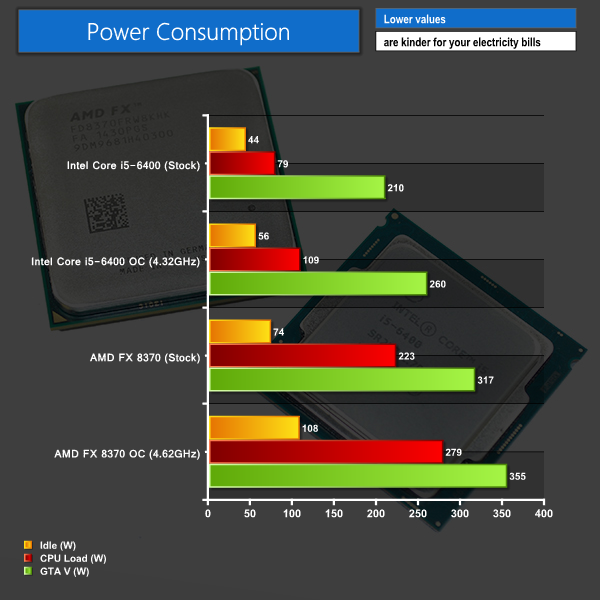Power
We measured the power consumption with the system resting at the Windows 7 desktop, representing idle values.
The power consumption of our entire test system (at the wall) is measured while loading only the CPU using Prime95′s in-place large FFTs setting. The rest of the system’s components were operating in their idle states, hence the increased power consumption values (in comparison to the idle figures) are largely related to the load on the CPU and motherboard power delivery components.
We also record power draw at the wall while the final car chase section of GTA V's benchmark is running. We pick this section due to it consistently tasking the CPU with the highest load of the entire benchmark.
Power consumption is one key area where Intel is leaps-and-bounds ahead of AMD. If it was possible, you could throw another overclocked Core i5-6400 into the Z170-based system and the Prime95 power draw would still be lower than a single AMD FX 8370-based solution.
This chart pretty much single-handedly shows the benefit of Intel's newer CPU design (which puts emphasis on reduced power draw) and the two-generation advantage of Skylake's 14nm process node, compared to Vishera's 32nm.
Despite offering significantly higher performance in GTA V, both the stock and overclocked Core i5-6400 configurations draw less power while running the benchmark. The power usage differences are clear as day on a chart, but this should be put into perspective.
Based on the numbers above, if you play GTA V for 10 hours per week, the overclocked Intel Core i5-6400 system will save you about £7 on your annual electricity bill compared to the 4.62GHz AMD FX 8370 system. That annual cost saving jumps to £13 if you spend the same amount of time running your overclocked CPU at full tilt.
You may notice how the power draw delta between CPU load and GTA V differs between each chip's stock and overclocked configuration. This is tied to the reduced bottlenecking allowing the power-hungry GTX 980 Ti to better flex its muscle (and power connectors).
Thermal Performance
As already mentioned, gathering temperature numbers from the Intel system is impossible due to the use of an ‘unofficial' Non-K BCLK overclocking BIOS. As such, we will focus on the thermal performance of AMD's new Wraith CPU cooler when used on the FX 8370 chip.
We record the number output by the TMPIN1 reading in HWMonitor, as this tends to indicate CPU temperature on a Gigabyte AM3+ motherboard. The CPU fan is set at its default PWM state for the stock-clocked testing and a more aggressive fan-speed curve when overclocked.
- AMD FX 8370 @ Stock: Idle temperature = 28°C. Load temperature = 45°C.
- AMD FX 8370 @ 4.62GHz, 1.425V, Medium LLC: Idle temperature = 32°C. Load temperature = 53°C.
AMD's Wraith CPU cooler is a decent unit that has the potential to cool an 8-core chip even when a voltage boost is applied. The stock-clocked load temperature is achieved with a fan speed of around 2100RPM, at which point the cooler was clearly audible and somewhat intrusive. When overclocked, the fan quickly ramped up to almost 3000RPM in order to cooler the chip.
Did we feel that the Wraith limited our overclocking potential? Somewhat. While the CPU cooler was able to keep temperatures in check, we would have liked to increase the voltage to see if higher core speeds were achievable. A load voltage of 1.428V is about as high as the cooler could handle, judging by our testing. AMD's chips, however, can be pushed past 1.45V with relatively positive 24/7 stability.
If around 1.425V is far as you plan to push your CPU, then the Wraith cooler is fit for the job. But if you plan on running a higher CPU voltage for long-term usage, it would be wise to invest in a better cooler. It's worth noting that the FX 8370 with the old reference cooler should retail for slightly less, with the new Wraith-laden offering taking the previous price point.
At 2400RPM (stock-clocked heavy load) the cooler's noise output was around 43dBa. With an overclock and load applied, a 2600RPM fan speed resulted in a 45dBa noise output. Running Handbrake when overclocked resulted in the highest noise output which was a lofty 47dBa.
If you're looking for quiet load operation, you'd be wise to invest in a different CPU cooler. But if you are more concerned by cooling performance than noise output, AMD's Wraith does a good job at cooling an overclocked FX 8370.
 KitGuru KitGuru.net – Tech News | Hardware News | Hardware Reviews | IOS | Mobile | Gaming | Graphics Cards
KitGuru KitGuru.net – Tech News | Hardware News | Hardware Reviews | IOS | Mobile | Gaming | Graphics Cards