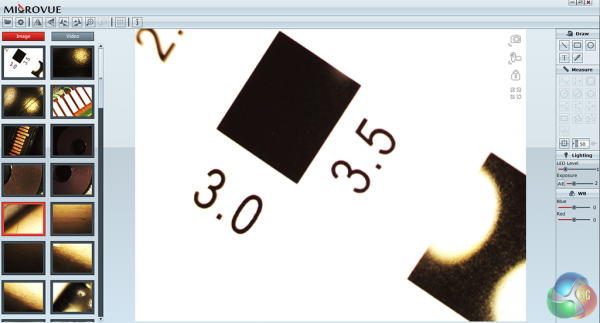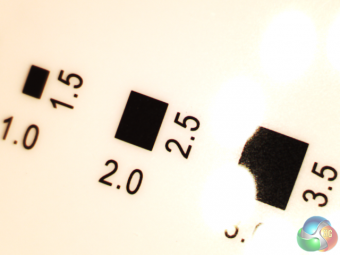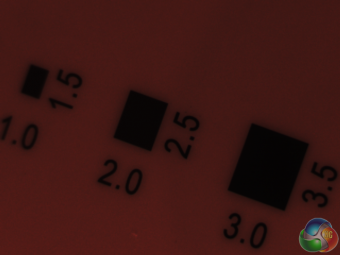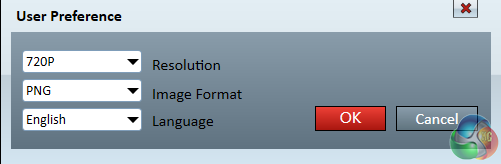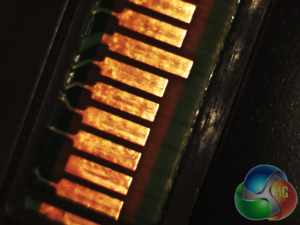Today we are looking at the Microvue, a USB 3.0 digital microscope created by CrystalVue. It comes equipped with an 8.0MP lens and has an optical zoom capable of magnifying objects up to 200 times. While typically microscopes have more professional uses, Crystalvue wants its device to appeal to hobbyists too.

Features:
- USB 3.0 connection
- Fast frame rate
- LED illumination
- Custom imaging software
- Live image display
Specifications:
- 8 MP resolution
- 5x-200x zoom
- Under 2.5w power consumption
- 8 adjustable LEDs
- USB 2.0, USB 3.0
The Microvue will run on pretty much any Windows based system from the last decade. The exact minimum requirements include:
- Windows 7 or Windows 8 OS
- Pentium 1.4 GHz CPU
- 2GB RAM
- 10GB free HDD space
- USB 2.0 or 3.0 port
- Any 32 bit graphics card or above
There is no listed support for older versions of Windows and there is a distinct lack of Mac OSX support, which is a shame.

The box for the Microvue is all white with a very clean looking and simple design … this could easily be mistaken for a medical product.

Once inside the box we have the Microscope itself, a plain software disk, a Microscope stand, a clip holder and a calibration plate.

The stand is optional, although it will do wonders for keeping the image steady when zooming in really close.
To attach the Microscope onto the stand you just have to screw the clip holder on to the side and then the Microvue will snap in to place. The stand does allow you to adjust the height of the microscope but we found it to be a little too short to get the full picture for certain items. For example, we weren't able to fully see a £1 coin on the base of the stand while the microscope was as high as it could go.
The Microvue isn't a standalone product as it does come with its own software which unlocks some of the device's features. During testing, we will be evaluating the software in addition to the quality and ease of use of the Microscope.
The software has a very basic appearance, in the middle of your screen you will have the Microvue camera feed, on the left you will find a selection of pictures or videos you have taken with the device and on the right you will find some calibration and editing tools:
As I noted earlier, using the stand is recommended, the capture button located on the Microvue has a firm press to it which can sometimes throw your image out of focus due to the amount of shake that occurs when zooming in. If you're using the stand then the shaking problem is eliminated and if you want to be really careful, there is a software capture button, allowing you to completely avoid touching the microscope once it is fully set up.
The LED's on the device are very bright but they are almost essential as turning them off through the software can create a complete loss of colour despite being in a bright environment:
There is an LED brightness control inside the software but it only lets you go brighter or turn the lights off completely. It would be nice to have more control over the lighting as the brightness can occasionally give a misrepresentation of colour and turning the light off completely seems to make things worse. That said, it's not usually a big issue unless you are looking at a shiny or reflective object.
The user preferences are very basic offering you different resolutions, image formats and languages:
In order to use a resolution higher than 720p, you are going to need a USB 3.0 port. Languages are limited to English, French, Dutch and Taiwanese.
That's all for the software side, now lets get in to the quality of the pictures. Crystalvue lists some common use cases for this type of device right on the box so we are going to try a few out.
First up on the list is a £1 coin, Crystalvue lists coin collection as a common use case so we gave it a shot:
Unfortunately, due to the coin being so reflective the intensity of the LED's washed over the first image. That said, the second image of the coin's side came out much better with very little interference from the bright light.
The Microvue does perform quite well when zooming in on hair and skin, the lights didn't wash out the picture and we were able to zoom in past 150x magnification:
For our final test we tried out an industrial use case by zooming in on the PCB of an SD card:
Unfortunately the reflective surface of the pins was washed out by the LED's, a continuing trend throughout our testing.
We've never reviewed a microscope at KitGuru, so this was certainly a departure from our normal testing. We decided to try and give a good representation of what this gadget can do in different scenarios that regular people may find useful.
If you read the full review, you will see the Microvue is capable of taking decent images even when it's set to near 200x magnification. Unfortunately though, we found the LED's to be a little intrusive while trying to look at specific things, largely due to the sometimes overwhelming intensity.
Throughout our tests we left the LED brightness set to level one but there are a further nine brightness levels above that. Turning off the lights altogether didn't provide better results as the sensor doesn't take in surrounding light very well.
We feel that the Microvue would benefit greatly from less intense lights, or lights capable of dropping below the default level.
The software is very basic and doesn't offer any advanced features so this may not work well for some professionals but it could be useful in a classroom environment. The tools were easy enough to use and the set up process was a breeze.
Ease of use is really where the Microvue shines and we feel a younger audience might have a lot of fun with it.
Discuss on our Facebook page, over HERE.
Pros:
- Ease of use
- 200x magnification
- Can take high quality images
- Decent frame rate
- Would be useful in a classroom
Cons:
- LED's are very intense
- Sensor doesn't take in light very well
- Camera becomes very shaky past 80x magnification
- No OSX Support
KitGuru Says: A decent tool that we feel would work best in a teaching/classroom environment.

 KitGuru KitGuru.net – Tech News | Hardware News | Hardware Reviews | IOS | Mobile | Gaming | Graphics Cards
KitGuru KitGuru.net – Tech News | Hardware News | Hardware Reviews | IOS | Mobile | Gaming | Graphics Cards