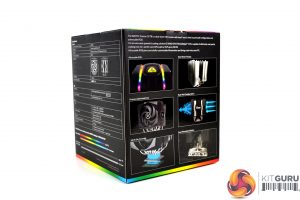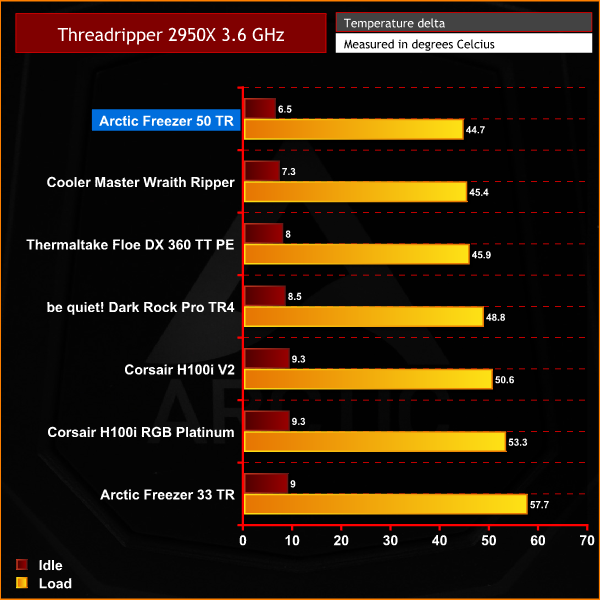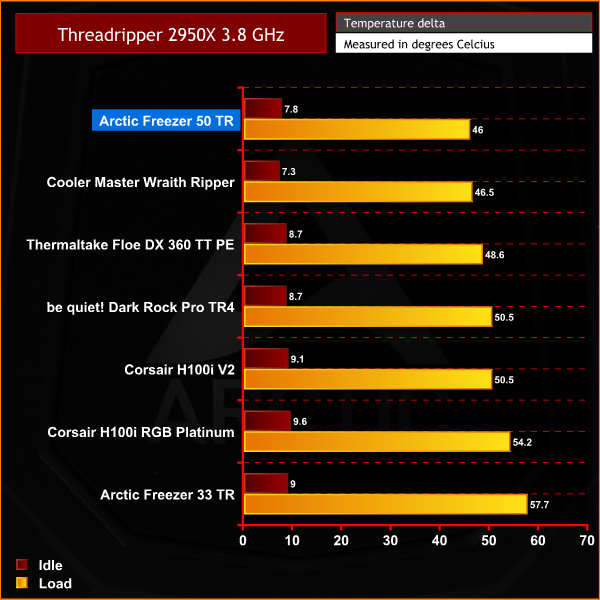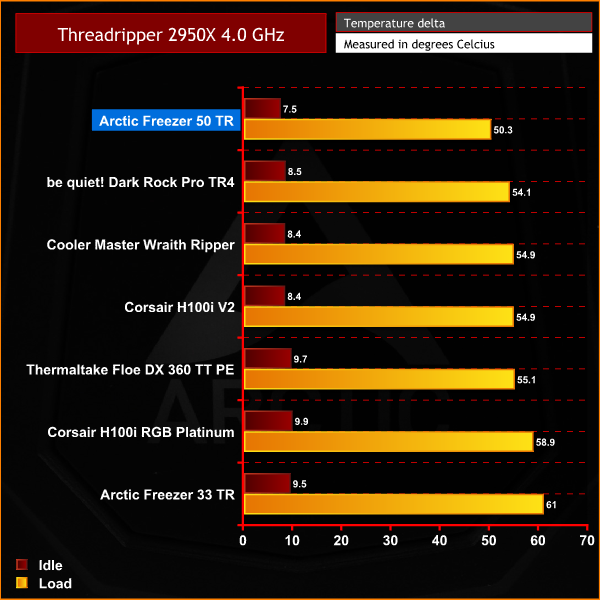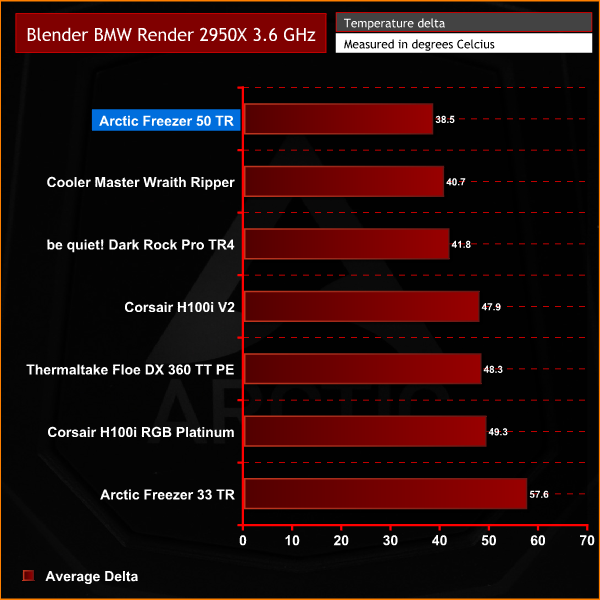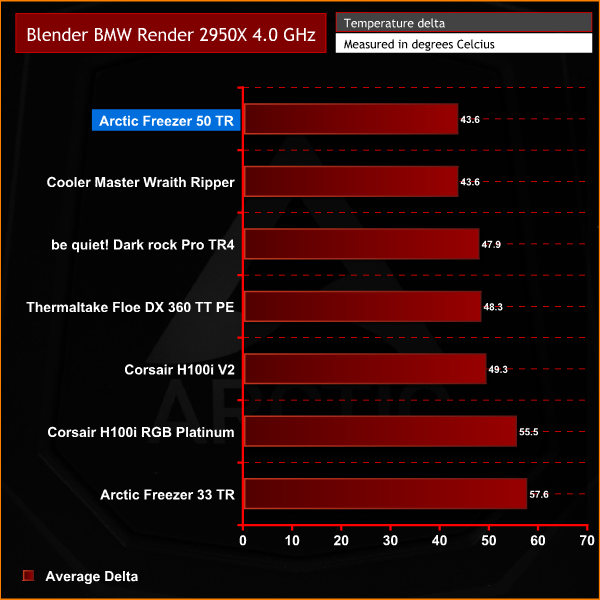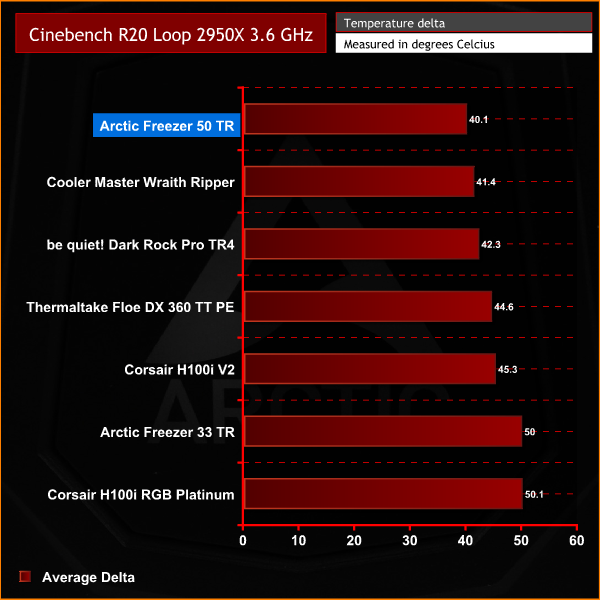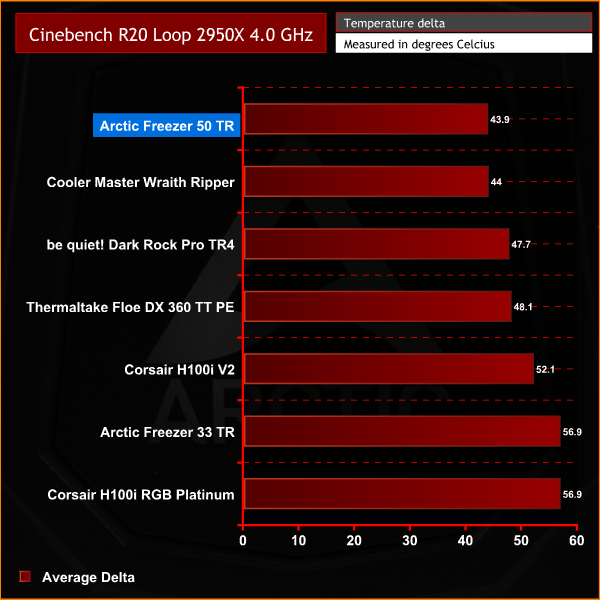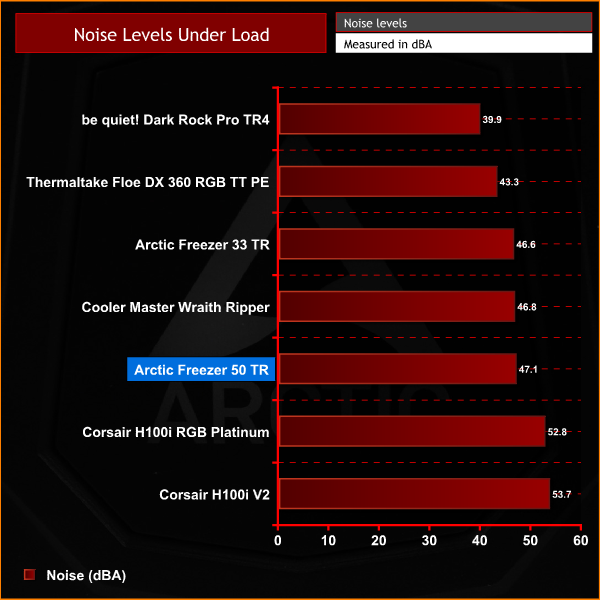Since AMD is on the cusp of releasing its 3rd generation of Ryzen Threadripper high-end desktop processors, we thought this would be an ideal time to return to testing socket TR4 CPU coolers or sTRX4 as it is soon to be known, on our Ryzen Threadripper 2950X test bench.
Arctic has perfectly timed the release of its new Freezer 50 TR CPU cooler to coincide with the impending launch of 3rd generation AMD Ryzen Threadripper. We have a sample of the Arctic Freezer 50 TR and will be putting it through its paces today, along with adding another TR4 specific cooler to our results chart, The be quiet! Dark Rock Pro TR4.
The Arctic Freezer 50 TR is the company’s first attempt at a high-end cooling solution specifically for AMD’s Threadripper platform. Our testing will provide an insight into how the Freezer 50 TR measures up against other TR4 specific coolers from rival manufacturers.
Artic claims the Freezer 50 TR is an extremely powerful cooler for AMD Ryzen Threadripper processors. The familiar dual tower design and eight heat pipe configuration should be good enough to put the Freezer 50 TR up there with some of the better performing TR4 specific coolers we have tested in the past.
However, the thermal transfer plate does not completely cover the IHS of AMD Ryzen Threadripper processors – Arctic says the heat pipes are designed to be positioned over critical areas of Threadripper dies, to provide optimal thermal transfer.
Arctic’s Freezer 50 TR features a large CPU contact surface with eight U shaped direct touch heat pipes to ensure high-efficiency heat dissipation and excellent cooling performance. 120mm and 140mm Arctic P fans are built into the shroud of the Freezer 50 TR and are optimised for high static pressure, through a wide speed range to guarantee effective and quiet cooling of AMD Threadripper processors.
Another first for Arctic is the addition of RGB lighting in the Freezer 50 TR. The implementation of addressable RGB is designed to combine high-performance cooling with striking aesthetics. The Arctic Freezer 50 TR includes thirteen addressable RGB LEDs that can be controlled either by major motherboard manufacturer software or by an optional Arctic ARGB lighting controller.
The Arctic Freezer 50 TR offers exceptional value and is priced significantly lower than similar high-end AMD Threadripper specific CPU coolers from rival manufacturers. The initial version of the Freezer 50 TR is available to purchase now. A further version with remote control RGB LED lighting is available at a slightly higher price.
Key Features
- Large CPU contact surface
- Eight heat pipes
- RGB lighting effects
- Dual tower design
- Two Arctic P fans pre-installed
Specifications
General
- Heat Pipe – Direct Touch Ø 6 mm x 8
- Heatsink – Aluminium Fins x 104, Thickness: 0.4 mm
- Thermal Compound – MX-4 (0.8 g)
- Dimensions – 147.8 mm (L) x 149.5 mm (W) x 165 (H) mm
- Weight – 1242 g
- Compatibility – AMD ® sTR4
- RAM Clearance – 37.5 mm
RGB
- Connector – D/V/G digital RGB 4-pin connector
- Current / Voltage – 0.5 A/5V
Fans
- Fans – 1x 120 mm, 200 – 1800 RPM, 1x 140 mm, 200 – 1700 RPM (Controlled by PWM)
- Current/Voltage – 120 mm: 0.09 A/12V, 140 mm: 0.13 A/12 V
- Bearings – Fluid Dynamic Bearing
- Noise Level – 0.4 Sone @ Max. RPM
- Connector – 120 mm fan: 4-pin Connector, 140 mm fan: 4-pin Connector + 4-pin Socket
Addressable RGB Controller (Optional)
- Outputs – 1x D/V/G digital RGB 4-pin connector, 2x A-RGB Fan 8-pin
- Software Requirement – No
- RGB Modes – 15 embedded modes, 12 embedded colours + Motherboard sync
- Accessories – RF Remote, 400 mm Motherboard Sync. Cable, Mounting Accessories
- Power Source – SATA Power
- Dimensions – 100 mm (L) x 70 mm (W) x 12 (H) mm
- Weight – 50 g
The Arctic Freezer 50 TR arrives neatly packaged in a cardboard box sporting a black theme with RGB colours running around the edges. The front of the box displays a large image of the cooler with an Arctic logo and other branding scattered around. On the rear, key features of the Freezer 50 TR are highlighted, along with a series of images.
Inside the outer packaging, a smaller black cardboard box offers extra protection to the cooler. Arctic has included its traditional installation card that provides users with a QR code to scan, which opens the support page showing installation instructions. A small compliments leaflet is also included in the packaging.
Once all the packaging is removed, the sheer size of the Freezer 50 TR becomes evident. Arctic has bundled in a simple-looking mounting bracket along with a sachet of MX-4 thermal compound, which should be enough for a single installation.
In an attempt to get a closer look at the heatsink design of the Arctic Freezer 50 TR, we stripped it down to its individual component parts. This turned out to be quite a simple process. The central fan slides upwards complete with integrated shroud, then both the front fan and rear shroud easily clip off.
With the fans and plastic shrouds removed, we can get a better look at the heatsink design. The dual cooling towers are not equal in size. Width and height are identical, however, the front tower is approximately 28mm wide, while the rear tower measures approximately 46mm at its widest point. Both towers include a total of 52 aluminium cooling fins each.
The base of the Freezer 50 TR is made up of an aluminium anodised, copper thermal transfer plate, with heat pipes running through it to provide direct contact with the CPU HIS. Integrated into the thermal plate are two spring-loaded mounting screws.
Taking a closer look at the fans, we can see they are not a standard Arctic P fan design like we have seen in other Arctic coolers. The fans are integrated into the plastic shrouds, so they are specific to this type of cooler only. The fans must be removed for installation, so this means they could be replaced under the event of failure if Arctic can provide them separately.
At the top of the central fan shroud, we can see the RGB LEDs and circuitry. The LEDs are defused by two opaque strips and lighting shines through the upper Arctic logo. The central fan includes a 4-pin PWN cable splitter to connect the two fans together, along with a 3-pin 5V ARGB connection.
We quite like the overall design of the Arctic Freezer 50 TR. Its neutral black and silver colour scheme should be easy to integrate into any system. Considering its cost, the Freezer 50 TR feels well built out of high-quality materials.
RGB Gallery
To begin the installation process, navigate to the Arctic support pages by using the QR code on the installation card, which can also be found here. Arctic has provided detailed installation instructions with animated images on the support page.
We expect the installation process to be quite straightforward and reasonably quick, as there are only two simple metal brackets to be mounted to the TR4 socket prior to fixing the cooler in place.
The first step of the installation process is to prepare the cooler. As we mentioned earlier, disengage the central fan including shroud and slide upwards to remove. The front fan and rear plastic shroud can stay in place as they don’t interfere with installation.
For the next part of the installation process, Arctic suggest applying the thermal compound. Arctic claims the best way to apply thermal compound into the base of the Freezer 50 TR is in a series of straight lines across the heat pipes, after removing the protective label of course.
Now we can prepare the motherboard by fitting the two metal mounting brackets to the CPU socket. Positioning of the screw holes is different between the two brackets, so it is impossible to get them mixed up. Simply place them in the correct orientation and tighten in place using a Philips screwdriver.
Align the cooler over the CPU socket and lower into place. Ensure the mounting screws are lined up with the correct fixing holes and then attach the cooler in place on the CPU socket by fastening the screws using a Philips screwdriver, until adequately tight.
The mounting screws will be at their fully tightened position when the thread has completely bottomed out on the mounting holes. Notice there will be visible thermal compound which has been squeezed out when the cooler is correctly mounted and fully contacting the CPU HIS.
The final step of installation is to slide the central fan back into place and clip the shroud back together at the bottom. Connect the PWM fans together with the splitter cable and then connect the 4-pin fan power cable to the motherboard CPU_FAN header.
If your motherboard supports 3-pin 5V ARGB connection, now would be a good time to connect this up too. Unfortunately, Arctic has not supplied any RGB adaptor cables with the Freezer 50 TR, so we were unable to connect to our Gigabyte Aorus X399 Gaming 7 motherboard with an out of the box solution.
All was going well with installation until it came to fit our RAM. It instantly became obvious there was a problem with clearance to the G.SKILL Trident Z RGB memory DIMMs and the Freezer 50 TR front fan/rear plastic shroud. We managed to get the front fan in place, but it would not clip back together as intended by Arctic.
This is a major oversight by Arctic as the 37.5mm RAM clearance just isn’t enough. We wouldn’t regard the G. SKILL Trident Z RGB as extremely tall and expect this type of RAM to be typically installed in a Threadripper based system.
However, with the fan in place as it is, we must continue with testing. To keep our thermal testing consistent, we are unable to use different RAM as it may cause a change in CPU performance compared with previous tests, which in turn could affect thermals.
To measure the performance of TR4 CPU coolers, we devised an easily repeatable series of tests. The only variable is the coolers themselves to ensure the results can be accurately compared against one another.
Test Rig
To reflect current hardware demands, we have updated the test system at KitGuru. It now comprises of an X399 platform and included, is the AMD Zen+ Threadripper 2950X, mated with a Gigabyte X399 Aorus Gaming 7 motherboard and 32GB (4x 8GB modules) G.SKILL Trident Z RGB DDR4 RAM, running at 3200MHz CL16. Our storage device is the Corsair Force LE 120GB SATA SSD. A Gigabyte RTX 2070 Super GPU is installed to enable a display output. Power to the test system is managed by a Seasonic Platinum Series 1000w PSU. Corsair TM30 thermal compound is used at all times to ensure consistency.
Thermal Testing Procedure
The procedure consists of several tests, that will produce eight temperature readings for each cooler. The data can then be used to compare cooling performance.
First, we will lock the 2950X at its 3.6GHz all-core base clock speed, with a 1.225V Vcore applied in the BIOS. Then, let the system idle in Windows for 15 minutes and measure temperature. At the same frequency, we will then measure the load temperature.
To simulate overclocked frequency, we will then lock the 2950X to 3.8GHz on all cores with a 1.25V Vcore and run the same idle and load test again. To measure an extreme overclocking situation, we will lock the 2950X frequency to 4.0GHz on all cores with 1.275V Vcore and run the tests one final time – this should push the limits of the cooling performance of even the very best CPU coolers.
Admittedly, the overclocked frequencies/voltage may not be the highest achievable, but, nevertheless, it will give us a good set of data to compare the effect frequency/voltage changes have on temperature.
The temperatures presented in the graphs will be average Delta temperatures measured over the length of the test. We will calculate the Delta temperature by deducting the ambient temperature in the test room from the measured CPU temperature, both at idle and under load.
All idle temperatures are measured by letting the system idle in Windows for 15 minutes. Load temperatures are achieved by running AIDA64 stressing CPU, FPU and cache, again for 15 minutes. This should give the CPU enough time to reach its maximum temperature.
Throughout testing, Load Line Calibration will be set to Level 6 (Turbo) in BIOS and all CPU fans/pumps set to maximum RPM.
As the 2950X is suited more for productivity, a 300-second loop of Cinebench R20’s multi-core benchmarks will be run, which amounts to 8 passes, followed by three passes of Blenders BMW CPU benchmark to give a better idea of temperatures during typical use.
Noise Testing
Noise levels will be measured with our sound meter at a distance of 1 meter from the test bench. The cooler’s fans will be set to their maximum RPM rating. Ambient noise level in the room is measured at 37.4dBA and the peak noise level of the cooler will be recorded in dBA
With our AMD Ryzen Threadripper 2950X test bench configured at three different CPU frequencies, the Arctic Freezer 50 TR performs excellent. It produces the best thermal performance under AIDA64 load out of all the coolers we have tested so far. These results are even more impressive when you take into consideration the Freezer 50 TR is the cheapest out of all the high-end air coolers tested.
During our productivity testing using the Blender BMW render, the Arctic Freezer 50 TR comes out on top. In our overclocking test, it's neck and neck with the Cooler Master Wraith Ripper. However, at the lower 3.6 GHz all-core frequency, the Freezer 50 TR pulls out a slender lead.
In the Cinebench R20 tests, it's a similar result to Blender, with the Arctic Freezer 50 TR slightly outperforming its closest rival. Again, thermal performance is very similar at 4.0 GHz compared with the Wraith Ripper, at 3.6 GHz the Freezer 50 TR is just ahead.
Although it is not the loudest CPU cooler we have tested on our Threadripper bench, the Arctic Freezer 50 TR noise level is noticeable when the fan speed is at 100% RPM. However, the noise level isn't so loud that is becomes distracting or annoying.
Initial impressions of the Arctic Freezer 50 TR are very good – the company has implemented a completely new design in the Freezer 50 TR compared to its previous CPU air cooling products. This new design approach is aesthetically pleasing with its neutral black and silver colour scheme, so it should fit in well with most Threadripper system builds.
Arctic has chosen to add some RGB lighting in the Freezer 50 TR – something which it has avoided in its previous CPU air coolers. For a first attempt, we think the RGB lighting has been implemented well. We quite like Its rather subtle approach to RGB lighting, with just the top shroud of the cooler lit up in RGB, it feels like just the right amount in this situation.
Another design feature of the Arctic Freezer 50 TR is the continuous plastic shroud which covers a large portion of the heatsink. Again, this adds to the aesthetics and provides a seamless appearance with the integrated fans.
However, these two new features Arctic has provided also contributes to the Freezer 50 TR’s downfall. The way Arctic have implemented the RBG lighting into the plastic shrouds means the cooler offers poor RAM clearance. Providing only 37.5mm space for the memory DIMMs these days just isn’t enough, especially for HEDT systems such as socket TR4 where DIMM slots on both sides of the CPU are likely to be populated.
The reason for this poor RAM clearance is due to the design of both the RGB lighting and the fans that are integrated into the shrouds. If Arctic had chosen a simpler design where the fans were independent, it would have provided the option to raise or lower the fans to suit the clearance needed for the installed RAM. If RGB lighting is 100% necessary, then this could have been implemented in the fans alone.
Due to the fact the shrouds, which contain the RGB lighting and the integrated fans, were designed to provide a seamless appearance, it is impossible to either remove the front fan completely or reposition it to gain extra space for RAM clearance, without it being detrimental to the overall aesthetics.
Not only that, the rear plastic shroud, which doesn’t contain a fan and its only purpose is for aesthetics, does not provide enough RAM clearance either. So it is impossible with RAM taller than 37.5mm installed to fit either the front fan/shroud and rear plastic shroud in place correctly.
In spite of these flawed design choices, the Arctic Freezer 50 TR is actually very good at the job it was designed for, which is cooling the HEDT Threadripper CPU. In all of our thermal testing, the Freezer 50 TR performed admirably. In fact, as far as thermal performance is concerned it is the best cooler we have tested so far on socket TR4.
Therefore, even though Arctic made some rather odd design choices, we would recommend anyone with low profile RAM to buy the Arctic Freezer 50 TR. Not only does it perform excellent, it is very cost-effective too, compared to other high-end air coolers specifically for socket TR4 AMD Ryzen Threadripper.
The Arctic Freezer 50 TR is available to purchase for £59.99 from Amazon UK
Discuss on our Facebook page HERE.
Pros:
- Excellent thermal performance.
- Neutral aesthetics.
- RGB lighting.
Cons:
- Poor RAM clearance.
- Slightly louder than other high-end air coolers.
KitGuru says: The Arctic Freezer 50 TR performed very well during our thermal testing. However, the performance was seriously let down by the fact the cooler would not clear the G.SKILL Trident Z RGB RAM which isn't that tall by any means. Make sure to check RAM compatibility if you are considering purchasing the Arctic Freezer 50 TR.
Be sure to check out our sponsors store EKWB here
 KitGuru KitGuru.net – Tech News | Hardware News | Hardware Reviews | IOS | Mobile | Gaming | Graphics Cards
KitGuru KitGuru.net – Tech News | Hardware News | Hardware Reviews | IOS | Mobile | Gaming | Graphics Cards