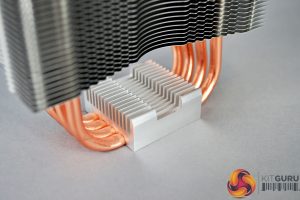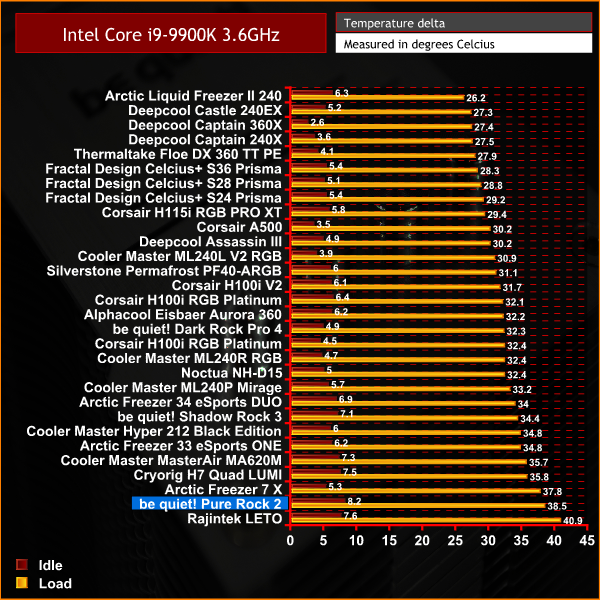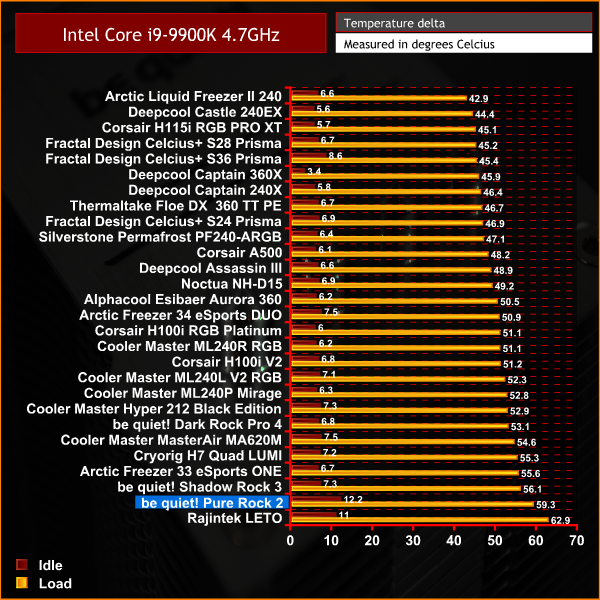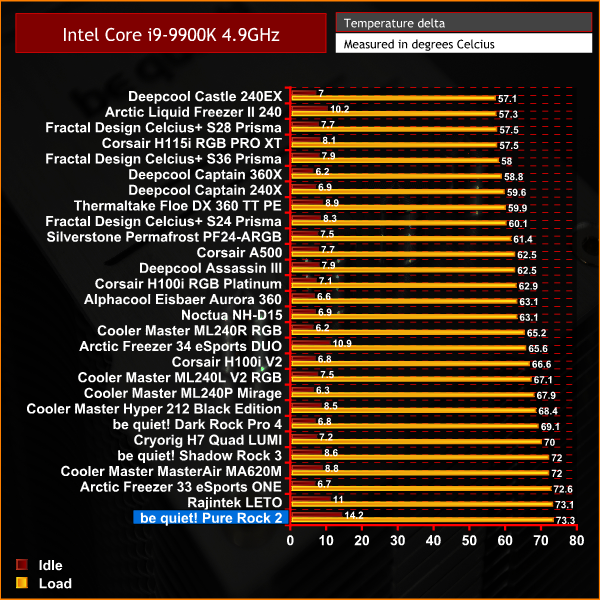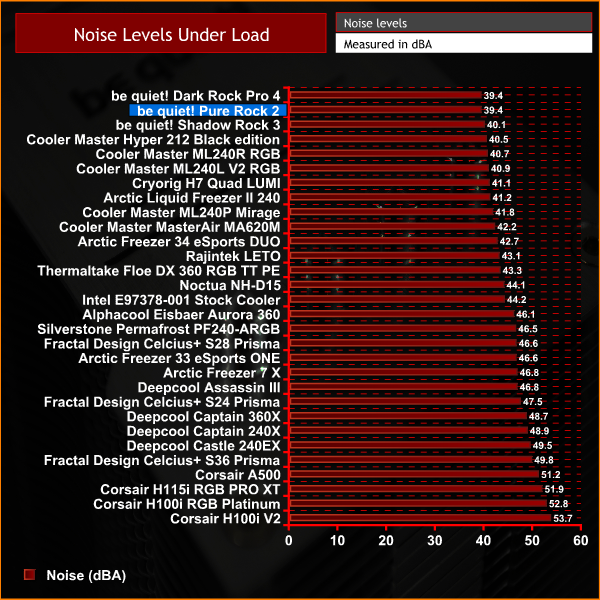be quiet! launched its original Pure Rock Slim CPU tower cooler back in 2017 with an aim to provide an affordable cooling solution for low to mid-range mainstream desktop processors. The Pure Rock Slim is now set to be replaced with this new model – the Pure Rock 2. The core design of the Pure Rock 2 resembles the previous version but how does the thermal performance stack up? Let’s find out.
Unsurprisingly, both the Pure Rock 2 and the Pure Rock Slim look extremely similar, an untrained eye may find it difficult to tell them apart by just looking at online images. However, the new Pure Rock 2 that we have for review today is naturally larger than the Slim. If you think of it as a Slim on steroids, then you won’t be far from the mark.
Just like the older Slim version, the Pure Rock 2 is equipped with four 6mm direct touch heat pipes with “HDT Technology”, and these are set in an aluminium base plate with heatsink fins and a pre-applied thermal compound coating on the base. The Pure Rock 2 heatsink fin stack includes a total of 55 aluminium fins that are much more densely arranged compared with the be quiet! Shadow Rock 3 that launched earlier this year.
The top of the heatsink sports a thicker aluminium top plate which is probably added more for aesthetic reasons than for thermal performance, as it feels much more sturdy and has a bit of detailing as well as the be quiet! logo printed centrally to add a bit of style. The top of the heat pipes are also covered with aluminium caps which are integrated into this top cover and look far more attractive than soldered heat pipe ends.
be quiet! has also equipped the Pure Rock 2 with one of its ultra-low noise Pure Wings fans. Pure Rock 2 comes with a Pure Wings 2 120mm fan featuring a maximum PWM speed of 1500 RPM, 80,000-hour lifespan and 26.8 dbA noise level at 100% RPM.
All this extra bulk of added materials comes at a slight increase in cost; however, the Pure Rock 2 is still a very affordable option. Pure Rock 2 is available in two styles, either the bare copper and aluminium version which is the one we are looking at during this review, or as a stealthy looking all-black version. The aluminium and copper version has an RRP of £33.99 and the all-black version carries a slight premium at £38.99.
Key Features
- Four direct touch heat pipes
- 120mm Pure Wings 2 fan
- Asymmetric design for maximum RAM compatibility
- Low operating noise
- Available in two colour schemes
Specifications
| Socket compatibility | Intel: 1200 / 2066 / 1150 / 1151 / 1155 / 2011(-3) square ILM;
AMD: AM4 / AM3(+) |
| TDP (W) | 150 |
| Dimensions (L x W x H), (mm) | 62 x 121 x 155 |
| Total weight (kg) | 0.575 |
| Overall noise level (dB(A)) @ 50/75/100% (rpm) | 19.1 / 22.1 / 26.8 |
| Heatsink |
Aluminium Fins x 55
|
| Base material | Aluminium / copper |
| CPU contact surface | Heat pipe direct touch |
| Heatpipe number / Diameter (mm) | 4 / 6 |
| Fan dimensions (mm) | 120 x 120 x 25 |
| Fan speed @ 100% PWM /12V (rpm) | 1,500 |
| Fan bearing technology | Rifle |
| Fan motor technology | 4-pole fan motor |
| Fan Connector | 4-pin PWM |
| Fan fable length (mm) | 220 |
| Fan rated Voltage (V) | 12 |
| Fan input current (A) | 0.12 |
| Fan input power (W) | 1.44 |
| Fan lifespan (h / 25°C) | 80,000 |
In typical be quiet! fashion, the Pure Rock 2 arrives in a premium looking all-black box with a large image of the cooler and be quiet! Pure Rock 2 logos printed on the front. On the back of the box are some smaller images of the cooler as well as a brief description of the key features.
Contents of the packaging include a smaller brown box filled with accessories, an installation manual in various languages, a 120mm Pure Wings 2 fan and obviously the cooler itself. Inside the smaller box is mounting hardware for all the compatible socket types and four fan retaining clips, enough to install two fans to the cooler.
The base of the Pure Rock 2 features a square thermal transfer plate with a healthy covering of thermal compound pre-applied. With the compound removed we can see that the base looks very accurately machined with the four copper heat pipes set in the centre.
The top face of the aluminium block baseplate includes its own small heatsink fins which may help dissipate heat directly. Moving up the cooler, the aluminium fin stack has a total of 55 fins which look as though they are pressed to the heat pipes rather than soldered, which is common.
At the very top of the heatsink is this thicker aluminium cover plate with a brushed finish and be quiet! logo printed in black at the centre. Integrated into the cover plate are caps covering the top of the heat pipes which gives it a more premium-looking appearance rather than the hideous looking soldered heat pipe top being on view.
Pure Wings 2 fans have been equipped to higher-end be quiet! coolers in the past so it is good to see that they are being used in these more cost-effective models. The fan features the usual ribbed blade design and we all know how quiet these fans run. On the rear of the fan hub is a label displaying specifications and there are no anti-vibration rubbers on the corners.
As we have come to expect from be quiet! products, the build and materials used during manufacture are of a high standard. The bare aluminium and copper version gives a kind of industrial looking appearance while the all-black iteration would be perfect for a stealthy understated system builds.
Our test system is Intel Z390 based, therefore, we will be following the relevant Intel 115X socket installation procedure. Since the Pure Rock 2 is quite a simple CPU cooler, installation on both Intel and AMD platforms shouldn’t be too time-consuming.
However, Intel installation requires the fitting of a backplate to the rear of the motherboard. It’s a simple process that just requires pushing the stand offs through the relevant holes in the backplate and securing with the provided rubber O-rings. Once all four stand offs are in place, we can lower the backplate into position on the motherboard aligned with the holes.
With the motherboard now turned the correct way up, we can see the thread of the stand offs poking through the holes around the CPU socket. Next, we just need to tighten the stand off posts in position by hand until they are firmly fitted in place. Final tightening of the stand off posts can be achieved using a Philips screwdriver.
For the next part of motherboard preparation, place the upper mounting brackets in the correct orientation on top of the stand offs and align the holes that correspond to the motherboard socket type. Using the four Philips head screws provided, tighten the brackets in position until they are secure.
Place the aluminium upper mounting bar in position on top of the CPU block, apply your own thermal compound to the CPU IHS or use the pre-applied coating from be quiet! and then tighten the cooler in position using the screws provided. For optimal contact, tighten the screws progressively a little at a time.
The final part of the installation process is to fit the fan. Hold the fan up to the heatsink in your desired direction of flow and use the two spring clips to secure it in place. All that is required now is to connect the 4-pin PWM cable to the motherboard CPU_FAN header as shown.
Overall, the installation process is really straightforward, a complete CPU cooler novice shouldn’t find the process difficult using the installation guide for assistance. The process takes approximately 10 minutes to complete on an Intel platform, we expect AMD installation to be even quicker since there is no additional backplate preparation required.
To measure the performance of CPU coolers, we devised an easily repeatable series of tests. The only variable is the coolers themselves to ensure the results can be accurately compared against one another.
Test Rig
To reflect current hardware demands, the KitGuru test bench comprises of an Intel Z390 platform and included is the Intel Core i9-9900k CPU, mated with a Gigabyte Z390 Aorus Master motherboard and 16GB (2x 8GB modules) Patriot Viper RGB RAM running at 3600mhz CL16. Our storage device is a Corsair Force LE 120GB SATA SSD. Power to the test system is managed by a Seasonic Prime PX-850 PSU. Corsair TM30 thermal compound is used at all times to ensure consistency.
Thermal Testing Procedure
The procedure will consist of several tests that will produce six temperature readings for each cooler. The data can then be used to compare thermal dissipation performance.
First, we will lock the Core i9-9900k at its 3.6GHz all-core base clock speed, with a 1.15V Vcore applied in the BIOS. Then, let the system idle in windows for 15 minutes and measure temperature. At the same frequency, we will then measure the load temperature.
To simulate overclocked frequency, we will then lock the Core i9-9900k to 4.7GHz on all cores with a 1.20V Vcore and run the same idle and load test again. To measure an extreme overclocking situation, we will lock the Core i9-9900k frequency to 4.9GHz on all cores with 1.30V Vcore and run the tests one final time – this should push the limits of the cooling performance of even the very best CPU coolers.
Admittedly, the overclocked frequencies/voltage may not be the highest achievable, nevertheless, it will give us a good set of data to compare the effect frequency/voltage changes have on temperature.
The temperatures presented in the graphs will be average Delta temperatures measured over the length of the test. We will calculate the Delta temperature by deducting the ambient temperature in the test room from the measured CPU temperature, both at idle and under load.
All idle temperatures are measured by letting the system idle in Windows for 10 minutes. Load temperatures are achieved by running AIDA64 stressing CPU, FPU and cache again for 15 minutes. This should give the CPU enough time to reach its maximum temperature. Throughout testing, Load Line Calibration will be set to level 6 (turbo) in BIOS and all CPU Fans/pumps set to maximum RPM.
Noise Testing
Noise levels will be measured with our sound meter at a distance of 1 meter from the test bench. The cooler’s fans will be set to their maximum RPM rating. The ambient noise level in the room is measured at 37.5dBA and the peak noise level of the cooler will be recorded in dBA.
With the Intel Core i9-9900K CPU in our test bench set at its base frequency of 3.6 GHz, we were expecting the thermal performance of the Pure Rock 2 to be around a similar level to other four heat pipe coolers of a similar size, such as the Arctic Freezer 33 and the Cooler Master Hyper 212. However, the Pure Rock 2 was even outperformed by the smaller, two heat pipe Arctic Freezer 7 X which is a little disappointing.
It is much of the same with the Core i9-9900K set at 4.7 GHz, thermal performance drops to almost uncomfortable levels. Delta temperature remains below 60°C which means the actual CPU core temperate readings are heading into the 80s.
During our overclocked test with the Core i9-9900K CPU configured to an all-core frequency of 4.9 GHz, we exceeded the thermal performance limit of the Pure Rock 2, as the actual CPU core temperature exceed 95°C and we saw up to 16% thermal throttling occur.
The main focus of all be quiet! CPU coolers is to achieve low noise levels, and this is one area that the Pure Rock 2 excels. As you can see from our charts, all three top spots are taken up by be quiet! coolers and this in part, explains why the thermal performance is a little disappointing.
be quiet! has introduced the Pure Rock 2 to what it calls the “Essential” range of products which we guess is another term for ‘cost-effective', ‘affordable' or ‘budget'. There is fierce competition in this price range and there are some really excellent coolers such as the Cooler Master Hyper 212 and the Arctic Freezer 33 and 34 eSports series, both of which outclass the Pure Rock 2 in terms of raw thermal performance.
However, be quiet! is very firmly focused on maintaining low noise levels with its CPU coolers and just like we have seen previously with the Dark Rock Pro 4 and the Shadow Rock 3, the Pure Rock 2 continues with this tradition of ensuring noise under load is kept to an absolute minimum by using the Pure Wings 2 fans.
As usual with be quiet! products, the build quality is impressive and the materials used during manufacture are of a high standard, even though this is an extremely affordable cooler. We quite like the almost industrial looking appearance of the bare copper and aluminium colour scheme of the sample we had for review, while the additional all-black version is available for those who prefer the stealthier style.
During our thermal performance testing we couldn’t help but feel a little disappointed with the raw cooling power of the Pure Rock 2. When we cranked up the CPU frequency of the Intel Core i9-9900K, thermal performance dropped off a cliff and the CPU frequency was throttled by up to 16% to bring the CPU temperature back under control.
The Pure Rock 2 certainly isn’t designed to cool a high power CPU such as the Core i9-9900K, however, we are pretty confident that the thermal performance would fair better on lower-powered CPUs, and this is what we would recommend the Pure Rock 2 to be used with if you have your heart set on buying one for a low noise focused system build.
Be quiet! bundles in two additional fan mounting clips with the Pure Rock 2 and the heatsink is designed to accept two fans, something which may also improve the thermal performance. However, an additional Pure Wings 2 fan costs approximately £8-10 so that would bring the total cost of the cooler up to around the £40 mark, putting it in direct competition with the Arctic Freezer 34 eSports DUO which is an excellent all round cooler.
Installing the be quiet! Pure Rock 2 on both Intel and AMD platforms is a very simple process that only takes approximately 10 minutes. AMD installation retains the stock backplate and even novice users should find the installation process a breeze.
Overall, the be quiet! Pure Rock 2 is a compact and understated cooler with a premium appearance considering its price tag. Thermal performance may not be the best but you can't deny that the Pure Rock 2 will provide adequate cooling on low power CPUs with class-leading low noise levels at an affordable price.
The be quiet! Pure Rock 2 CPU cooler is currently available to pre-order from Overclockers UK HERE, priced at £34.99 for the copper/aluminium version and £39.95 for the black model HERE.
Discuss on our Facebook page HERE.
Pros:
- Ultra-low noise levels.
- Cost-effective.
- Available in two colour options.
Cons:
- Average thermal performance.
- Lots of competition at the price point.
KitGuru says: Although we were quite disappointed with the thermal performance of the be quiet! Pure Rock 2, we can’t argue with the ultra-low noise levels it produces. If you are focused on building a low noise output system, you really can’t beat be quiet! in this area.
Be sure to check out our sponsors store EKWB here
 KitGuru KitGuru.net – Tech News | Hardware News | Hardware Reviews | IOS | Mobile | Gaming | Graphics Cards
KitGuru KitGuru.net – Tech News | Hardware News | Hardware Reviews | IOS | Mobile | Gaming | Graphics Cards