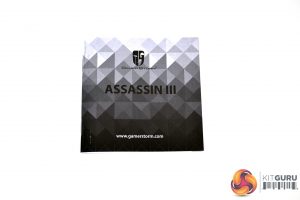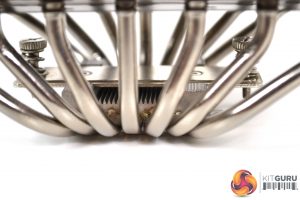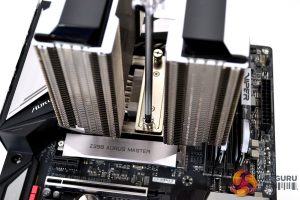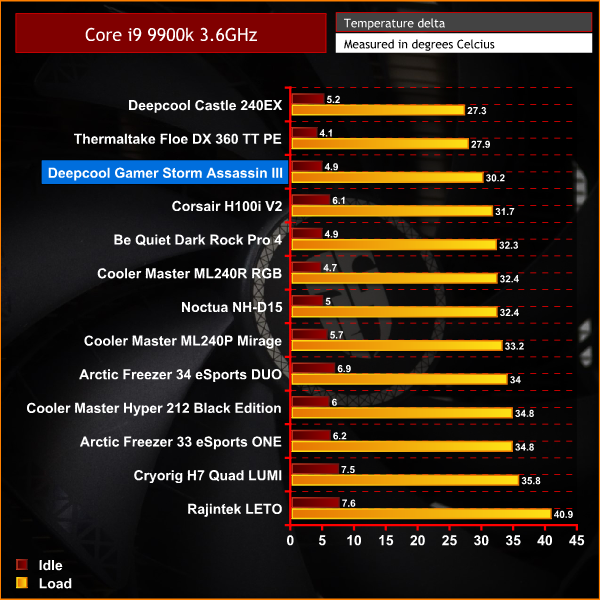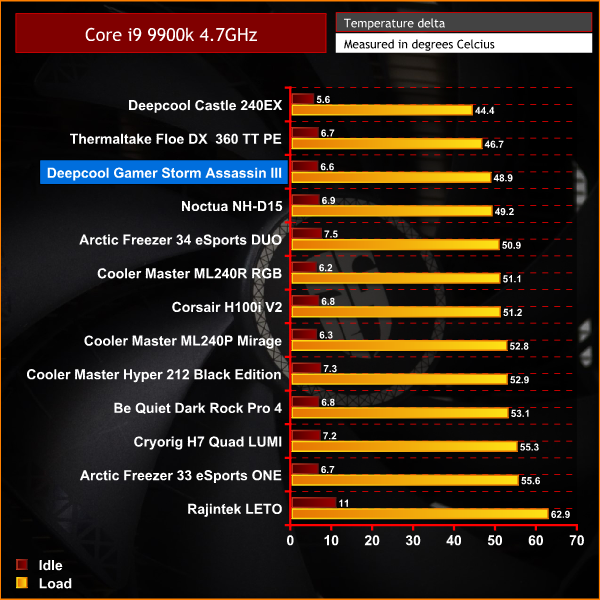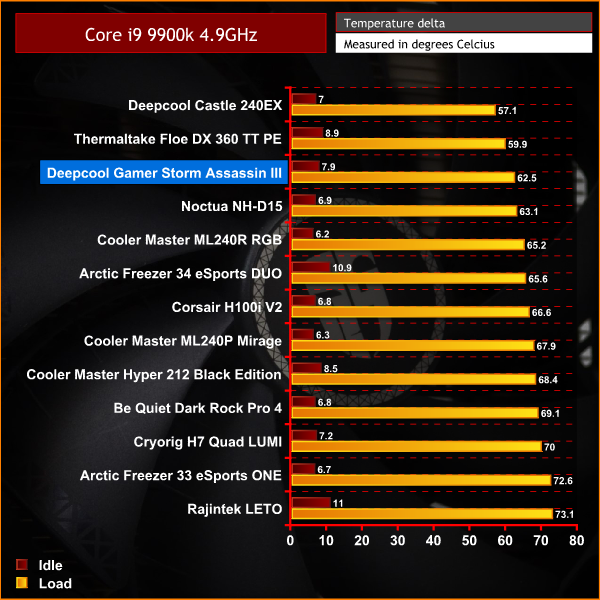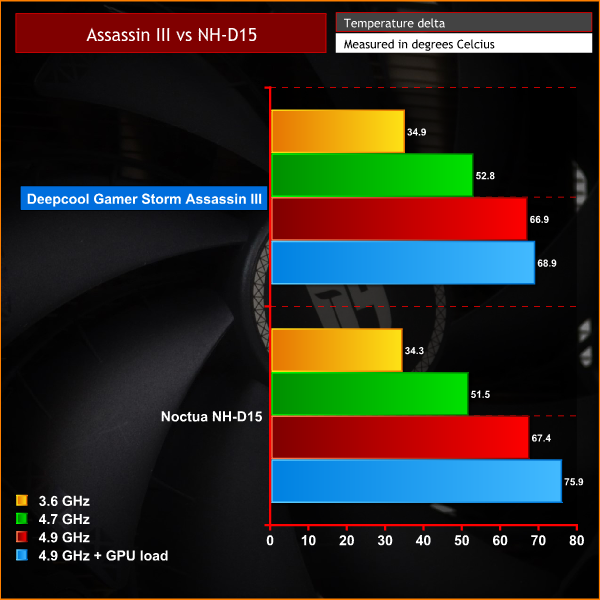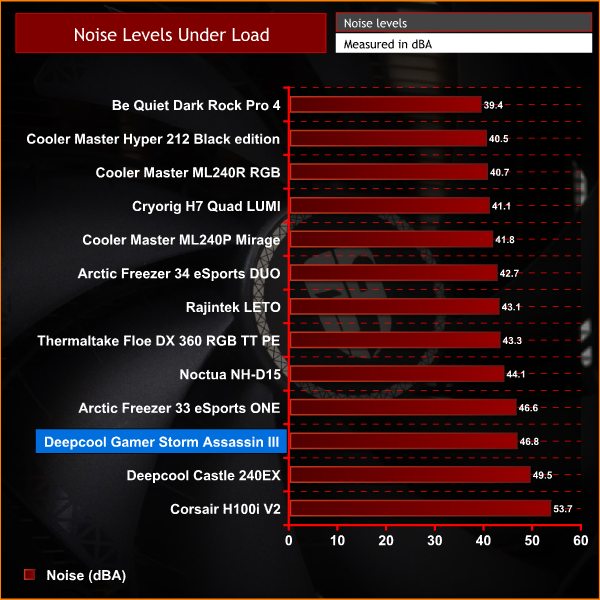Today, we have a new high-end air cooler for review. The Deepcool Assassin III was first seen at CES 2019 and is marketed as the direct competitor to the Noctua NH-D15, which has been the best in class for what seems an eternity. Deepcool claim the Assassin III should perform better than the Noctua by at least 1°C in a typical case installation scenario at 200W TDP. This may sound like a big claim, but you must remember the NH-D15 was released way back in 2014, so we would hope thermal transfer technology has moved on since then.
The Deepcool Assassin III is a dual tower cooler, with seven 6mm diameter heatpipes, which use a sintered (but not grooved) design, rising from the copper thermal transfer plate. There is a total of forty-four aluminium cooling fins per tower and two all black 140mm high flow PWM fans with fluid dynamic bearings are included.
Deepcool have rated the Assassin III at up to 280W TDP. The cooler stands 165mm tall (depending on fan positioning), 140mm long and 161mm wide with both fans installed. Socket compatibility covers all major and current Intel and AMD variants.
With a simple elegant design, its mirror polished finish on the cooling fins and black fans, the Assassin III could be perceived by some to be better looking than the NH-D15 too. Not everyone is a fan of the tan and brown, which Noctua seem to persist with.
Available from October 16th with a UK price of £79.99, the Assassin III is competitively priced to compete with the Noctua NH-D15.
Key features
- Heat dissipation up to 280W TDP.
- Excellent compatibility for GPU and RAM installations.
- Fast “Four Step installation” mounting kit.
- Seven sintered heat pipes.
Specification
- Socket Compatibility – Intel LGA2066/2011-v3/2011/115x/1366, AMD AM4/AM3+/AM3/AM2/FM2+/FM2/FM1
- Dimensions – 161x140x165 mm
- Net Weight – 1464g
- Heat Pipe – ø6mm x7pcs
- Fan Dimensions – 140x140x25 mm
- Fan Speed – 400 ̴ 1400RPM ±10%
- Fan Airflow – 90.37 CFM
- Fan Air Pressure – 1.79 mmAq
- Fan Noise – ≤29.5 dBA
- Fan Connector – 4-pin PWM
- Bearing Type – Fluid Dynamic Bearing
- Fan Rated Voltage – 12 VDC
- Fan Rated Current – 0.21 A
- Fan Power Consumption – 2.52W
External packaging of the Assassin III follows the traditional design of Deepcool cooling products with its green and grey theme. The front of the box displays a large image of the product, an Assassin III logo is printed at the bottom.
Looking at the rear, we find a list of information about the product in various languages and a full detailed specification. On the right side of the box there is a list of features, and on the left we find diagrams showing cooler dimensions.
On opening the packaging, we find everything neatly packed into smaller boxes. A thick foam protects the critical areas of the cooler. Once removed from the internal packaging, we can clearly identify what is included.
Mounting hardware is sorted into separate bags, which are clearly labelled. A single plastic retention back plate covers both AMD and Intel sockets, two 140mm 4-Pin PWM fans, retaining spring clips, a splitter cable and low speed resistor wiring.
Also included is G15 thermal compound with P-Card spreading tool and cleaning wipe, a Philips screwdriver identical to the one bundled with the be quiet! Dark Rock Pro 4, along with installation instructions. Deepcool have also included two self-adhesive decals which you can put where you like, as well as one metal self-adhesive badge.
The cooler itself seems to be very well constructed, with mirror polished fins and black air-flow directing spoilers on the top. The nickel coating on the heat pipes looks smooth and even – the same can be said for the thermal transfer plate.
The top of the thermal transfer plate incorporates a heat dissipation fin design not too dissimilar to the internals of a water-cooling block, but on a larger scale. This could possibly help dissipate some heat faster than if it was flat.
Assassin III (left) next to NH-D15 (right)
Compared to the NH-D15 dimensions are very similar. The height and depth of the two are almost identical at 165mmx161mm, but the NH-D15 is slightly wider at 150mm where the Assassin III is just 140mm, which will provide a little more space between the cooler and the first PCIe slot.
Assassin III (left) next to NH-D15 (right)
The Assassin III sports a total of seven heatpipes where the NH-D15 only has six, but the NH-D15 has a slightly higher fin count at forty-five, compared to the Assassin III which has forty-four. So there is technically slightly more cooling surface area on the NH-D15.
In terms of weight the Assassin III is the heavier of the two at 1464g with both the 140mm fans fitted. The NH-D15 weighs in at 1320g with fans installed which is a decent weight saving, therefore should put less strain on the motherboard/fixings.
Assassin III (left) next to NH-D15 (right)
Other than the differences mentioned above, plus the NH-D15’s larger 150mm fans, the two are very similar in design and looks. Personally, I prefer the look of the black fans on the Assassin III as they will fit in better with most build colour schemes, compared to the tan and brown standard fans which come with the NH-D15.
Build quality of the two are comparable, both have a high-quality look and feel. The polished top cooling fin and black spoilers add an extra dimension to the aesthetics of the Assassin III which may please some, but again is down to personal preference. 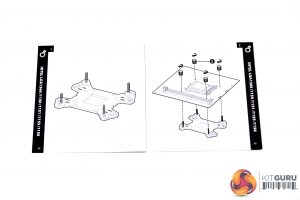
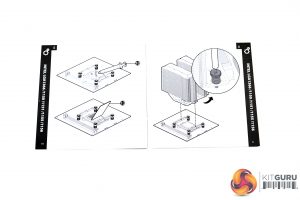
Deepcool’s fast “four step installation” mounting kit simplifies installation of such a large air cooler. It is similar in principle to the Noctua NH-D15 installation. Since our test bench uses an Intel Z390 motherboard, we will document the socket 115X procedure.
The first step involves preparing and fitting the retention back plate. To do this, take the four mounting posts and slot them through the respective holes for the socket type you require. You will feel them click and lock in place, when enough force is applied.
Next, line up the backplate with the holes in the motherboard and push through. The backplate is then held in place with four thumbscrews which are tightened down by hand.
For step two, select the correct upper mounting brackets for your socket type. Using the four upper retaining thumbscrews, tighten the brackets down on the mounting posts with the arrows facing towards the CPU socket. Final tightening can be achieved with a screwdriver.
The next step is to remove the protective film from the under side of the thermal transfer plate, apply thermal compound using your preferred method and then lower the cooler down onto the CPU. Ensure the two retaining screws line up with the brackets and tighten down evenly, using the provided Philips screwdriver until snug.
For the final installation step, attach the retaining spring clips to the fans as directed in the manual and then clip the fans in place. You may find you have to adjust the height of the front fan if you have tall RAM as we did. Using the provided fan splitter cable, connect both fans together and plug into your CPU_FAN header on the motherboard.
Overall, the installation process is very simple and straightforward. However, it is worth noting that increasing the fan height to clear our RAM took the overall height of the cooler up to 195mm from the motherboard, which could cause problems in narrow cases. The Deepcool Macube 550 case we used in comparison testing gave us just enough room to fit the side panel with a few millimetres to spare.
With the fans in their default positions, maximum RAM clearance is 31mm. To keep the maximum height of the cooler to 165mm including fans, we suggest moving the front fan to the I/O side of the cooler, in pull configuration, to make space for RAM taller than 31mm and improve case compatibility.To measure the performance of CPU coolers, we devised an easily repeatable series of tests. The only variable is the coolers themselves to ensure the results can be accurately compared against one another.
Test Rig
To reflect current hardware demands, we have updated the test system at KitGuru. It now comprises of a Z390 platform and included is the Intel Core i9 9900k CPU, mated with a Gigabyte Z390 Aorus Master motherboard and 16GB (2x 8GB modules) Patriot Viper RGB running at 3600mhz CL16. Our storage device is the Corsair Force LE 120GB SATA SSD. Power to the test system is managed by a Seasonic Platinum Series 1000w PSU.
Thermal Testing Procedure
The procedure will consist of several tests, that will produce six temperature readings for each cooler. The data can then be used to compare cooling performance.
First, we will lock the 9900k at its 3.6GHz all core base clock speed, with a 1.15V Vcore applied in the BIOS. Then, let the system idle in windows for 15 minutes and measure temperature. At the same frequency, we will then measure the load temperature.
To simulate overclocked frequency, we will then lock the 9900k to 4.7GHz on all cores with a 1.20V Vcore and run the same idle and load test again. To measure an extreme overclocking situation, we will lock the 9900k frequency to 4.9GHz on all cores with 1.30V Vcore and run the tests one final time – this should push the limits of the cooling performance of even the very best CPU coolers.
Admittedly, the overclocked frequencies/voltage may not be the highest achievable, but, nevertheless, it will give us a good set of data to compare the effect frequency/voltage changes have on temperature.
The temperatures presented in the graphs will be average Delta temperatures measured over the length of the test. We will calculate the Delta temperature by deducting the ambient temperature in the test room from the measured CPU temperature, both at idle and under load.
All idle temperatures are measured by letting the system idle in Windows for 15 minutes. Load temperatures are achieved by running AIDA64 stressing CPU, FPU and cache again for 15 minutes. This should give the CPU enough time to reach its maximum temperature. Throughout testing, Load Line Calibration will be set to level 6 (turbo) in BIOS and all CPU Fans/pumps set to maximum RPM.
Since Deepcool have specifically targeted the Noctua NH-D15 as direct competition, we will be running a series of additional tests in this review. Deepcool expect the Assassin III to perform at least 1°C cooler than the NH-D15 under load in a typical PC case installation scenario.
To determine if this is true, we will install the components from our open-air test bench into a Macube 550 case and run a series of tests.
First, we will run the usual AIDA64 stress test measuring load temperature as in our open-air bench tests. Then, after adding an EVGA 1080 Ti SC black edition to the system, we will run an additional AIDA64 stress test with GPU load included.
This will show us how both the Assassin III and Noctua NH-D15 cope with thermal transfer, when additional heat from the GPU is introduced to the system. Two 120mm intake fans in the front of the case and one 120mm exhaust fan in the rear will be installed, as this would be typical of a case installation setup. All chassis fans will be set in bios to operate at the “normal” profile mode.
Noise Testing
Noise levels will be measured with our sound meter at a distance of 1 meter from the test bench. The cooler’s fans will be set to their maximum RPM rating. Ambient noise level in the room is measured at 37.5dBA and the peak noise level of the cooler will be recorded in dBA.
Open Air Test Bench Performance
All temperature charts are sorted with lowest load temperatures at the top. All temperature measurements are presented as deltas – the ambient temperature has been deducted from the CPU temperature giving us a delta.
In our initial testing at 3.6GHz, the Assassin III performs as expected, coming in 3rd position in our chart – just a couple of degrees below the Thermaltake 360mm AIO. More importantly, it comes above all the other leading high end air coolers.
At 4.7GHz, the Assassin III is holding strong and still beating the Noctua NH-D15 by just 0.3°C under 100% load. Again, a couple of degrees hotter than the Thermaltake 360mm AIO. Idle temperature is very good too at 6.6°C.
In our final 4.9GHz 1.3V test, the Assassin III performs better than the NH-D15 by slightly stretching its lead to 0.7°C and remains the top air cooler we have tested. Excellent results all round.
Case Installation Performance
Temperature measurements are presented as deltas – the ambient temperature has been deducted from the CPU temperature giving us a delta.
As we can see from the data above, initially the NH-D15 outperformed the Assassin III. When higher clock speeds and GPU load was introduced, the Assassin III improved and eventually beat the NH-D15 by a considerable margin.
Noise Levels
In our noise level test, the Assassin III was measured at 46.8 dBA, which is towards the higher end of the scale – over 2 dBA louder than its competitor, the NH-D15.
With the Assassin III, Deepcool seem to have toppled the Noctua NH-D15 as the best performing high end air cooler on the market, which has held this position for many years. However, in the majority of our tests performance was marginal, so avid Noctua fans may not be jumping ship straight away.
Our first impressions of the Assassin III are very good. Aesthetically, the Assassin III is a winner – the combination of the polished top cooling fins with spoilers and the black fans give it the edge over the Noctua NH-D15's tan and brown. However, this is just our opinion, based on the fact that it's difficult to incorporate the colour of the Noctua fans into a system theme.
Build quality of the Assassin III is also of a very high standard and as far as we can see in our comparisons, it's as good as the Noctua. The materials used, finish of the nickel plating and build quality of the fans all are of a very high quality.
Deepcool have done a great job with their “four step” installation process, which makes fitting the Assassin III a breeze. Inclusion of the screwdriver is an added bonus – even with a limited collection of tools there should be no problems with installation. One thing worth mentioning is that with tall RAM modules, you may need to position the fans quite high. This could restrict installation in certain cases. Our Patriot Viper RAM isn't the tallest on the market by any means, but when the fans were positioned to clear the RAM, we found the total height of the cooler was 195mm. This is quite an increase over the 165mm listed in the official specifications.
Other than the overall height when the front fan is positioned, it is difficult to find fault with the Assassin III. The chrome top fins can be a bit of a fingerprint magnet but once installed, it won't be touched very often. The top spoilers may be more of an aesthetic feature rather than critically affecting air-flow and cooling performance.
In terms of performance versus the NH-D15, our open air bench results may not quite represent Deepcool's stated 1°C improvement over the NH-D15. When installed in a typical case scenario, we found the Assassin III to be considerably better when extra heat was added from GPU load. Overall, we were very satisfied with the cooling performance of the Assassin III and agree that it should perform marginally better than the Noctua NH-D15 in most situations.
As a whole, we are very impressed with the Assassin III. Its pleasing design and looks, coupled with the excellent thermal performance just gives it the edge over the Noctua NH-D15. With pricing of the two being very similar, a tough decision will have to be made, when comparing the two for purchase. If aesthetics is the deciding factor the Assassin III will, in most situations, come out on top, as it will be easy to integrate into the majority of system themes. However, you can now purchase Chromax fans from Noctua which are black with interchangeable coloured accents, but at around £20 each they will push up the total cost considerably.
Taking into account everything we have learned from this review, we would recommend the Assassin III to anyone looking for a high end air cooler right now. While we still think the Noctua NH-D15 is an excellent choice, the Assassin III just pips it in key areas such as looks and thermal performance. This is why we chose to give it the KitGuru Must Have award.
The Deepcool Assassin III is set to be available for £79.99 from Amazon UK, launching October 16th according to Deepcool. In the US, the cooler is readily available for $99.99 from Amazon.
Pros
- Excellent thermal performance.
- Great looks.
- Good build quality.
- Easy to install.
Cons
- A little loud under load.
- Fan placement can make it quite tall.
KitGuru Says: Anyone looking for a high end air cooler should consider the Assassin III. Its smart looks and excellent thermal performance makes it a valid rival for the legendary Noctua NH-D15.
Be sure to check out our sponsors store EKWB here
 KitGuru KitGuru.net – Tech News | Hardware News | Hardware Reviews | IOS | Mobile | Gaming | Graphics Cards
KitGuru KitGuru.net – Tech News | Hardware News | Hardware Reviews | IOS | Mobile | Gaming | Graphics Cards