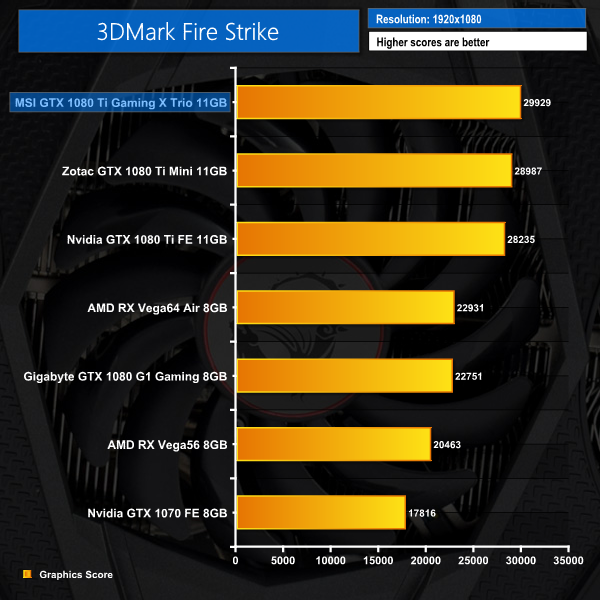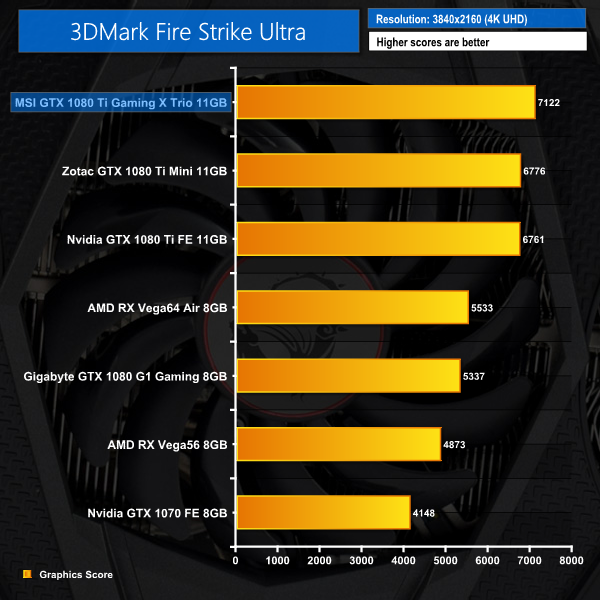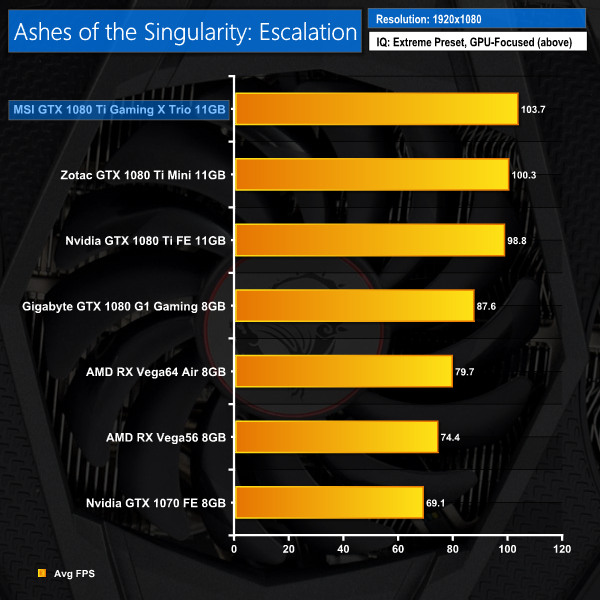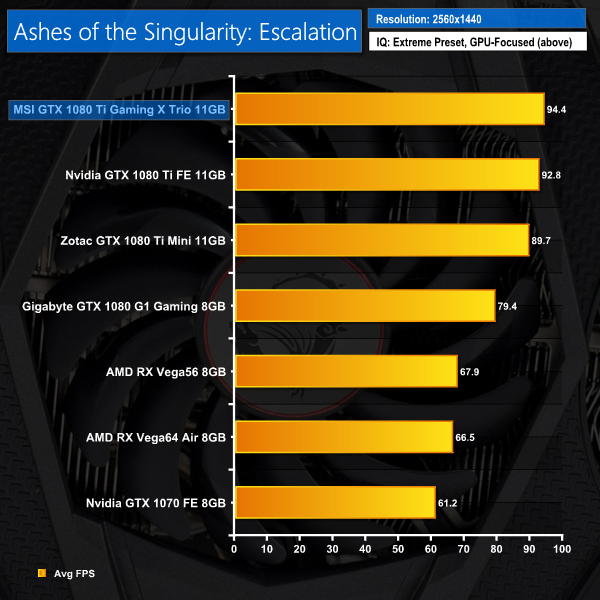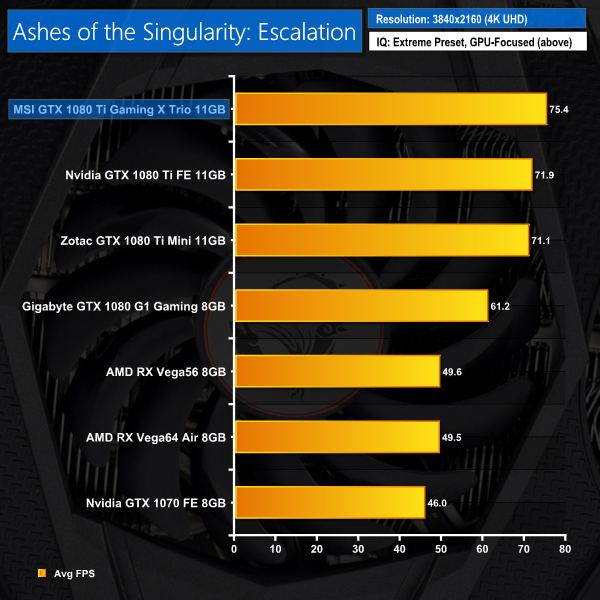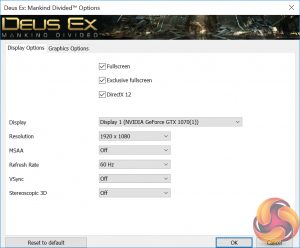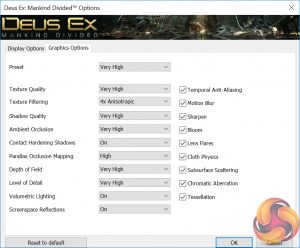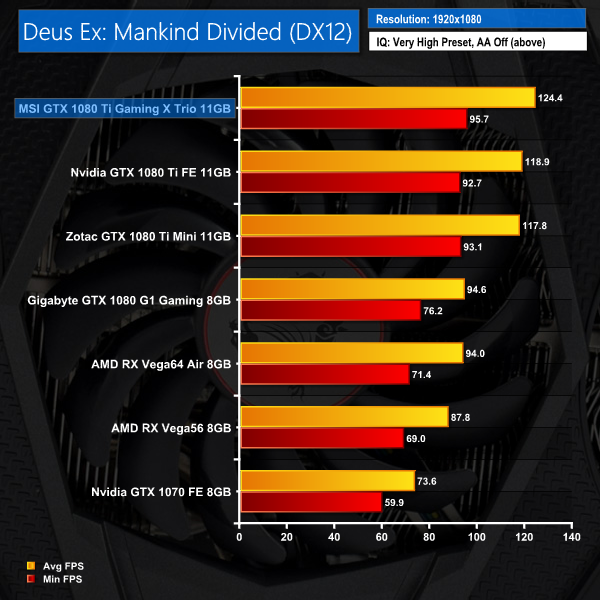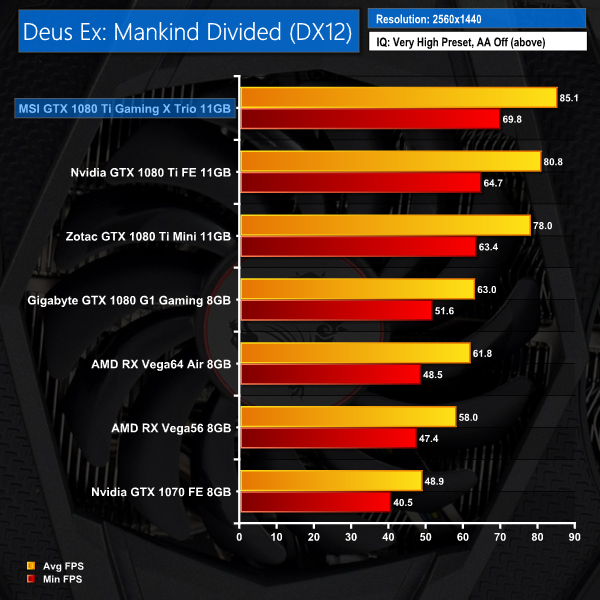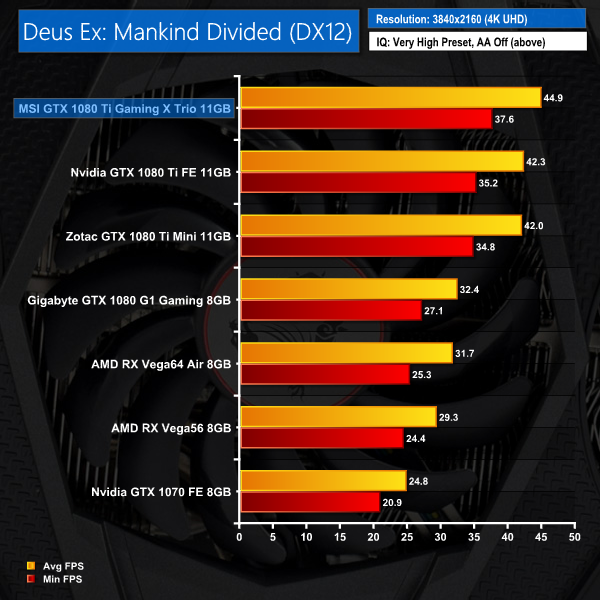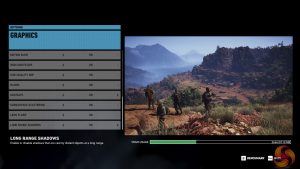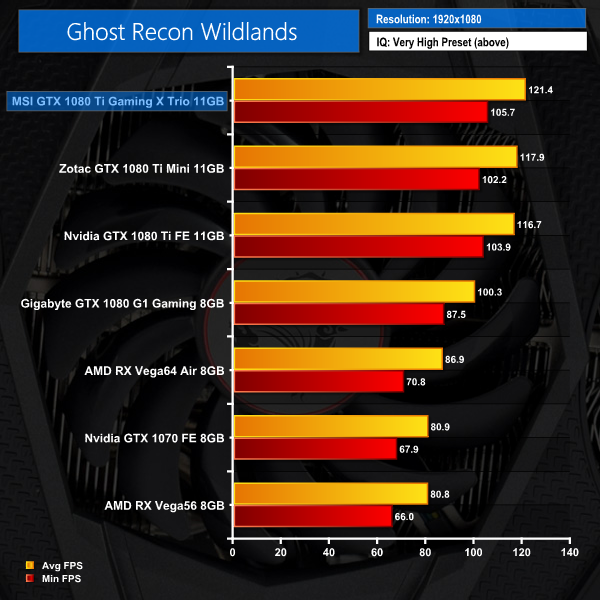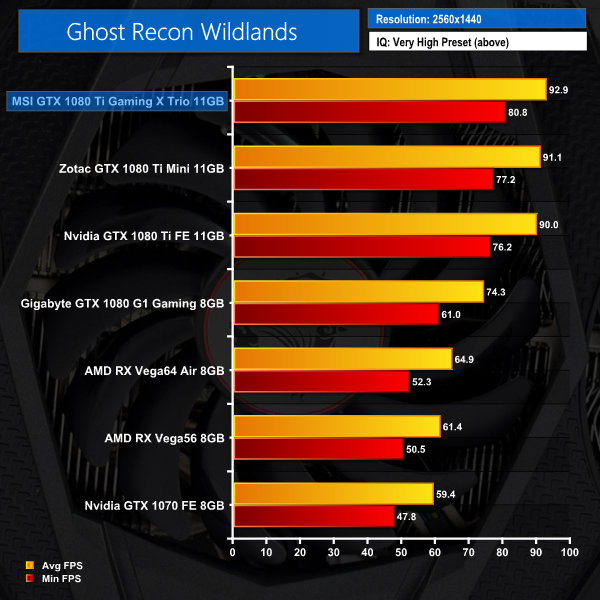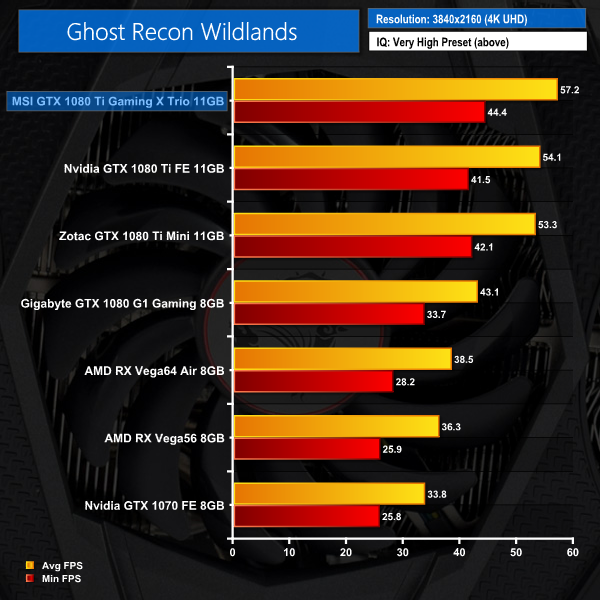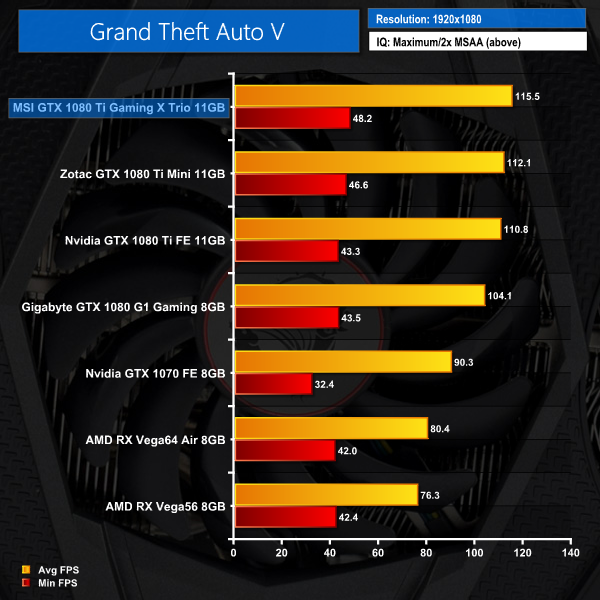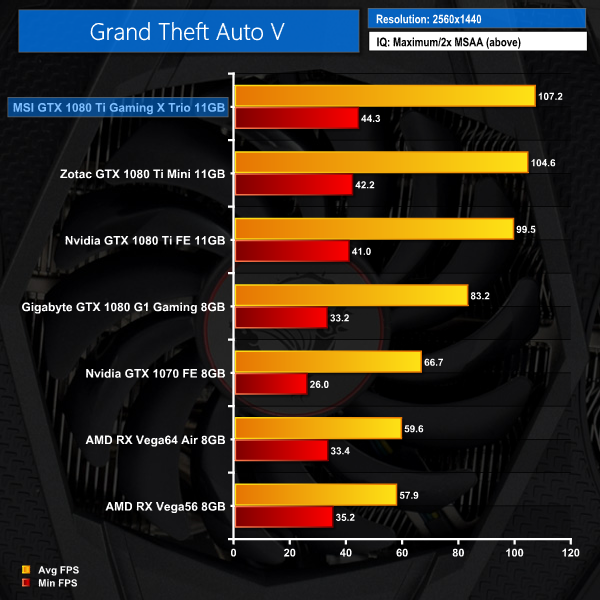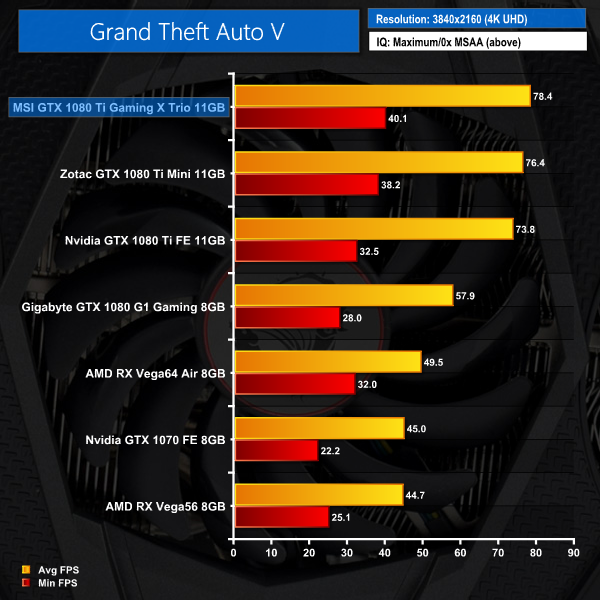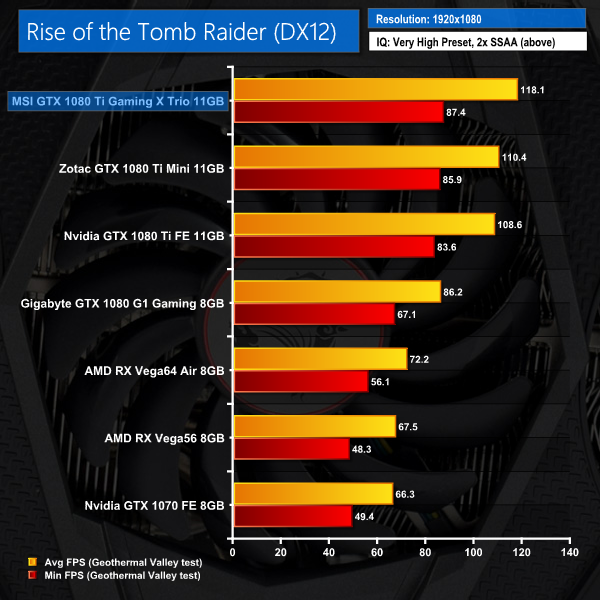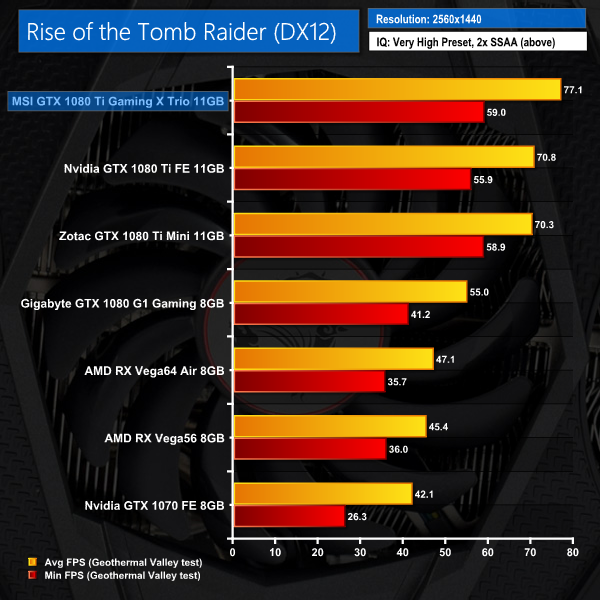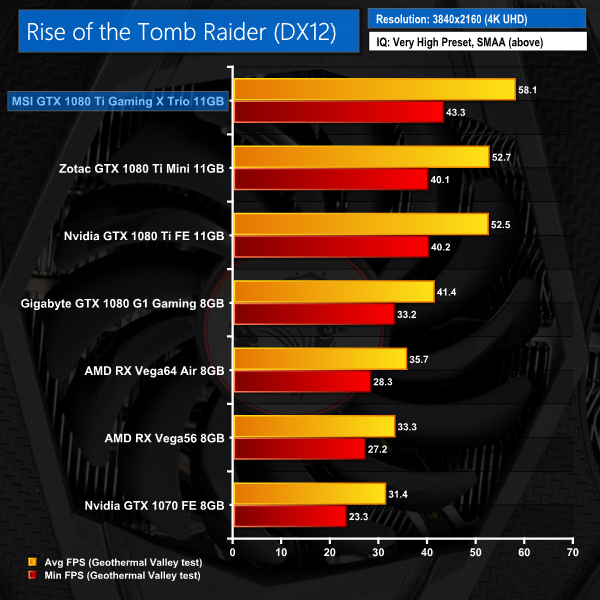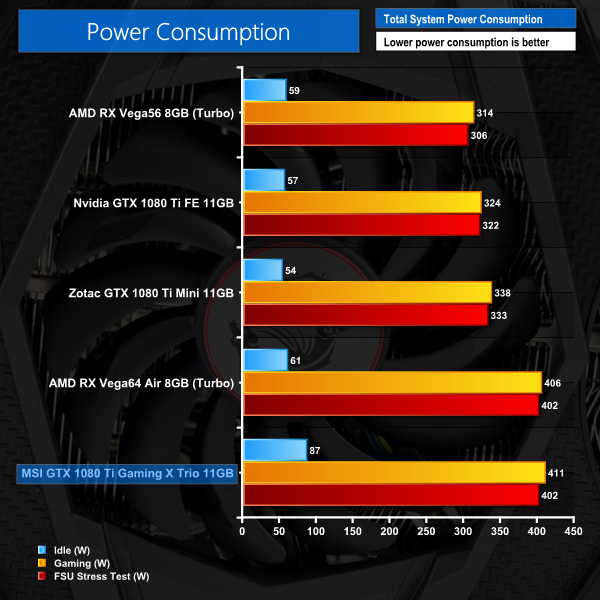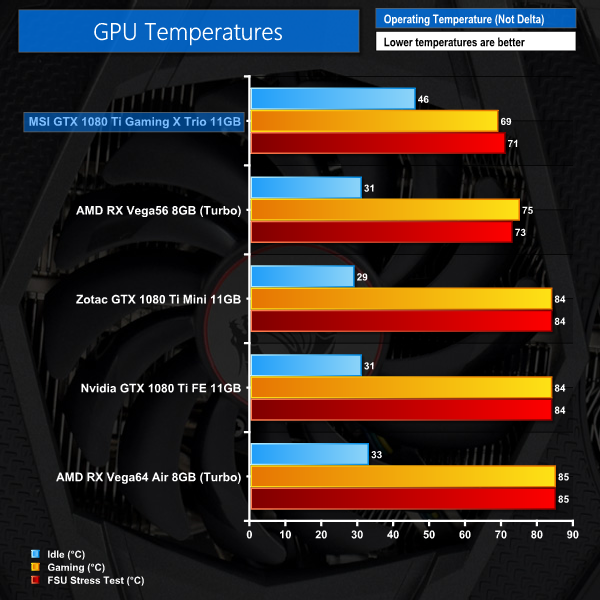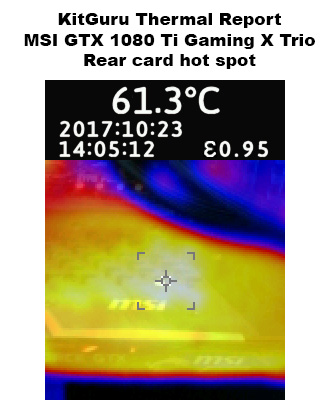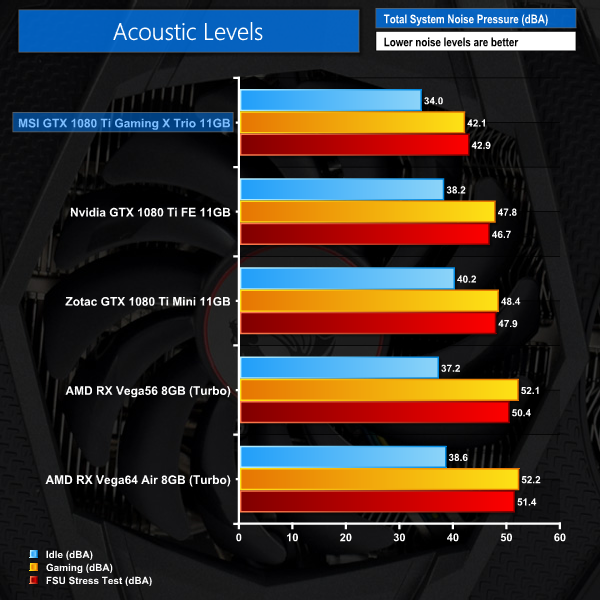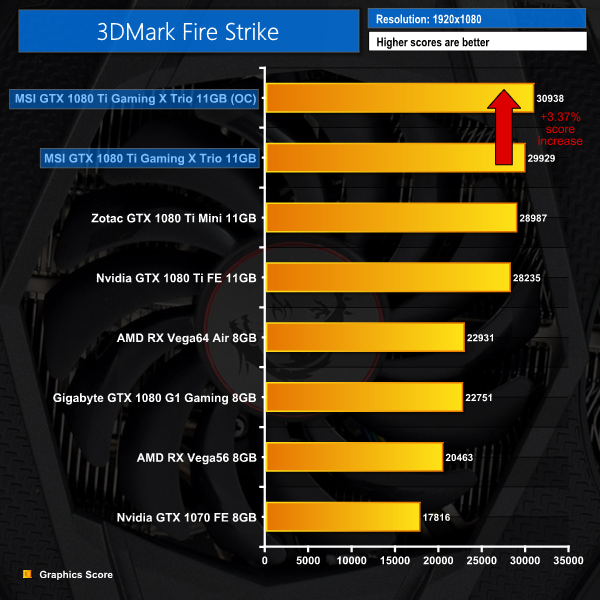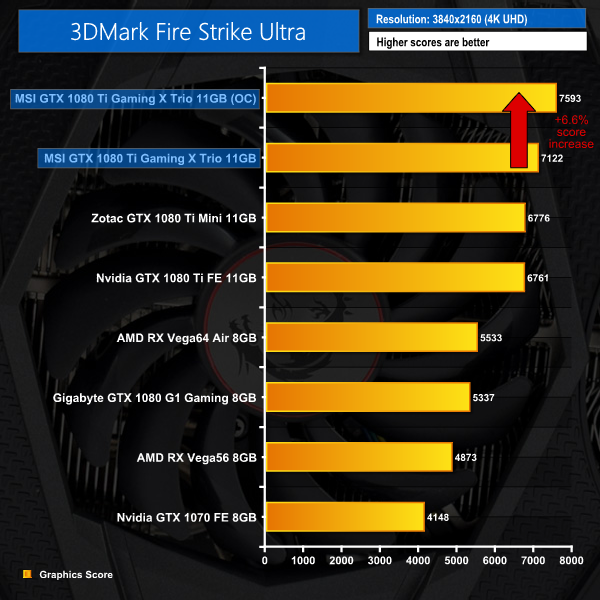A new addition to MSI's ‘Gaming X' series of products, the GTX 1080 Ti Gaming X Trio is actually the first triple-fan card to join the Gaming X family. Because of that, as well as several design tweaks, it is perhaps more accurate to think of this as a hybrid of the Gaming X and Lightning models. The limited edition GTX 1080 Ti Lightning remains MSI's flagship card, but the Gaming X Trio is not far behind and should also be more readily available.

| GPU | Nvidia GTX 1080 Ti Founders Edition | MSI GTX 1080 Ti Gaming X Trio (OC Mode) |
| Base Clock |
1480 MHz | 1569 MHz |
| GPU Boost Clock | 1582 MHz | 1683 MHz |
| Memory Clock Effective |
11008MHz | 11124MHz |
| Memory Bandwidth | 484 GB/s | 502 GB/s |
| Price (£) | £689 | £769 |
Coming in at £769 in the UK, the MSI GTX 1080 Ti Gaming X Trio is priced similarly to high-end models from the likes of ASUS, Aorus and EVGA, so the only question remaining is just how good this card really is. In this review we'll take a good look at the design, features and performance of the card before coming to our final conclusion.


The MSI GTX 1080 Ti Gaming X Trio ships in a dark box, though there is a very bright and colourful photo of the card's RGB strip on the front.
Inside, we get the usual thank you card, as well as a quick-start guide. However, more interesting is the metal support bracket that comes included. This is designed to prevent the dreaded ‘GPU sag' which is common among big-and-heavy graphics cards. There are third-party solutions on the market, but it is good to see MSI include something in the box.
Moving on to the card itself, it is clearly quite large. It measures 325 x 140 x 48 mm, weighs over 1.4KG and is a two-and-a-half slot card as well.
The reason for the card's heft is the beefy cooler – essentially the same as the Lightning model, it sports 3x Torx 2.0 fans (the outer two measure 100mm, while the central fan measures 92mm) as well as 6 heatpipes (2x 8mm, 4x 6mm).
The overall look of the cooler, though, is more in-line with the Gaming X series. This means the shroud is a combination of black and gunmetal grey plastic, while there are still some red-only LEDs on the shroud which have proved quite divisive in the past. There is definitely less red on the card than the standard Gaming X model, but the Gaming X Trio is still not completely colour neutral.
Visible from each side of the card is the mammoth heatsink and fin array – see below for a ‘naked' shot, but it is clear that this cooler is not small.
To get a proper look at the cooler, we prised the heatsink away from the PCB by removing the backplate and then the four GPU screws.
Starting with the PCB, it is clearly an aftermarket design – from the looks of it, it is essentially a GTX 1080 Ti Gaming X PCB. The most visible addition is MSI's use of a contact plate on the VRAM chips that surround the GPU core.
The cooler itself uses nickel-plated copper for the contact area and the heatpipes – whether this provides tangible cooling benefits is unclear, but is definitely looks better than raw copper tubing.
Elsewhere, on the front side of the card (speaking as if a user was looking at the card installed in a PC) we find the MSI dragon logo and branding. Above this we see a slim LED strip which is RGB-capable via MSI Mystic Light. The MSI branding and dragon logo, however, are not illuminated.
The card's backplate is very tasteful, with a brushed-metal finish and a monochrome look. The MSI dragon is also present, but blends in very well and does not look tacky at all.
Unsurprisingly, the Gaming X Trio requires 2x 8-pin PCIe power connectors, while MSI touts its power consumption at 250W.
Lastly, the I/O is worth touching upon. MSI went with 2x HDMI 2.0 ports, 2x DisplayPort 1.4 and 1x DVI-D port. This is obviously one extra HDMI over the standard configuration, and one would assume this has been done to accommodate the rise of VR headsets.Our newest GPU test procedure has been built with the intention of benchmarking high-end graphics cards. We test at 1920×1080 (1080p), 2560×1440 (1440p), and 3840×2160 (4K UHD) resolutions.
We try to test using the DX12 API if titles offer support. This gives us an interpretation into the graphics card performance hierarchy in the present time and the near future, when DX12 becomes more prevalent. After all, graphics cards of this expense may stay in a gamer’s system for a number of product generations/years before being upgraded.
We tested the RX Vega64 and Vega56 using the ‘Turbo‘ power mode in AMD’s WattMan software. This prioritises all-out performance over power efficiency, noise output, and lower thermals.
Today's card, the MSI GTX 1080 Ti Gaming X Trio, was tested in ‘OC mode' which is enabled in the MSI Gaming App. This raises the core clock to 1569MHz and the boost clock to 1683MHz, but does not involve any manual overclocking. It is thus the fastest mode for the card to operate in without any manual overclocking.
General Test System Notes
- AMD Graphics cards were benchmarked with the AMD Crimson ReLive 17.9.1 driver.
- Nvidia Graphics cards were benchmarked with the Nvidia 384.94 driver.
Test System
| CPU |
Intel Core i7-7700K ‘Kaby Lake’ (Retail)
Overclocked to 4.8GHz Core |
| Motherboard |
ASUS Z170 Pro Gaming
|
| Memory |
Geil Evo X
16GB (2x8GB) @ 3200MHz 16-16-16-36 |
| Graphics Card |
Varies
|
| System Drive |
Sandisk SSD PLUS 120GB
|
| Games Drive | Crucial M4 512GB |
| Chassis | Game Max Moonstone (high fan speed) |
| CPU Cooler |
Fractal Design Celsius S24
|
| Power Supply |
Seasonic Prime 1000W Platinum
|
| Operating System |
Windows 10 Professional with Creators’ Update (64-bit)
|
Our test system consists of an overclocked Core i7-7700K processor and 16GB of 3200MHz Geil DDR4. High-end hardware is used to eliminate CPU and memory from the bottleneck equation and put the performance onus solely on the GPU being tested.
Comparison Graphics Cards List
AMD Radeon RX Vega64 Air (1247MHz core / 1546MHz Average Boost / 1.89Gbps HBM2 memory)
AMD Radeon RX Vega56 Air (1156MHz core / 1471MHz Average Boost / 1.6Gbps HBM2 memory)
Nvidia GTX 1080 Ti Reference (1480MHz core / 1582MHz Boost / 11Gbps GDDR5X memory)
Zotac GTX 1080 Ti Mini (1506MHz core / 1620Mhz Boost / 11Gbps GDDR5X memory)
Gigabyte GTX 1080 G1 Gaming (1696MHz core/ 1835MHz Boost / 10Gbps GDDR5X memory)
Nvidia GTX 1070 Founders Edition (1506MHz core/ 1683MHz boost / 8Gbps GDDR5 memory)
Software and Games List
- 3DMark Fire Strike & Fire Strike Ultra (DX11 Synthetic)
- 3DMark Time Spy (DX12 Synthetic)
- Ashes of the Singularity: Escalation (DX12)
- Deus Ex: Mankind Divided (DX12)
- Ghost Recon Wildlands (DX11)
- Grand Theft Auto V (DX11)
- Rise of the Tomb Raider (DX12)
3DMark Fire Strike is a showcase DirectX 11 benchmark designed for today’s high-performance gaming PCs. It is our [FutureMark’s] most ambitious and technical benchmark ever, featuring real-time graphics rendered with detail and complexity far beyond what is found in other benchmarks and games today.
Early indicators are very positive for the Gaming X Trio. The +101MHz clock speed advantage over Nvidia's Founders Edition (FE) GTX 1080 Ti propels it to the top of all three 3DMark tests.Ashes of the Singularity: Escalation is a real-time strategy game set in the future where descendants of humans (called Post- Humans) and a powerful artificial intelligence (called the Substrate) fight a war for control of a resource known as Turinium.
Players will engage in massive-scale land/air battles by commanding entire armies of their own design. Each game takes place on one area of a planet, with each player starting with a home base (known as a Nexus) and a single construction unit.
We opt for the Extreme quality profile and run the GPU-Focused test using the DX12 game mode.
The trend we observed in our 3DMark tests continues into our first game benchmark – Ashes. Here the Gaming X Trio is the fastest card by around 3-4 FPS across all three resolutions tested.Deus Ex: Mankind Divided is set in the year 2029, two years after the events of Human Revolution and the “Aug Incident”—an event in which mechanically augmented humans became uncontrollable and lethally violent.
Unbeknownst to the public, the affected augmented received implanted technology designed to control them by the shadowy Illuminati, which is abused by a rogue member of the group to discredit augmentations completely. (Wikipedia).
The Very High preset was used for 1080P, 1440P, and 4K. We used the DirectX 12 API.
The Gaming X Trio opens up quite a lead at 1080p – 5.5 FPS faster than Nvidia's FE card. While the MSI card couldn't maintain that gap at 1440p or 4K, it is comfortably the fastest card at all three resolutions.Tom Clancy’s Ghost Recon: Wildlands is an open world tactical shooter video game developed by Ubisoft Paris. It is the tenth instalment in the Tom Clancy’s Ghost Recon franchise and is the first Ghost Recon game to feature an open world environment.
We run the built-in benchmark using the Very High quality preset at 1080P, 1440P, and 4K.
As we have seen previously, the Gaming X Trio continues its assault on the other two GTX 1080 Ti cards – its clock speed advantage and beefy cooling solution mean that it again romps home in Wildlands.Grand Theft Auto V is an action-adventure game played from either a first-person or third-person view. Players complete missions—linear scenarios with set objectives—to progress through the story. Outside of missions, players may freely roam the open world.
Composed of the San Andreas open countryside area and the fictional city of Los Santos, the world is much larger in area than earlier entries in the series. It may be fully explored after the game’s beginning without restriction, although story progress unlocks more gameplay content.
We use the Ultra quality settings (or the highest alternative – generally Very High or High – when Ultra is unavailable). MSAA is set to 2x for 1080p and 1440p and is disabled for 4K. The Advanced Graphics options are all set to their maximum levels.
The Gaming X Trio's frame rate advantage is slightly more modest when it comes to GTA V, but it still delivers chart-topping performance at all three resolutions tested.Rise of the Tomb Raider is a third-person action-adventure game that features similar gameplay found in 2013’s Tomb Raider. Players control Lara Croft through various environments, battling enemies, and completing puzzle platforming sections, while using improvised weapons and gadgets in order to progress through the story.
It uses a Direct X 12 capable engine.
At 1080p and 1440p, we use the Very High quality preset and 2x SSAA. At 4K we use SMAA. The DirectX 12 API is used. Numbers are taken from the benchmark’s Geothermal Valley test.
The last game in our benchmark suite, Rise of the Tomb Raider makes it a clean sweep for the Gaming X Trio – it topped every game benchmark at every resolution today. However, that is not a huge surprise given its clock speed advantage over the other GTX 1080 Ti cards.We first measure system-wide power draw from the wall while the card is sat idling at the Windows 10 desktop for 5 minutes. Gaming power draw is recorded by running the Deus Ex benchmark at 4K. As a maximum stress test, Fire Strike Ultra Stress Test is run 5 consecutive times and the cards’ power draws are recorded.
The Gaming X Trio is relatively power-hungry – pulling around 80 Watts more than Nvidia's FE card while under load.
To me, this is not very significant as the increased clock speed is always going to result in more power being consumed – that is the price you pay for having a faster graphics card. If you are spending £769 on a graphics card, the increased electricity bill is unlikely to bother you either.We first measure GPU temperature while the card is sat idling at the Windows 10 desktop for 5 minutes. Gaming GPU temperature is recorded by running the Deus Ex benchmark at 4K. As a maximum stress test, Fire Strike Ultra Stress Test is run 5 consecutive times and the cards’ GPU temperature levels are recorded.
Ambient room temperature was held at around 23°C.
If you are wondering why the Gaming X Trio idles at 44C – significantly warmer than the other cards on test – rest assured, it is not a problem. The card features MSI's Zero Frozr technology which means the fans do not spin when the GPU temperature is below 60C. This means it is warmer when idling, but the benefit is obviously zero noise emissions.
In terms of load temperatures, the Gaming X Trio performs fabulously – a peak reading of 71C is very impressive for a GTX 1080 Ti, so the triple-fan cooler clearly does the business.
Moving on to our thermal images, and as expected there is nothing to worry about here. We noticed a hotspot on the rear of the card, just above the MSI logo and LED strip, but that peaked at just over 61C – well within thermal limits. On the side of the card, the hotspot here was also positioned above the MSI logo, and that peaked at 66.1C. So nothing at all to worry about, the Gaming X Trio cools very well.We take our noise level measurements with the decibel meter on the top and middle section of the case, overhanging the side panel (power supply side, not motherboard tray side) by exactly 1 inch to avoid any airflow pressure coming from the exhausting AIO cooler.
I measured the sound floor to be 34 dBA, thus anything above this level can be attributed to the graphics cards. The power supply is passive for the entire power output range we tested all graphics cards in, while all CPU and system fans were disabled.
Noise levels were measured after 5 minutes under three scenarios: desktop idle, Deus Ex: Mankind Divided at 4K, and the Fire Strike Ultra stress test.
Not only is the Gaming X Trio very cool-running, it is also very quiet. At idle it emits no noise thanks to Zero Frozr technology, while it peaked at just under 43 dBa. In the real world, this means the Gaming X Trio is far from loud and would be drowned out by even the quietest of music.
Coming to manual overclocking, I was not able to add much to the GPU core. My best result came with +70MHz to the GPU, +600MHz to the memory with power and temperature sliders at their maximum levels. I also ran the fans at 100% while trying to achieve a maximum overclock.
While running Fire Strike, this overclock resulted in a real-world frequency of 2038MHz. The fans, running at full pelt, were actually able providing enough cooling that this frequency held stable for 5 runs of Fire Strike stress test, and that is definitely a testament to the proficiency of MSI's cooling solution.
In contrast, left in OC mode, the Gaming X Trio's core frequency would stabilise at around 1961MHz after 5 runs of the same stress test.
This overclock does bring some performance increase as you can see above.
Personally, I'm not sure the extra noise from having the fans at 100% is worth it, as the card is hardly slow in the first place. If you want to squeeze every last frame out of the card, though, you will notice some gains from manually overclocking.MSI has created a mightily impressive graphics card in the shape of the GTX 1080 Ti Gaming X Trio.
It is essentially a hybrid of the company's Gaming X and Lightning models – take a Lightning triple-fan cooler, stick it on a Gaming X PCB and you pretty much have a Gaming X Trio.
The card's design is definitely more colour neutral than previous Gaming X cards, as typically the Gaming X series is known for its red and black colour scheme. With the rise of RGB lighting, however, rigid colour schemes have become much less popular as they can clash with whatever colour scheme your own system uses.
MSI has acknowledged this and created a more colour neutral card, with the RGB LED strip there to allow end-users to tailor the card to their own colour schemed systems. However, MSI still left some red-only LEDs on the underside of the Gaming X Trio which I would question. If you are going to make a colour neutral card, it should be properly colour neutral. The Gaming X Trio lands somewhere in no man's land.
That being said, the red accenting is not a huge concern for me. After all, the LEDs can be disabled via MSI Mystic Light, and then you won't even know they're there. I can understand why some people might find it frustrating, but you can't even see the red once the card is installed, so let's not make it a bigger deal than it is.
Of much more importance is the performance of the card, and here MSI delivers in spades. The Gaming X Trio came top across every single game we ran, at every single resolution. This is no mean feat, so if you're looking for a fast card, look no further.
Equally impressive are the noise and temperature readings. Under full load, the Gaming X Trio stays very cool and very quiet, to be point where you can hardly tell the thing is running. The fans don't spin at idle, either, so browsing the web can be done in blissful silence.
As such, it is hard for me not to give the MSI GTX 1080 Ti Gaming X Trio our highest award. It is very fast, very cool and very quiet – what's not to like? Hopefully the next iteration of the card – GTX 1180, anyone? – will completely do away with the red accents, but this card is so successful in every other area that it really does not bother me at all.
You can buy one from Scan for £769.49 HERE.
Discuss on our Facebook page, over HERE.
Pros
- Very fast.
- Excellent cooling solution.
- Easy on the ears, especially while idling as the fans stop spinning altogether.
- RGB LED strip is bling-tastic.
Cons
- Red-only LEDs on the underside of the card aren't ideal.
KitGuru says: The MSI GTX 1080 Ti Gaming X Trio is a fabulous card. It is cool, quiet and very, very fast.
Be sure to check out our sponsors store EKWB here
 KitGuru KitGuru.net – Tech News | Hardware News | Hardware Reviews | IOS | Mobile | Gaming | Graphics Cards
KitGuru KitGuru.net – Tech News | Hardware News | Hardware Reviews | IOS | Mobile | Gaming | Graphics Cards