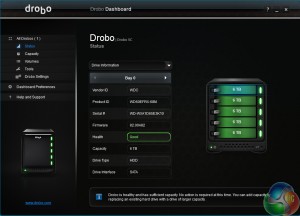
Drobo’s Dashboard OS for the 5C is a cut-down version of the software used for their NAS units. It still makes use of animated graphics to display drive and drive bay information but understandably doesn't have as many features as the networking version. The right-hand side of Dashboard main page has an image of the Drobo with the front bezel removed revealing the drive bays.
The image is animated so it mimics what the Drobo is doing, for example, if the drive indicators on the unit are green so are the drive bays in the image, if they should start to flash on the unit, the animation follows suit. There is a smaller animated image of the unit on the right-hand side that does the same.
The Capacity page shows how much of the 5C's capacity is being used. Clicking on the usage button will show how that capacity is divided up between space that is available for data, reserved for expansion, used for protection and any overhead.
 KitGuru KitGuru.net – Tech News | Hardware News | Hardware Reviews | IOS | Mobile | Gaming | Graphics Cards
KitGuru KitGuru.net – Tech News | Hardware News | Hardware Reviews | IOS | Mobile | Gaming | Graphics Cards









After 5 years I decided to quit my office job and i couldn’t be happier now… I started doing a job at home, for a company I stumbled upon on-line, for a few hrs every day, and I make much more than i did on my office job… My pay-check for last month was for 9k… Awesome thing about this gig is that now i have more free time for my kids… KORTA.NU/MDe