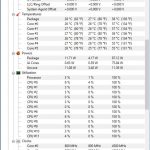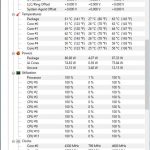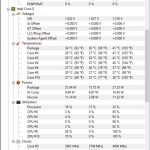Power consumption
We leave the system to idle on the Windows 10 desktop for 5 minutes before taking a power draw reading. For CPU load results, we read the power draw while producing five runs of the Cinebench multi-threaded test as we have found it often pushes power draw and temperature levels beyond those of AIDA 64 and close to Prime 95 (non-AVX) levels. Even five continuous loops of Cinebench results in a short run time on high-performance CPUs which influences the validity of the temperature reading, so we run 5 minutes of AIDA64 stress test to validate data.
The power consumption of our entire test system (at the wall) is shown in the chart. The same test parameters were used for temperature readings.
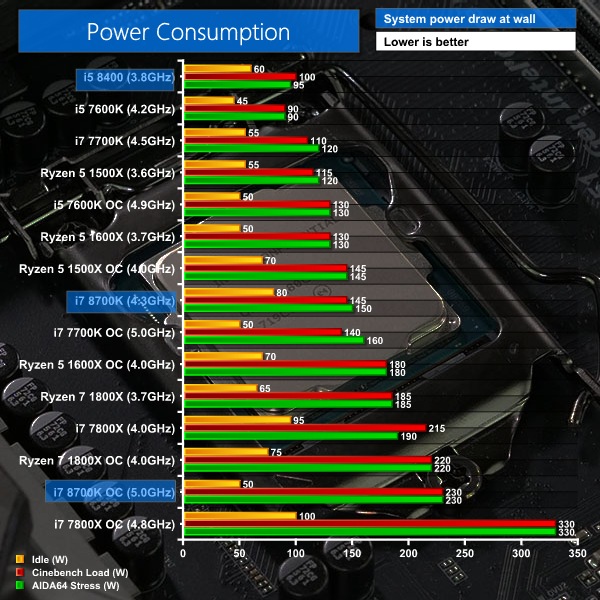
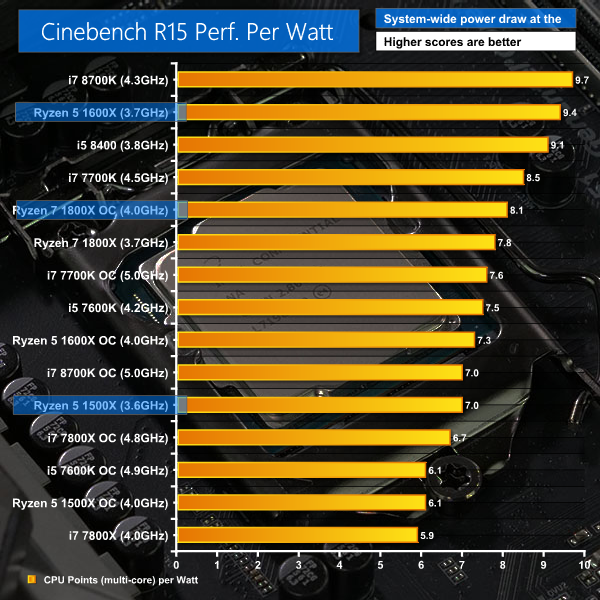
Those extra cores in i7-8700K demand a fair amount of extra juice, compared to i7-7700K. There is nothing alarming to report but if you run six cores at high speed you need to feed them almost as much power as the Ryzen 7 1800X.
By contrast Core i5-8400 is a revelation and could practically run on batteries. These results are at opposite ends of the spectrum and both are impressive.
Temperatures
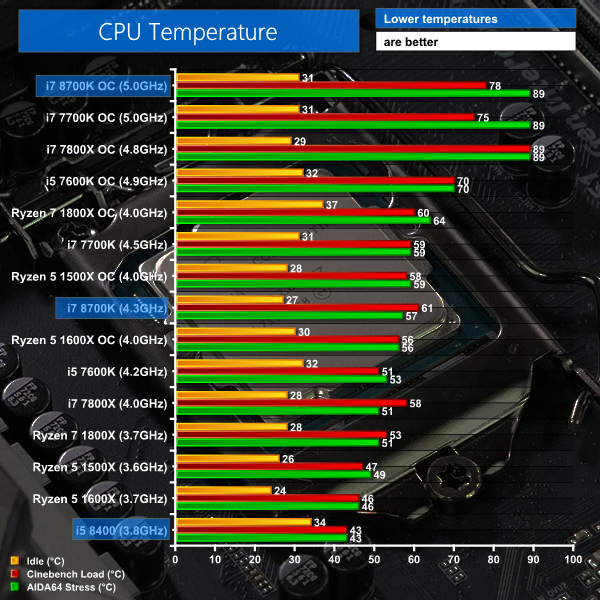
Here comes the bad news. If you overclock Core i7-8700K the working temperature rises from 60 degrees to somewhere in the 80s. The explanation, as ever, is Intel’s lousy TIM. We have covered this topic a thousand times and are sick to death of saying it but here we go once again. The problem with cooling an Intel CPU is that the heat cannot escape from the package. Our 240mm Fractal Design S24 cooler can handle Threadripper but suffers with Core i7.
Be sure to check out our sponsors store EKWB here
 KitGuru KitGuru.net – Tech News | Hardware News | Hardware Reviews | IOS | Mobile | Gaming | Graphics Cards
KitGuru KitGuru.net – Tech News | Hardware News | Hardware Reviews | IOS | Mobile | Gaming | Graphics Cards