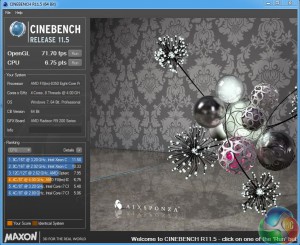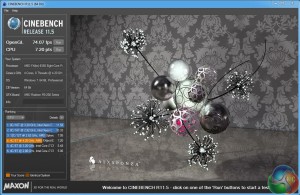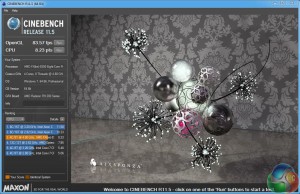The test system used for testing the MSI 970 Gaming used an AMD FX-8350 CPU which is 8-core with a base speed of 4.0 GHz and a Turbo Boost to 4.2GHz. Added to that we have 16GB of dual channel AMD Radeon R9 DDR3-2400MHz RAM, a Sapphire Radeon R9 290 4GB graphics card and 500GB Samsung 840 SSD, running on 64-bit Windows 7.
To keep the FX-8350 cool we used an Alpenfohn Wasser which is a fairly generic 120mm liquid cooling system. In addition it was necessary to have a case fan drawing cool air across the passive coolers on the PWM and Northbridge as these heatsinks can get uncomfortably hot.
When the system started the memory ran at a default speed of 1,866MHz so the first step was to enable the AMP profile that raised the memory speed to 2,133MHz. After that a series of benchmark tests showed the MSI 970 Gaming did a decent job and performed without any problems or glitches. If you glance back at our recent review of the FX-8370E where we used the FX-8350 as a baseline you can see how the ASRock 990FX Killer that was used in that system fared in comparison.
If you pick and choose your benchmark results you will see the MSI 970 Gaming loses out by a tiny margin to the 990FX. For example in PC Mark 8 the MSI 970 scores 4,601 while the 990FX scores 4,690 and in 3D Mark the Cloud Gate score rises from 19,745 to 19,814.
In practice these figures are identical and demonstrate that the basic 970 chipset delivers the same level of CPU and memory performance as the more expensive 990FX.
With the FX-8350 benchmarked at 4.0 GHz it was time to get busy overclocking, which is usually a simple process with an MSI motherboard.
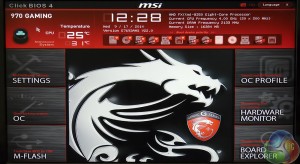


The MSI 970 gaming supports OC Genie 4 which is a hardware feature on high end models where you press a button on the board to enable the feature. The procedure is different with the MSI 970 Gaming as there is no OC Genie button.
Instead you enter the set-up screen for the Click BIOS 4 and there, at the top left of the screen, you'll see a picture of a button labelled OC Genie. You probably missed it in the earlier screenshots of the BIOS but here it has been clicked and has lit up in blue.
When you use OC Genie an MSI overclocking profile is loaded in the BIOS which means we are able to see exactly what changes have been made and the fact is that there isn't a great deal to report. The CPU ratio was changed from 20x to 21x, Turbo was disabled, RAM speed was set at 1,866MHz and the fan speed was cranked to 100 percent.
It is interesting to note that MSI left the voltages on stock settings but these are timid steps that simply mean the FX-8350 runs at 4.2GHz at all times, instead of allowing the CPU to clock back to 4.0GHz.
The results of this overclock are entirely predictable. If we look at the CPU test in Cinebench the score rises from 6.75 points to 7.20 points, a rise of 6.7 percent.
On the other hand the reduction in memory speed from 2,133Mhz to 1,866Mhz reduces memory bandwidth from 21GB/second to 18GB/second.
Manually overclocking the FX-8350 requires a small amount of work in the MSI Click BIOS. Increasing the Northbridge voltage from 1.1V to 1.2V was easy, however raising the CPU by +0.3V caused the PC to freeze during POST. MSI has included a flick switch that forces the 970 Gaming to enter Slow Mode and allows you to recover to the BIOS without clearing the CMOS.
Reducing the CPU voltage to +0.20V sorted things out and then it was a matter of enabling the AMP memory profile, raising fan speeds, disabling Turbo and increasing the CUP multiplier to deliver more power.
Raising the speed to 4.4GHz, 4.6GHz and then 4.8GHz was easy and delivered a healthy slug of extra performance. This is reflected in all of the benchmark results and is shown very neatly in Cinebench.
At 4.4GHz the score was 7.3 points (barely higher than 4.2GHz), at 4.6GHz it was 7.9 points and at 4.8GHz it was 8.2 points. To sum that up, at stock speed the FX-8350 scored 6.8 points which rose by 20 percent to 8.2 points when overclocked to 4.8GHz.
 KitGuru KitGuru.net – Tech News | Hardware News | Hardware Reviews | IOS | Mobile | Gaming | Graphics Cards
KitGuru KitGuru.net – Tech News | Hardware News | Hardware Reviews | IOS | Mobile | Gaming | Graphics Cards