For those of us with more than one device that sees regular usage, keeping in control of where important files are stored can rapidly become a complex chore. And that's without even bringing the differing backup and file transfer procedures of handheld devices into the picture.
The Asus Transfer Express is a central control hub that aims to minimise file synchronisation, PC control, and handheld device usage headaches. Its functionality extends from allowing two PCs to share a single keyboard and mouse, to playing audio on your smartphone through your PC-connected speakers, to a simplified file synchronisation method between computers.
Asus calls the Transfer Express a “high speed interface sharing product that offers K.V.M.D.T. (Keyboard, Mouse, Video, Data, Touch) connection between two PCs” which also had capability for Android Open Accessory (AOA) 2.0 support. Based on those points, let's think of some of the potential usage scenarios for using the Transfer Express.
Imagine you work with a set of files at home on your desktop PC, you then transfer them to your laptop and edit them elsewhere, which leads you towards having to transfer them back in the opposite direction, making sure not to overwrite newer file versions or copy data in the wrong direction. Repeat this on a daily basis, with multiple sets of files for different purposes, and it's easy to see why maintaining control can become such a convoluted process.
What if you use important software and files on your employment/education laptop while at home, but want to make use of your gaming rig's set of high-resolution monitors in an extended or mirrored mode? It may not be as simple as connecting a HDMI cable from your laptop's single video connector (think multiple screens as well as G-Sync monitors with their single DisplayPort input).
Maybe your mobile device is your primary music player, but you want to play its audio through your powerful PC speakers, while maintaining Windows notification sounds. That could be something that people who use speakers built into their monitor will welcome, or even those who don't want the fuss of continuously switching between PC and handheld device speaker inputs.
Perhaps you have a large screen Android tablet for work/education, and have a lengthy document that needs to be typed. The Transfer Express can allow your keyboard and mouse to be used for full tablet functionality. On the topic of peripherals, maybe you (like myself) are constantly in command of two separate PCs and want to control them both with just one keyboard and mouse. Asus' Transfer Express can make that possible.
There are many feasible usage scenarios for the Asus Transfer Express, so we will be testing its capabilities and analysing its suitability and performance in such environments.
At this current point in time, Transfer Express is bundled with the X99-A/USB 3.1 motherboard. It is still early days for the accessory, so we expect Asus to widen its availability avenues if demand increases.
Personally, I would like to see the Transfer Express kit available to purchase separately (and I think Asus will make it so in the near future) Edit: Asus tells us that Transfer Express is its own individual SKU which will be available alone. Maybe you have an older Asus motherboard that could use the kit, or a recent change in scenarios has now made Transfer Express a relevant solution for you.
The bundle consists of the control hub itself, a short USB 3.0 Type-A to Type-A cable, a long USB 3.0 Type-A to Type-A cable, and the usual driver disk and manual.
Asus gives the control hub a reflective black finish that is joined by a series of heightened dots. Its styling should make the Transfer Express control hub suitable for sitting on one's desk (unless you use primarily white hardware), although the plastic chassis retains fingerprints on its upper side with ease.
Four rubber feet on the unit's underside restrain movement and do a solid job at resisting pushing force. The tension applied by a USB 3.0 cable is unlikely to cause this unit to move by a significant amount.
I would have liked to see some form of magnetic base for physically attaching the device to one's PC. Like Asus does with its motherboards' wireless aerials, making the unit magnetic allows users to stick it to their metal chassis in a location that they define.
A single USB 3.0 port on the rear side acts as the direct connection to the primary PC. For Android usage, this is the port that you should connect to the PC whose keyboard and mouse you intend to employ.
From left to right, the Transfer Express unit features the Direct Link (PC-to-PC) USB 3.0 connector, the Android Open Accessory (AOA) 2.0/On The Go (OTG) USB 2.0 port, the Android AOA/OTG switch, and a supplementary USB 3.0 port.
Measuring 100(W) x 100(H) x 17(D) mm, the unit is about the same size as a DVD disk (obviously thicker). Those small dimensions allow it to fit comfortably in one's hand for portability purposes, while making it relatively simple to hide on a desk.
Specifications:
 KitGuru KitGuru.net – Tech News | Hardware News | Hardware Reviews | IOS | Mobile | Gaming | Graphics Cards
KitGuru KitGuru.net – Tech News | Hardware News | Hardware Reviews | IOS | Mobile | Gaming | Graphics Cards





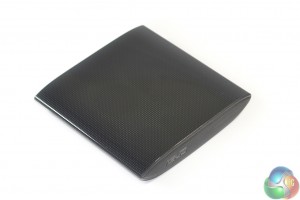



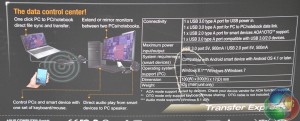

No price, no performance, 0 comparison…. is this the manual that I’m reading?
Just what exactly are we reviewing here? The technology? Then just set up a samba share on a random linux and be done with it.
Jeez.
The unit isn’t near release yet, so there is no pricing information. We will update the article as soon as any pricing info comes through.
Performance of the USB 3.0 PC-to-PC transfer is shown. There’s also a video showing keyboard and mouse usage with an Android device, and multi-monitor configuration with two PCs. What other performance metrics would you like to see?
There’s mention of comparable methods, like an external USB 3.0 storage drive for file transfer (including performance numbers), Synergy for Android keyboard and mouse usage, native video output connections, etc..
This article is not a review. It is about the usage of Transfer Express, as the title says. There’s intentionally no score or award, because it’s not a review. It is an early look at the device/technology which is still months away from market and may undergo functional updates in the mean time. Some people may want a simple way of doing some of the tasks that Transfer Express is built for, hence why the article looks at its functionality and potential usage scenarios (as well as suggested improvements, in case you didn’t see them). Obviously if you have other ways of solving similar productivity tasks, Transfer Express is not for you.
Luke
Fair enough.
Binfer is a better way to transfer files between computers. It is the fastest and least complicated tool I have seen so far. http://www.binfer.com.
< col Hiiiiiii Friends….uptil I saw the paycheck saying $8736 , I have faith that my neighbour woz actualy receiving money parttime from their computer. . there friends cousin has done this 4 only about thirteen months and by now repaid the loans on there mini mansion and got a great GMC . visit their website SEE FULL DETAIL
~~~~~~~~~~~~~~~~~~~~~~~~~~~~~~~~~~~~~~~~~~~~~~~~~~~~~~~~~~~~~~~~~~~~~~~~~~~~~~~~~~~~~~~~~~~~~~~~~~~~~~~~~~~~~~~~~~~~~~~~~~~~~~~~~~~~~~~~~~~~~~~~~~~~~~~~~~~~~~~~~~~
The unit is as outdated and dead as SATA EXPRESS. No one is going to waste their time with this crap when you can use an external SSD or flash drive or even better, a 10Gb NIC between 2 PCs. I have 2 X99-A 3.1 boards and 950 PROs, but would not buy this thing since a NIC is better.
Here’s the speed of 3.1, which this device should have taken advantage of. http://www.overclockers.com/usb-3-1-testing-asus-goes-usb-3-1-capable-motherboards/