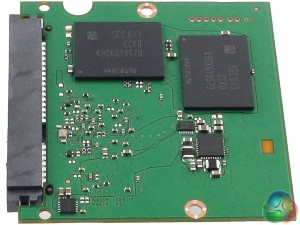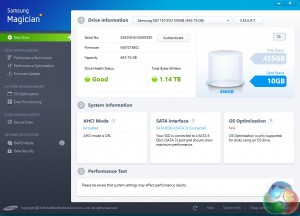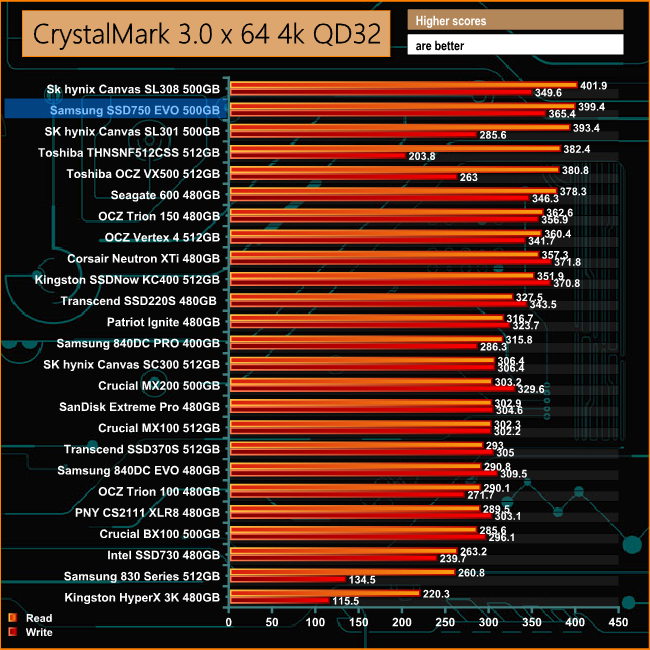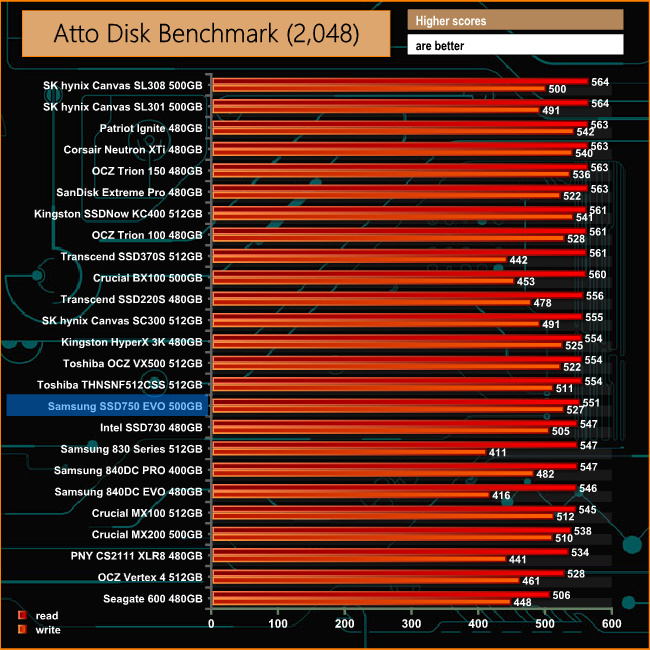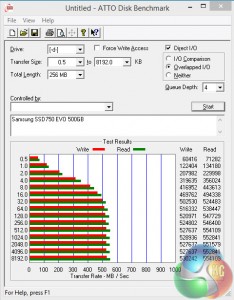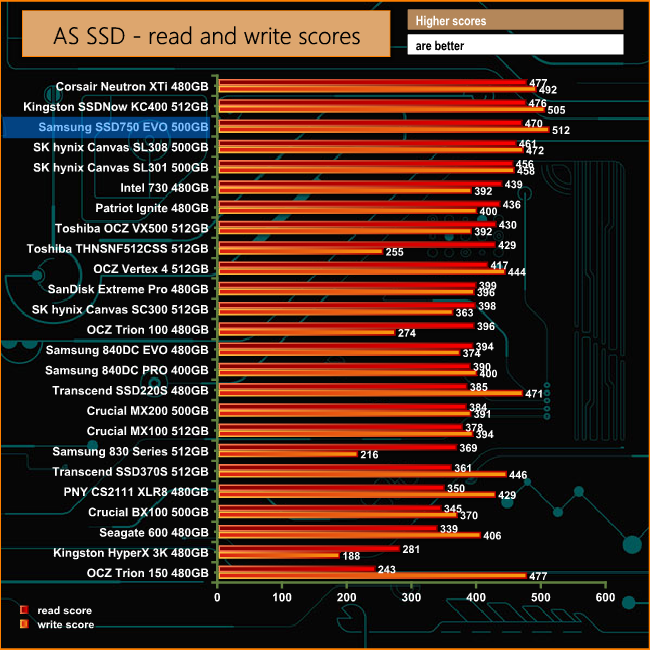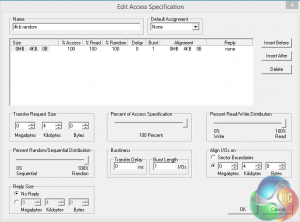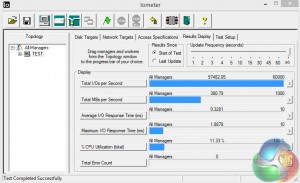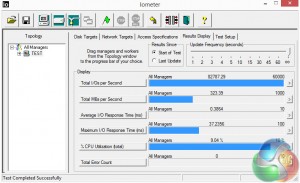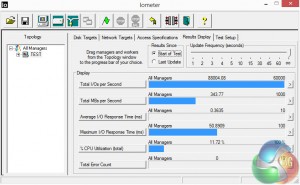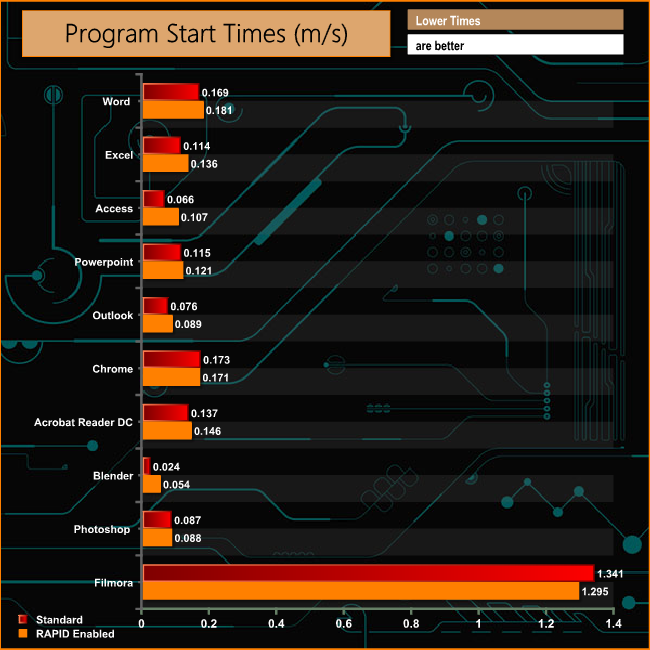The one thing that was missing from Samsung’s range of SSD’s was a low price value oriented drive. This has been rectified by the arrival of the SSD750 EVO product line. To keep production costs and therefore the cost of the drive down, Samsung has forsaken the 3D V-NAND of the last few drive ranges and gone back to 2D Planar NAND.
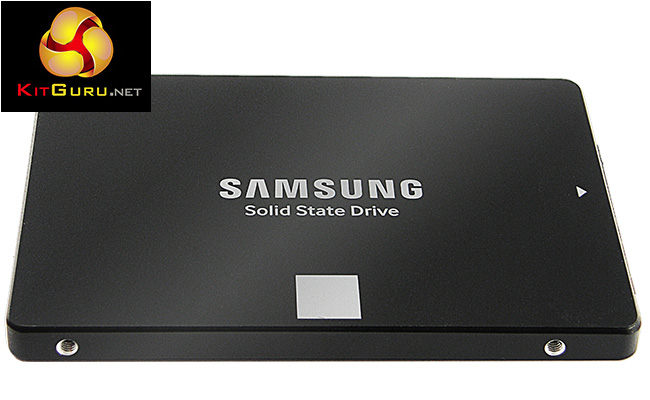
Having ditched the expensive V-NAND for 2D NAND, Samsung has sought to cut costs even further by using TLC NAND in the SSD750 EVO. At launch the SSD750 EVO range comprised just two capacities – 120GB and 250GB. To be really competitive the company needed a larger TLC based drive, hence the latest addition to the line-up, the 500GB SSD750 EVO.
Along with 128GB 16nm TLC NAND, the SSD750 EVO uses a dual cored version of the MGX controller from the 850 EVO but with an updated low-density parity check (LDPC) error correction engine to improve the TLC NAND endurance.
Performance figures quoted by Samsung for the 500GB drive are up to 540MB/s for Sequential reads and up to 520MB/s for Sequential writes while 4K random reads are listed at up 98,000 IOPS and write at up to 88,000 IOPS.
The 500GB SSD750 EVO has an endurance rating of 140TBW and is backed by a 3-year warranty.
Physical Specifications:
Usable Capacities: 120GB, 250GB, 500GB
NAND Components: Samsung 128Gb 16nm TLC NAND
Interface: Serial ATA (SATA) 6Gb/s (SATA III)
Form Factor: 2.5in 7mm
NAND Controller: Samsung MGX
Dimensions: 100 x 69.85 x 6.8mm
Drive Weight: 50g
Firmware Version: MAT01B6Q

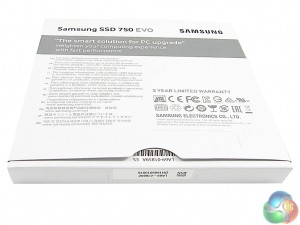
The drive ships in a very simple box, with just an image of the drive and its capacity on the front while the rear informs you of the three-year warranty and tells you to check the Samsung website for more information.
Apart from the drive the only other thing in the box is a warranty booklet.


The Samsung SSD750 EVO is built on a standard 2.5in 7mm format and ships with a quality black finished aluminium enclosure. The case is held together by three Torx screws and inside is a very small, quarter length PCB.
The SSD750 EVO components are compact and are all Samsung in-house designs. One side of the PCB houses the MGX dual-core controller, a 512Gb LPDDR3-1600 cache chip and two of the four 128GB 16nm TLC NAND (K90KGY8S7D) packages that the drive uses for its capacity. The remaining pair of NAND chips are on the rear of the PCB.


Samsung's SSD management software is called Magician. Magician displays general drive information and more detailed SMART information as well as drive health, but the drive health information isn't as advanced as other, competitor SSD management software.
There is a built-in benchmark to test the performance of the drive and you can easily set the drives Over Provisioning, update the firmware and use Secure Erase on the drive while another page allows you to enable Samsung's RAPID performance enhancing technology.
The Data Security page allows the supported Data Security modes to be enabled, but they can't all be enabled simultaneously. Only one can be enabled, the other modes have to be disabled.
There's no disk migration utility in Magician itself but Samsung's Data Migration utility is available as a separate download.
For testing, the drives are all wiped and reset to factory settings by HDDerase V4. We try to use free or easily available programs and some real world testing so you can compare our findings against your own system.
This is a good way to measure potential upgrade benefits.
Main system:
Intel Core i7 4790K with 16GB of DDR3-2133 RAM, Sapphire R9 390 Nitro and an ASRock Extreme 6 motherboard.
Other drives
Corsair Neutron XTi 480GB
Crucial BX100 500GB
Crucial MX100 512GB
Crucial MX200 500GB
Intel SSD730 480GB
Kingston HyperX 3K 480GB
Kingston SSDNow KC400 512GB
OCZ Trion 100 480GB
OCZ Trion 150 480GB
Patriot Ignite 480GB
PNY CS2111 XLR8 480GB
Samsung 830 512GB
Samsung 840DC EVO 480GB
Samsung 840DC PRO 400GB
SanDisk Extreme Pro 480GB
Seagate 600 480GB
SK Hynix Canvas SL300 512GB
SK Hynix Canvas SL301 500GB
SK Hynix Canvas SL308 500GB
Toshiba THNSNF512GCSS 512GB
Toshiba OCZ VX500 512GB
Transcend SSD220S 480GB
Transcend SSD370S 512GB
Software:
Atto Disk Benchmark.
CrystalMark 3.0.3.
AS SSD.
IOMeter
All our results were achieved by running each test five times with every configuration this ensures that any glitches are removed from the results. Trim is confirmed as running by typing fsutil behavior query disabledeletenotify into the command line. A response of disabledeletenotify =0 confirms TRIM is active.
Crystalmark is a useful benchmark to measure theoretical performance levels of hard drives and SSD’s. We are using V3.0.3.
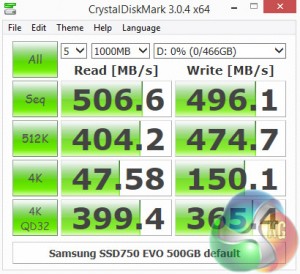
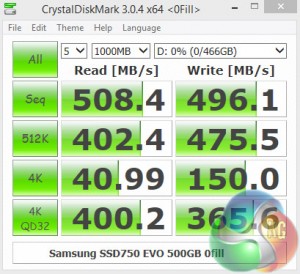
Samsung's 500GB SSD750 EVO handles the deeper 4K queue depths of the Crystal Disk Mark benchmark QD32 test pretty well. At a shallow depth it is the same story with strong 4K write performance, but the 4K reads are pretty good too.
Comparing the two benchmark screens it would appear that the MGX controller isn't that fussy about what type of data it handles.
The ATTO Disk Benchmark performance measurement tool is compatible with Microsoft Windows. Measure your storage systems performance with various transfer sizes and test lengths for reads and writes. Several options are available to customize your performance measurement including queue depth, overlapped I/O and even a comparison mode with the option to run continuously.
Samsung quote Sequential read/write figures for the 500GB drive as up 540MB/s and 520MB/s respectively. Under the ATTO benchmark, we managed to squeeze a little more out the drive with a read figure of 551MB/s and writes at 527MB/s.
AS SSD is a great free tool designed just for benching Solid State Drives. It performs an array of sequential read and write tests, as well as random read and write tests with sequential access times over a portion of the drive. AS SSD includes a sub suite of benchmarks with various file pattern algorithms but this is difficult in trying to judge accurate performance figures.

The drive performs very well in the AS-SSD benchmark scoring 470 for reads and the very strong 512 scored for writes, is the highest we have seen so far for this capacity of drive.
IOMeter is another open source synthetic benchmarking tool which is able to simulate the various loads placed on hard drive and solid state drive technology.
We test with both random read and write 4k tests, as shown above. There are many ways to measure the IOPS performance of a Solid State Drive, so our results will sometimes differ from manufacturer’s quoted ratings. We do test all drives in exactly the same way, so the results are directly comparable.
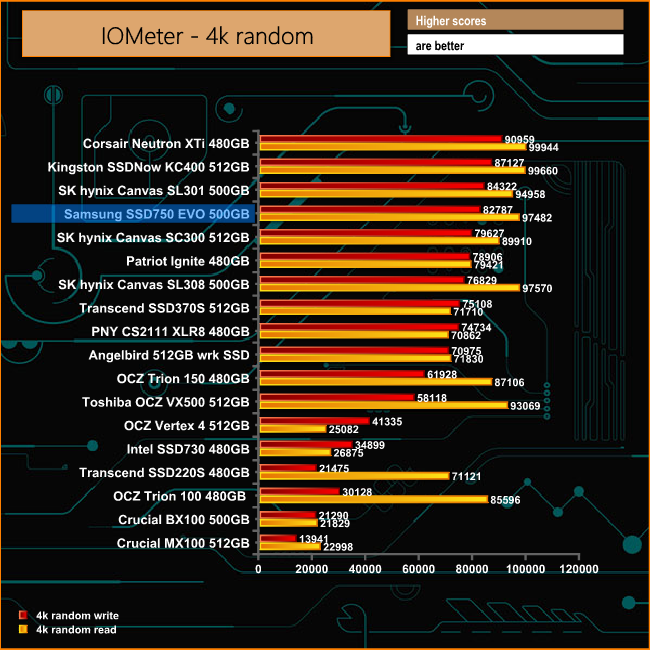
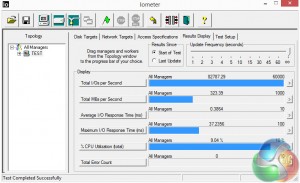
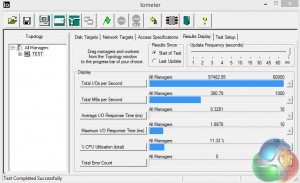
The official random 4K figures for the 500GB drive are up to 98,000 IOPS for reads and 88,000 IOPS for writes. The review drive didn't quite make these top figures when tested, reads coming in just shy at 97,482 IOPS with writes a little further back on the official figure at 82,787 IOPS.
To test real life performance of a drive we use a mix of folder/file types and by using the FastCopy utility (which gives a time as well as MB/s result) we record the performance of drive reading from & writing to a 256GB Samsung SSD850 PRO.
60GB Steam folder – 29,521 files.
50GB File folder – 28,523 files.
12GB Movie folder – 24 files (mix of Blu-ray and 4K files).
10GB Photo folder – 621 files (mix of .png, raw and .jpeg images).
10GB Audio folder – 1,483 files (mix of mp3 and .flac files).
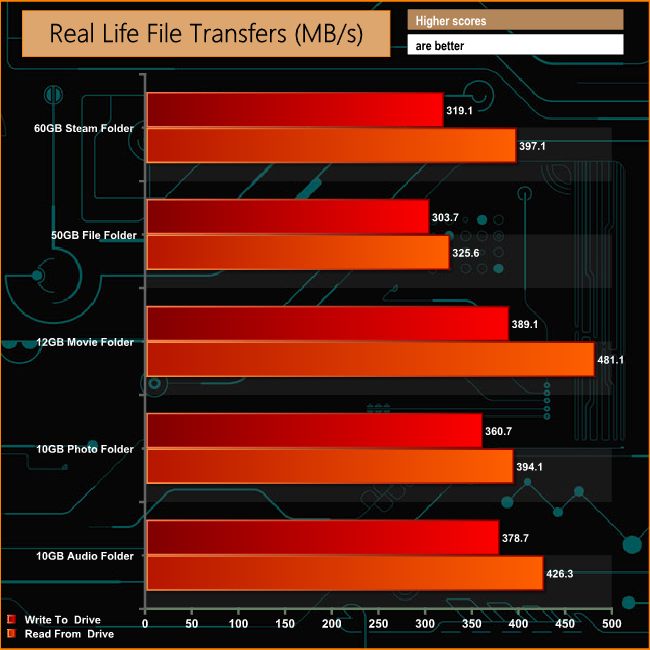
The SSD750 EVO 500GB drive sailed through the real life file transfer tests without any problems. The slowest transfer times came when it was writing and reading back the small bity files contained in the 50GB File folder.
The SSD750 has support for Samsung RAPID (Real-time Accelerated Processing of I/O Data) technology. The RAPID technology takes a chunk of system memory and uses it as a high-speed cache. Samsung says RAPID mode is used primarily to accelerate read performance but for many benchmarks, it dramatically improves both read and write scores as can be seen by the benchmark results below.
ATTO
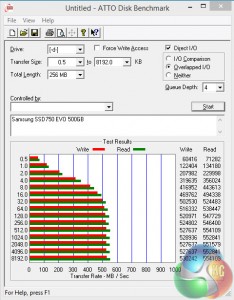
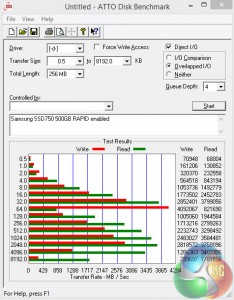
With RAPID mode turned on the Sequential read score in ATTO rockets up from the 551MB/s up to a 3758MB/s. The rise in the write score isn't quite so dramatic, rising from 527MB/s to 2818MB/s.
Crystal Disk Mark
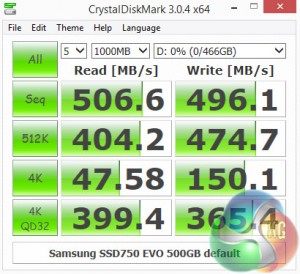
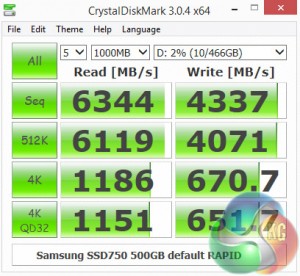
Once again as Samsung claim the RAPID mode has a much larger effect on reads than writes.
AS SSD

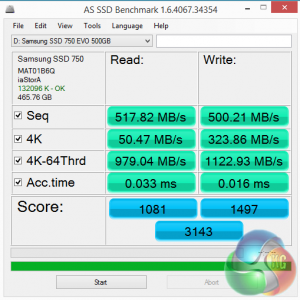
In the AS SSD test the RAPID mode has more of an effect on 4K writes at both shallow as well as deeper queue depths. It also cuts down the access time for writes.
IOMeter
The interesting thing in the IOMeter 4K random read/write tests is that both reads and writes get the same sort of boost with the RAPID mode. The reads rise boosts the performance from 97,482 IOPS to 103,989 IOPS while the random 4K writes, rise from 82,787 IOPS to 88,004 IOPS.
Program Start Times
The technology gives a healthy boost to benchmark scores so it must improve things in real life … right?
Sadly not in most of the tests we tried.
RAPID mode cache uses software that loads after the OS – the technology has no effect on boot up times and when it came to program loading times it was actually slower than the standard drive, with the exception of Wondershare Filmora … but we are talking milliseconds so it is actually not noticeable at all.
How about game loading times?
Loading S.T.A.L.K.E.R Call Of Pripyat, the standard drive took a minute to load while in RAPID mode it was only five seconds faster.
When loading a 4GB image into Photoshop, the time taken with the drive in standard mode was 118 seconds, but when switched to RAPID mode the load time increased to 167 seconds.
The only operations where the RAPID mode showed an improvement over the standard setup drive was when the image was re-rendered at twice the dpi of the original and when writing the new 16GB image to the drive.
When the re-rendering was done with the drive in standard mode it took 968 seconds but when in RAPID mode it saved around 30 seconds, the task being completed in 932 seconds. Similarly writing the 16GB re-rendered image to the drive took 590 seconds in standard mode and 564 seconds in RAPID mode.
Samsung has the SSD850 EVO positioned in the mainstream segment with the SSD850 PRO and M.2 950 PRO in the high-end market space. The one sector that was missing from their SSD portfolio was an entry level, value end of the market drive. This gap has now been filled by the SSD750 EVO series, first of all with the 120GB and 240GB models and more recently the 500GB capacity drive.
Samsung are in the enviable position of having every component of an SSD design available in-house. This allows them the freedom to price their drives at a level other drive manufacturers just can't compete with.
They can also include features normally found in more expensive drives. For example, despite it being aimed at the value end of the market the SSD750 EVO still comes with AES 256-bit data encryption and TCG/Opal v.2.0 support. We aren't so sure a drive at this end of the market needs hardware encryption but at least it's there if needed.
Samsung rate the drive Sequential read/write performance as up to 540MB/s and 520MB/s respectively, numbers we could confirm with the ATTO benchmark. The tested drive produced 551MB/s read and 527MB/s write. When it came to Random 4K performance, the tested drive didn't quite hit the official 98,000 IOPS for reads and 88,000 IOPS for writes – hitting 97,482 IOPS read and 82,787 IOPS writes.
Samsung's SSD management tool ‘Magician' is a very useful download and the company update it at regular intervals. With this software, you can update the drive's firmware, setup the Over Provisioning and enable security features. The only thing really missing is a built-in data migration tool, but at least that is available as a separate download.

We found the Samsung SSD750 EVO 500GB on sale for £119.99 at Overclockers HERE
Pros
- Overall performance.
- Well priced.
- Data encryption.
Cons
- Not 3D NAND
Kitguru says: The SSD750 EVO range neatly fills a gap in the companies drive portfolio forsaking the technically advanced 3D NAND used in other Samsung consumer drives for much more cost effective 2D Planar NAND.
Be sure to check out our sponsors store EKWB here
 KitGuru KitGuru.net – Tech News | Hardware News | Hardware Reviews | IOS | Mobile | Gaming | Graphics Cards
KitGuru KitGuru.net – Tech News | Hardware News | Hardware Reviews | IOS | Mobile | Gaming | Graphics Cards