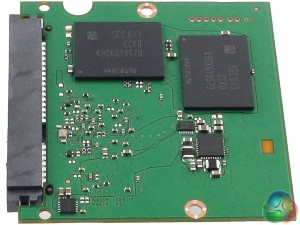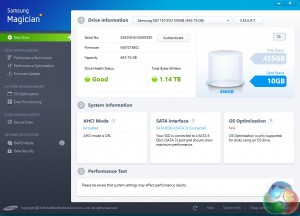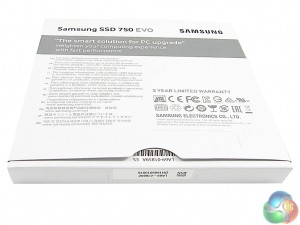
The drive ships in a very simple box, with just an image of the drive and its capacity on the front while the rear informs you of the three-year warranty and tells you to check the Samsung website for more information.
Apart from the drive the only other thing in the box is a warranty booklet.


The Samsung SSD750 EVO is built on a standard 2.5in 7mm format and ships with a quality black finished aluminium enclosure. The case is held together by three Torx screws and inside is a very small, quarter length PCB.
The SSD750 EVO components are compact and are all Samsung in-house designs. One side of the PCB houses the MGX dual-core controller, a 512Gb LPDDR3-1600 cache chip and two of the four 128GB 16nm TLC NAND (K90KGY8S7D) packages that the drive uses for its capacity. The remaining pair of NAND chips are on the rear of the PCB.


Samsung's SSD management software is called Magician. Magician displays general drive information and more detailed SMART information as well as drive health, but the drive health information isn't as advanced as other, competitor SSD management software.
There is a built-in benchmark to test the performance of the drive and you can easily set the drives Over Provisioning, update the firmware and use Secure Erase on the drive while another page allows you to enable Samsung's RAPID performance enhancing technology.
The Data Security page allows the supported Data Security modes to be enabled, but they can't all be enabled simultaneously. Only one can be enabled, the other modes have to be disabled.
There's no disk migration utility in Magician itself but Samsung's Data Migration utility is available as a separate download.
Be sure to check out our sponsors store EKWB here
 KitGuru KitGuru.net – Tech News | Hardware News | Hardware Reviews | IOS | Mobile | Gaming | Graphics Cards
KitGuru KitGuru.net – Tech News | Hardware News | Hardware Reviews | IOS | Mobile | Gaming | Graphics Cards