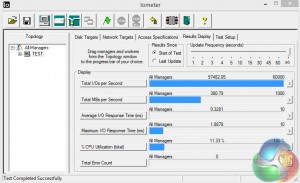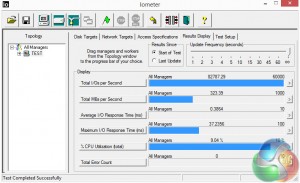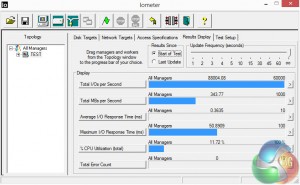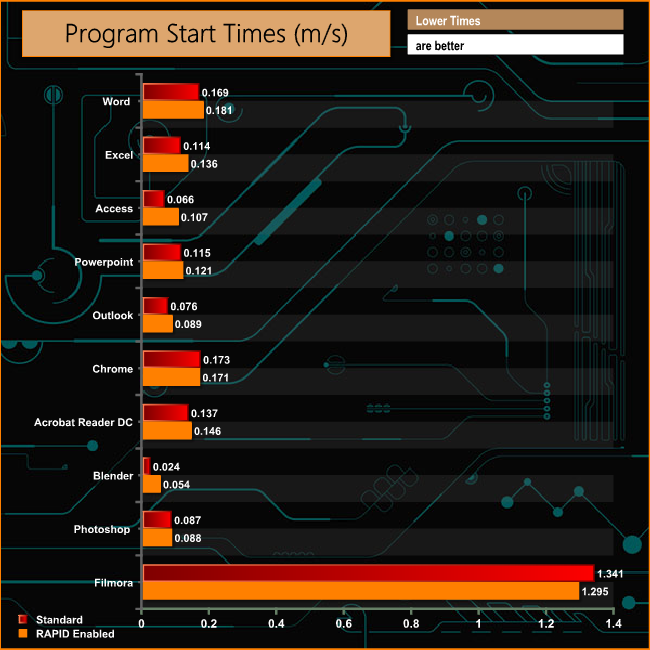The SSD750 has support for Samsung RAPID (Real-time Accelerated Processing of I/O Data) technology. The RAPID technology takes a chunk of system memory and uses it as a high-speed cache. Samsung says RAPID mode is used primarily to accelerate read performance but for many benchmarks, it dramatically improves both read and write scores as can be seen by the benchmark results below.
ATTO
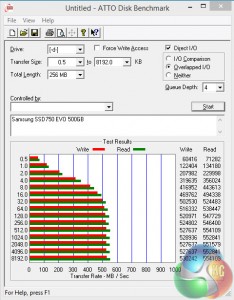
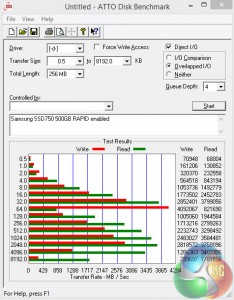
With RAPID mode turned on the Sequential read score in ATTO rockets up from the 551MB/s up to a 3758MB/s. The rise in the write score isn't quite so dramatic, rising from 527MB/s to 2818MB/s.
Crystal Disk Mark
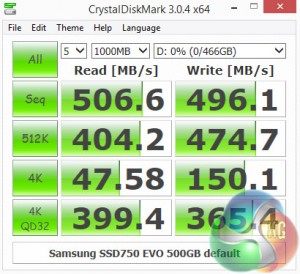
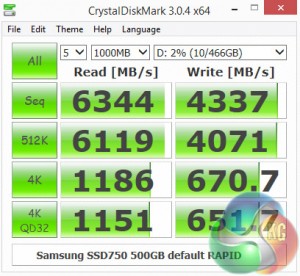
Once again as Samsung claim the RAPID mode has a much larger effect on reads than writes.
AS SSD

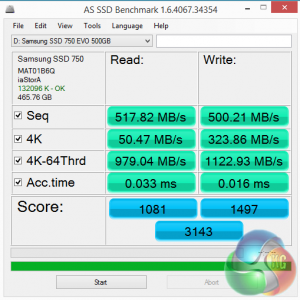
In the AS SSD test the RAPID mode has more of an effect on 4K writes at both shallow as well as deeper queue depths. It also cuts down the access time for writes.
IOMeter
The interesting thing in the IOMeter 4K random read/write tests is that both reads and writes get the same sort of boost with the RAPID mode. The reads rise boosts the performance from 97,482 IOPS to 103,989 IOPS while the random 4K writes, rise from 82,787 IOPS to 88,004 IOPS.
Program Start Times
The technology gives a healthy boost to benchmark scores so it must improve things in real life … right?
Sadly not in most of the tests we tried.
RAPID mode cache uses software that loads after the OS – the technology has no effect on boot up times and when it came to program loading times it was actually slower than the standard drive, with the exception of Wondershare Filmora … but we are talking milliseconds so it is actually not noticeable at all.
How about game loading times?
Loading S.T.A.L.K.E.R Call Of Pripyat, the standard drive took a minute to load while in RAPID mode it was only five seconds faster.
When loading a 4GB image into Photoshop, the time taken with the drive in standard mode was 118 seconds, but when switched to RAPID mode the load time increased to 167 seconds.
The only operations where the RAPID mode showed an improvement over the standard setup drive was when the image was re-rendered at twice the dpi of the original and when writing the new 16GB image to the drive.
When the re-rendering was done with the drive in standard mode it took 968 seconds but when in RAPID mode it saved around 30 seconds, the task being completed in 932 seconds. Similarly writing the 16GB re-rendered image to the drive took 590 seconds in standard mode and 564 seconds in RAPID mode.
Be sure to check out our sponsors store EKWB here
 KitGuru KitGuru.net – Tech News | Hardware News | Hardware Reviews | IOS | Mobile | Gaming | Graphics Cards
KitGuru KitGuru.net – Tech News | Hardware News | Hardware Reviews | IOS | Mobile | Gaming | Graphics Cards