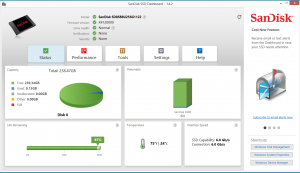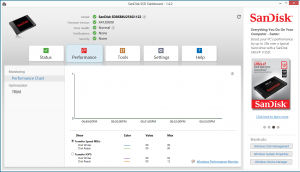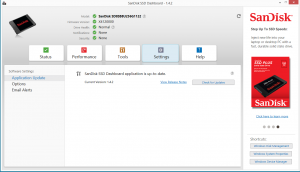SanDisk have recently updated their SanDisk Dashboard suite of utilities, a pretty comprehensive bunch of tools that allow you to monitor the drive in all sorts of ways. You can check the status of the drive; how the capacity is being used, how much life the drive has remaining and even the temperature of the drive.
The Performance part of the Dashboard allows you to test the drive as well as enabling TRIM and scheduling when it runs. The Tools section is where you’ll find the firmware updater and both Secure Erase and drive Sanitize as well as an S.M.A.R.T diagnostic tool and system and drive detail sections.
 KitGuru KitGuru.net – Tech News | Hardware News | Hardware Reviews | IOS | Mobile | Gaming | Graphics Cards
KitGuru KitGuru.net – Tech News | Hardware News | Hardware Reviews | IOS | Mobile | Gaming | Graphics Cards