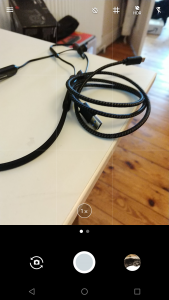Primary vs secondary lens
One of my biggest criticisms of the Razer Phone camera came from its software – specifically, there was no way to manually choose which lens you wanted to use. In the original software, there was a ‘smooth zoom' feature, which automatically switched between the wide-angle f/1.75 primary lens to the telephoto f/2.6 lens as you zoomed in on-screen.
That sounds handy, but in reality it just meant I never knew which lens I was using at any given moment. It also meant I didn't know whether I was using digital zoom or not, something which degrades image quality.
Fortunately, Razer fixed this via its update, adding in a simple ‘1x' or ‘2x' button which switches between the two lenses. This makes it infinitely easier to accurately assess the capabilities of each individual lens.
For reference, the primary lens is 12MP f/1.75 wide-angle, while the secondary is a 12MP f/2.6 zoom lens.
Primary lens, left, compared with secondary lens, right
Starting with our first comparison, this shot gives a very good demonstration of the difference in scale between the two lenses. The primary lens, on the left, is significantly wider with the hillside in the distance being much more visible. The posts in the foreground are also much more apparent.
The benefit to the zoom lens is that it can ‘punch in' on subjects in a way the primary lens cannot. You can see the building in the middle of the image (Denbies Wine Estate in Surrey, for those interested) is much more pronounced and we can easily spot the different sections of the building.
In terms of actual quality, the first thing that stands out to me is the subtly different colour cast to each of the lenses. In the images above, you can see the sky in the primary lens' image is much warmer and more natural looking, though the grass in the image produced by the secondary lens looks a more punchy to my eye.
The secondary lens is also noticeably softer, with significant loss of detail to the trees in the background, while even the central building is not overly sharp. When comparing the secondary lens with a digitally zoomed version of the primary lens' image, it is still significantly sharper, though.
Primary lens, left, compared with secondary lens, right
Moving on, the next two examples encapsulate the negatives associated with the Razer Phone camera. The primary lens, again positioned on the left, produced an image that is overall quite soft – there is a major lack of detail in the showed sections, while the over-exposed buildings on the far right-hand side of the image demonstrate significant burn-in. Overall, the image is not terrible but it could be improved.
However, the secondary lens has not done itself any favours here, with terrible auto-exposure which is unfortunately a common problem with the Razer Phone. You can see the clouds in the background are completely washed-out and that has caused parts of the pylon cabling to disappear completely. The palm trees are quite soft, too, rendering the overall image unusable.
Primary lens, left, compared with secondary lens, right
The last direct comparison between wide-angle and zoom lens, this one was taken in my office at home. Using only natural light, for reference the room was easily bright enough to read a book in.
That being said, starting with the image from the secondary lens this time (on the right), you can see the photo exhibits significant amounts of noise. Despite the room being fairly well lit, the f/2.6 aperture means the lens just can't get enough light, so the ISO was raised to 6300 to compensate. It is not good quality.
The primary lens does fare much better as its wider aperture can let in far more light, so the camera only had to raise the ISO to 730 to get a decent image. There is still some noise, but it is much cleaner than the secondary lens' image.
 KitGuru KitGuru.net – Tech News | Hardware News | Hardware Reviews | IOS | Mobile | Gaming | Graphics Cards
KitGuru KitGuru.net – Tech News | Hardware News | Hardware Reviews | IOS | Mobile | Gaming | Graphics Cards