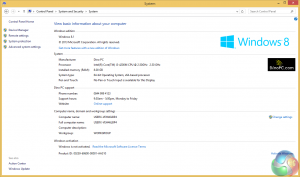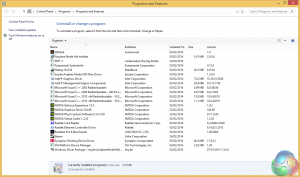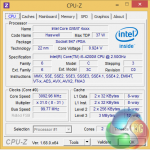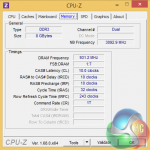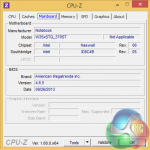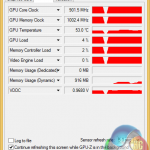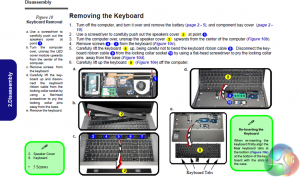
Clevo describes the chassis as having three DDR3 memory slots. I could only see two so dropped them a line to raise a query. They replied with an illustration that shows the third slot is located under the keyboard, which came as something of a surprise.
Here are listings from Windows Device Manager and System Properties that show the main pieces of hardware in this model.
DinoPC states that it doesn't install any bloatware on its systems and this screen grab proves the point nicely.
You can look at this another way, which is that the chassis is a generic barebones from Clevo and the installation of Windows 8.1 is a very basic installation, so there is no obvious value added by DinoPC. The burning question is how well it performs.
Microsoft has mucked up the Windows Experience Index in Windows 8.1 however the figures can be retrieved with a bit of work.
Here's a break down of the CPU, memory and GPU hardware which is all familiar stuff and looks exactly the way you would expect.
 KitGuru KitGuru.net – Tech News | Hardware News | Hardware Reviews | IOS | Mobile | Gaming | Graphics Cards
KitGuru KitGuru.net – Tech News | Hardware News | Hardware Reviews | IOS | Mobile | Gaming | Graphics Cards