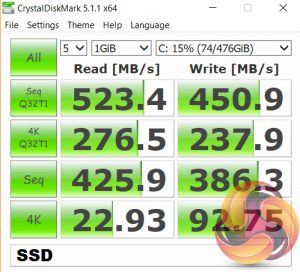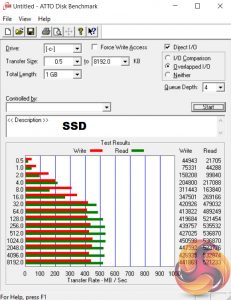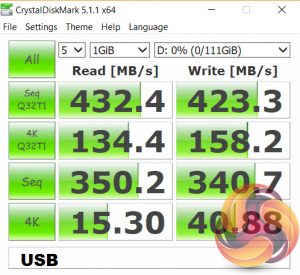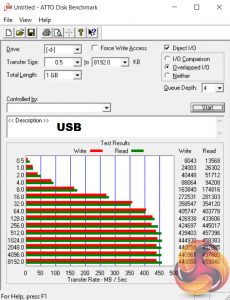M.2 interface
To test the speeds of the SATA M.2 SSD that ships with the ZenBook, I ran CrystalDiskMark and ATTO Disk Benchmark.
The ZenBook's SSD delivers decent speeds for a SATA SSD, but really I would have liked to see a PCIe SSD considering the price of the laptop. The XPS 13, for example, does use a PCIe SSD despite costing a similar amount to this ZenBook 3.
USB 3.0
Given the ZenBook 3 has a single, USB 3.1 Type-C connector, I plugged in the included dongle which features 1x USB 3.0 port. To test the speed of this port, I plugged in an OCZ Trion 150 SSD via a SATA-to-USB 3.0 5Gbps adapter, which uses the ASMedia ASM1053 controller. We reviewed the SSD HERE, finding it delivers good speed at a budget price.
Most importantly, it is capable of saturating the USB 3.0 bus, allowing us to test the speed the single USB 3.0 port delivers. To test this, I ran both CrystalDiskMark and ATTO Disk Benchmark on the Trion 150 drive.
Despite having to use a dongle to get a USB 3.0 Type-A connection, the speeds are still very good – they are right at the limit of the 5Gbps interface.
Be sure to check out our sponsors store EKWB here
 KitGuru KitGuru.net – Tech News | Hardware News | Hardware Reviews | IOS | Mobile | Gaming | Graphics Cards
KitGuru KitGuru.net – Tech News | Hardware News | Hardware Reviews | IOS | Mobile | Gaming | Graphics Cards