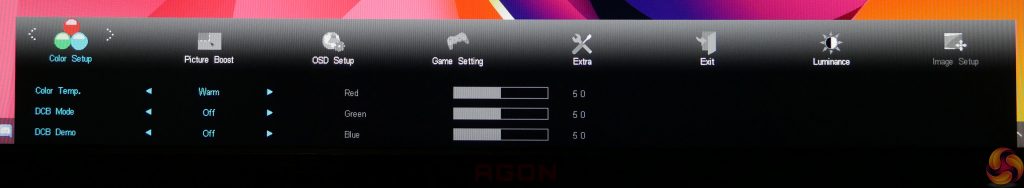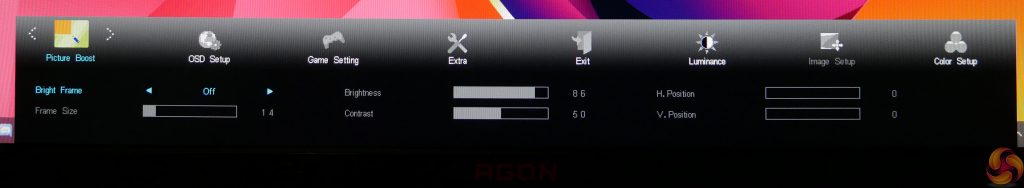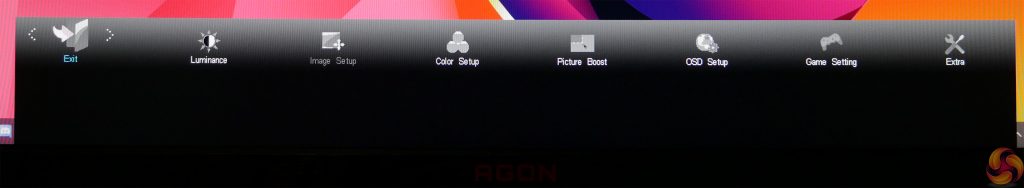The OSD for the AG251FZ2E is pretty straightforward, and is entirely consistent with what we have seen from other AOC monitors in recent times.
The main menu is broken down into 8 main tabs, although Image Setup is only available if you are using a VGA input.
Starting with Luminance, this offers typical control over contrast, brightness and gamma, along with DCR (dynamic contrast ratio) and a choice of Eco mode.
Next we come to Color Setup, which adjusts the RGB levels of the panel, with a range of presets to choose from. The monitor defaults to the Warm preset.
Then it's Picture Boost. This lets you allocate an area of the screen to have different brightness or contrast levels compared to the rest of the display. I can't imagine myself ever using this, but perhaps there is someone out there who would value a feature just like this.
As for OSD Setup, this has a range of options all relating to the OSD itself. Users can adjust the transparency of the OSD window – with 0 being no transparency – as well as adjust its positioning on the screen. For some reason, the in-built speaker volume is also placed here.
Game Setting is where we find some other key controls, including the ability to select one of six gamer-oriented image presets, adjust Low Input Lag, tweak Overdrive and enable/disable FreeSync. I would've liked to see a ‘sharpen' function included personally, but it isn't a huge omission.
The penultimate tab is Extra, where users can choose their inputs, enable DDC/CI, specify the Off Timer and reset all values to default.
The final tab isn't really a tab – it's just an exit option.
Overall, the OSD is fine. I can't say the UI is particularly attractive, but it works and there's a healthy set of options to adjust. I'm not sold on the external controller, however, as surely an OSD joystick would be a cleaner solution – and one that you couldn't mis-place too!
Be sure to check out our sponsors store EKWB here
 KitGuru KitGuru.net – Tech News | Hardware News | Hardware Reviews | IOS | Mobile | Gaming | Graphics Cards
KitGuru KitGuru.net – Tech News | Hardware News | Hardware Reviews | IOS | Mobile | Gaming | Graphics Cards