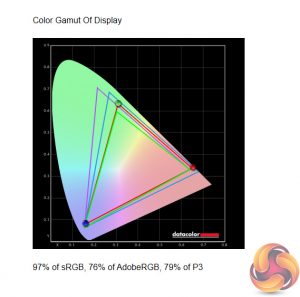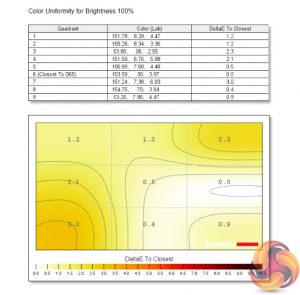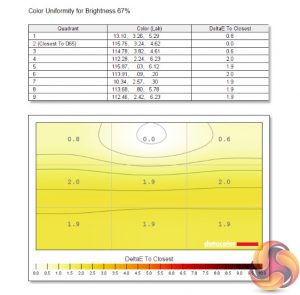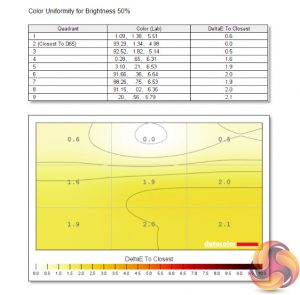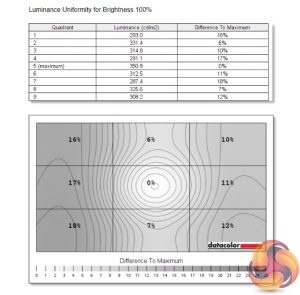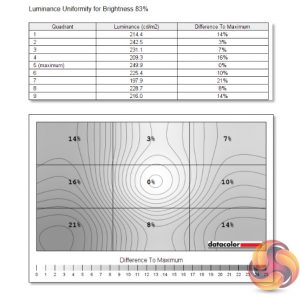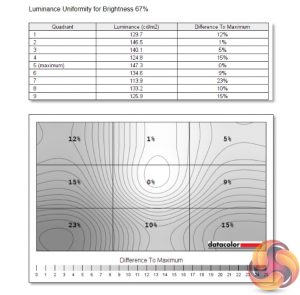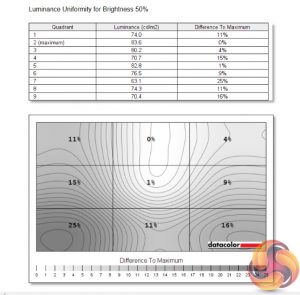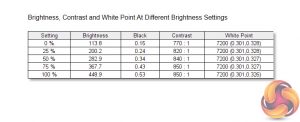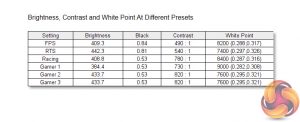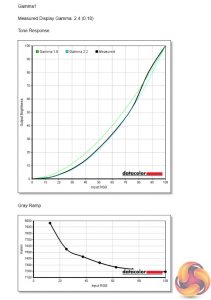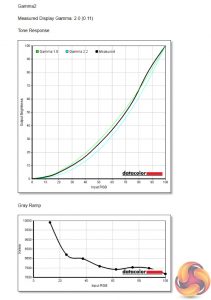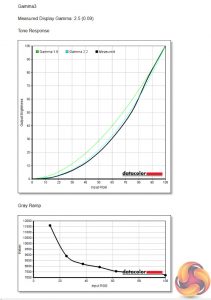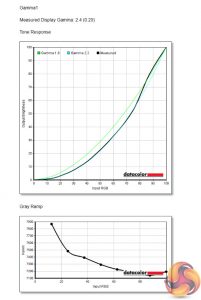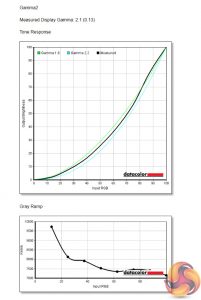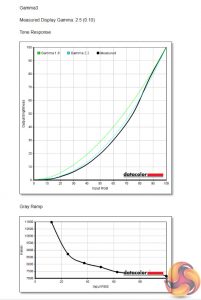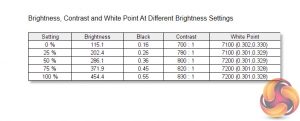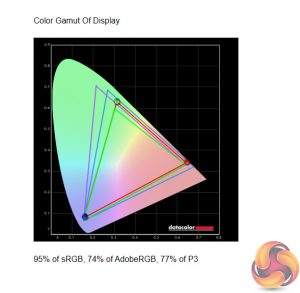Our main test involves using a DataColor SpyderX Colorimeter to assess a display’s image quality. The device sits on top of the screen while the software generates colour tones and patterns, which it compares against predetermined values to work out how accurate the screen is.
The results show –
- A monitor’s maximum brightness in candelas or cd/m2 at various levels set in the OSD.
- A monitor’s contrast ratio at various brightness levels in the OSD.
- The brightness deviation across the panel.
- The black and white points.
- The colour accuracy, expressed as a Delta E ratio, with a result under 3 being fine for normal use, and under 2 being great for colour-accurate design work.
- The exact gamma levels, with a comparison against preset settings in the OSD.
We first run this test with the display in its default, out-of-the-box state, with all settings on default. We then calibrate the screen using the Spyder software and run the test again.
Pre-calibration
Starting off with gamut, the AG251FZ2E registers 97% sRGB coverage, with 76% AdobeRGB and 79% DCI-P3 coverage as well. This isn't amazing, but it's not awful either.
Colour uniformity is very good however, with hardly any deviation at all – colour is very consistent across the panel.
The same cannot be said for brightness uniformity though, with some significant aberration to the left-hand side of the display, as well as the bottom-right corner. Usually we'd like to see uniformity variation kept to single-digit figures, but we can see up to a 25% difference with the AG251FZ2E.
As for overall brightness levels, the AG251FZ2E does well. It manages to hit a peak brightness of 449 nits, with pretty even increases to brightness as we go from 0%, to 25%, to 50% and up to 100%. The lowest value of 113 nits isn't especially low, but it should be fine for most users.
Moving onto contrast, a peak ratio of 850:1 is pretty typical of a TN panel – it's not especially great, but we have seen worse. Finally, the white point is consistently warm, hitting 7200K at every brightness level we tested. Ideally, this would be a little closer to the 6500K standard.
There's also six different Game Mode presets: FPS, RTS, Racing,Gamer 1, Gamer 2, and Gamer 3. FPS and RTS are most noticeable as they drop the contrast further, to just 490:1 for the former, but the Gamer modes are generally pretty similar apart from some difference to white balance.
Next up is Gamma, with three options available within the OSD. I can't quite make sense of what AOC is trying to achieve here – Gamma 1 gives a value of 2.4, Gamma 2 gives a value of 2.0, while Gamma 3 hits 2.5. This feels a bit random, especially as the settings aren't in ascending or descending order, while none of the options hit a gamma level of 2.2, which is the standard value.
Finally we have colour accuracy. Here the AG251FZ2E records an average Delta E of 2.75. Again, this is pretty mediocre. You could argue it's not so important as this is very much a gaming screen, rather than one for content creators or photographers, and that is true. However, many other gaming panels we have reviewed still do significantly better here, such as the ASUS TUF VG279QM, which is itself a 280Hz 1080p monitor.
Post-calibration
After calibrating the display, we do see a slightly improvement for the Gamma settings, as Gamma 2 is now delivering a reading of 2.1, which is slightly closer to the 2.2. value we want to hit.
Brightness and white point haven't changed, while gamut is marginally reduced, to 95% sRGB down from 97%. Lastly, colour accuracy has improved, with an average Delta E of 1.86, so this is definitely a better result. It's still not up there with the best we've tested, but it is passable.
Be sure to check out our sponsors store EKWB here
 KitGuru KitGuru.net – Tech News | Hardware News | Hardware Reviews | IOS | Mobile | Gaming | Graphics Cards
KitGuru KitGuru.net – Tech News | Hardware News | Hardware Reviews | IOS | Mobile | Gaming | Graphics Cards