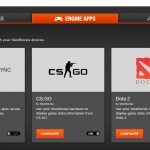SteelSeries has earned itself a very good reputation for its peripherals, and what better way to put that to the test by analysing the company's flagship mouse. The Rival 700 optical gaming mouse sports a DPI of up to 16,000, an integrated OLED display and can even vibrate. Is it worth the £74.99 asking price?
The OLED display and vibrating motor functions are definitely the most intriguing features of the SteelSeries Rival 700, though I must admit the idea of a small display on my mouse is a bit strange, but it is worth looking into. Of course, we will also want to make sure that the Rival 700's sensor is capable, and that the mouse's body is comfortable to hold – so let's get right to it.
Specification:
- Connector Type: USB
- Documentation Type: Quick Start Guide
- Number of Programmable Buttons: 7
- Scroll Wheel: Yes
- Number of Buttons: 7
- Inches per Second: 300
- G (acceleration): 50
- Counts per Inch: 12000
- Ambidextrous: No
- Number of Programmable Keys: 7
- DCPI: 16000
- Programmable Keys: Yes
- Illumination: Yes
- Profiles Available: Yes
- Macros Available: Yes
- Statistics Available: Yes
- Finish: Matte
- Firmware Upgradable: Yes
- Onboard Memory for Profile Saving: Yes
- Cover Material: Plastic
- Gold Plated Connector: Yes
- Switch Life-Cycle (Clicks): 30 million
- Number of Illumination Colors: RGB
- Number of Illumination Zones: 2
- Sensor Type: Optical
- Feet Material: PTFE
- Extended Cable Included: Yes


The SteelSeries Rival 700 ships in a dark grey box with orange accenting. A large photo of the mouse itself is visible from the front.
The box itself opens at an angle, revealing the mouse and a small accessories box.
In that little box of accessories there is a choice of two cables: rubber or braided, as well as a small quick-start guide.
Turning our attention to the Rival 700 itself, we can immediately see that it is exclusively for right-handers thanks to the curved, ergonomic shape.
The top section of the body is also split in two, and the top half (where the mouse buttons are situated) features a smooth matte finish, while the bottom half is clearly finished with some anti-slip coating. The SteelSeries logo, at the bottom of the mouse, is one of two RGB lighting zones.
On the left-hand side of the mouse there are three side buttons – the usual ‘forward' and ‘back' buttons, as well as a vertical button just ahead of those other two navigation buttons. In the furthest left corner, the glossy plastic section actually houses the OLED display which we look at on the next page.
The right-hand side of the mouse is left bare, though there is some textured rubber to help you grip.
At the front of the Rival 700 we find the scroll wheel as well as a single DPI switch button.
The underside of the mouse is a bit more interesting, as the optical sensor here, the PixArt PMW 3360 – is actually removable. It is held in-place with four Phillips-head screws, but there is no other sensor included so you will have to buy that separately.
Lastly, at the very top of the mouse there is a small micro-USB connection which is where the cable connects to the mouse itself.To test the Rival 700, I used it as my daily driver for a week. During this time, I obviously used it to play games, but I also edited photos and did my usual office work with it, too.
To start, let's take a look at the include software – the SteelSeries Engine.
Above you can see an overview of the different software tabs and options. It is definitely a good-looking and clean bit of kit, which is more than can be said for some software suites. It is pretty simple, but it does give control over the key areas like polling rate, RGB lighting and button assignment.
You can also customise what is displayed on the small OLED panel using the software, but this feature is quite underwhelming. For one, the screen is very low-res, coming in at just 128×36. It is also black-and-white only, while any GIFs or animations play back at just 10 FPS.
There is also the ability to use the screen in-game, while the Rival 700 can also vibrate to reflect in-game situations. SteelSeries calls this its ‘GameSense' technology, and I found it to give very mixed results.
First off, GameSense is currently supported by just three games – CS:GO, DOTA 2 and Minecraft, so if you don't play any of those games you're out of luck. I myself tested GameSense out using CS:GO.
I'll start with the display. I really can't get my head around who thought this was a good idea – what self-respecting FPS gamer is going to take their eyes of their monitor, in the midst of battle, to look at a small screen on a mouse? The idea just seems fundamentally flawed to me. I found it to work best when displaying your stats at the end of the round, but even then, this info is readily available on your big screen.
That said, the tactile alerts from the mouse's vibrating motor are very useful. You can set all manner of in-game actions to correspond to a quick buzz from the mouse, giving you a heads-up warning should you want it. For example, I set the Rival 700 to give me a long buzz when my health dropped below 50% so I knew to be extra careful. You can also map different in-game situations, like when you are reloading or when your ammo drops below a certain threshold, to correspond with different ‘buzzes' so you know exactly what is going on.
All-in-all, the OLED display is definitely a gimmick and one that is definitely not worth the time of day. However, the tactile alerts are much more useful, and while they take some getting used to, it is a clever way of sending users extra information they wouldn't otherwise have.
So, that's it for GameSense – what about the mouse itself?
I'll start with the design. As I mentioned on the previous page, the Rival 700 is exclusively for right-handers, and I found its shape best suited a claw-grip, though a palm-grip is still very possible. I do have to question the weight of the mouse, though, as at 135g it is definitely on the heavier side and many FPS gamers would rather have something around the 90-100g mark. Having removable weights would help here, but sadly that is not a feature SteelSeries saw fit to include.
Overall, the Rival 700 is still very comfortable and its textured coating really helps you keep your grip. Both sides of the mouse also sport textured rubber sections which are again very ‘grippy'. I also found the two navigation side buttons to be very well positioned, but the additional side button, just ahead of the two navigation buttons, was too far away for me to use comfortably.
In terms of the mouse's performance, it was flawless – as we would expect from something using the class-leading PMW 3360 optical sensor. This sensor can go up to 16000 DPI – absurdly high – but honestly I just stuck with 1800 and it was fine.
The last area to touch on is the RGB lighting. While the scroll wheel's LED light is not overly visible, the SteelSeries logo is very clear and bright, while the lighting is also very even. There are a few different effects to choose from, and you obviously have your pick of 16.7 million different colours. All-in-all, it is a good effort – I have seen much worse. The Rival 700 is the flagship mouse in SteelSeries‘ line-up, and overall is it a good product.
For one, it is well-designed and it is very comfortable to use over extended periods, while it is also very easy to grip and hold-on to.
That said, I do think a mouse aimed at gamers could do with being a bit lighter, as the Rival 700 does weigh 135g. Personally, I would prefer to see a base weight of around 100g and have a removable weights system for fine tuning.
I still had a great time using the mouse day-to-day. It is comfortable and the sensor (PMW 3360) is excellent, so top marks there. The RGB lighting also looks very swanky indeed.
Two big features of the Rival 700 are the OLED display and the vibrating motor, so it definitely worth touching on those. In short, the OLED screen is a gimmick and honestly a waste of money – why would anyone take their eyes of their monitor while gaming to look at a tiny display on their mouse? That being said, the vibrating motor is very useful as you don't have to take your eyes of the screen, but you are still fed extra bits of information via quick buzzes from the mouse.
As such, I can definitely recommend the SteelSeries Rival 700, though I also think it could be improved with a few simple tweaks. Primarily, if SteelSeries ditched the OLED display – and in doing so, could cut the price by £10 or so – then we could be looking at a class-leading mouse. As it is, it is definitely still worth buying, particularly if you play CS:GO or DOTA 2 and want the advantage that the tactile alerts can give, but I can't help but feel SteelSeries has made a good mouse when it could have easily been a great mouse.
You can buy one from Overclockers UK for £74.99 HERE.
Discuss on our Facebook page, over HERE.
Pros
- Very comfortable.
- Easy to grip.
- PMW 3360 sensor is class-leading.
- Good RGB lighting.
- Tactile alerts are very handy.
Cons
- OLED display is a gimmick.
- On the heavy side for a gaming mouse.
- GameSense only supports 3 games.
KitGuru says: The Rival 700 is certainly a good mouse, with the tactile alerts from the vibrating motor being an innovative and genuinely useful feature. However, the OLED display is a gimmick and reduces the overall value of the mouse.
Be sure to check out our sponsors store EKWB here
 KitGuru KitGuru.net – Tech News | Hardware News | Hardware Reviews | IOS | Mobile | Gaming | Graphics Cards
KitGuru KitGuru.net – Tech News | Hardware News | Hardware Reviews | IOS | Mobile | Gaming | Graphics Cards