The DS416Slim uses Synology's DiskStation Manager OS, (at the time of writing the review its version 6 of the software). DSM is one of the better NAS OS GUI's around, graphically rich and easy to navigate around.


Setting up the DS416Slim is straightforward and takes no time at all; from loading the OS to being able to use the NAS took around 10 minutes although waiting for the disks to synchronize takes a good deal longer.
As part of the DSM setup you can install Synology's recommended packages; Photo, Video, Audio and Download Stations, Media and Cloud servers and Hyper Backup or skip them and install them at a later date if you wish.

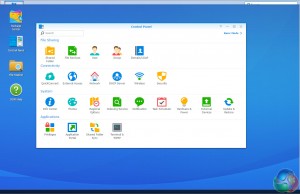
The central control panel has two versions basic or advanced depending on how in depth you want.
The add-on package list may not be quite as long as Asustor's for example but at 99 apps there's plenty of room for customisation.
DSM 6.0 Highlights
- Hyper Backup
- Snapshot & Replication
- Note station
- Video Station and Photo Station
- Cloud Station
- Surveillance Station
- Docker DSM
- SSD caching
- MailPlus server
Be sure to check out our sponsors store EKWB here
 KitGuru KitGuru.net – Tech News | Hardware News | Hardware Reviews | IOS | Mobile | Gaming | Graphics Cards
KitGuru KitGuru.net – Tech News | Hardware News | Hardware Reviews | IOS | Mobile | Gaming | Graphics Cards





