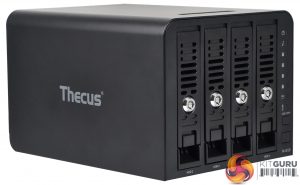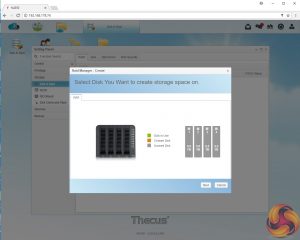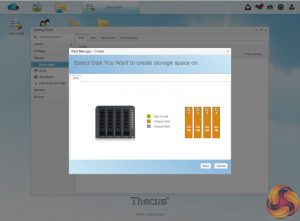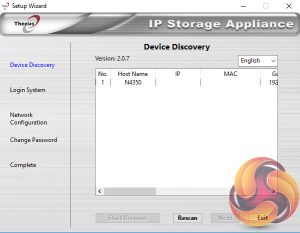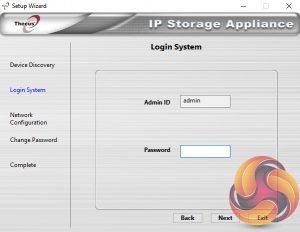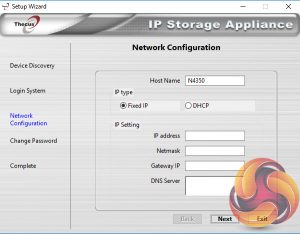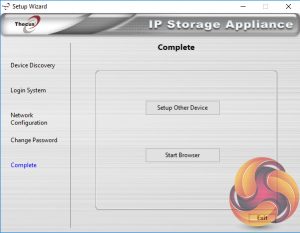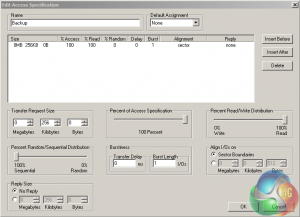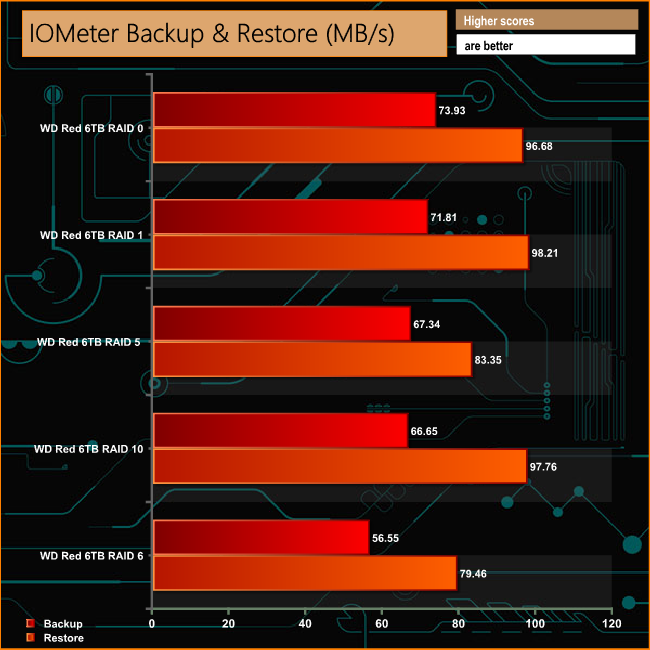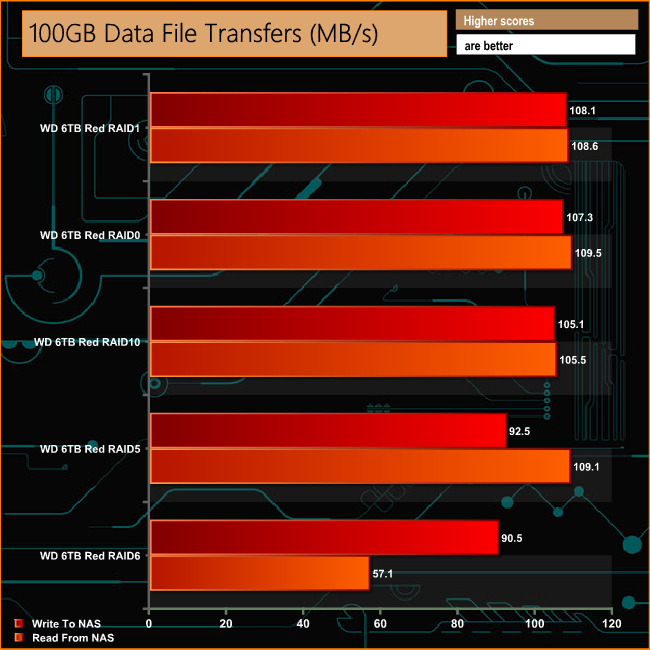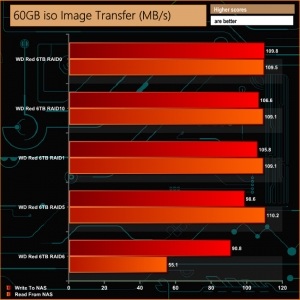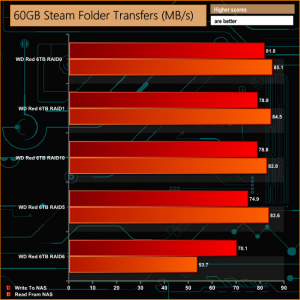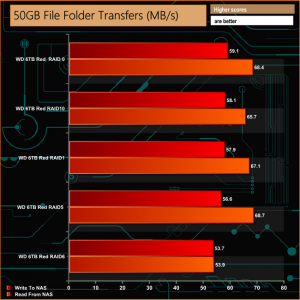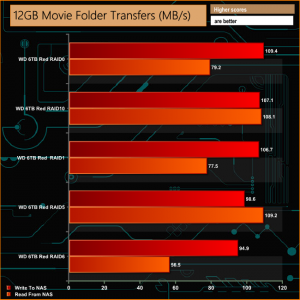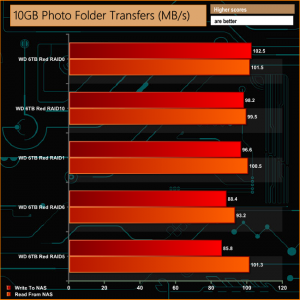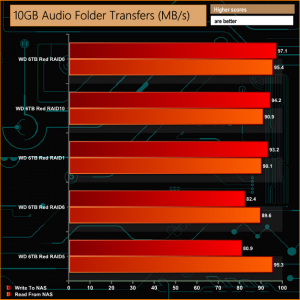Marketed as an affordable solution aimed at SOHO and SMB users, the compact 4-bay N4350 NAS from Thecus is an upgraded version of the previous generation N4310 with a faster processor and updated DDR4 memory.
At the heart of the N4530 is a Marvell Armada 388 CPU backed by 1GB of DDR4 memory which is a step up from the 1GHz CPU (AMCC APM86491RDK) and DDR3 (1GB) memory that the N4310 uses. The Armada 388 is a 17mm² dual cored Cortex A9 based design clocked at 1.8GHz while the memory is soldered on the motherboard – so no chance of upgrading it.
The compact N4350 supports hard drives up to 10TB in capacity giving a maximum 40TB, and has locks on the drive doors which gives some added security if using the device in an office environment and there are a pair of USB3.0 ports to back up data to an external device.
The N4350 uses the latest evolution, OS7, of the Thecus OS. OS7 has a redesigned GUI and revamped features making it easier to use and more feature rich than its predecessors.
Specifications
- 1.8GHz processor.
- 1GB DDR4 memory.
- Single Gigabit Ethernet.
- Two USB3.0 ports.
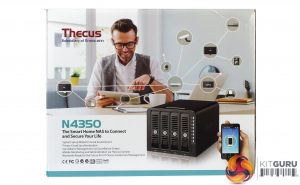

Rather than the usual brown box with the odd note or stickers as to what the NAS inside the box is capable of, Thecus has gone to town on the box so it's covered in details about the N4350's capabilities. The front of the box has an image of the unit surrounded by icons representing what the N4350 can be used for and what it can connect with.
The rear of the box takes this idea further with images of the front and rear of the unit with details of various features. Under these two images are four illustrated examples of how the unit can be used; Surveillance management, combining with Plex to become a Home Media Center, using it with the Cloud and finally how it can be used for Data Protection.

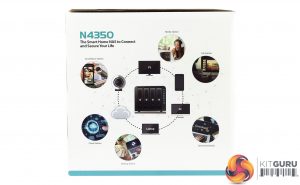
One side of the box has a list of some of the hardware inside the N4350 as well as a icon list of the box contents. The other side has yet more uses for the NAS; Media, File Download, Backup, Cloud and Surveillance Stations.

The box bundle supplied with the N4350 is pretty comprehensive with several bags of different sized screws (for 3.5 and 2.5in drives), two pairs of keys for the drive bay locks, a setup CD, quick start guide, LAN cable and finally a 60W (Hoioto ADS-65HI-12N-1) power adapter.
The N4350 is a very compact tower design measuring just 217 x 170 x 135mm with the four drive bays vertically mounted and hats off to Thecus the bays for installing proper locks on them which is a nice feature on a NAS at this price point.
To the right of the drive bays are a vertically stacked line of indicator LEDs. From the top these are for Power, four drive activity indicators, LAN, USB and system status. When everything is ok with the unit these all glow blue. Directly under these LEDs is the USB copy button with the power button sitting under it.
While the USB copy button is on the front bezel there is no accompanying USB port on the bezel, instead both USB 3.0 ports are built into the rear panel. While this is a bit of a pain, and to be fair to Thecus there isn't much in the way of spare space on the front bezel for the port anyway and the unit is so small, it's easy to get to the back panel although if it's sitting on a shelf you still might end up cursing about port access.
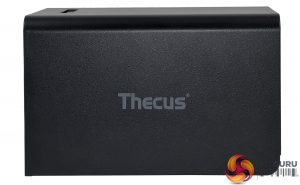

The rear panel of the N4350 is dominated by the grill for the 92mm (ADDA09212UB257B00) cooling fan. To the left of the grill are all the ports that the N4350 supports; a pair of USB3.0 ports, single Gigabit Ethernet and the reset button.


The drive trays are made of plastic including the doors. Unfortunately the trays are not tool free so 3.5in drives have to be fixed in place with screws (which Thecus supply) through the tray sides. The trays also support 2.5in (HDD) drives which are fixed in place through holes in the base of the tray.
Physical Specifications
Processor: Marvell Armada 388 (1.8GHz)
Memory: 1GB DDR4
Gigabit Ethernet Ports: 1
Rear panel connectors: 2 x USB 3.0, 1 x Gigabit Ethernet
Front panel connectors: none
RAID support: JBOD, RAID0, 1, 5, 6, 10
Cooling: Active 92mm fan
Maximum hard drive size supported: 10TB
Maximum Capacity: 40TB
Dimensions (D x W x H): 217 x 170 x 135mm.
Weight: 3kg.


Although the Thecus OS may not seem as feature rich as offerings from its competitors such as Synology or QNAP, pretty much everything you need for a SOHO NAS is there. The main screen has just four icons; Disk & RAID, Local Account, Shared Folder and File Service. The left hand side of the menu bar has three icons for the Control Panel, App Center and File Center while the right hand side has icons for Feedback, Quick System Log info, Resource Monitor, shut down and reboot and language selection.
The control panel is clearly laid out, divided neatly into the various sections of features that the OS supports; Control, Privilege, Storage, Services and Backup.

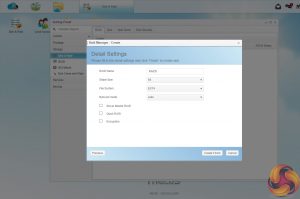
At the heart of the OS is RAID Manager. RAID Manager makes use of a graphical interface to show which disks can be selected and once chosen what the disk usage for each RAID array is – very neat. The N4350 supports RAID volumes up to 16TB.
The Shared folders screen allows quick and easy setting up of folders and permissions, while the File Service supports Samba, AFP, NFTS, FTP, TFTP and WebDAV protocols.


The N4350 supports local and remote backups as well as supporting backups to the cloud via DropBox, Amazon S3 and ElephantDrive. The USB Copy page is where the you can setup the functions for the USB Copy button on the front bezel.

The Thecus App center web page holds a huge range of apps, nearly 800 at the last count but thankfully these are organised by supported OS versions. At the time of writing the apps labelled specifically for OS7 numbers around 60 or so.
Features
- OS X Time Machine support
- iTunes Server
- Media Server
- Photo Station
- File Center
- App Center
- Surveillance Center
- Amazon SC backup support
- Thecus Mobile Apps (Android/iOS):
- Thecus Connect (Android) – live information on the NAS
- Thecus Wizard – setup NAS via mobile device
- T-OnTheGo – multimedia download, upload and streaming
- Orbweb.me – multimedia download, upload, streaming and webcam via P2P.
To test the N4350 we used the latest version (ver 3.02.02.2 a388) of the Thecus OS7 operating system.

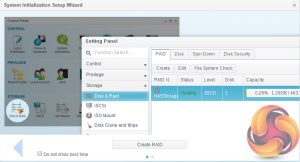
The initial setup of the N4350 takes very little time from device discovery to the log in screen, and is just a matter of following the step by step setup wizard. After you log-in for the first time you are met by the initial system setup wizard which helps in setting up the RAID array for the first time.
To test the N4350 we used four 6TB Red drives (WD60EFRX, 5,400rpm class, 64MB cache), built into all the RAID arrays supported by the device; RAID 0,1, 5.6 and 10 and then tested over a single Gigabit Ethernet connection.
Software:
Atto Disk Benchmark.
CrystalMark 3.0.3.
IOMeter.
Intel NASPT.
To test real life file/folder performance we use a number of different file/folder combinations to test the read and write performance of the NAS device. Using the FastCopy utility to get a MB/s and time taken for each transfer, the data is written from and read back to a 240GB SSD.
60GB Steam folder: 29,521 files.
50GB Files folder: 28,523 files.
12GB Movie folder: 24 files – mix of Blu-ray and 4K files.
10GB Photo folder: 621 files – mix of .png, .raw and .jpeg images.
10GB Audio folder: 1,483 files – mix of .mp3 and .flac files.
Crystalmark is a useful benchmark to measure theoretical performance levels of hard drives, SSD’s and other storage devices.We are using V3.0.3.
When it comes to dealing with the small bity files of everyday use, the N4350 offers much better write performance than reads looking at the results of the 4K test in CrystalDiskMark.
The ATTO Disk Benchmark performance measurement tool is compatible with Microsoft Windows. Measure your storage systems performance with various transfer sizes and test lengths for reads and writes. Several options are available to customize your performance measurement including queue depth, overlapped I/O and even a comparison mode with the option to run continuously.
Use ATTO Disk Benchmark to test any manufacturers RAID controllers, storage controllers, host adapters, hard drives and SSD drives and notice that ATTO products will consistently provide the highest level of performance to your storage.
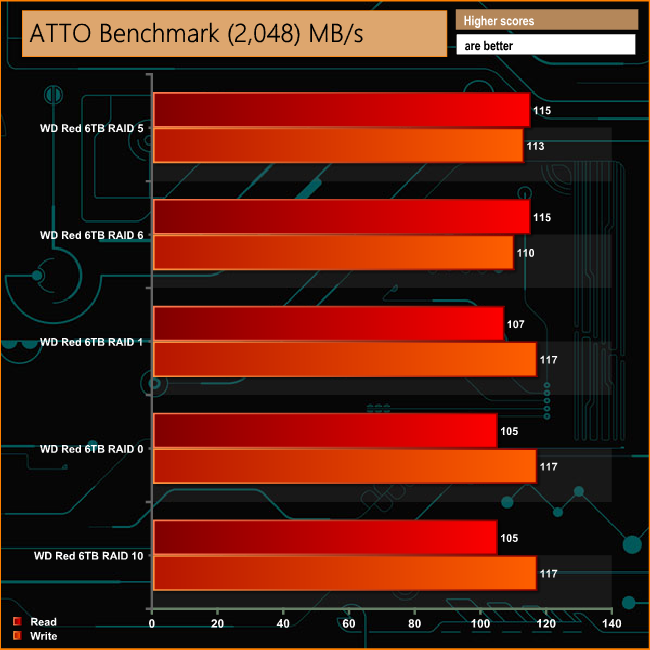
The N4350's Sequential read/write performance is reasonbly strong with an average of 109.4MB/s for reads with writes averaging at 114.8MB/s.
Intel’s NASPT (NAS Performance Toolkit ) is a benchmark tool designed to enable direct measurement of home network attached storage (NAS) performance. NASPT uses a set of real world workload traces (high definition video playback and recording, video rendering/content creation and office productivity) gathered from typical digital home applications to emulate the behaviour of an actual application.
We’ve used some of the video and office apps results to highlight a NAS device’s performance.
HD Video Playback
This trace represents the playback of a 1.3GB HD video file at 720p using Windows Media Player. The files are accessed sequentially with 256kB user level reads.
4x HD Playback
This trace is built from four copies of the Video Playback test with around 11% sequential accesses.
HD Video Record
Trace writes an 720p MPEG-2 video file to the NAS. The single 1.6GB file is written sequentially using 256kB accesses.
HD Playback and Record
Tests the NAS with simultaneous reads and writes of a 1GB HD Video file in the 720p format.
Content Creation
This trace simulates the creation of a video file using both video and photo editing software using a mix of file types and sizes. 90% of the operations are writes to the NAS with around 40% of these being sequential.
Office Productivity
A trace of typical workday operations. 2.8GB of data made up of 600 files of varying lengths is divided equally between read and writes. 80% of the accesses are sequential.
Photo Album
This simulates the opening and viewing of 169 photos (aprrox 1.2GB). It tests how the NAS deals with a multitude of small files.
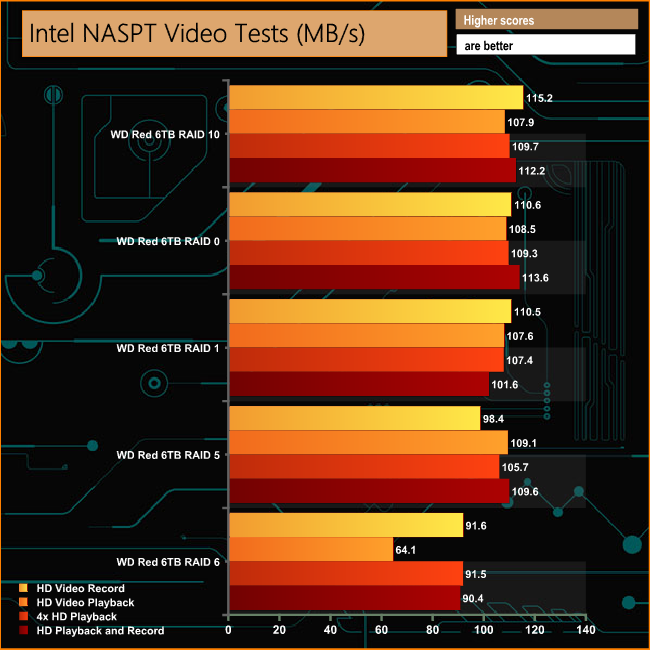
When tested with the video tests of Intel's NASPT benchmark, the N4350 produces scores of over 100MB/s in all arrays with the exception of RAID 6 where the performance drops off particularly during the HD Video Playback test.
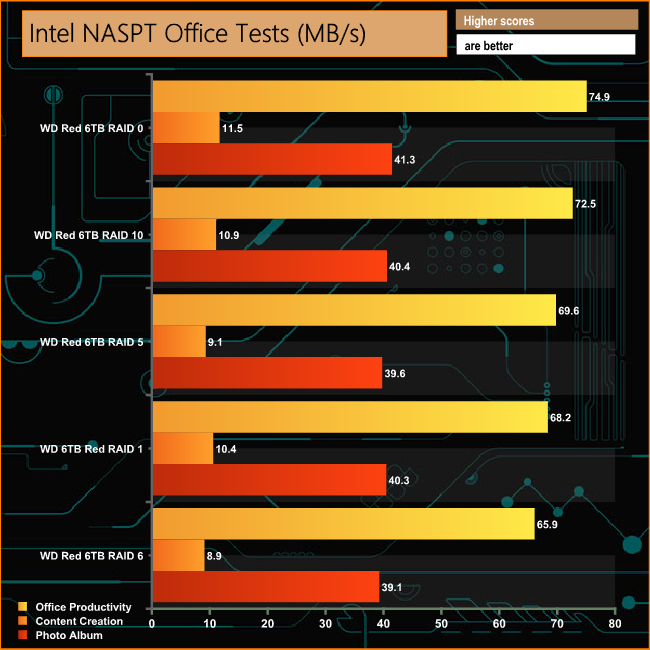
For the office parts of the NASPT test the N4350 shows pretty good consistency across the arrays. The Office Productivity test averages 70.22MB/s for the five arrays, 40.14MB/s for the Content Creation run and 10.16MB/s for the Photo Album test.
IOMeter is another open source synthetic benchmarking tool which is able to simulate the various loads placed on hard drive and solid state drive technology.
We set IOmeter up (as shown above) to test both backup and restore performance on a 100GB partition.
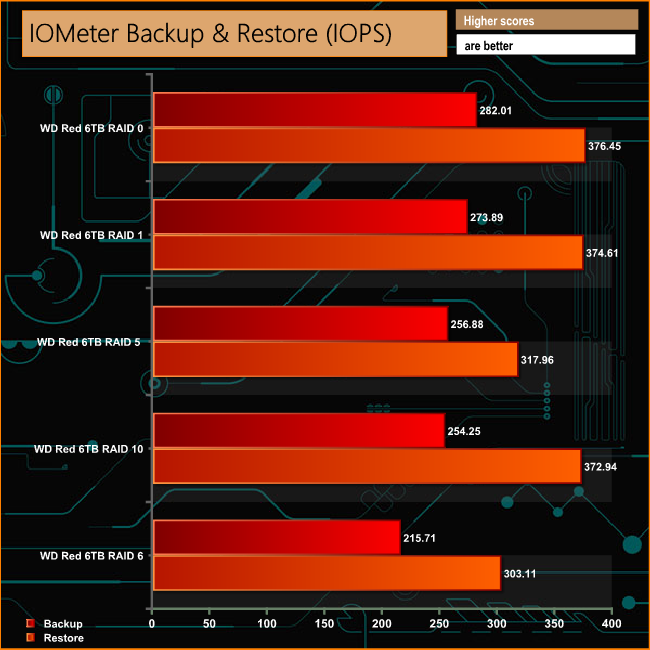
When dealing with the 100GB file in our backup/restore test the N4350's performance drops noticably when the drives are built in a RAID 6 array.
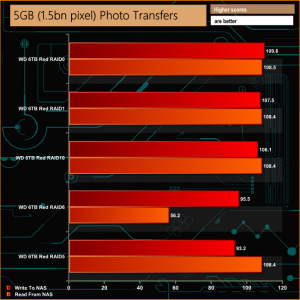
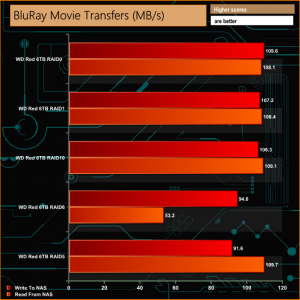
Our real life tests proved no problem to the N4350 with the exception of the RAID 6 read performance in a number of the test runs.
We tested the peak power consumption of a NAS at the wall during a run of CrystalDiskMark 5.0.2 as this version of the benchmark runs the read and write benchmark suites separately so its easier to monitor what power the device is using during each function.
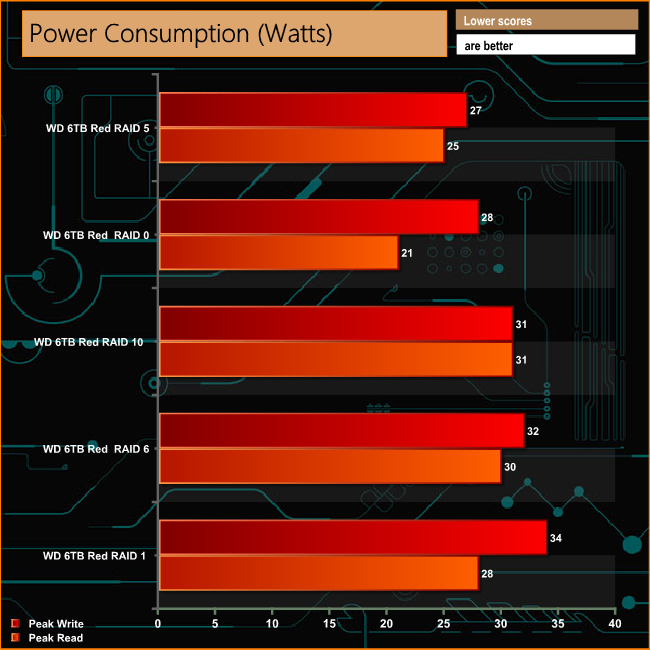
The Marvell Armada 388 processor in the N4350 has a TDP of just 5W. With a careful choice of hard drives, the power demands of the NAS can be kept to a minimum. We tested the review unit with four 6TB WD Reds, which have an average read/write power demand of just 5.3W.
The Thecus N4350 is a compact 4-bay tower NAS powered by a Marvell Armada 388 processor which is clocked at 1.8GHz. Backing up the CPU is 1GB of DDR4 memory which can't be increased as the memory is soldered to the motherboard. It supports drives up to 10TB in capacity with a total supported capacity of 40TB.
Although at first glance the Thecus OS doesn't appear to be as comprehensive as some of its competitors, every you need to get your NAS up and running for both home or office use is there and perhaps most importantly its quick to install and easy to use.
The new OS7 version of the Thecus software runs on a new 64-bit framework which is compliant to HTML5 which Thecus say will allow for faster operating and web page rendering. The GUI has been redesigned to give a fresh new look with easier navigation around the various features and If such things matter to you, the appearance of the interfaced can be changed and you can choose the background from what's provided to one of your own.
Thecus Wizard allows you to control the NAS via a mobile device – both Android & iOS are supported. The app allows you to set up the NAS, create RAID arrays and monitor the device including the setting up of smart alerts to inform of any problems should the NAS run into trouble.
We found the Thecus N4350 on sale for £223.20 (inc VAT) on Span.com HERE
Pros
- The latest Thecus OS7 operating system.
- Drive door locks.
- Compact size.
- Low power consumption.
Cons
- No front USB port.
- RAID 6 performance was a little weak in some of our tests.
Kitguru says: Thecus's latest 4-bay NAS, the compact N4350 performs well enough and the new OS7 software is the most feature rich to date. With a highly competitive price tag, the N4350 may not have the bells and whistles of some of its competitor's but if you don't need them and just need a no nonsense NAS then it should go on any short list.
 KitGuru KitGuru.net – Tech News | Hardware News | Hardware Reviews | IOS | Mobile | Gaming | Graphics Cards
KitGuru KitGuru.net – Tech News | Hardware News | Hardware Reviews | IOS | Mobile | Gaming | Graphics Cards