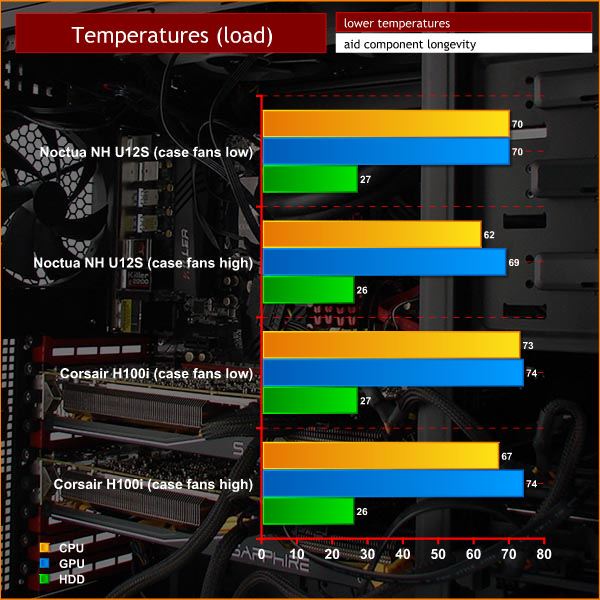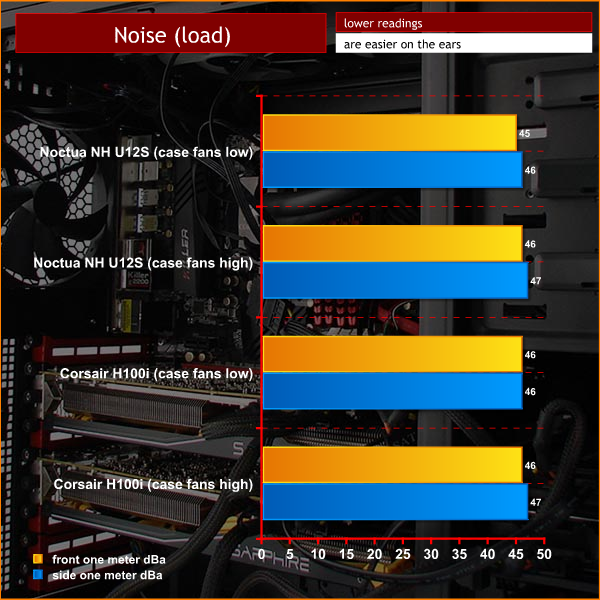The Antec Nineteen Hundred is an enormous gaming case that stands 696mm tall, which means it probably will not slip under your desk. In essence the Nineteen Hundred has been designed as a 550mm tall E-ATX case that stands on a 150mm plinth; you get all the usual gaming features in the main case while the plinth houses a second power supply and six 3.5-inch drive bays.
The headline figures are mind-blowing; a dozen 3.5-inch drive bays, two 2.5-inch drive bays, three optical drive bays, six installed 120mm fans with mounts for two more fans, two power supply housings and nine expansion slots. If you want to install multiple graphics cards in your next gaming PC the Antec Nineteen Hundred sounds like it may be a contender.
Specifications:
- Motherboard support: E-ATX, ATX, Micro-ATX, Mini-ITX.
- Expansion slots: 9.
- Included fans: 3x 120mm front intake, 2x 120mm roof, 1x 120mm rear exhaust.
- Fan mounts: 2x 120mm behind drive bays.
- 5.25″ drive bays: 3.
- Internal drive bays: 12x 3.5/2.5″, 2x 2.5″.
- USB ports: 4x USB 3.0, 2x USB 2.0.
- Dimensions: 696mm x 555mm x 224mm.
There's not to much to say about the box except that it is large and has a shipping weight of 16kg, but on the plus side the packaging works well.
The box had obviously taken a couple of knocks in transit yet the Nineteen Hundred case was in mint condition inside its protective foam blocks.

Secured in one of the drive bays you'll find the bag of accessories. Admittedly I removed a couple of items from the bag before I took the photo but you can see that you get a bag of mixed fasteners and three power adapters for the front case fans.
The screws are mixed together, instead of being separated in labelled bags, and for the most part consist of hard drive fixings. That's 49 screws for 12 drives plus one spare.
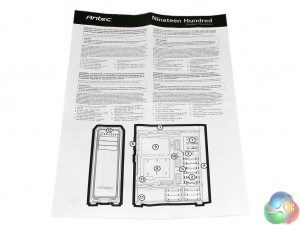
The user guide delivers the bare minimum of information so I'll summarise it for you. The optical drives go in the very large bays, the hard drives go in the other bays and there are two tiny bays for Solid State Drives.
You'll have to figure out for yourself which four screws secure the front panel, and when it comes to connecting the fans and routing the power cables you're entirely on your own.

Removing the main side cover is a simple matter of removing two thumb screws, hinging the cover outwards and lifting it away. You'll have a bit of a shock as the panel is rather heavy thanks to the use of dual layer construction to reduce noise levels.
In this respect the Nineteen Hundred is a glowing success as the case feels utterly solid and has no panel flex worth talking about.

The lower compartment has a cover on either side that is released with a button. Pop the button and the steel cover drops down.
Or, as I found, touch the button when you are moving the case a little carelessly and the cover will drop like a baby guillotine. Behind the covers you'll find the primary location for the power supply along with six 3.5-inch drive bays.

At the front of the case there are six 3.5-inch drive bays, two 2.5-inch bays and the three 5.25-inch optical drive bays.
Antec states the Nineteen Hundred can accommodate graphics cards up to 330mm in length. I had no problem installing a pair of Sapphire Radeon Tri-X R9 290 4GB monsters that each measure 300 mm.
I imagine most people building a PC into this case will use a liquid cooler but I wanted to check the claim that you can use a CPU cooler up to 175mm in height. As you will see in the photos that come later a Noctua NH-U12S cooler that stands about 160mm tall vanished inside the case without any difficulty.

Antec supplies six 120mm FDB (Fluid Dynamic Bearing) fans with this case (three at the front, two in the roof and one at the rear) and you also get mounts for two more 120mm fans that clip behind the main tower of 3.5-inch drive bays.
My advice is to forget about these mounts as a) the case cools beautifully and b) the natural location for any drives is out of sight in the lower compartment.

You may have noticed the red colour scheme used on the ventilation mesh on the front panel, the silicon isolation bobbins on the drive caddies and the expansion slot blanking plates. In fact the Antec Nineteen Hundred comes in two colour options where the case is mainly black and the highlights are either green or red.
Clearly this is a nod to the gaming theme where you select your case to favour either AMD (red) or nVidia (green). I feel guilty when I confess that the pair of Sapphire graphics cards I used for the build are orange in colour and ruin Antec's cunning plan.

On the front of the case you'll find the flush Power and Reset buttons that form part of the panel. They operate with a noticeable click but are not especially easy to find by feel alone.
The upper Power button has its flexure on the left while the lower Reset button is the opposite way round. I think I have used the word flexure correctly but you are welcome to put me straight. Next to the buttons we have two USB 2.0 ports, the audio jacks for your headset and then you get four USB 3.0 ports.
There's a good chance your motherboard only has one USB 3.0 header but Antec has thought of that and has used cables that can connect to either a USB 3.0 or USB 2.0 header.
Note the red mesh that allows air to flow through the front panel with the minimum of noise and dust. When the system is running blue LEDs are visible through the perforated front panel that show power and disk activity.


Turning to the left side of the case, I found the side cover was slightly more awkward to remove than the windowed cover on the right.

Instead of hinging outwards I found the cover required a bit of a pull to the rear and then it came free and dropped sharply. These panels are fairly weighty and the corners can make an impressive ding in the surface of your table top or work bench.

With the cover removed you can see there is plenty of working room and some 25mm of space behind the motherboard tray for routing your cables.

This close-up shows the enormous motherboard cut-out which measures 215mm x 150mm. Changing your CPU cooler has never been easier. Despite the large expanse of fresh air the tray is impressively solid and doesn't flex or wobble.

Take a close look below the red expansion slots on the rear of the case and you'll see there are mounts for a power supply in the main compartment. These are covered with a blanking plate as this is the secondary location that is only intended for use if you are using two power supplies. The primary location for the power supply is down at the bottom of the case.
Also at the rear you'll see two openings for external cooling systems and up at the top we have one of the 120mm Antec fans. Above the fan there are three flick switches that control the speed of the two fans in the roof of the case and the fan at the rear.

The bottom of the case is rather dull and pretty much the only feature of note is the perforated panel that aligns with the cooling fan in the power supply. This intake has a filtered screen that slips out to the rear of the case for cleaning.



The plastic top cover is retained by two thumb screws and is very simple to remove, revealing the two 120mm fans and their gauze filters. As you can see from the photos the two fans sit in a housing that is raised 20mm above the top surface of the case. Glance back at the photos of the open case and you'll see the fans are completely out of sight, and the same will be true when we replace the fans with the Corsair H100i radiator.

Remove four screws and the front panel pulls away to reveal the three filtered 120mm Antec fans and an octopus of cabling for the front audio and USB connections.
Connecting the three case fans is likely to be a pain as the cables will probably be too short to reach the motherboard headers as the Nineteen Hundred is so large. Antec supplies three adapters that allow you to power the fans from four pin Molex connectors which is not perfect but is better than nothing. Longer cables required here Antec!

Antec sent me a red AMD coloured case so it seemed appropriate to build a test system using an ASRock 990FX Killer motherboard with an FX-8350 processor and four modules of G.Skill Ripjaws X RAM running at 1,600MHz which gained a place in the system as the red heat spreaders fitted in nicely.

The major expenditure in this system would have been the pair of Sapphire Radeon Tri-X R9 290 4GB that cost about £400 each. Special thanks to Sapphire for supplying this hardware at short notice for the review.
Installing the main components was simple. There is so much space inside the case that you can simply drop the parts in place and screw them down. At this stage in the game the cabling is an absolute mess but as you will see I have an excuse and I also have a solution.

Installing an Akasa Freedom Power 1000W power supply in the lower position was a pain in the neck. There isn't much space behind the lower drive bays and the cables have to be routed directly upward to pass through the main cable grommet. The obvious solution is to remove three of the drive bays as that would make the job as easy as pie.
And then I hit a major snag as the 50cm main power cables would only just reach the motherboard, provided I fed the cables directly and didn't route them around the back of the motherboard tray. An enthusiast power supply with 600mm cables would also fail to do the job and when I asked Antec I was told that 75cm cables are required.
The kicker is that Antec does not have a power supply with that specification and neither do they have a compatibility list that would suggest models from other manufacturers. Far from ideal.

One part of the wiring mess wasn't my fault and that relates to the three 120mm fans that come together at the top rear of the case. Antec has installed three of its fans with standard length cables for the power connector and speed adjustment.
The power connectors plug into a small board inside the case that is powered by a single four-pin Molex from your power supply so you don't have to worry about finding three case fan headers at the top of your motherboard. The speed control units clip into the case in such a way that the switches can be operated from the outside.
The problem here is that the cables are much longer than they need to be and there is no obvious way to keep them tidy unless you shove them up in the roof of the case and hope they stay out of the way.


The answer to the problem with the power supply, I was told by Antec, was to buy a set of 30cm Akasa extension cables. It is a pure coincidence that I was already using an Akasa power supply so I put in the call and waited a few days.
The essential Flexa P24 and P8 cables will cost £16 together while two V8 and two V6 cables for the graphics cards take the total cost to £38.
It would surely make better sense for Antec to include these cables in the package as they are clearly essential, thanks to the enormous height of the case and the location of the power supply right down at the bottom.
In addition to the £38 expense (or £49 for three graphics cards) you'll have to wait a day or two for the parts to arrive while your PC build is on hold. Annoying.

With the new cables in hand I tidied up the installation by routing the cables out of sight behind the motherboard tray. There were a couple of moments where I paused for thought but there is so much working room that all you really need is a bit of common sense and a dozen small cable ties to deliver some impressive results.

As part of the tidying up I moved the Solid State Drive and mechanical drive to the lower compartment of the case and reversed them in their caddies so the connections slid in first as that made it easier to route the cables neatly.

This is what the back of the motherboard tray looked like when I had extended the main power supply cables and done the initial tidying up …

…and this is the finished result with the graphics card power cables also routed around the back and the drives moved to the bottom of the case.



Installing a 240mm Corsair H100i liquid cooling system in place of the two fans in the roof of the case was quick and easy but didn't look as neat as the Noctua cooler. As you will see in my testing results the Corsair H100i allowed the system to run hotter than the air cooler.

The recess in the top of the case simply swallows the 240mm radiator and keeps it out of harm's way.



The finished PC looks absolutely stunning and houses some top notch components that are ready for an intense gaming session.
 To put this case through its cooling paces we will be using a test system consisting of an AMD FX-8350, Radeon R9 290 and multiple storage drives. This system allows us to produce a substantial amount of heat and effectively test the Antec Nineteen Hundred‘s cooling capabilities.
To put this case through its cooling paces we will be using a test system consisting of an AMD FX-8350, Radeon R9 290 and multiple storage drives. This system allows us to produce a substantial amount of heat and effectively test the Antec Nineteen Hundred‘s cooling capabilities.
For stress testing we use a mixture of Prime95 and FurMark to create the maximum heat output. Prime95′s ‘Small FFTs’ setting allows us to stress our CPU. FurMark’s ‘GPU Burn-in’ mode creates the maximum amount of load our GPU is ever likely to see.
Test System:
- Processor: AMD FX-8350.
- Motherboard: ASRock 990FX Killer
- CPU cooler: Noctua NH-U12S and Corsair H100i
- Memory: Quad channel 16GB G.Skill Ripjaws X 1,600MHz.
- Graphics card: Dual Sapphire Radeon Tri-X R9 290 4GB (‘auto’ fan setting).
- Power supply: Akasa Freedom Power 1000W
- Storage drives: 240GB SanDisk Extreme II (OS), 3TB Seagate Barracuda
- OS: Windows 7 Professional 64-bit.
Thermal Performance Test Procedures:
- The case’s default fan configuration is used to give an accurate interpretation of the out-of-the-box performance.
- The Antec Nineteen Hundred‘s default fan configuration is: 3x 120mm front intake, 2x 120mm roof fan, 1x 120mm rear exhaust fans.
- The fans are operating at full speed.
- We allow the system to idle for 15 minutes and record the stable temperatures.
- We allow the system to operate under extreme stress for 15 minutes and record the stable temperatures.
Room temperature was maintained at 20°C.
When the system was idling it drew about 120W at the wall socket which rose to 650W under heavy load.
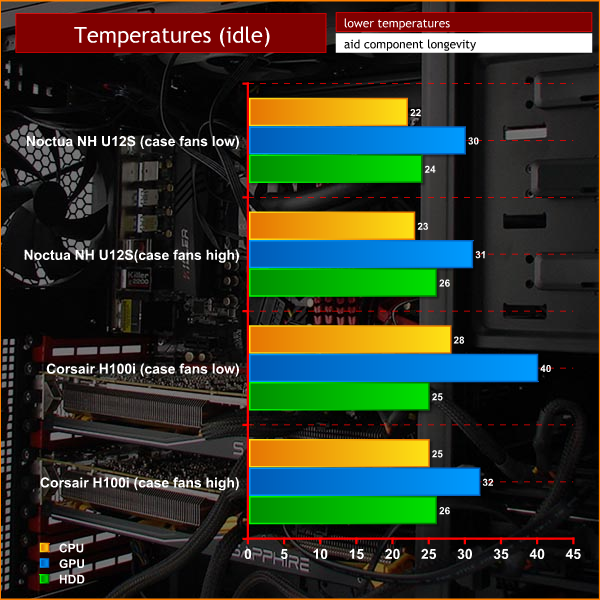
I tested the system using both Noctua NH-U12S air cooler and Corsair H100i liquid cooler and tried the six case fans with both low and high settings. My first conclusion is that you want to use the fans turned to high as that drops the temperature by eight degrees, regardless of the CPU cooler.
Secondly I was surprised to see the Corsair cooler delivered higher temperatures than the Noctua to the tune of four or five degrees. The short message here is that the system idles at 25-30c and rises to 65-70c under massive load which is pretty damn impressive.
Acoustic Performance Test Procedures:
• We placed our Digital Sound Level Meter one metre away from the case.
• The case fans are set to maximum speed.
• The Antec Nineteen Hundred‘s default fan configuration is: 3x 120mm front intake, 2x 120mm roof fan, 1x 120mm rear exhaust fans.
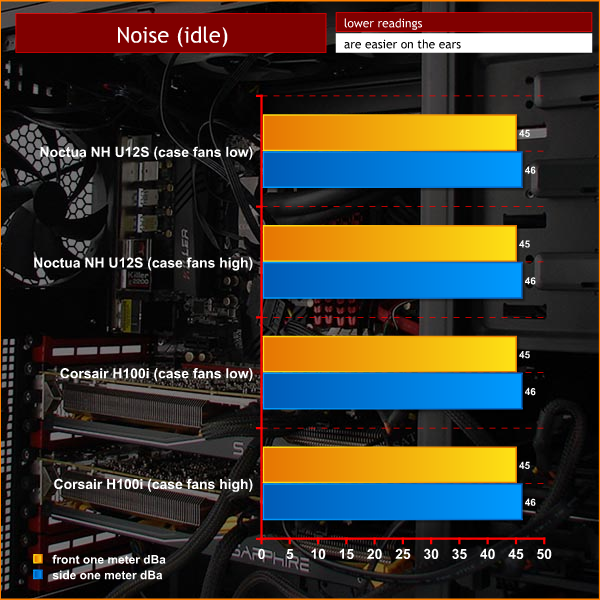
The cooling in this case is impressive for a high end gaming PC and stays rock solid at 45dBA-46dBA. The vast majority of the noise comes from the graphics cards when they are under load and it makes little difference whether you have the case fans on low or high. In fact the noise meter can barely tell the difference, although your ear will hear a slightly harsher tone.
It was a similar story when I installed the Corsair H100i system as the fans are slightly noisier than the Antec fans, but the difference is very small indeed.
I was impressed by the Antec Nineteen Hundred however it rapidly became clear this case is aimed at a select group of system builders. The enormous size of the case and in particular the height are simultaneously the main feature and the biggest problem.
On the one hand you can install any motherboard and combination of graphics cards with ease. On the other hand you'll have to buy extension cables for your power supply and the cabling for the case fans could do with some attention. Having said that I was impressed by the way the six 120mm case fans keep the system cool with the minimum of noise.

I really don't understand why Antec has supplied a dozen 3.5-inch drive bays. No doubt someone, somewhere will use this feature but how many gamers want more than the tiniest number of data drives that use spinning rust? Far better, surely, to ditch some of the drive bays and open up some space around the lower power supply.
Using steel construction for the Nineteen Hundred was a sensible and pragmatic decision by Antec as the case is impressively solid and doesn't suffer from panel buzz or resonance.
Discuss on our Facebook page, over HERE.
Pros:
- Massive amounts of space for E-ATX hardware.
- Huge number of drive bays.
- Superb cooling.
- Low noise levels.
- Supplied with six 120mm fans.
- Smart appearance.
- Solid construction, no sharp edges, quality steelwork.
- Option of dual power supplies.
Cons:
- Package should include power cable extensions.
- 3.5-inch drive bays are fixed in place.
- Installing a lower power supply is fiddly.
- Restricted to 120mm fans.
- Cable management could be improved.
KitGuru says: A stylish full tower case that delivers epic cooling, however there is scope for improvement.

 KitGuru KitGuru.net – Tech News | Hardware News | Hardware Reviews | IOS | Mobile | Gaming | Graphics Cards
KitGuru KitGuru.net – Tech News | Hardware News | Hardware Reviews | IOS | Mobile | Gaming | Graphics Cards