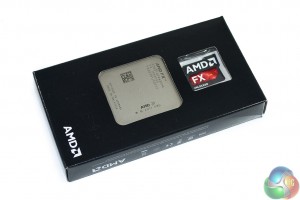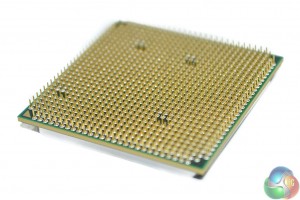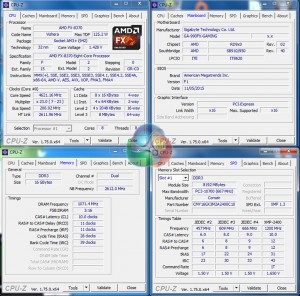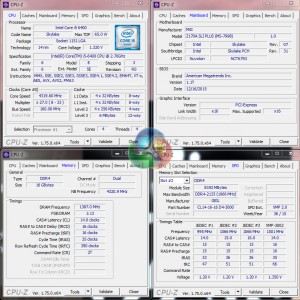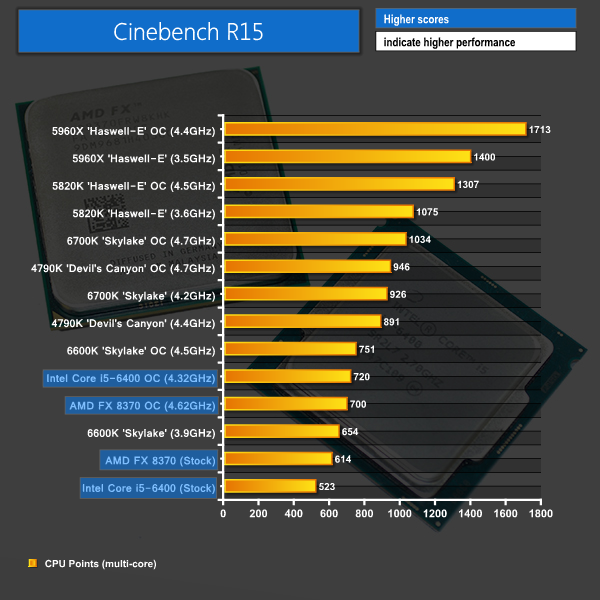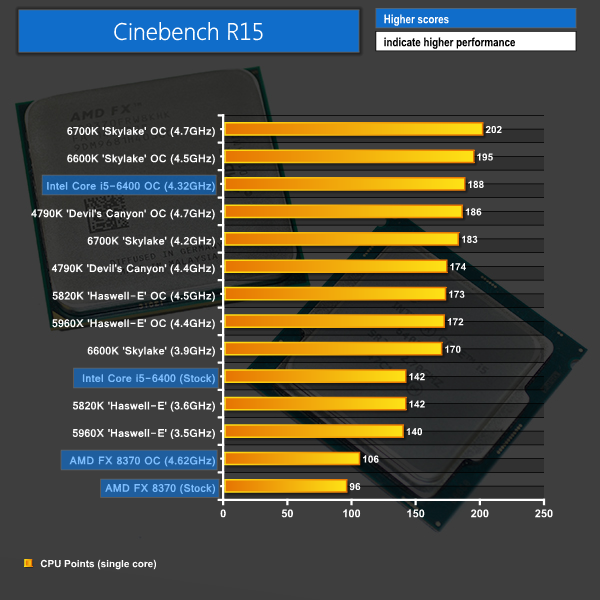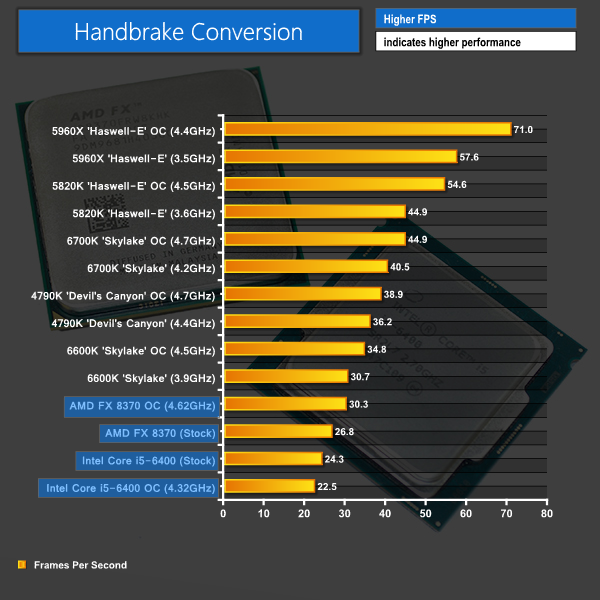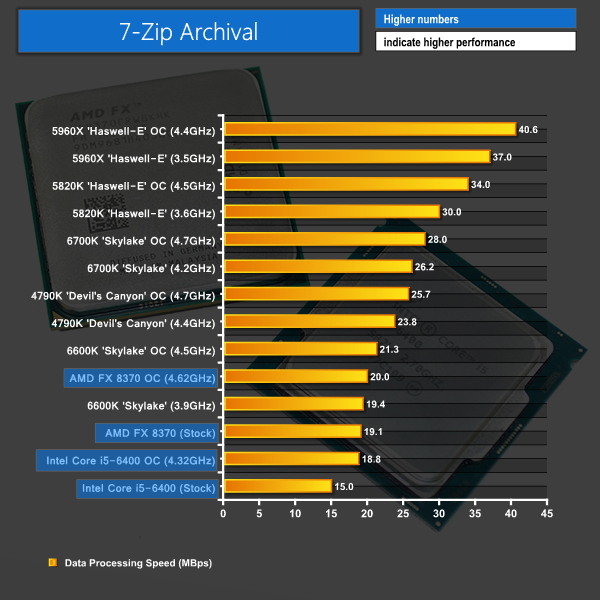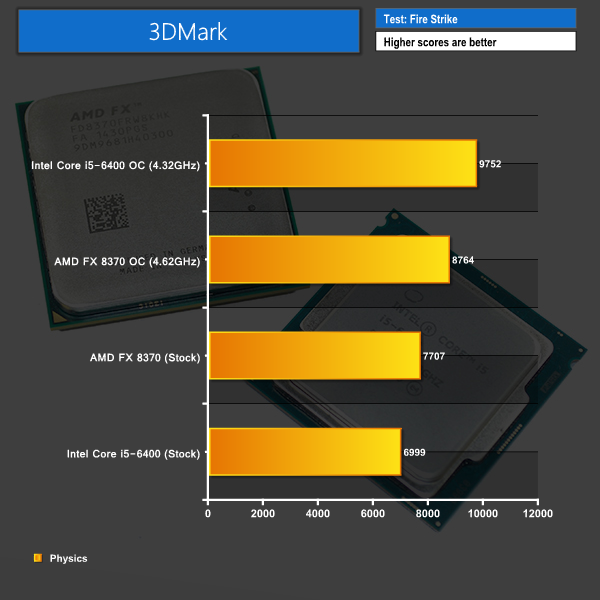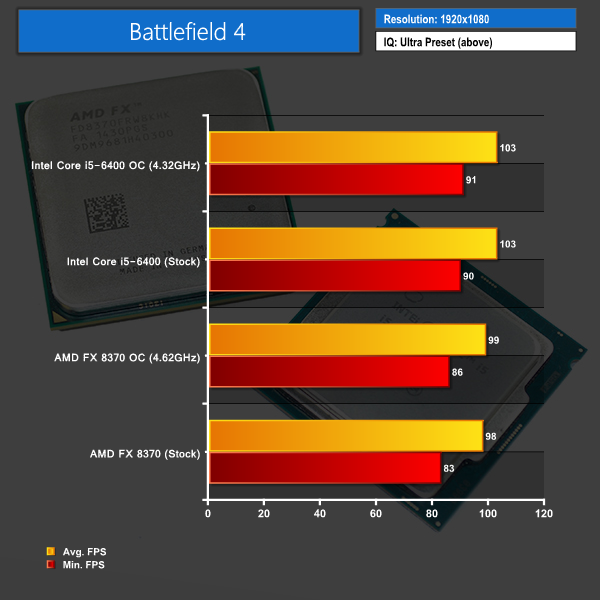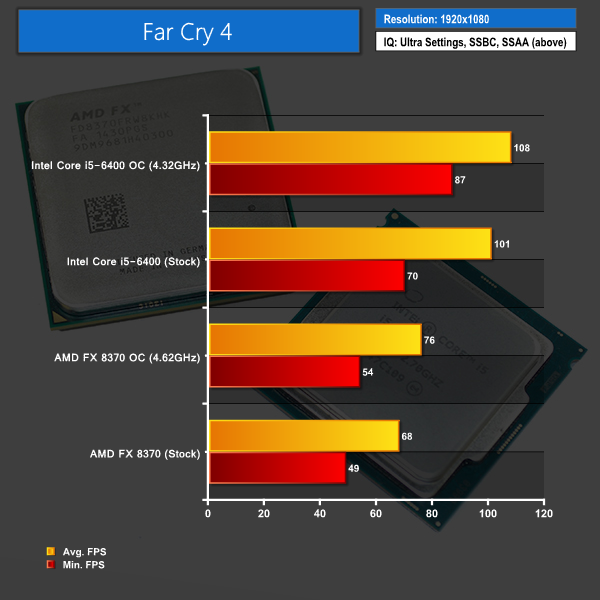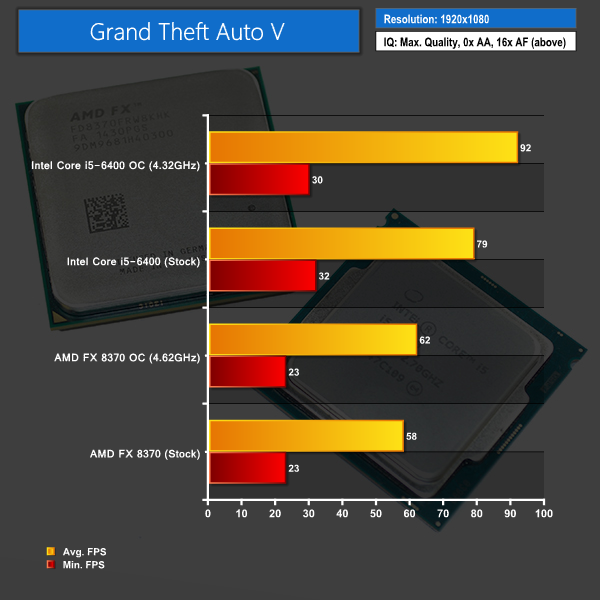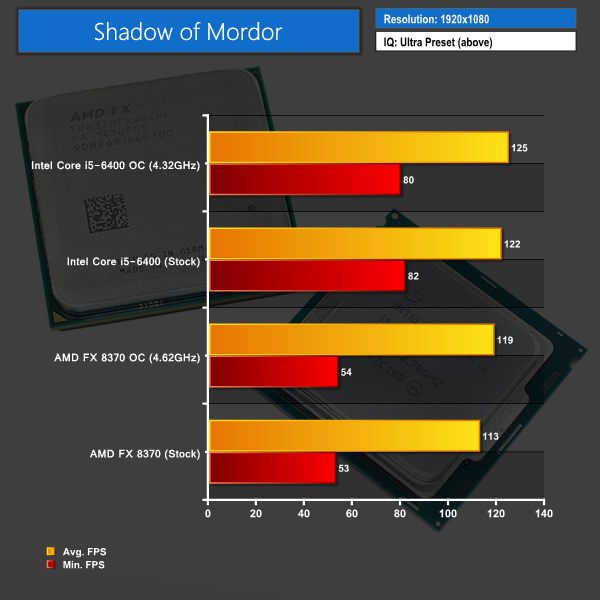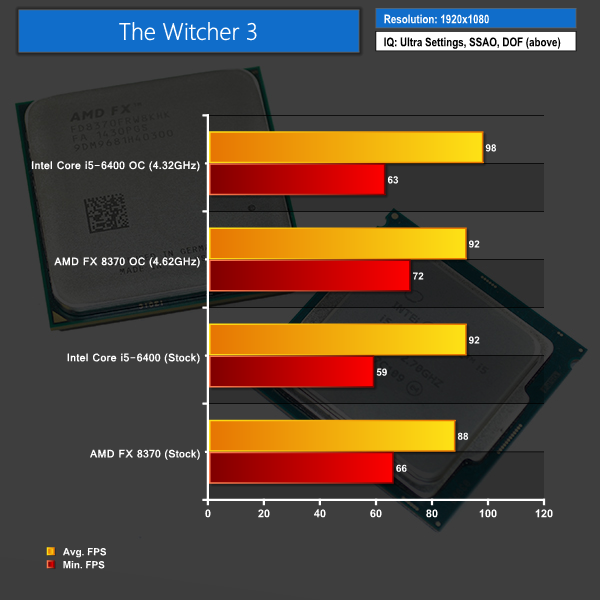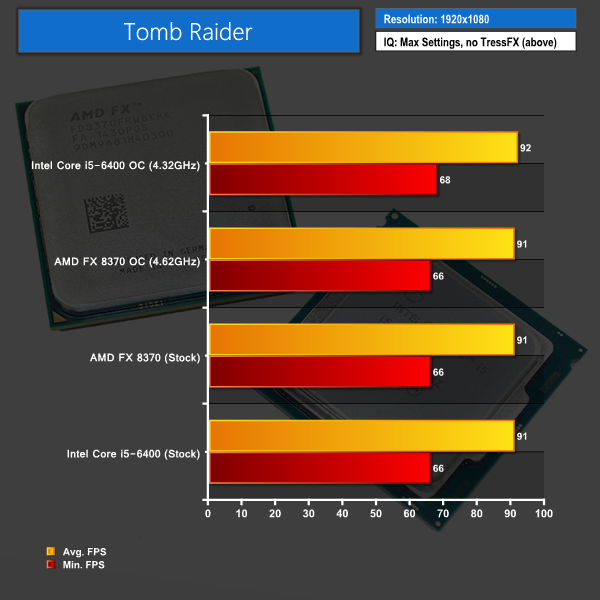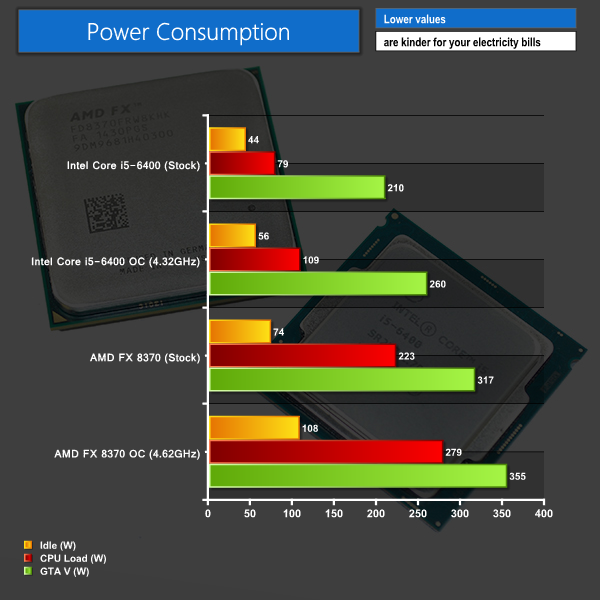There is little doubt that the two components most integral to a gaming system are its GPU and CPU. In an ideal world, everybody would be able to opt for the fastest of both and worry not about having to optimise game settings in search of smooth frame rates. But in reality, striking a balance between GPU and CPU performance can be a tricky task, especially when the pair draw from the same cash pool.
It is no secret that Intel's latest Core i7 processors generally rule the roost when it comes to gaming performance on the CPU side. But they also demand a significant price premium over the lower-performance Intel and AMD chips that are commonly referred to as ‘good enough' for gaming requirements. It may be smarter to invest that £100+ section of budget into a faster graphics card rather than a flagship, Core i7-level CPU. And that's where today's ~£150 processors hit the limelight.
Looking at the ~£150 CPU market reveals somewhat of a sweet-spot for gaming buyers. From AMD you get access to one of the higher-clocked FX-8xxx series 8-core ‘Vishera' CPUs. And at this price point, Intel gives desktop users the first taste of a true quad-core ‘Skylake' chip in the Core i5-6400.
Honing in on Intel's Core i5-6400 and AMD's FX 8370 CPU, which has been given a fresh lease of life thanks to an upgraded bundled CPU cooler known as ‘Wraith‘, it is clear to see the different competition approaches taken by each manufacturer at this point in the platforms' life-cycles.
AMD opts for a large number of cores operating at an equally high frequency, albeit with sharing of certain under-the-hood resources, to overcome the shackles attached by an aging architecture and transistor process node. Conversely, Intel is counting on greater Instructions Per Cycle (IPC) brought about by its newer CPU architecture to offset the i5-6400's low operating frequency on the chip's four non-Hyper-Threading cores.
But as the saying goes, “there is more than one way to skin a cat“. The same logic holds true for pushing pixels in modern gaming titles. Let's head over to the next few pages for a more in-depth CPU and platform comparison.
Processor Specifications:
| CPU |
AMD FX 8370 ‘Vishera'
|
Intel Core i5-6400 ‘Skylake'
|
| Base Speed |
4.0GHz
|
2.7GHz
|
| Max Turbo Speed |
4.3GHz
|
3.3GHz |
| Overclocking Support | Multiplier and Bus Speed adjustment | Potential BCLK adjustment (using unofficial BIOS) |
| CPU Cores & Threads |
8 Cores (8 Threads)
|
4 Cores (4 Threads)
|
| Cache | 8MB L3 + 4x2MB L2 | 6MB L3 + 4x256KB L2 |
| Process (nm) | 32 | 14 |
| Memory Support |
DDR3-1866MHz
|
DDR4-2133MHz / DDR3L-1600MHz
|
| Integrated GPU | Depends on motherboard chipset | Intel HD 530 @ up to 950MHz (disabled with Non-K OCing BIOS) |
| CPU Socket |
AM3+
|
LGA1151
|
| TDP (W) |
125W
|
65W
|
| Current Pricing |
~£155
|
~£155
|
We took a more in-depth look at AMD's Vishera CPUs and Intel's Skylake chips in the respective launch articles (linked).
If you would prefer a more in-depth look at the processors' architectures, it is worth reading those reviews as this comparison article will focus on the primary characteristics of the CPUs used for this piece.
AMD FX 8370 (with Wraith Cooler)
AMD is clearly impressed about the refresh of its FX 8370 8-core CPU to include the Wraith cooler; the black packaging is home to imagery of the new unit.
Accompanying the chip is an AMD FX case sticker.
AMD's FX 8370 CPU features eight physical cores that operate at 4.0GHz with a maximum Turbo Clock of 4.3GHz. An unlocked core multiplier gives the potential for overclocking via multiplier boosts or bus speed (BCLK) adjustments. The cores inside AMD's ‘Vishera‘ chip are based on the Piledriver micro-architecture which sees their transistors fabbed on a 32nm process.
8MB of L2 cache and a further 8MB of L3 cache are split between the processor's four two-core modules. This means that each pair of cores that forms a single Piledriver module is able to access 2MB of dedicated L2 cache and its relevant share of the 8MB pool of L3 cache.
Dual-channel DDR3 support is officially quoted as 1866MHz, although motherboard vendors provide capacity for higher frequencies by way of overclocking. We used a 2133MHz memory frequency without issues, but our kit's 2400MHz XMP profile was not recognised (although this could be motherboard related).
PCI-Express connectivity is tied to the chosen motherboard chipset. For example, the 990FX chipset can provide up to 38 PCIe 2.0 lanes, 32 of which can be split between up to four high-bandwidth expansion cards (using x8 links). The 970 chipset assigns up to sixteen lanes to high-bandwidth devices such as graphics cards.
A sizable heatspreader is clearly noticeable on AMD's chip. And that's a good thing with an out-of-the-box TDP sat at a lofty 125W. Add a voltage bump and some frequency overclocking into the mix, and that big heatspreader will see its fair share of thermal energy being passed through the metallic structure onto the Wraith (or other) CPU cooler.
AMD's contact connection differs to Intel's on a CPU level. For AMD's Vishera CPUs, the pins are mounted directly on the CPU and the motherboard's AM3+ socket features holes to accept the connection. Conversely, Intel places the pins inside the socket and places contact pads on the underside of the CPU.
It's worth noting that the pins can be susceptible to deformation, so be careful when handling the AMD chip.
AMD rates the Wraith CPU cooler for operation with its 125W TDP CPUs. The 92mm, 25mm-thick Delta fan operated at up to ~3000rpm through our testing. A white LED on the side of the fan shroud illuminates AMD's logo during operation. A black braided cable for the 4-pin fan header is another welcomed addition.
Standing at 85mm-tall, with a width that varies from 110-120mm depending on the heatpipe location, the Wraith seems to be a decent top-down cooler. Compare it to the previous bundled offering (which we do not have access to unfortunately) and it's a significant step-up.
Four copper heatpipes, which seem be of a 6mm-diameter variety, feed directly into a copper base plate. Those heatpipes carry thermal energy away from the CPU to upper sections of the tiered aluminium fin array. A pre-applied square of thermal paste should keep users happy for a single mounting procedure.
RAM clearance with the cooler was surprisingly good on the Gigabyte 990FX-Gaming motherboard that we tested with. That's primarily because the cooler didn't extend as far as the DIMM slots, at which point interference with tall memory modules would have been rife.
The Wraith uses AMD's typical lever mounting mechanism for the AM3+ socket. Sturdiness is a positive of the mount (especially compared to Intel's reference CPU cooler), but the instruction note leaves room for improvement with direction specifically relating to the Wraith.
Intel Core i5-6400
Intel ships the Core i5-6400 in a bright blue box which features a small cut-out for the CPU to be viewed.
A small booklet outlines the installation procedure for the reference CPU cooler and also houses the Intel Core i5 Inside case sticker.
Intel's Core i5-6400 is the lowest-cost desktop LGA 1151 CPU to feature four physical ‘Skylake' cores. The quad-core chip operates at a base frequency of 2.7GHz with Turbo Boost increasing the clock as high as 3.3GHz under the correct load conditions. A single loaded core hits 3.3GHz, two will hit 3.2GHz, while three- and four-core loads tend to stabilise at 3.1GHz.
A 65W TDP is achieved by the application of Intel's 14nm process node. Hyper-Threading is not supported.
The chip's locked core multiplier means that overclocking must take place via BCLK adjustments using ‘unofficial' motherboard BIOSes (which we explain at the bottom of this page). Despite the locked multiplier, processor frequencies of more than 4GHz seem to be achievable using the ‘unofficial' non-K BCLK BIOSes.
6MB of L3 cache is shared between the processor's four physical cores. Also featuring on the chip are a number of system and memory controllers. Dual-channel DDR4 and DDR3L support is provided on-chip, with the former officially providing frequencies of 2133MHz and the latter stating 1600MHz. Support for the memory type (and the frequency) is also related to the chosen motherboard, although most Z170 boards opt for DDR4.
Another on-chip controller handles PCIe connectivity. The LGA1151 CPU provides 16 PCIe 3.0 lanes that can typically be split as x16, x8/x8, x8/x4/x4 (depending on the motherboard). Intel's Z170 chipset also features a number of lanes that can be assigned to PCIe connectivity for devices such as high-performance NVMe SSDs. One of the key differences is Intel's application of ~985MBps PCIe 3.0 lanes, whereas AMD motherboards generally use ~500MBps PCIe 2.0.
One of the other key differences for Intel's chip is its inclusion of an integrated GPU. Intel's DX12-capable HD 530 is able to clock as high as 950MHz on the i5-6400 and can offer decent gaming performance at lower resolutions and image quality settings. However, the iGPU is rendered unusable when a non-K BCLK overclocking BIOS is used.
Intel's supplied CPU cooler is undeniably basic, especially in comparison to AMD's new Wraith unit. It serves its purpose for the 65W TDP processor, but it isn't the quietest or highest performance offering available (needless to say).
Especially with temperature readings being inaccurate with the ‘unofficial' overclocking BIOSes, I would recommend investing in a budget CPU cooler such as the legendary Cooler Master Hyper 212 Evo if you plan to overclock the locked CPU.
The size differential between the Intel Core i5 CPU's reference cooler and AMD's Wraith unit is clear. This is, in some respects, a reflection of the differing cooling requirements for each chip; at 65W, the TDP of Intel's Core i5-6400 is nearly half that of AMD's 125W FX 8370.
Both coolers use a 4-pin PWM fan which can adjust its operating speed based on CPU temperature.
A Note on Overclocking
AMD FX Series
Overclocking with AMD's FX 8370 (and other FX or Black Edition CPUs) is straightforward and flexible. The CPU core multiplier is unlocked and can be pushed as high (or as low) as general consumers and gamers will want. The bus speed can also be adjusted without significant stability issues, however doing so requires compensation for the adjusted frequency on linked parameters (such as the Northbridge frequency).
If you have a decent CPU cooler, including the bundled Wraith unit, and a motherboard with a strong power delivery system, pushing to a higher frequency is perfectly possible. We hit 4.5GHz with relative ease, and higher speeds should be achievable, chip dependant.
Intel Non-K Skylake
Overclocking with Intel's multiplier-locked Core i5-6400 processor is significantly more complicated than on its AMD competitor (as well as Intel multiplier-unlocked K chips). The only way to increase the operating speed is by adjusting the CPU's BCLK, however this is supposed to be locked down on a BIOS level. But recent unofficial BIOS releases from motherboard vendors have allowed for the BCLK to be adjusted, albeit with other consequences.
Firstly, Intel absolutely does not condone BCLK overclocking. The chip maker is working hard to ensure that the process is made impossible. At the moment, we are probably in a transition period where the CPUs and motherboards shipping from retailers are likely to be old enough stock that they ship with BIOSes and microcode pre-dating Intel's attempts to shut down BCLK overclocking.
But that state of play may not be the same for much longer, especially with motherboard vendors seeming to take the opportunity of locking-out BCLK overclocking while releasing a BIOS update for the recent Prime95 Skylake CPU bug.
So if you want to be in with a chance of BCLK overclocking your multiplier-locked Skylake CPU, it could be a good idea to act quickly. And in the future, you're not going to want to update the BIOS on your motherboard and risk receiving a block for BCLK overclocking on non-K CPUs.
Overclocking a locked chip via the BCLK method requires the download of an ‘unofficial' motherboard BIOS found on various forums. Flashing to these BIOSes prevents the motherboard from making accurate temperature readings, and numerous efficiency settings are permanently disabled. The integrated GPU is also disabled. But those points are arguably small prices to pay for potentially significant performance gains.
DDR3 and DDR4 Memory
Up until this point we have focussed on pricing structures attached to the CPU itself. But the bigger picture isn't as straightforward as that. The adoption of DDR4 memory for Intel's Skylake processor (when used with most high-end motherboards) adds another point of differentiation alongside the diverse platform options and prices.
Simply put, those ~£150 processors require different memory and motherboard purchases which can have a significant effect on the system's remaining budget. Thankfully, DDR4 memory pricing has dropped significantly since its late-2014 consumer inception alongside Intel's HEDT X99 platform. With that said, there's still a 20-30% price difference between equally high-end kits of DDR3 and DDR4; a 16GB 3000MHz CL15 DDR4 kit will set you back around £85, while a 16GB 2400MHz CL11 DDR3 set costs around £70.
Motherboards
And then we come to the platform comparison brought about with motherboard choice. Motherboard vendors on either platform are happy to sell you a board that just works for less than £60. But if your requirements change outside of simply supporting the processor, such as the potential for non-K BCLK Intel CPU overclocking (which we will delve into later) and enhanced multi-GPU support, the prices can change accordingly.
One feature worth pointing out is onboard graphics functionality. With AMD, that onboard graphics capability comes from the chipset built onto the motherboard, however the 2016 market has dictated that your choices for such a board with high-end features are severely limited. Intel bakes the integrated GPU directly onto the CPU itself, so any Z170 motherboard with relevant rear IO connectors can output video. With that said, the tweaked BIOSes used for non-K BCLK overclocking capability block the usage of an Intel chip's iGPU.
So there are caveats to both approaches as far as onboard graphics capability is concerned. Thankfully this is nothing more than a minor quirk for the majority of gamers who will be using a dedicated graphics card.
Focusing first on Intel, if you're a gamer who wants support for fast memory, the potential to upgrade to an overclocking K-series processor (or utilise non-K BCLK overclocking), and capacity for multiple graphics cards in SLI and CrossFire, you'll want to be looking at the Z170 chipset. Pricing for Z170 motherboards starts at around £80, but to get an enhanced power delivery solution that will aid overclocking performance, as well as Nvidia SLI support, you should allocate at least £100 to the system's backbone component.
We opted for the £108 MSI Z170A SLI Plus. Motherboards such as ASRock's Z170 Extreme4, Asus' Z170-E, and Gigabyte's Z170XP-SLI are equally valid budget options.
On the AMD platform, your radar should be homing in on the 970- and 990FX-based motherboards. 8-core processor-capable 970 chipset motherboards with modern features (USB 3.1) and SLI/CrossFire support start at around £70. 970-based offerings from the primary motherboard vendors are a good way of cutting platform investment costs. However 990FX options are available starting at around £100 and offer significantly greater PCIe connectivity and (typically) better overclocking capacity.
The more premium 990FX-based motherboards also tend to offer a better feature set, including fancy gaming NICs and M.2 PCIe NVMe SSD support. Those features are in addition to an enhanced power delivery system which is particularly important for pushing overclocks and supporting CPUs with TDPs as high as 220W (!).
Our weapon of choice was the £125 Gigabyte 990FX-Gaming which is a recently-released 990FX motherboard that brings with it USB 3.1 Type-C (via an Intel chipset), 20Gbps M.2 PCIe NVMe support, and an enhanced audio solution. MSI and ASRock have similarly-priced 990FX offerings. Asus will force you to stump up more cash for an older 990FX-based motherboard or accept the 970 Pro Gaming/Aura alternative (which looks to be a competent offering).
Rough Price Comparison Table
| AMD FX 8370 ‘Vishera' |
~£155
|
Intel Core i5-6400 ‘Skylake' |
~£150
|
| Gigabyte 990FX-Gaming |
~£125
|
MSI Z170A SLI Plus |
~£108
|
| 16GB DDR3 2133/2400MHz |
~£70
|
16GB DDR4 2666-3000MHz |
~£80 |
| AMD Wraith CPU Cooler | £0 | Cooler Master Hyper TX3 Evo | ~£17 |
| FX 8370 System Total Cost | ~£350 | i5-6400 System Total Cost | ~£355 |
The above table shows a rough cost comparison between the different platforms. Obviously component choice can be changed, but the table highlights that the platform costs can be made similar without giving up on features such as 16GB of memory, an M.2 connector, USB 3.1, and CrossFire/SLI support.
AMD FX 8370 Overclocking
Overclocking with AMD's unlocked FX 8370 processor was straightforward. We spent a significant amount of time testing various primary and secondary frequencies, multiplier ratios, voltages, LLC settings, and power states.
The best balance for our CPU overclock was a 4.6GHz CPU frequency (23x200MHz) and 1.425V core voltage with Medium LLC. We also applied a 2.6GHz NB frequency with 1.30V NB voltage. Power features such as C1E, C6, and Cool & Quiet were disabled. Memory speed was maintained at 2133MHz.
While our chip was able to push to 4.7GHz and 1.45V using the Wraith CPU cooler, temperature readings were pushing on the 55°C level which is generally an acceptable upper limit for readings on Gigabyte AM3+ motherboards. A 4.7GHz CPU frequency was only semi-stable due to the fact that frequency drops would occur during benchmark runs such as GTA V.
As such, we backed down to 4.6GHz and were able to reduce the voltage to 1.425V (which sat at around 1.404-1.416V under CPU load). The temperature reading point stayed below 55°C.
A higher-performance CPU cooler than the bundled Wraith unit will allow higher voltages to be applied in search of greater clock speed. With that said, the Wraith cooler held its own throughout our testing and relatively small overclocking voltage bump.
Intel Core i5-6400 Non-K BCLK Overclocking
We have already outlined the complexities of overclocking multiplier-locked Skylake processors. We used the E7998IMS.11T ‘unofficial' BIOS revision with our MSI Z170A SLI Plus motherboard. This BIOS profile can be downloaded from various forums.
With the relevant BIOS profile in place, overclocking via the BCLK can actually be relatively straightforward.
The CPU and Cache Ratio should be set to the chip's native base clock multiplier, which is 27 for the i5-6400. We increased the CPU Core voltage to 1.325V, which is generally seen as an acceptable level when used with a decent aftermarket CPU cooler. LLC Mode 1 was set for the MSI motherboard in order to obtain a constant voltage supply.
XMP can be enabled in order for the correct memory timings to be applied, however the DDR4 frequency should be reduced when testing the CPU capabilities. We reduced the DDR4 speed below 2400MHz for our CPU overclocking process and then increased it to a stable 2773MHz for performance testing.
Actual overclocking is done by increasing the BCLK from its 100MHz default value. We were aiming for more than 4GHz with our i5-6400 CPU, so you should increase the BCLK according to your frequency targets. Clock speeds below around 4.5GHz are sensible upper limits, however we could not push to 4.5GHz (167MHz BCLK) with stability.
Our highest stable result was a CPU and Cache frequency of 4.32GHz using a 160MHz BCLK. We were also able to use a 2773MHz DDR4 frequency with this BCLK level. That's a 60% overclock from the i5-6400's 2.7GHz base frequency.
Voltage accuracy was reported as good through CPU-Z, although we have observed reading errors in the past. We cannot comment on temperature performance due to the inaccurate recordings with the ‘unofficial' BIOS.
Instead, we used a power meter reading to gauge whether or not the CPU was likely to be overheating. Our logic here was that around 100W of thermal energy should be relatively safe for a decent CPU cooler to remove from the i5-6400, although your preferences may vary.
We will be putting each chip through its paces with a variety of computational- and gaming-centric tests. We couple each processor with a (roughly equivalent) 16GB dual-channel set of high-speed memory.
Pixel-pushing power comes from a reference GTX 980 Ti graphics card. While the ~£500 graphics card may not be the most appropriate partner for ~£150 CPUs, it does allow us to remove the GPU from the bottleneck equation thus shifting the frame rate onus further towards the CPU.
With that said, I like the idea of using a high-end graphics card of today, even with budget CPUs. In gaming machines, the processor tends to outlive the graphics card. In perhaps two years when the GPU is ready for an upgrade, GTX 980 Ti-level performance is likely to be available at a price point that falls more in line with the shopping radar of ~£150 CPU users.
Despite being capable of a maximum turbo speed of 4.3GHz, we never saw the FX 8370 boost higher than 4.1GHz (20.5x CPU ratio) using our Gigabyte 990FX-Gaming motherboard. This could be tied to the motherboard's BIOS profile, or it could be related to the CPU's ability and cooling solution (although the former is more likely). Our overclocking results bypass this issue by pinning AMD's chip at 4.62GHz.
Gigabyte's 990FX motherboard was unable to pick up our Corsair memory kit's 2400MHz XMP setting. Instead, the XMP configuration was selected (for voltage and timings), but the memory clock was set as 2133MHz.
We did not enable a multi-core turbo profile for the Skylake test system. This allowed the i5-6400 CPU to operate with its default Turbo Boost frequencies, rather than be pinned at the highest multiplier available.
We loaded the XMP configuration on our 3000MHz GeIL memory, but manually selected a 2800MHz speed at stock settings. This allows us to more closely match the memory speed achieved when overclocking the system, and 2800MHz kits are also in a price-vs-performance sweet-spot at this point in time.
Test Systems
| CPU |
AMD FX 8370 ‘Vishera'
(Retail) 8 cores, 8 threads |
Intel Core i5-6400 ‘Skylake'
(Retail) 4 cores, 4 threads |
| Base Speed |
4.0GHz
|
2.7GHz
|
| Max Turbo Speed |
4.3GHz
|
3.3GHz |
| Motherboard |
Gigabyte 990FX-Gaming
BIOS: F1 (AM3+, 990FX) |
MSI Z170A SLI Plus
BIOS (Non-K OC): E7998IMS.11T (LGA1151, Z170) |
| Memory |
Corsair Vengeance Pro
16GB (2x8GB) @ 2133MHz 10-11-11 DDR3 @ 1.65V |
GeIL Dragon RAM
16GB (2x8GB) @ 2800MHz 14-16-16 DDR4 @ 1.35V |
| Overclocked |
4.62GHz CPU @ 1.425V (Med LLC)
2.60GHz NB @ 1.30V 2133MHz CL10 DDR3 |
4.32GHz CPU @ 1.325V
4.32GHz Cache 2773MHz CL14 DDR4 |
| Graphics Card |
Nvidia GTX 980 Ti 6GB
(GeForce 361.75 drivers) |
|
| System Drive |
SanDisk Ultra Plus 256GB SATA SSD
|
Crucial BX100 250GB SATA SSD
|
| Games Drive | Samsung 850 EVO 500GB SATA SSD | |
| CPU Cooler |
AMD Wraith
|
Noctua NH-D14
|
| Power Supply |
Seasonic SS-760XP 760W Platinum
|
|
| Operating System |
Windows 7 Professional with SP1 (64-bit)
|
|
Comparison Test System:
- For CPU-heavy tests, we pulled a small amount of data from our Skylake launch review (where the changes would not affect the data's integrity). The test systems for those processors can be viewed HERE.
Tests:
- Cinebench R15 – All-core & single-core CPU benchmarks (CPU)
- HandBrake 0.10.2 – Convert 1.23GB 1080P game recording using the High Profile setting and MP4 container (CPU)
- 7-Zip 15.05 beta – Manual video archival (CPU)
- 3DMark 1.5.915 – Fire Strike Ultra (CPU)
- Battlefield 4 – 1920 x 1080, ultra preset (Gaming)
- Far Cry 4 – 1920 x 1080, ultra settings, SSBC, SSAA (Gaming)
- Grand Theft Auto V – 1920 x 1080, maximum quality, 0x AA, 16x AF (Gaming)
- Middle Earth: Shadow of Mordor – 1920 x 1080, ultra quality (Gaming)
- The Witcher 3 – 1920 x 1080, ultra settings, SSAO, DOF (Gaming)
- Tomb Raider – 1920 x 1080, maximum settings, TressFX disabled (Gaming)
Cinebench
We used the ‘CPU’ test built into Cinebench R15 .
AMD's octa-core chip is able to leverage its multi-threaded design and significantly higher clock speed to comfortably outpace Intel's Core i5-6400 before overclocking. But that's only true for the multi-threaded Cinebench test; single-threaded performance from the Skylake architecture is vastly superior to that of AMD's Piledriver-based cores.
The performance margin between each overclocked configuration is relatively small for the multi-threaded workload. Both chips are able to outpace a 3.9GHz Core i5-6600K when their clock speeds are boosted, however Intel's Hyper-Threaded Core i7 parts are well ahead of the ~£150 offerings.
The sheer level of performance offered by the underlying Skylake architecture boosts the overclocked Core i5-6400 to third-place in our single-core Cinebench testing, beating a 4.4GHz 5960X and 4.7GHz 4790K along the way. A speed bump for AMD's FX 8370 allows it to break the 100 point barrier, however its single-core performance is way off that of Intel's recent offerings.
A quick verdict here suggests that Intel's Core i5-6400 is clearly superior to AMD's FX 8370 when the workload is single- or lightly-threaded. But when there is enough demand to put the Vishera chip's eight cores to work, it takes a sizeable overclock on the Core i5-6400 for the processor to offset its lower core count.
Handbrake Conversion
We measured the average frame rate achieved for a task of converting a 1.23GB 1080P game recording using the High Profile setting and MP4 container.
Video conversion is one of the primary drivers for wanting a processor with bags of multi-threaded performance. And that's what is shown from our test data. The 8-core AMD chip is able to outperform the stock-clocked i5-6400, despite its evident IPC disadvantage. When the FX 8370's clock speed is pushed to 4.62GHz, the chip is actually able to compete with a 3.9GHz Core i5-6600K.
While the stock-clocked i5-6400 is outdone by AMD's Vishera part at its reference speed, the deficit is only 10%. Oddly enough, performance actually drops when the BCLK overclock pushes the i5's CPU speed to 4.32GHz.
This seems to be one of the negative quirks attached to this ‘workaround' method of overclocking. AVX performance is suggested to be severely harmed by the BCLK overclocking process, and that seems to be what is happening with the Handbrake workload.
If video conversion using Handbrake is important to you, as it is for many users who rip their DVDs and Blu-rays to a home media server, the FX 8370 looks to be a strong choice.
7-Zip
We manually archive a 1.23GB MP4 game recording to test the performance in 7-Zip.
File archival is another real-world task that can stress a large number of cores. The parallel workload of archiving a video file using 7-Zip seems to care for a mixture of IPC, cores, and clock speed.
AMD's 8-core chip leads the way with file archival, but the margin of its performance lead is narrowed when a hefty overclock is applied to Intel's Skylake quad core.
3DMark
We used 3DMark‘s ‘Fire Strike’ benchmark which is designed to be used on gaming PCs.
3DMark's Physics score is a quick and easy method of gauging the CPU's capability in modern gaming titles.
The sheer number of cores on offer by AMD's FX 8370 allows it to outperform the stock-clocked i5-6400 quad core. Turn on the afterburners for Intel's chip and even the overclocked Vishera part simply cannot match the Physics performance of a 4.32GHz Skylake Core i5-6400.
A quick-and-dirty CPU comparison can be somewhat generalised by stating that a sizeable frequency boost brought about by overclocking is generally sufficient for Intel's Skylake quad core to offset its 4-core deficit in comparison to AMD's FX 8370. As our analysis and charts have highlighted, there's more to it than that, and the landscape varies depending on the workload, but it's a relatively straightforward way of making an on-the-fly comparison between these two processors.
Battlefield 4
We opted for Battlefield 4’s Ultra IQ preset and 1920×1080 resolution to make the most of DICE's well-developed first person shooter. Our frame rates are recorded using a repeatable indoors section of the game.
Unfortunately testing the CPU-heavy online modes is impossible due to an inability to create repeatable tests. It should be understood that the heavy player interactions on Battlefield 4's 64-person multiplayer makes for a demanding CPU load.
DICE's Frostbite 3 engine used in Battlefield 4 is well-designed to take advantage of multiple CPU cores. A close working alliance with AMD during the game's development means that a full set of threads can be utilised on the chip maker's 8-core parts.
As such, similar performance is delivered by both processors, despite the differing performance levels of their underlying architecture. Intel's chip does tend to offer slightly higher frame rates in our indoor test environment, however it was noted that the processor was also more heavily loaded in the benchmark run.
Add in further CPU stress in the form of character interaction in 64-player online maps, and the additional cores offered by AMD's Vishera chip may come into play. With that said, our (basic) internal testing with some older Intel CPUs also highlights Battlefield 4's affinity for clock speed when it comes to multi-player levels.
The test results show that either processor is a good choice based on Battlefield 4's campaign levels, however the Intel Core i5-6400 does have a slight edge.
Far Cry 4
Ultra quality settings are applied for Far Cry 4, with a 1920×1080 resolution. SSBC and SSAA are applied, rather than Nvidia's GameWorks features.
We record frame rates using FRAPS on a 72-second run early into the game campaign where the automated vehicle chase takes place. We use this section because it creates a demanding CPU load and is repeatable.
Far Cry 4's Dunia Engine 2 is able to put significant loads on a CPU, especially when interaction of objects in the large, open-world surroundings is taken into account. Our test section, which sees a fast-paced vehicle chase occurring down a mountain road, is able to stress all of the cores on AMD's and Intel's chips.
Performance from the CPU architecture is clearly important to Far Cry 4's Dunia Engine 2. Intel's Skylake Core i5-6400 comfortably outperforms the AMD chip both at stock and overclocked speeds. The results actually seem to highlight a dislike for AMD's chip by the Far Cry 4 game engine.
It's also worth pointing out that none of the CPU configurations saw their respective processors completely utilised during our testing. Even the stock-clocked Core i5 and FX 8370 hovered around 60-90% CPU utilisation, although the former consistently had its third core pinned at 100% usage. The GPU usage was sat at around 50-80% with AMD's CPU, despite being fully utilised on the Intel platform.
Whether the design of this game's engine dislikes AMD's hardware or if it is better optimised to take advantage of Intel's newer instruction sets is unclear. Either way, our test results show that Intel's Skylake Core i5-6400 is the better choice for gaming with Far Cry 4.
Grand Theft Auto V
We apply maximum settings in Grand Theft Auto V and a 1920×1080 resolution to push today’s hardware. MSAA is not applied due to the significant impact it has on frame rates. Our data was recorded using the built-in benchmark.
Grand Theft Auto V is another title that is built around a superb game engine with an ability to take advantage of multi-threaded CPUs. We have actually seen the game balancing load effectively across twelve CPU threads when used with a Core i7-5960X 16-thread processor.
But as is clear from our charted test results (and our internal testing), GTA V also has a clear liking for IPC from the CPU driving the game. Despite being pinned at 90+% CPU usage, to the point that the GTX 980 Ti is being bottlenecked, Intel's stock-clocked Core i5-6400 still comes out with a clear frame rate advantage over AMD's 8-core chip. The gap widens when the i5's clock speed is increased.
As was the case with Far Cry 4, GTA V does not pin the AMD processor at 100% usage, despite the bottlenecking GTX 980 Ti yearning for greater CPU performance. This again seems to be tied to the differing architectural performance from AMD's aging Piledriver cores, in addition to the way in which under-the-hood resources such as cache are shared.
If you like to play GTA V, Intel's Skylake Core i5-6400 is the better choice.
Middle Earth: Shadow of Mordor
We used a 1920×1080 resolution and the Middle Earth: Shadow of Mordor built-in benchmark set to ‘Ultra’ quality.
Middle Earth: Shadow of Mordor places the performance onus clearly on the graphics card. The built-in benchmark has very few areas where CPU performance is really stressed. And the game engine doesn't balance the load between CPU cores, either; Intel's chip will have a single core pinned at significantly higher utilisation, while many (usually 3 or 4 out of 8) of the threads on AMD's part will be left idling.
Average frame rates are similar between each configuration on Intel and AMD chips, however there is a distinct advantage for the former when it comes to minimums. Higher performance from the Skylake architecture allows the i5-6400 to better maintain a consistently higher frame rate.
The Witcher 3
Ultra settings were applied for The Witcher 3, with SSAO and Depth of Field enabled. A 1920×1080 resolution was selected.
We manually run through a character-heavy section of the main city in a repeatable manner and use FRAPS to record frame rates.
The Witcher 3's game engine does a superb job of evenly balancing the CPU load across Intel's 4 cores and AMD's 8 cores. Utilisation percentage per core is practically identical for Intel's and AMD's chips throughout the entirety of our test section.
Looking at our chart, it can be seen that the frame rate results differ from the trend we have observed thus far. While Intel's overclocked Core i5-6400 wins the day for average FPS, AMD's 8-core part puts in consistently higher minimum frame rates. There is some variation between runs due to our manual testing method, but the minimum FPS trend remains consistent.
Despite the positive average FPS numbers for Intel's chips, the lower minimums compared to AMD's 8-core part seems to be tied to an area of higher load that forces the CPU utilisation to its maximum. This in turn creates a delay in processing the data which is observed as a drop in the frame rate. The game engine's ability to balance tasks across all of the FX 8370's 8 cores alleviates such a slow down on the AMD part.
So when it comes to The Witcher 3, both the Intel and AMD configurations are positive choices. However, the additional cores offered by AMD's chip, as well as the superb load-balancing optimisation of the game's engine, means that the FX 8370 may be better equipped for handling areas of increased character interaction.
Tomb Raider
We test Tomb Raider at 1920×1080 using the maximum quality settings, with TressFX manually disabled. The in-game benchmark is used.
Tomb Raider gives us a look at how each of the CPU configurations handles gaming on a well-optimised, stable AAA title from a few years ago. Crystal Dynamics' engine found in Tomb Raider just works, and it works well. Multi-GPU scaling is generally good, resource usage is consistent, and the benchmark numbers are repeatable.
Any of the CPU configurations shown in the above chart offer enough performance to max-out the Tomb Raider benchmark with a GTX 980 Ti. This is good news to gamers whose favourite AAA titles may have launched a few years ago, as CPU performance from either of these chips is unlikely to be a limiting factor.
Power
We measured the power consumption with the system resting at the Windows 7 desktop, representing idle values.
The power consumption of our entire test system (at the wall) is measured while loading only the CPU using Prime95′s in-place large FFTs setting. The rest of the system’s components were operating in their idle states, hence the increased power consumption values (in comparison to the idle figures) are largely related to the load on the CPU and motherboard power delivery components.
We also record power draw at the wall while the final car chase section of GTA V's benchmark is running. We pick this section due to it consistently tasking the CPU with the highest load of the entire benchmark.
Power consumption is one key area where Intel is leaps-and-bounds ahead of AMD. If it was possible, you could throw another overclocked Core i5-6400 into the Z170-based system and the Prime95 power draw would still be lower than a single AMD FX 8370-based solution.
This chart pretty much single-handedly shows the benefit of Intel's newer CPU design (which puts emphasis on reduced power draw) and the two-generation advantage of Skylake's 14nm process node, compared to Vishera's 32nm.
Despite offering significantly higher performance in GTA V, both the stock and overclocked Core i5-6400 configurations draw less power while running the benchmark. The power usage differences are clear as day on a chart, but this should be put into perspective.
Based on the numbers above, if you play GTA V for 10 hours per week, the overclocked Intel Core i5-6400 system will save you about £7 on your annual electricity bill compared to the 4.62GHz AMD FX 8370 system. That annual cost saving jumps to £13 if you spend the same amount of time running your overclocked CPU at full tilt.
You may notice how the power draw delta between CPU load and GTA V differs between each chip's stock and overclocked configuration. This is tied to the reduced bottlenecking allowing the power-hungry GTX 980 Ti to better flex its muscle (and power connectors).
Thermal Performance
As already mentioned, gathering temperature numbers from the Intel system is impossible due to the use of an ‘unofficial' Non-K BCLK overclocking BIOS. As such, we will focus on the thermal performance of AMD's new Wraith CPU cooler when used on the FX 8370 chip.
We record the number output by the TMPIN1 reading in HWMonitor, as this tends to indicate CPU temperature on a Gigabyte AM3+ motherboard. The CPU fan is set at its default PWM state for the stock-clocked testing and a more aggressive fan-speed curve when overclocked.
- AMD FX 8370 @ Stock: Idle temperature = 28°C. Load temperature = 45°C.
- AMD FX 8370 @ 4.62GHz, 1.425V, Medium LLC: Idle temperature = 32°C. Load temperature = 53°C.
AMD's Wraith CPU cooler is a decent unit that has the potential to cool an 8-core chip even when a voltage boost is applied. The stock-clocked load temperature is achieved with a fan speed of around 2100RPM, at which point the cooler was clearly audible and somewhat intrusive. When overclocked, the fan quickly ramped up to almost 3000RPM in order to cooler the chip.
Did we feel that the Wraith limited our overclocking potential? Somewhat. While the CPU cooler was able to keep temperatures in check, we would have liked to increase the voltage to see if higher core speeds were achievable. A load voltage of 1.428V is about as high as the cooler could handle, judging by our testing. AMD's chips, however, can be pushed past 1.45V with relatively positive 24/7 stability.
If around 1.425V is far as you plan to push your CPU, then the Wraith cooler is fit for the job. But if you plan on running a higher CPU voltage for long-term usage, it would be wise to invest in a better cooler. It's worth noting that the FX 8370 with the old reference cooler should retail for slightly less, with the new Wraith-laden offering taking the previous price point.
At 2400RPM (stock-clocked heavy load) the cooler's noise output was around 43dBa. With an overclock and load applied, a 2600RPM fan speed resulted in a 45dBa noise output. Running Handbrake when overclocked resulted in the highest noise output which was a lofty 47dBa.
If you're looking for quiet load operation, you'd be wise to invest in a different CPU cooler. But if you are more concerned by cooling performance than noise output, AMD's Wraith does a good job at cooling an overclocked FX 8370.
This comparison article has given us an interesting look at two of the most relevant mainstream CPUs at an affordable ~£150 price point. Both chips take very different approaches to achieve the task in hand, but the results can be similar depending on the task.
There are strengths and weaknesses to both of the offerings, however Intel's chip generally wins in a gaming environment, largely due to certain game engines being designed to take advantage of its newer architecture and higher IPC (such as GTA V and Far Cry 4). Whereas the FX 8370 is able to put in solid performance numbers where the workloads can leverage multiple cores (The Witcher 3, Battlefield 4, and video conversion).
For some tasks, Intel's i5-6400 vs AMD's FX 8370 is kind of like Concorde vs a Eurofighter Typhoon. Yes, they’ll both get you from A to B at speeds of up to Mach 2, but one does it in a far more elegant manner whereas the latter relies heavily upon brute force and ignores efficiency.
But then there are the other workloads that can take advantage of Skylake's modern architecture, and that's where AMD's aging Piledriver-based chip starts to fall short. Cinebench rendering and games such as GTA V and Far Cry 4 are ideal examples for that point. In those situations, the Skylake Core i5-6400 is able to offset a 4-core and clock-speed deficit to outperform the AMD processor.
We have already spoken about the platform differences. The key points include a lower entry cost onto the AM3+ platform (through 970 motherboards), however Z170 and 990FX options can come in at a similar price point. You'll typically get more up-to-date features on the Intel Z170 motherboard, especially when the chipset's superb connectivity is accounted for, however a 990FX motherboard has greater PCIe connectivity for high-bandwidth graphics cards.
But there is a critical caveat to this entire comparison and the general advantage for Intel's Core i5-6400, and that's Non-K BCLK overclocking through ‘unofficial' methods. Intel is clearly trying to put an end to all of this, so it is anybody's guess as to how long you'll be able to overclock any LGA1151 chips other than Intel's K-series SKUs.
Dropping ~£350 on a platform where the CPU may not be overclockable is risky, especially when overclocking is completely interference-free for AMD's 8-core Vishera chips. There are a couple of ways to enhance your chances of Non-K BCLK overclocking, one of which includes deferring BIOS updates, with the other being sourcing older stock that does not ship with the latest microcode or BIOS profile.
I have to question Intel's decision to be so active in shutting down this Non-K BCLK overclocking process. Yes, the ability to overclock multiplier-locked chips may be cannibalising some of the chip maker's K-series SKU sales, but it's also making Team Blue more competitive against AMD in lower-cost market segments.
The AMD FX 8370 can generally hold its own, or even shine, against a stock-clocked Core i5-6400 in CPU-centric workloads and many gaming titles. Add a 60% overclock onto the i5-6400 and AMD's 8-core chip really struggles to shine. With that overclocking capacity for the Core i5 ruled out, AMD's 8-core processor remains a competitive and valid option.
But as is commonly the case with computer component purchasing decisions, there are plenty of areas for debate. That same point holds true for the recommendation as to which processor suits an individual's needs.
If your gaming titles aren't CPU-punishers in the same way as GTA V and Far Cry 4, you have some multi-threaded workloads outside of games, and you don't care about power consumption or upgrade options, AMD's 8-core FX 8370 is a valid option. But if you don't mind the risk of overclocking being made impossible at any time, want (generally) the highest performance level in all games, and value the upgrade route to a Hyper-Threading Core i7, Skylake's Core i5-6400 is a strong solution.
With all of that said and done, both teams deserve respect for different reasons. AMD created a CPU and platform that has reacted well to age and still remains in the picture, thanks also to some appropriate pricing decisions. And Intel has really driven architectural and IPC performance forward whilst also fine-tuning CPU efficiency.
Buy the AMD FX8370 for £149.99 inc vat from Overclockers UK HERE
Buy the Intel Core i5-6400 for £149.99 inc vat from Overclockers UK HERE
Discuss on our Facebook page, over HERE.
KitGuru says: So for now, both camps have interesting options in a budget segment of the CPU market. If you need a processor to power your system at this exact time, we hope that our testing aids your decision. And with AMD's Zen CPUs and Intel's Cannonlake reportedly 2+ quarters away, this picture may remain constant for a number of months.
 KitGuru KitGuru.net – Tech News | Hardware News | Hardware Reviews | IOS | Mobile | Gaming | Graphics Cards
KitGuru KitGuru.net – Tech News | Hardware News | Hardware Reviews | IOS | Mobile | Gaming | Graphics Cards