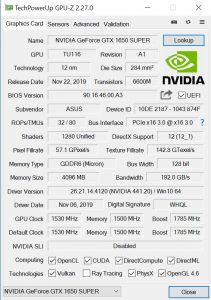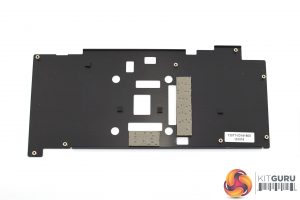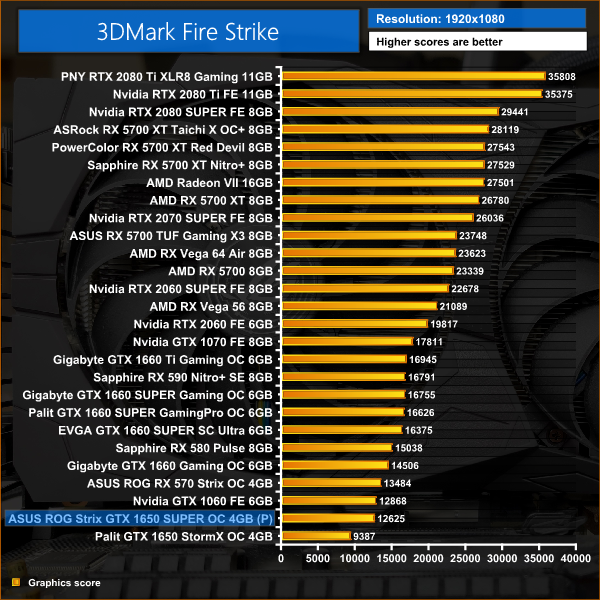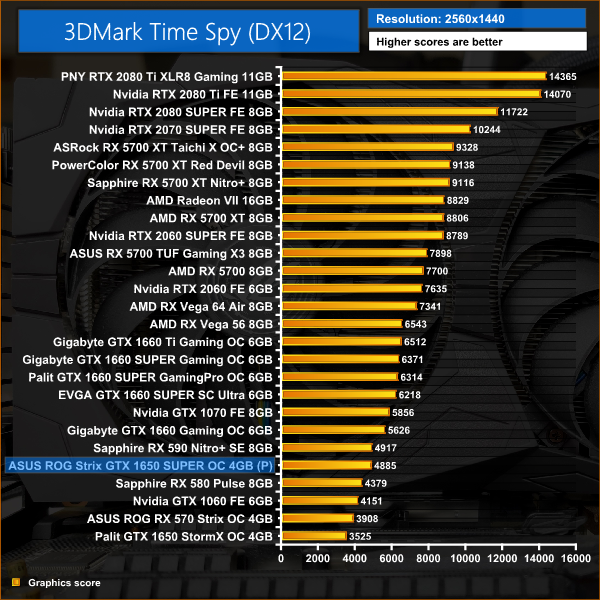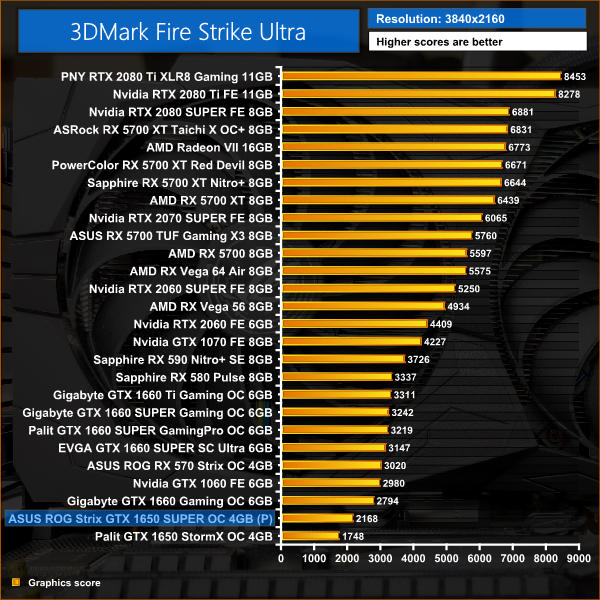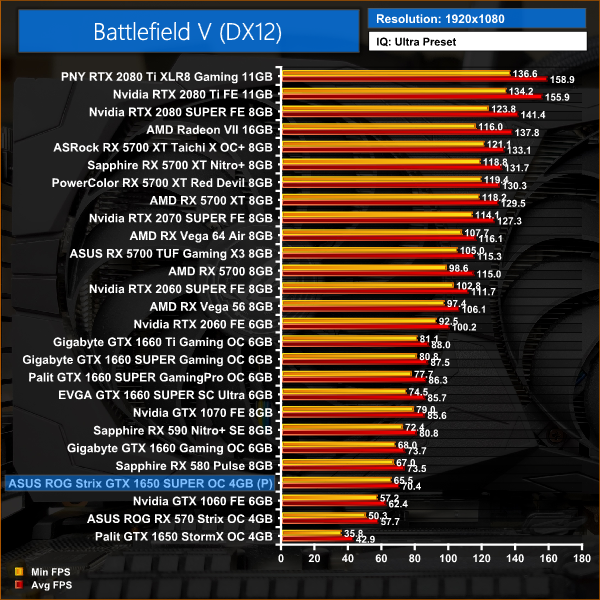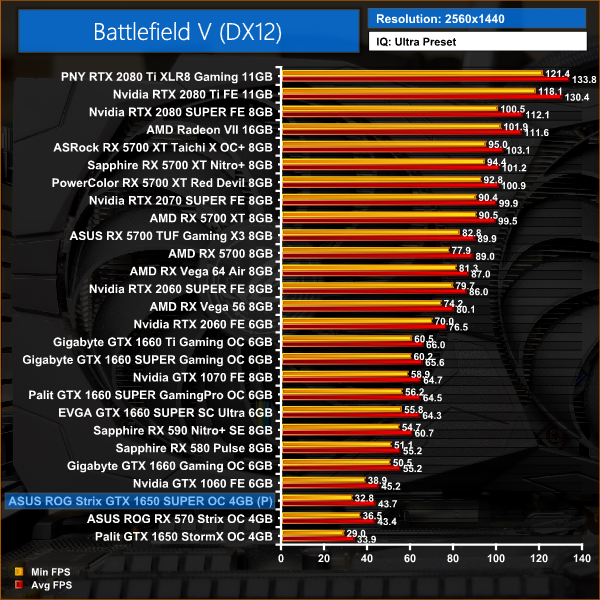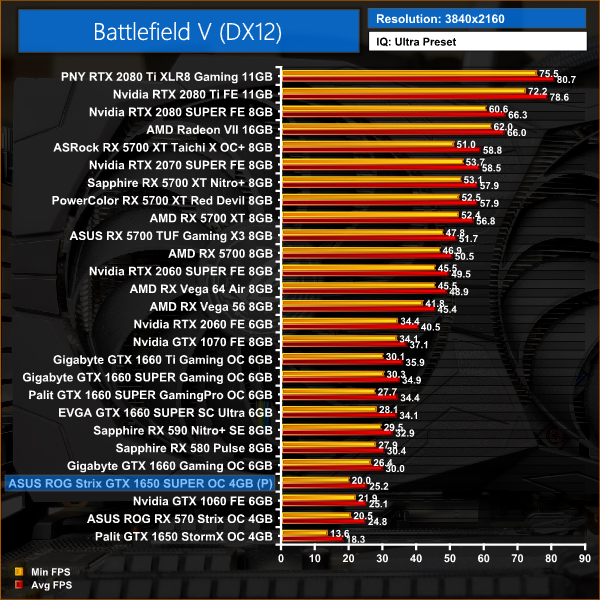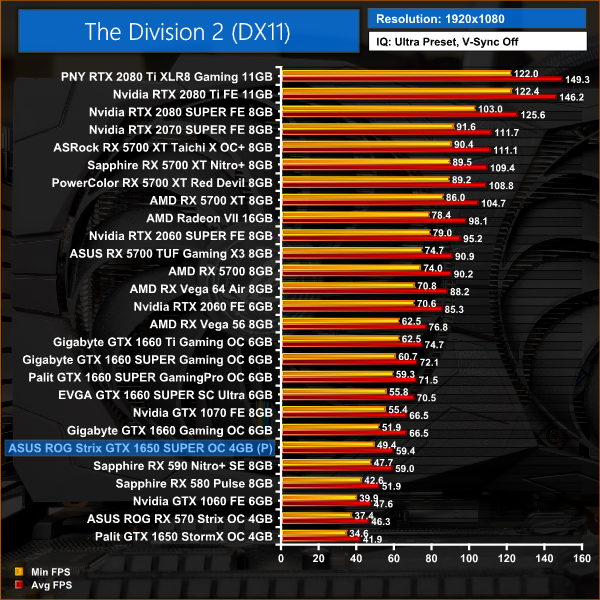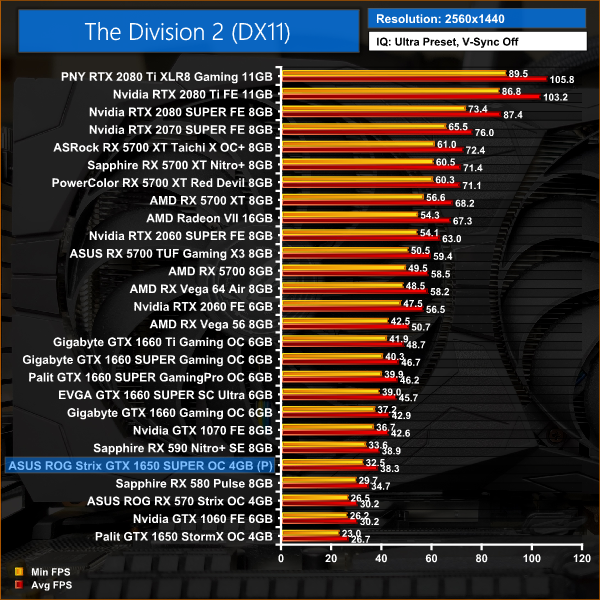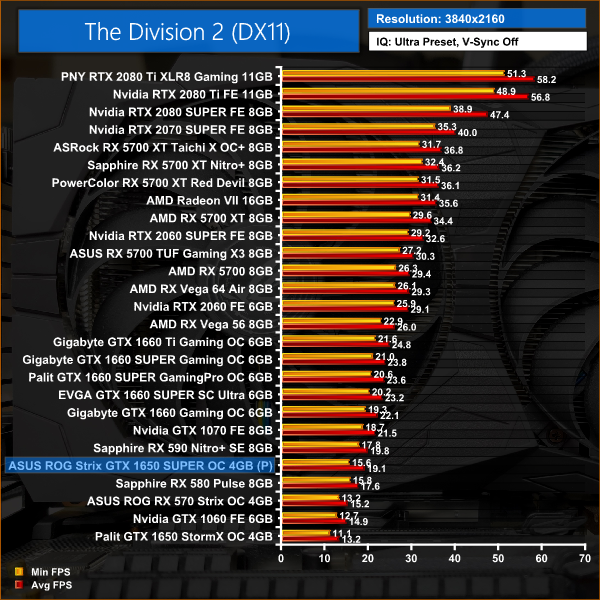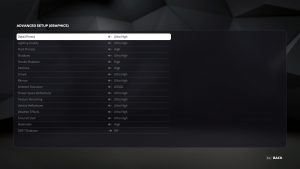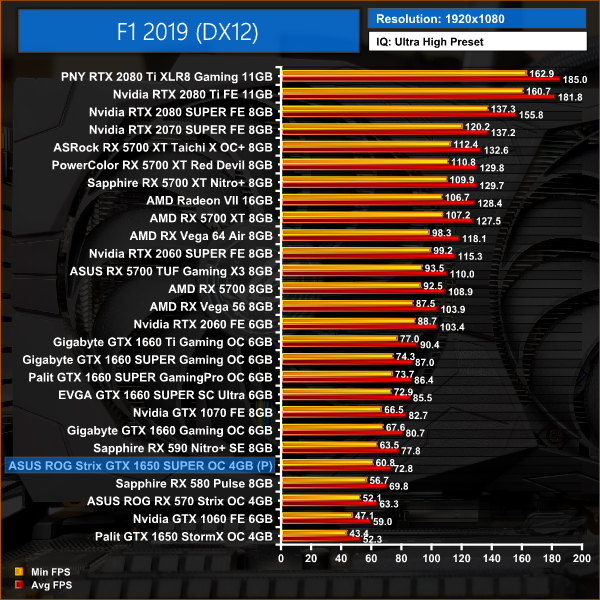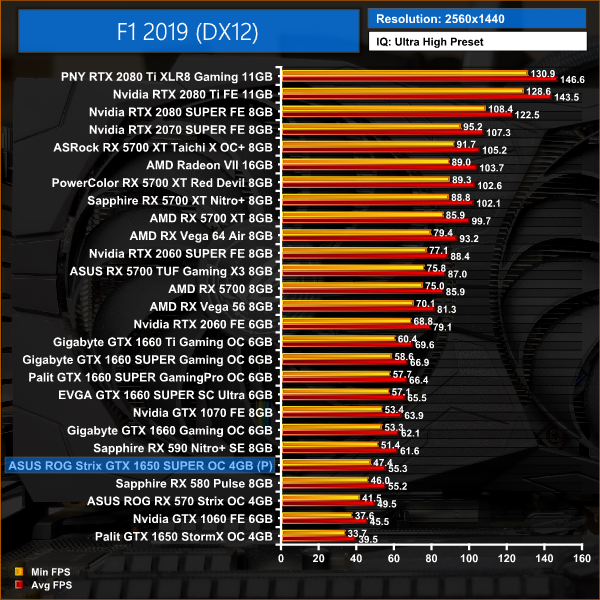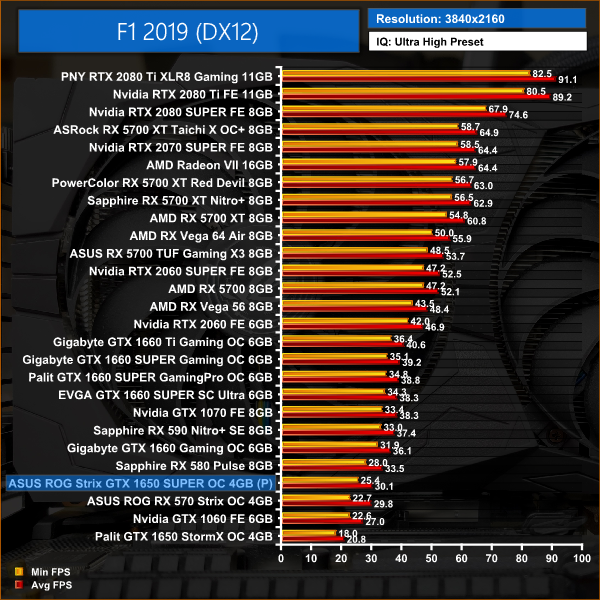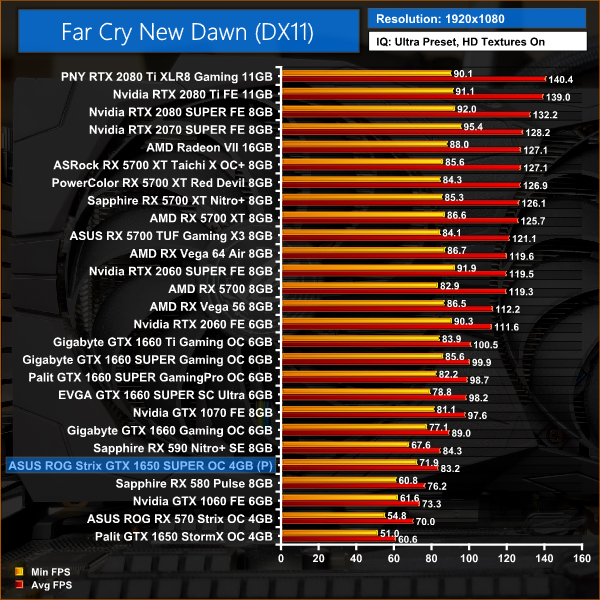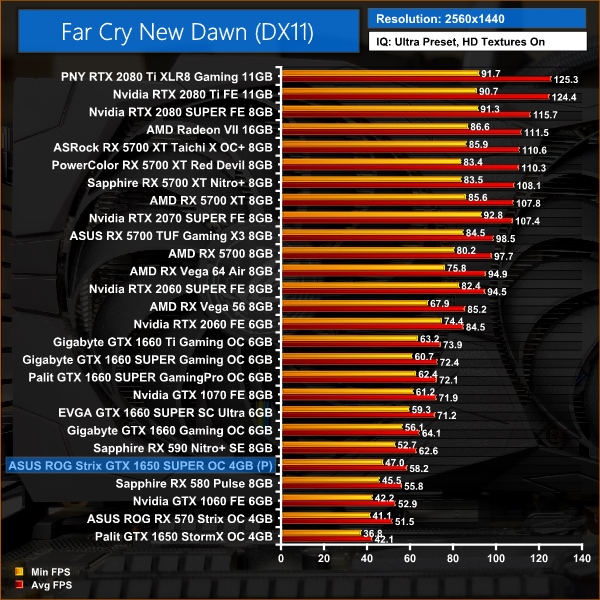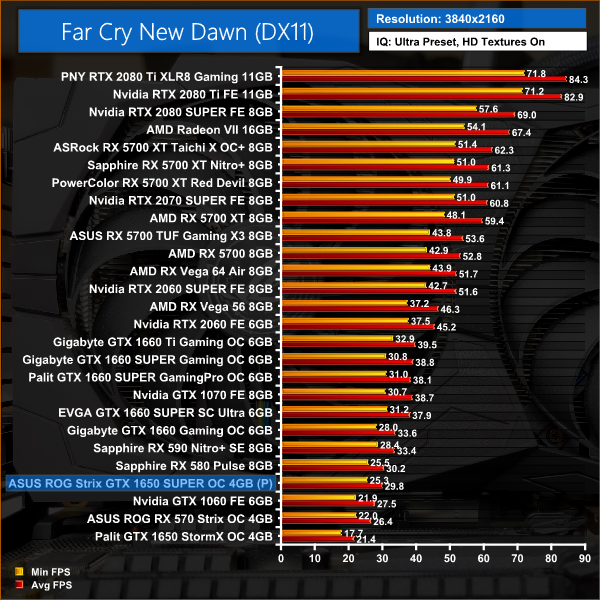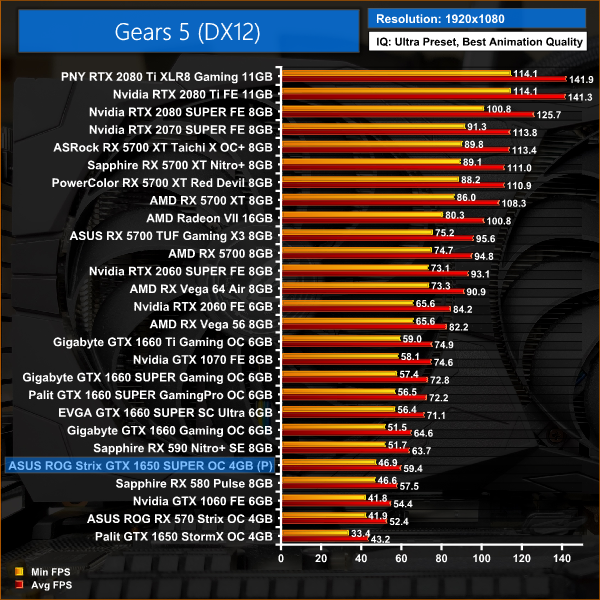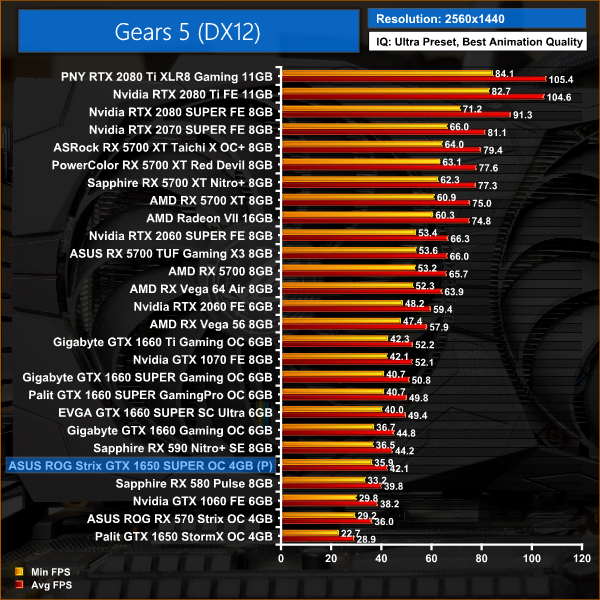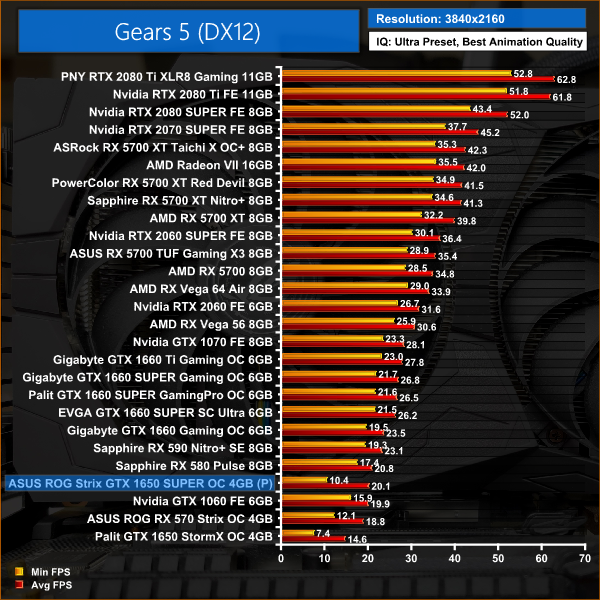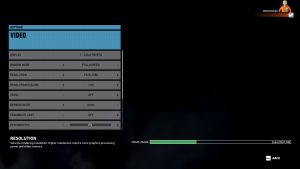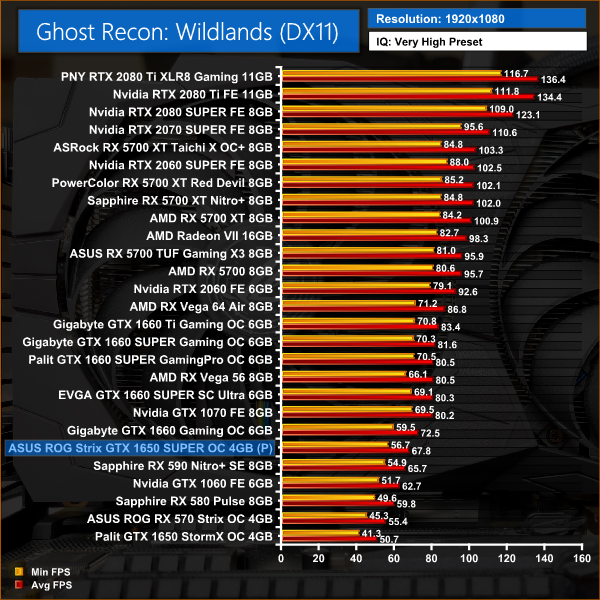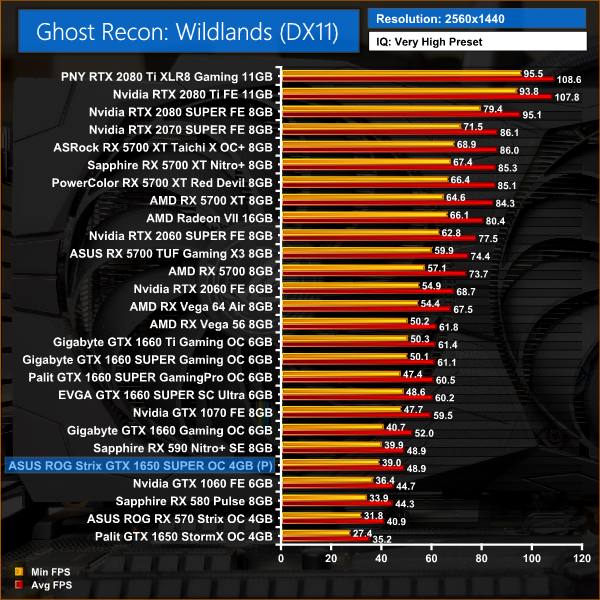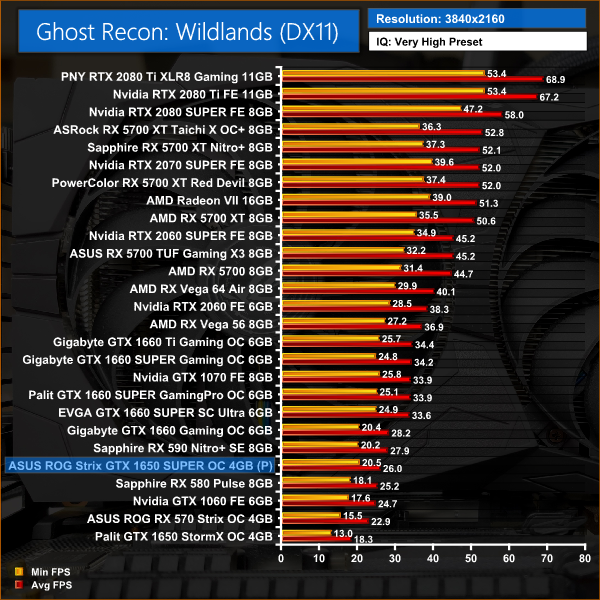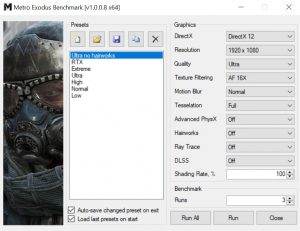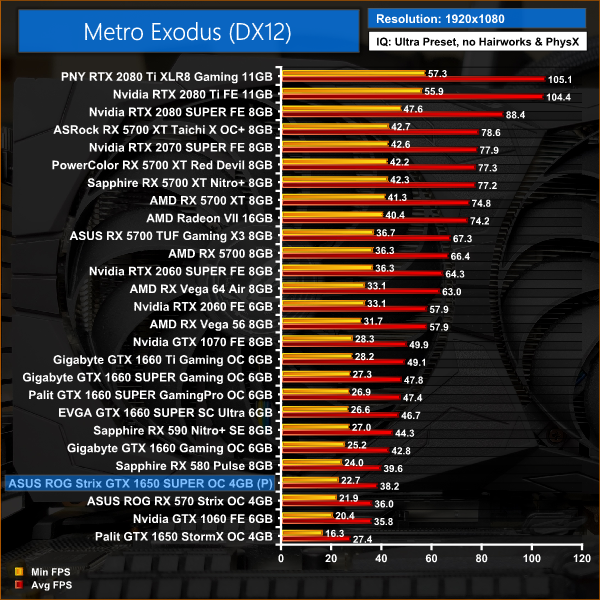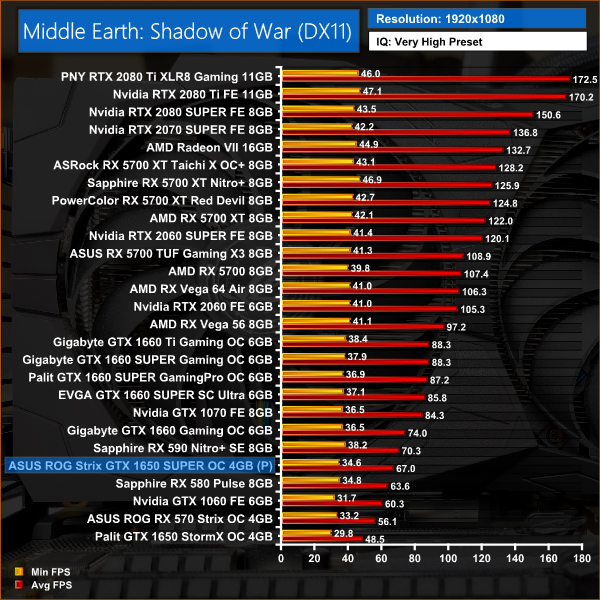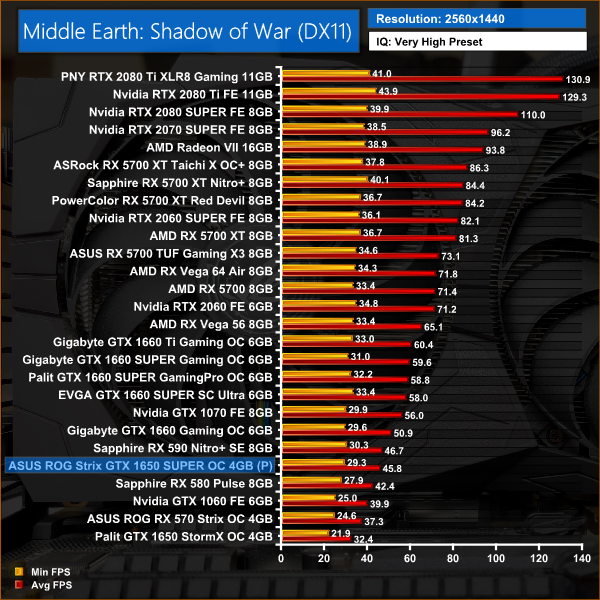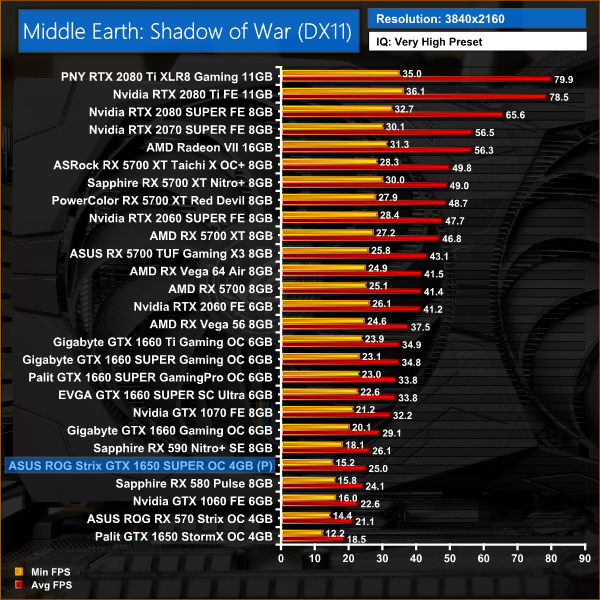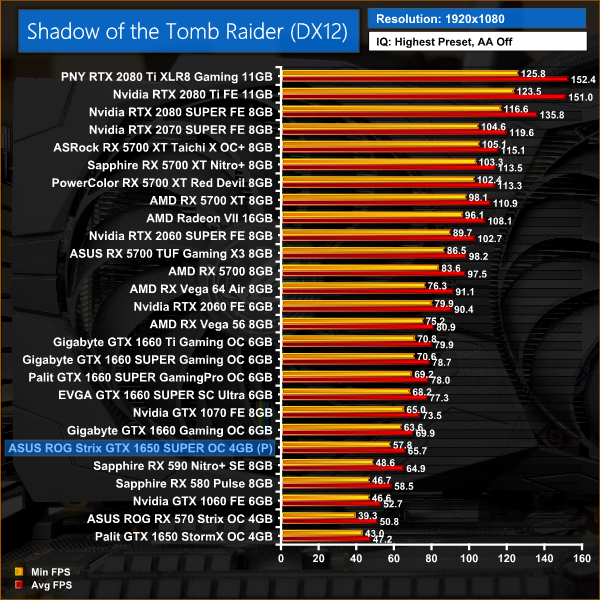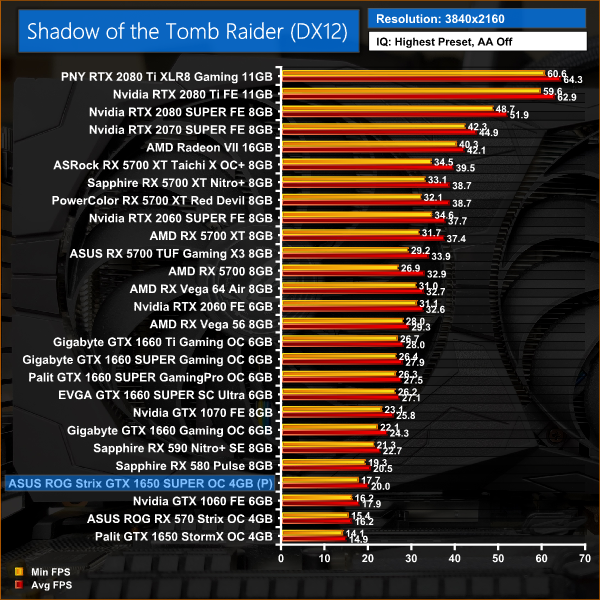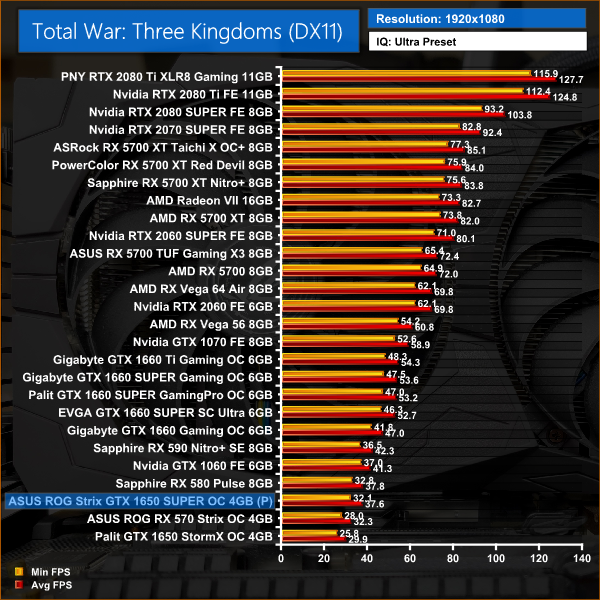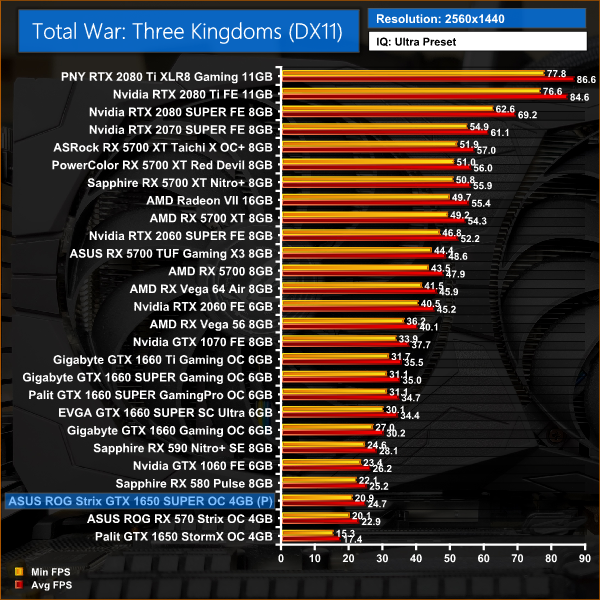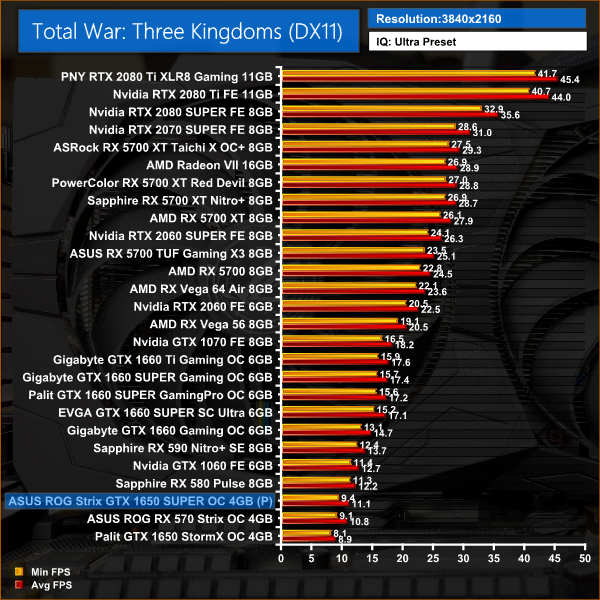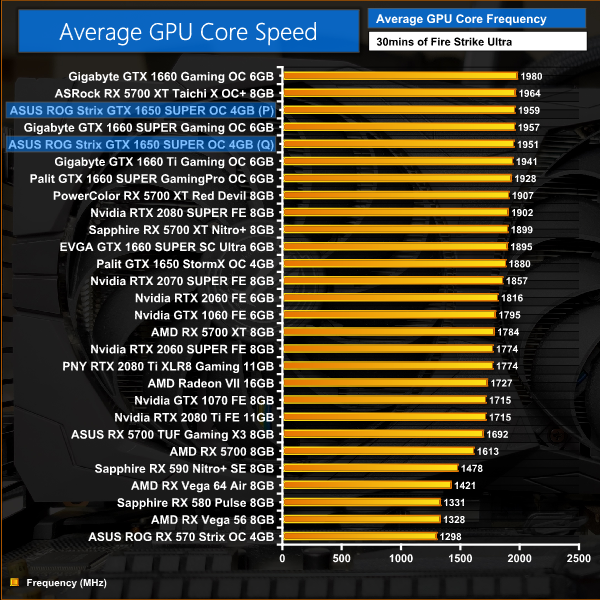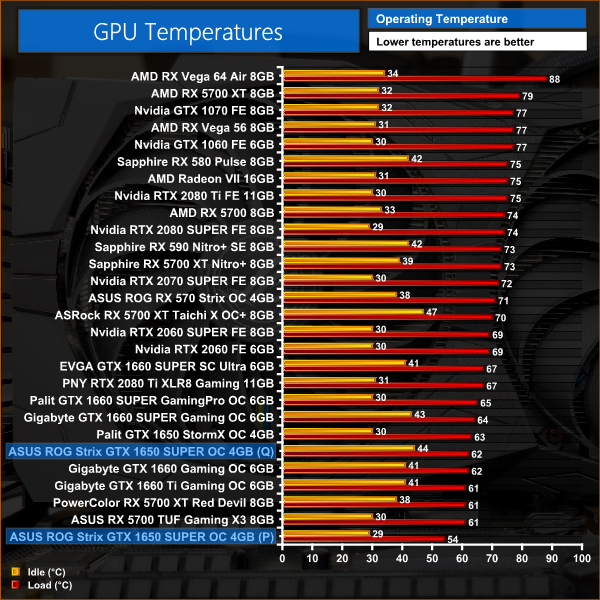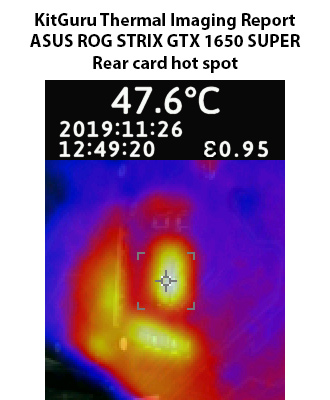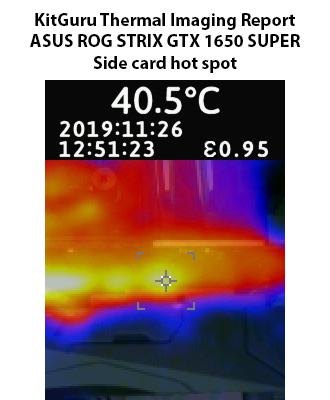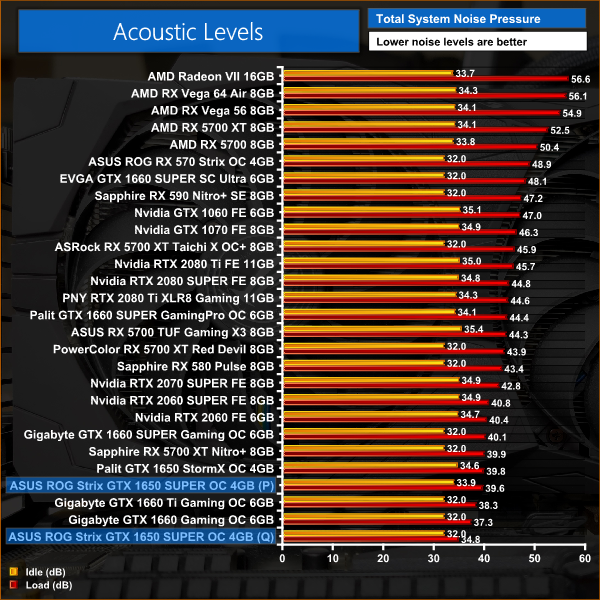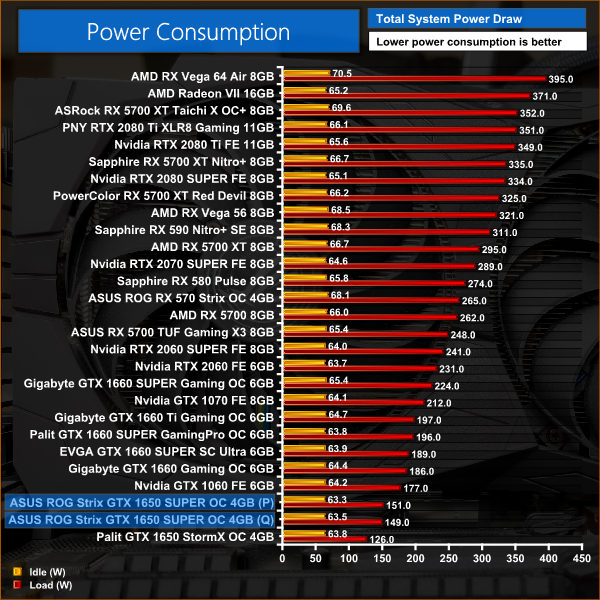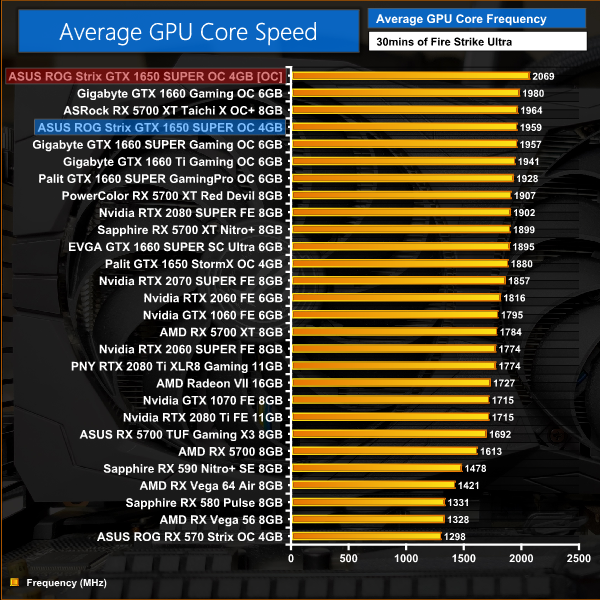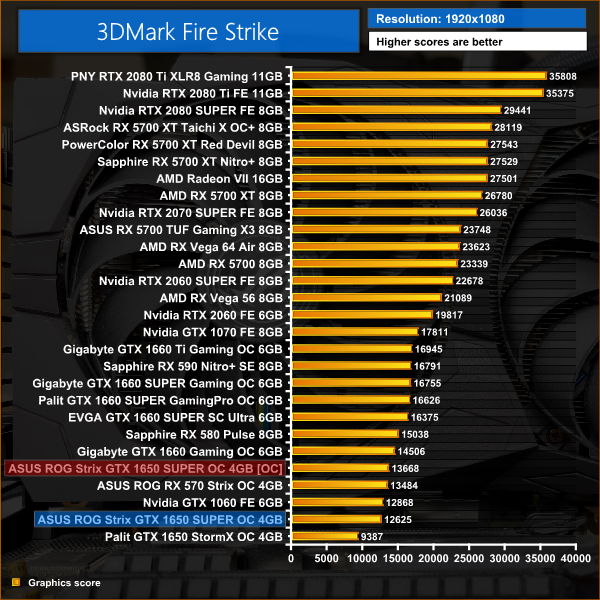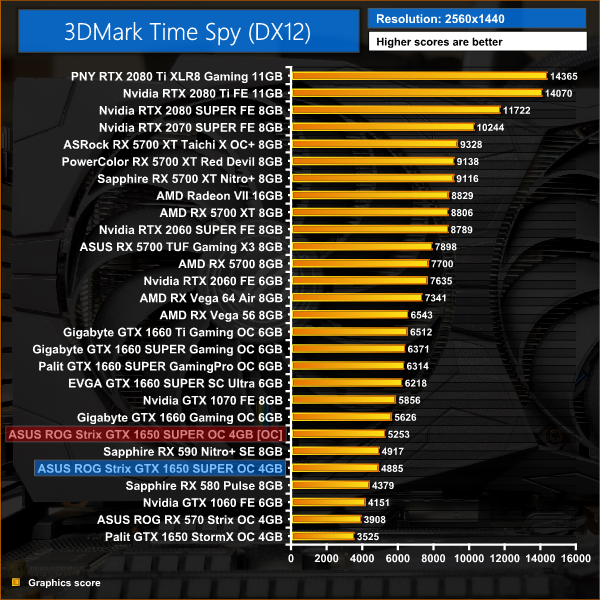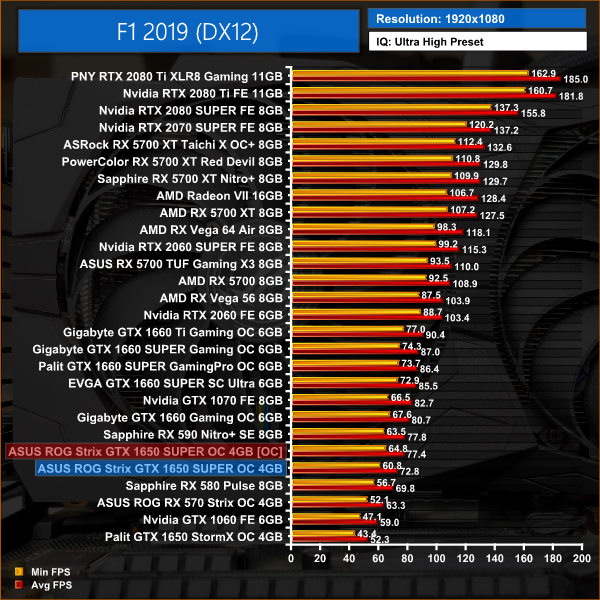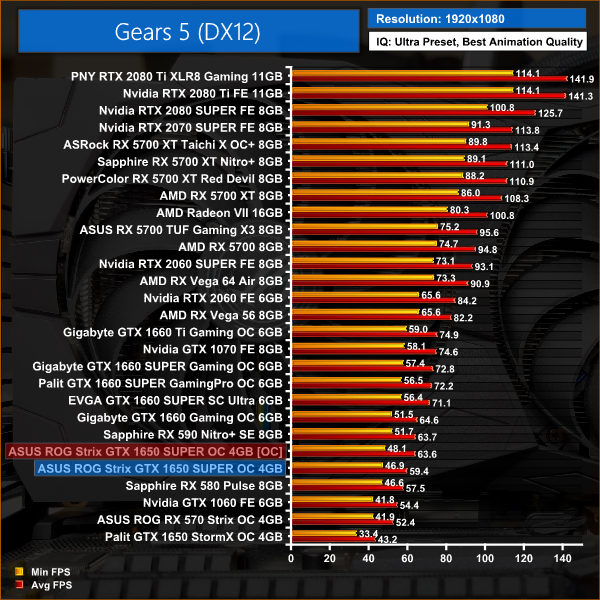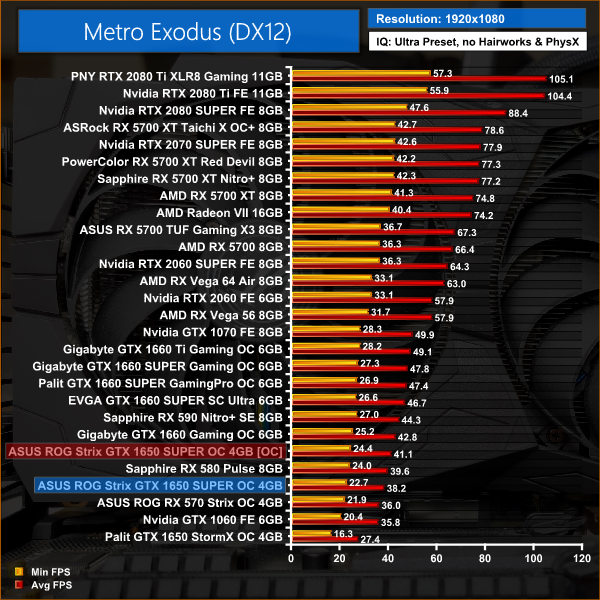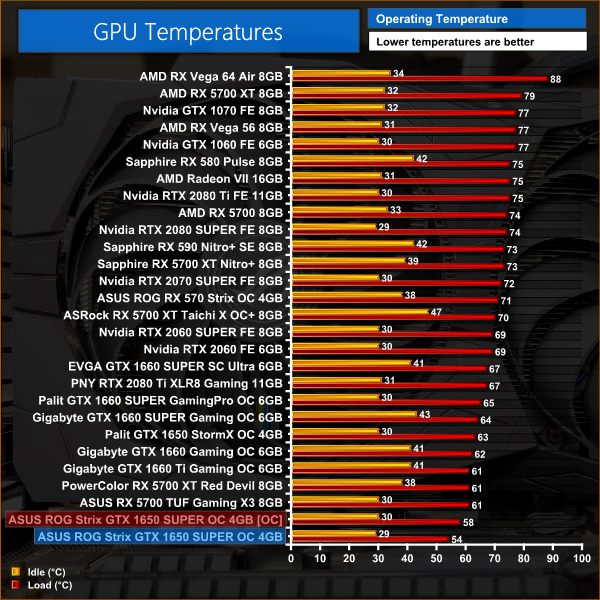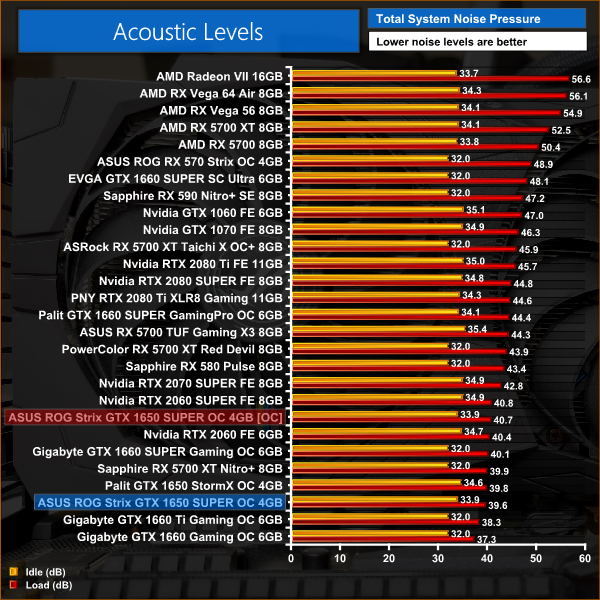It has been a busy twelve months for Nvidia, with new graphics cards being announced left, right and centre. The latest of these is GTX 1650 SUPER, and today we are reviewing ASUS ROG's Strix OC edition card. We initially unboxed this card for launch, but we can now present our full review and see how 1650 SUPER lines up against the likes of the RX 580 and GTX 1660.
In typical ASUS ROG fashion, the Strix GTX 1650 SUPER OC (O4G) is a high-end card with few – if any – compromises. For a xx50 series model it certainly packs in a whole range of features, including on-board dual-BIOS, an on-board fan header, 2.4-slot cooler, a metal backplate and RGB lighting. All of these do drive up the price, and the Strix is one of the most expensive 1650 SUPER cards going, priced at £199.99.
Considering other cards start at £149.99, including dual-fan models like ASUS' own TUF Gaming SKU, the Strix has a 33% price premium over those cards. Can it justify the expense?
| GPU | GTX 1660 Ti | GTX 1660 SUPER | GTX 1660 | GTX 1650 SUPER | GTX 1650 |
| SMs | 24 | 22 | 22 | 20 | 14 |
| CUDA Cores | 1536 | 1408 | 1408 | 1280 | 896 |
| Texture Units | 96 | 88 | 88 | 80 | 56 |
| ROPs | 48 | 48 | 48 | 32 | 32 |
| GPU Boost Clock | 1770 MHz | 1785 MHz | 1785 MHz | 1725 MHz | 1665 MHz |
| Memory Data Rate | 12 Gbps | 14 Gbps | 8 Gbps | 12 Gbps | 8 Gbps |
| Total Video Memory | 6GB GDDR6 | 6GB GDDR6 | 6GB GDDR5 | 4GB GDDR6 | 4GB GDDR5 |
| Memory Interface | 192-bit | 192-bit | 192-bit | 128-bit | 128-bit |
| Memory Bandwidth | 288.1 GB/sec | 336 GB/sec | 192.1 GB/sec | 192 GB/sec | 128 GB/sec |
| TGP | 120W | 125W | 120W | 100W | 75W |
If you missed the initial 1650 SUPER announcement, it’s worth re-capping the core spec of the GPU, as unlike the GTX 1660 SUPER this isn’t just a refresh with upgraded memory modules. In fact, the 1650 SUPER uses a physically different GPU – where the original GTX 1650 uses the TU117 GPU, 1650 SUPER actually uses the TU116 GPU, which is also used for the GTX 1660/1660 SUPER/1660 Ti.
That means this new card sports a total of 20 streaming multiprocessors, each with 64 CUDA cores – for a total of 1280. This is only two SMs, or 128 CUDA cores, less than the GTX 1660/1660 SUPER, but it is 384 cores more than the vanilla GTX 1650 – so in that regard you can think of the 1650 SUPER as a ‘cut-down 1660’, rather than a ‘beefed-up 1650’.
That said, the 1650 SUPER does have fewer ROPs (32) and texture units (80) compared to the 1660, so it's not exactly like-for-like. On top of that, while there is still 4GB of VRAM, this comes in the form of 12Gbps GDDR6 memory, instead of the 8Gbps GDDR5 memory of the original GTX 1650. However, the memory bus is still 128-bit, instead of 192-bit as per the 1660.
Clock speed for reference 1650 SUPER is rated at 1725MHz, but as this is a Strix OC edition, the card runs at 1785MHz out of the box. ASUS does mention the card runs at 185MHz in ‘OC Mode' but this requires users to download the GPU Tweak software and isn't indicative of the out of the box speeds.
Lastly, due to the change in physical GPU, 1650 SUPER has an increased total graphics power (TGP) rating of 100W. This means all cards will have a 6-pin power connector, so unlike some vanilla 1650 models, the cards' cannot draw all their power through the PCIe slot.
As we have seen on a few occasions now, the ASUS ROG Strix GTX 1650 SUPER OC ships in a dark box with the ROG logo visible in prominent neon colours. There's also a relatively small image of the card itself on the front.
Inside, there are three included accessories – a thank you note, a quick start guide, and 2x hook and loop straps.
As for the card itself, we got our first look at this model during our recent unboxing, but it's worth pointing out a few elements of the design. The first is the matte-black plastic shroud that we are very familiar with – it's a very similar look to other Strix cards we have reviewed in the past year. It isn't overly aggressive, but the sharp angles and edges do give it a bit of a ‘gamer' aesthetics. It's entirely matte black though, so colour coordination won't be a problem with this card.
Elsewhere, we also have the two ‘axial-tech' fans. These are large for a 1650 SUPER, measuring 100mm in diameter (95mm blade to blade), and ASUS says ‘these fans feature a smaller hub that facilitates longer blades and a barrier ring to increase downward air pressure.'
When viewed from the side, we can see a couple of exposed heat pipes just above the PCIe connector – but we take a closer look at the heatsink/cooler below. Elsewhere, the small ROG logo positioned on the side of the shroud is the only RGB zone on this card.
It is also worth touching on dimensions, as considering there are a number of single-fan 1650 SUPER cards on the market, the Strix is going to be one of the bigger models – it measures 24.3 x 13x 4.7 cm. At 47mm thick, that makes this a 2.4 slot card, so if you plan on using this in a Mini ITX build, it will be worth double checking the clearance.
On the front side of the card, there are two things worth noting. The first is that the Strix has dual-BIOS support, something which is very rare at this end of the market. By default, the card uses the P (performance) BIOS, but you can switch to the Q (quiet) BIOS if you prefer. Next to this switch we have a master LED button, which you can use to toggle the RGB lighting, though this can also be done through software.
As for the backplate, this is a full-length design with just a few cut-outs behind the GPU core. Most notably, this is a metal backplate which is another rarity at this price point – it's a great inclusion, but probably goes some way to explaining this card's £200 asking price.
Other things worth pointing out include the 6-pin PCIe power connector, a requirement for 1650 SUPER cards, and then the display outputs – with 2x HDMI and 2x DisplayPort connectors.
Only 4 screws need to be removed to dissemble the card, and then we get access to the PCB. This is a custom job from ASUS, and the empty spaces left for unused memory modules and inductors suggest the design has been carried down from the RTX 2060/2070 SKUs which launched several months ago.
Still, there's a 4 phase VRM for the GPU, and a single phase for the memory. Speaking of the memory, these 12Gbps modules come from Micron, and each chip is labelled ‘9TA77D9WCW'. Lastly, the GPU is labelled ‘TU116-250-KC-A1' indicating this is a cut-down version with 1280 cores.
As for the cooler, this uses a single fin stack with 2x 8mm heatpipes. These pipes make direct contact with the GPU die, but there's no extra coldplate for the VRM or memory modules. Two memory modules are covered with a thermal pad that contacts with two of the heatpipes, but the other two modules make no contact with anything. If this was a high end card, this would be much more of an issue, but on the lower-end boards the VRM and memory can get by with less active cooling. I'd still rather all the components made proper contact with the heatsink, however.
There are two thermal pads on the backside of the PCB, contacting with the backplate, which will also help draw heat from the rear of the PCB.
Our newest GPU test procedure has been built with the intention of benchmarking high-end graphics cards. We test at 1920×1080 (1080p), 2560×1440 (1440p), and 3840×2160 (4K UHD) resolutions.
We try to test using the DX12 API if titles offer support. This gives us an interpretation into the graphics card performance hierarchy in the present time and the near future, when DX12 becomes more prevalent. After all, graphics cards of this expense may stay in a gamer’s system for a number of product generations/years before being upgraded.
We tested the RX Vega64 and Vega56 using the ‘Turbo‘ power mode in AMD’s WattMan software. This prioritises all-out performance over power efficiency, noise output, and lower thermals.
As the Strix has dual-BIOS functionality, we did all of our performance testing using the P (performance) BIOS, so the results are marked with a ‘P’ denoting the BIOS used. For our thermal, acoustic, and power testing we tested both BIOS, so each result is marked ‘P’ or ‘Q’ (quiet), denoting the BIOS used.
Driver Notes
- All AMD graphics cards were benchmarked with the Adrenalin 19.9.2 driver.
- All Nvidia graphics cards (except 1650/1660 SUPER) were benchmarked with the Nvidia 436.48 driver.
- All GTX 1660 SUPER graphics cards were benchmarked with the Nvidia 441.07 driver supplied to press ahead of launch.
- GTX 1650 SUPER was benchmarked with the Nvidia 441.20 public driver.
Test System
We test using the Overclockers UK Germanium pre-built system, though it has been re-housed into an open-air test bench. You can read more about it over HERE.
| CPU |
Intel Core i7-8700K
Overclocked to 5.0GHz |
| Motherboard |
ASUS ROG Strix Z370-F Gaming
|
| Memory |
Team Group Dark Hawk RGB
16GB (2x8GB) @ 3200MHz 16-18-18-38 |
| Graphics Card |
Varies
|
| System Drive |
Samsung 960 EVO 500GB
|
| Games Drive | Kingston UV500 960GB |
| Chassis | Streacom ST-BC1 Bench |
| CPU Cooler |
OCUK TechLabs 240mm AIO
|
| Power Supply |
Corsair AX1500i 80+ Titanium PSU
|
| Operating System |
Windows 10 1903
|
Comparison Graphics Cards List
- PNY RTX 2080 Ti XLR8 Gaming 11GB
- Nvidia RTX 2080 Ti Founders Edition (FE) 11GB
- Nvidia RTX 2080 SUPER Founders Edition (FE) 8GB
- Nvidia RTX 2070 SUPER Founders Edition (FE) 8GB
- Nvidia RTX 2060 SUPER Founders Edition (FE) 8GB
- Nvidia RTX 2060 Founders Edition (FE) 6GB
- Gigabyte GTX 1660 Ti OC 6G
- EVGA GTX 1660 SUPER SC Ultra 6GB
- Gigabyte GTX 1660 SUPER Gaming OC 6G
- Palit GTX 1660 SUPER GamingPro OC 6GB
- Gigabyte GTX 1660 Gaming OC 6G
- Palit GTX 1650 StormX OC 4GB
- Nvidia GTX 1060 Founders Edition (FE) 6GB
- AMD RX 5700 XT 8GB
- ASRock RX 5700 XT Taichi X OC+ 8GB
- PowerColor RX 5700 XT Red Devil 8GB
- Sapphire RX 5700 XT Nitro+ 8GB
- ASUS RX 5700 TUF Gaming X3 8GB
- AMD RX 5700 8GB
- AMD Radeon VII 16GB
- AMD RX Vega 64 Air 8GB
- AMD RX Vega 56 8GB
- Sapphire RX 590 Nitro+ SE 8GB
- Sapphire RX 580 Pulse 8GB
- ASUS RX 570 ROG Strix Gaming OC 4GB
Software and Games List
- 3DMark Fire Strike & Fire Strike Ultra (DX11 Synthetic)
- 3DMark Time Spy (DX12 Synthetic)
- Battlefield V (DX12)
- The Division 2 (DX11)
- F1 2019 (DX12)
- Far Cry New Dawn (DX11)
- Gears 5 (DX12)
- Ghost Recon: Wildlands (DX11)
- Metro: Exodus (DX12)
- Middle Earth: Shadow of War (DX11)
- Shadow of the Tomb Raider (DX12)
- Total War: Three Kingdoms (DX11)
We run each benchmark/game three times, and present averages in our graphs.
3DMark Fire Strike is a showcase DirectX 11 benchmark designed for today’s high-performance gaming PCs. It is our [FutureMark’s] most ambitious and technical benchmark ever, featuring real-time graphics rendered with detail and complexity far beyond what is found in other benchmarks and games today.
3DMark scores are somewhat interesting – with both the Fire Strike and Fire Strike Ultra scores putting the 1650 SUPER below the old fan-favourite GTX 1060 6GB. Time Spy, however, puts 1650 SUPER just below the RX 590, scoring 18% higher than the GTX 1060.
Battlefield V is a first-person shooter video game developed by EA DICE and published by Electronic Arts. Battlefield V is the sixteenth instalment in the Battlefield series. It was released worldwide for Microsoft Windows, PlayStation 4, and Xbox One on November 20, 2018. (Wikipedia).
We test using the Ultra preset, DX12 API.
Things are quite tight in Battlefield V, but it's the 1080p performance we are focusing on for this card. At that resolution, the 1650 SUPER sits just behind the RX 580 and GTX 1660, with a 4% performance deficit.
Tom Clancy's The Division 2 is an online action role-playing video game developed by Massive Entertainment and published by Ubisoft. The sequel to Tom Clancy's The Division (2016), it is set in a near-future Washington, D.C. in the aftermath of a smallpox pandemic, and follows an agent of the Strategic Homeland Division as they try to rebuild the city. (Wikipedia).
We test using the Ultra preset, but with V-Sync disabled, DX11 API.
The Division 2 is a more favourable comparison for the 1650 SUPER, coming out slightly faster than the RX 590 at 1080p. Compared to GTX 1660, it is 11% slower in this title.
F1 2019 is a racing video game based on the 2019 Formula One and Formula 2 Championships. The game is developed and published by Codemasters and is the twelfth title in the Formula One series developed by the studio. The game was announced by Codemasters on 28 March 2019. (Wikipedia).
We test using the Ultra High preset, with TAA and 16x Anisotropic Filtering, DX12 API.
1650 SUPER proves 4% faster than the RX 580 when we come to F1 2019, though there's still a 10% performance gap between the 1660. Either way, it's still delivering a great experience at 1080p.
Far Cry New Dawn is an action-adventure first-person shooter developed by Ubisoft Montreal and published by Ubisoft. The game is a spin-off of the Far Cry series and a narrative sequel to Far Cry 5. It was released for Microsoft Windows, PlayStation 4 and Xbox One on February 15, 2019. (Wikipedia).
We test using the Ultra preset, with the HD Textures pack, DX11 API.
Far Cry New Dawn again puts the 1650 SUPER on par with RX 590 at 1080p, giving it a 9% lead over RX 580. Similarly, the Strix is only 7% behind GTX 1660 at the same resolution.
Gears 5 is a third-person shooter video game developed by The Coalition and published by Xbox Game Studios for Microsoft Windows and Xbox One. It is the sixth instalment of the Gears of War series, and is the second Gears of War game not to be developed by Epic Games.
We test using the Ultra preset, with Best Animation Quality (instead of Auto), DX12 API.
In Gears 5, 1650 SUPER is just 3% faster than RX 580 at 1080p, and 8% behind GTX 1660. Average frame rate is just under the 60FPS mark.
Tom Clancy’s Ghost Recon Wildlands is a tactical shooter video game developed by Ubisoft Paris and published by Ubisoft. It was released worldwide on March 7, 2017, for Microsoft Windows, PlayStation 4 and Xbox One, as the tenth instalment in the Tom Clancy’s Ghost Recon franchise and is the first game in the Ghost Recon series to feature an open world environment. (Wikipedia).
We test using the Very High preset, DX11 API.
Wildlands is typically more favourable to Nvidia cards, and as such we see a 13% performance increase for the 1650 SUPER versus RX 580 – one of the biggest difference across all of our games.
Metro Exodus is a first-person shooter video game developed by 4A Games and published by Deep Silver in 2019. It is the third instalment in the Metro video game series based on Dmitry Glukhovsky's novels, following the events of Metro 2033 and Metro: Last Light. (Wikipedia).
We test using the Ultra preset, but with Hairworks and Advanced PhysX turned off, DX12 API.
Metro Exodus is a really punishing benchmark, and here the 1650 SUPER just slips behind the RX 580, with a 4% performance deficit at 1080p. It is also 11% slower than the 1660 here.
Middle-earth: Shadow of War is an action role-playing video game developed by Monolith Productions and published by Warner Bros. Interactive Entertainment. It is the sequel to 2014’s Middle-earth: Shadow of Mordor, and was released worldwide for Microsoft Windows, PlayStation 4, and Xbox One on October 10, 2017. (Wikipedia).
We test using the Very High preset, DX11 API.
Shadow of War sees the 1650 SUPER edge ahead of RX 580, by a margin of 5% at 1080p. It is still 9% behind GTX 1660, with 67FPS average.
Shadow of the Tomb Raider is an action-adventure video game developed by Eidos Montréal in conjunction with Crystal Dynamics and published by Square Enix. It continues the narrative from the 2013 game Tomb Raider and its sequel Rise of the Tomb Raider, and is the twelfth mainline entry in the Tomb Raider series. The game released worldwide on 14 September 2018 for Microsoft Windows, PlayStation 4 and Xbox One. (Wikipedia).
We test using the Highest preset, with AA disabled, DX12 API.
It's another big win for 1650 SUPER in the on-going battle with RX 580 here, as the Strix is 12% faster at 1080p. That sees average the framerate hold over 60FPS.
Total War: Three Kingdoms is a turn-based strategy real-time tactics video game developed by Creative Assembly and published by Sega. As the 12th mainline entry (the 13th entry) in the Total War series, the game was released for Microsoft Windows on May 23, 2019.
We test using the Ultra preset, DX11 API.
Rounding things off, Total War: Three Kingdoms sees the 1650 SUPER performance fall off somewhat – it's about even with RX 580 at 1080p, but there's a 20% gap between it and GTX 1660, by far the biggest difference across our testing today. I believe the 1650 SUPER encountered VRAM limitations in this game, even at 1080p we saw reported VRAM usage right against the 4GB barrier at all times.
Here we present the average clock speed for each graphics card while running the 3DMark Fire Strike Ultra stress test for 30 minutes. We use GPU-Z to record the GPU core frequency during the Fire Strike Ultra runs. We calculate the average core frequency during the 30 minute run to present here.
Starting our look at the dual-BIOS testing, there really isn't much between both the Q BIOS or the P BIOS in terms of average clock speeds. Both see the GPU run at over 1950MHz – a great result for out of the box speeds – with the Q BIOS running just 8MHz slower. This suggests to me that the Strix is likely going to be one of the fastest 1650 SUPER cards we will see.
For our temperature testing, we measure the peak GPU core temperature under load, as well as the GPU temperature with the card idling on the desktop. A reading under load comes from running the 3DMark Fire Strike Ultra stress test for 30 minutes. An idle reading comes after leaving the system on the Windows desktop for 30 minutes.
Things are even more impressive when we look at the thermal results. Using the P BIOS, the Strix's GPU peaked at just 54C which is just a ridiculously low temperature! Even when activating the Q BIOS, temperatures didn't move past 62C. Simply put, the thermal performance of this graphics card is second to none.
This is further demonstrated when looking at our thermal camera images, with hot spots below 50C on the front and rear of the card.
We take our noise measurements with the sound meter positioned 1 foot from the graphics card. I measured the noise floor to be 32 dBA, thus anything above this level can be attributed to the graphics cards. The power supply is passive for the entire power output range we tested all graphics cards in, while all CPU and system fans were disabled.
A reading under load comes from running the 3DMark Fire Strike Ultra stress test for 30 minutes. An idle reading comes after leaving the system on the Windows desktop for 30 minutes.
As for noise levels, we'll start with the P BIOS. In this mode, the fans spun at around 1530rpm, or 46%. Even using that performance BIOS, noise levels did not exceed 40db which is a fantastic result.
Things are even better using the Q BIOS. Fan speed slows to just over 1000rpm – or 32% – and at that speed, the card is practically silent. I had to move my ear right next to the card, on our open test bench, before I could hear the fans whirring away very gently. If you had the card in a case, using the Q BIOS, you simply would not be able to hear it. It's a fantastic piece of work from ASUS ROG.
We measure system-wide power draw from the wall while the card is sat idling at the Windows 10 desktop for 30 minutes. A reading under load comes from running the 3DMark Fire Strike Ultra stress test for 30 minutes.
Lastly, as for our power draw figures, there's nothing to split between the two BIOS as they are operating at essentially the same clocks speeds. That puts power draw around 25W above the GTX 1650, but still less than GTX 1060. RX 580, which is closely matched in terms of gaming performance, draws almost double the amount of power as this Strix card.
We used MSI Afterburner to overclock the graphics card. Our best result came with +90MHz to the GPU, and +1100 to the memory. We did all of our overclocking testing using the P BIOS.
Average clock speed under load
This saw our average clock speed sit just below 2070MHz.
Games
This frequency resulted in an extra 6-8% performance based on our testing, which is pretty typical. Do bear in mind that the Strix is already running very fast out of the box so headroom for a manual overclock is likely to be less than a truly stock card.
Here, we take a further look at the impact of our overclock, looking at the increased temperatures, acoustics and power draw.
Temperatures
Acoustics
Power consumption
Overview
This manual overclock didn't cause the Strix any problems, with barely any increase to noise or temperatures – it was still quiet and cool, even when running at almost 2070MHz. Power draw did increase by 17W, but that's not a whole lot in that grand scheme of things and works out at an 11% increase.
As our first GTX 1650 SUPER review, today we have looked at the ASUS ROG Strix GTX 1650 OC edition. It's a high end 1650 SUPER solution, with plenty of features and talking points.
We will start by talking about performance of the GPU. Considering the 1650 SUPER is based on a cut-down GTX 1660 GPU, but with 4GB of GDDR6 memory, we always expected performance to sit closer to the GTX 1660 than the original GTX 1650, and that's exactly how things panned out. Averaged across all of our testing, this 1650 SUPER Strix proved 40% faster than GTX 1650 at 1080p, while it is 9% slower than GTX 1660 at the same resolution.
That means the Strix 1650 SUPER is 5% faster than RX 580, though it is 5% slower than RX 590 and 19% behind the GTX 1660 SUPER – again, all at 1080p. That resolution really is all that can be expected of this new GPU, and it does it well – averaging close to 60FPS in all but two of the games we tested today.
We can't move on from our performance summary without mentioning the 4GB of VRAM. At present, I don't see it as too much of a problem for the card when gaming at 1080p – we were certainly right on the limit in Total War: Three Kingdoms, and a lot of our other games saw reported VRAM usage well over 3GB. Looking at our numbers, I can't say with any confidence that 8GB memory would improve our 1080p performance, but in a year or two that may well be the case.
Certainly, based on our 1440p and 4K testing, performance drops off at higher resolutions versus cards with increased VRAM – RX 590 is just 6% faster at 1080p, but 15% faster at 4K – but we have to remember 1650 SUPER is a product for the budget-conscious gamers out there, so 1080p is definitely its limit.
Looking at the technical performance of this Strix card, I have to say I am incredibly impressed with this model from ASUS ROG. It has dual-BIOS support, allowing you to choose between the P (performance) or Q (quiet) BIOS. The only real difference between the two is that the Q BIOS runs its fans about 500 rpm slower, but it makes a real difference to noise levels – in fact, using the Q BIOS, the Strix has to the quietest graphics card I've ever tested.
Thermal performance is also second to none, with the P BIOS seeing peak GPU temperatures of just 54C, and even the Q BIOS kept the GPU at just 62C, itself an excellent result. The low GPU temperatures also help GPU Boost to keep clocks high, and we saw the card averaging over 1950MHz under load regardless of the BIOS used. From a technical standpoint, this is an absolutely fantastic graphics card.
Based on my prior reviews, that is usually the case with these Strix cards. The drawback simply comes down to pricing. At £200, this GTX 1650 SUPER is actually more expensive than some GTX 1660 cards, while OCUK even has a 1660 SUPER(!) listed for the same price.
That really does make it very simple – despite all its great features, dual-BIOS and excellent cooler, if you can buy a faster card for less money, it really is a no-brainer. I know ASUS is positioning these ROG cards as the premium offerings, but that thinking doesn't work at this end of the market – if you've got £200 or less to spend on a GPU, you're going to want to the fastest one you can get, not a slower card with extra bells and whistles to drive up the price.
If you can find this card on sale, for the same money as other 1650 SUPERs, it is an absolutely fantastic graphics card that will do a great job for 1080p gaming. At £200, though, it simply makes little sense over a GTX 1660 or 1660 SUPER.
If you do want the Strix GTX 1650 SUPER, we found it at Novatech for £199.99 HERE.
Discuss on our Facebook page HERE.
Pros
- Looks good.
- Metal backplate.
- Excellent dual-BIOS implementation.
- Second to none in terms of noise and temperatures.
- Very fast out of the box.
- Faster than RX 580.
- Excellent power efficiency.
Cons
- Simply too expensive for a GTX 1650 SUPER.
- Games are using more and more VRAM at 1080p.
KitGuru says: This is a fantastic graphics card, no doubt about it. It is also too expensive for a GTX 1650 SUPER.
Be sure to check out our sponsors store EKWB here
 KitGuru KitGuru.net – Tech News | Hardware News | Hardware Reviews | IOS | Mobile | Gaming | Graphics Cards
KitGuru KitGuru.net – Tech News | Hardware News | Hardware Reviews | IOS | Mobile | Gaming | Graphics Cards