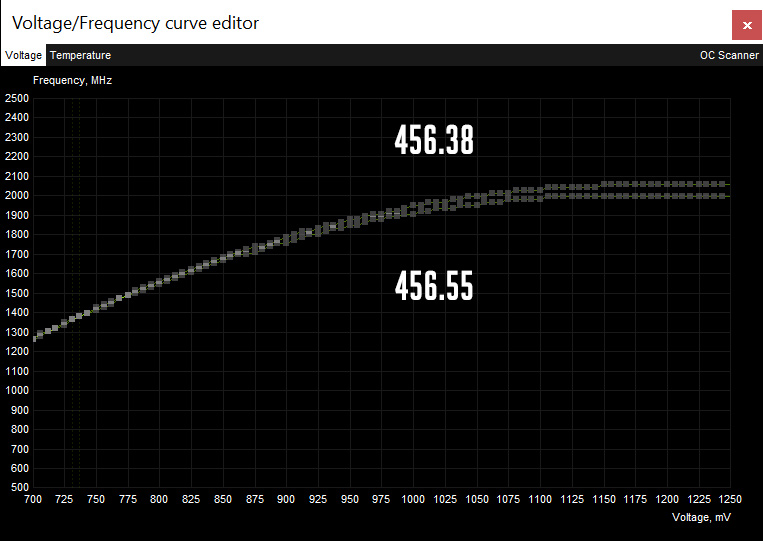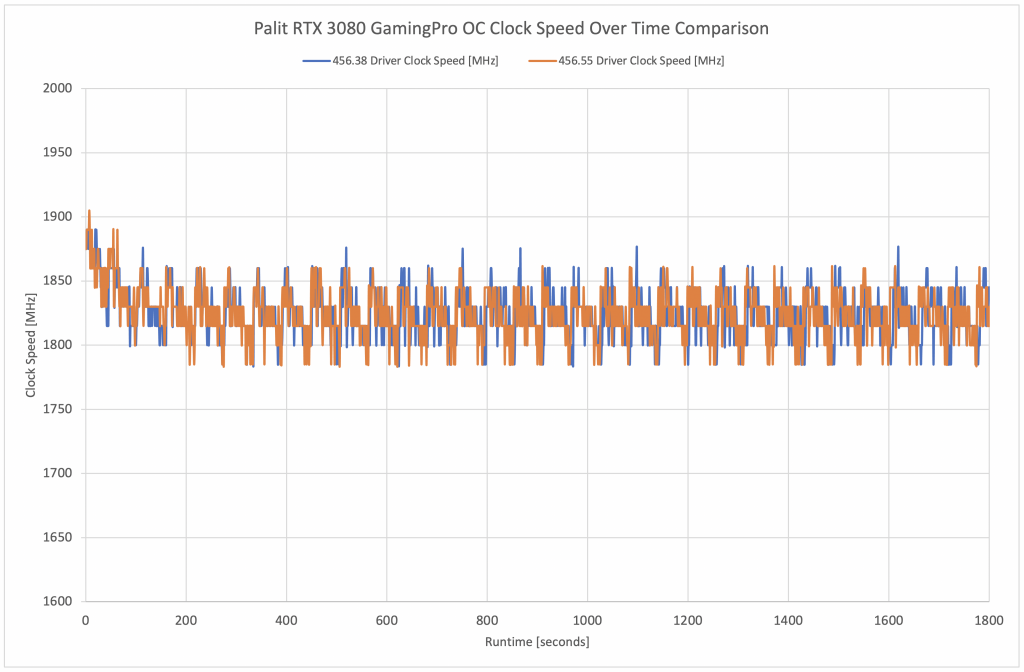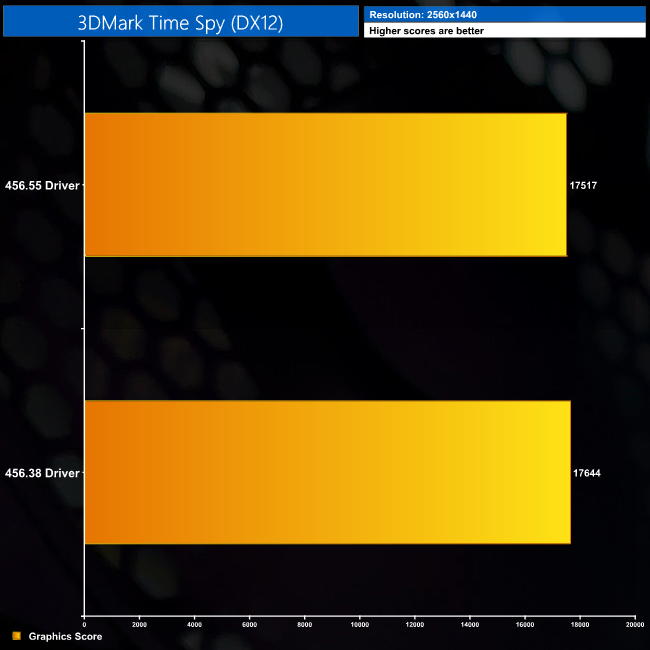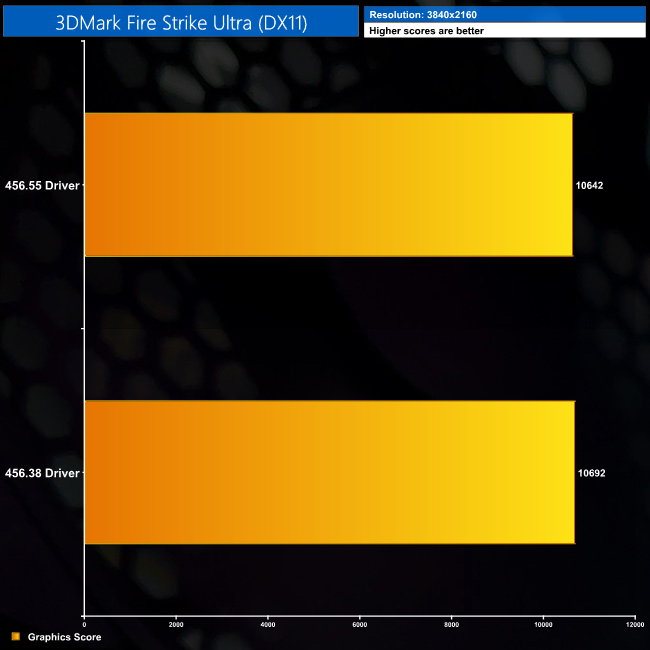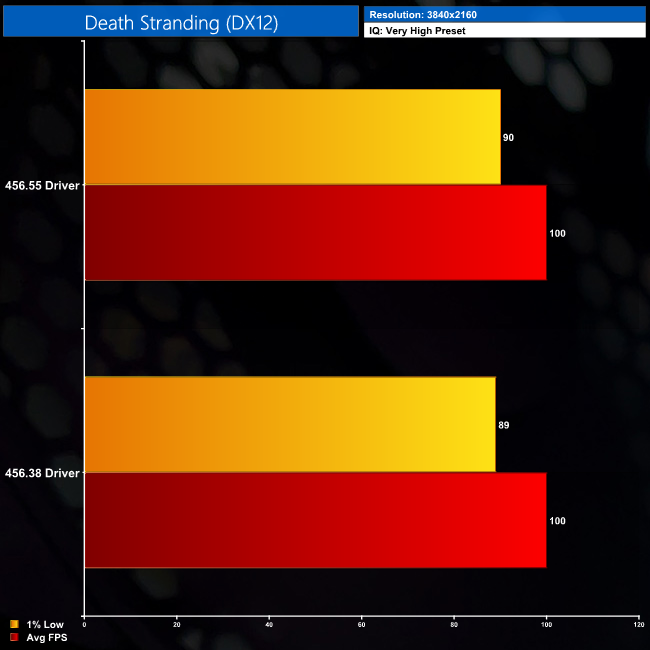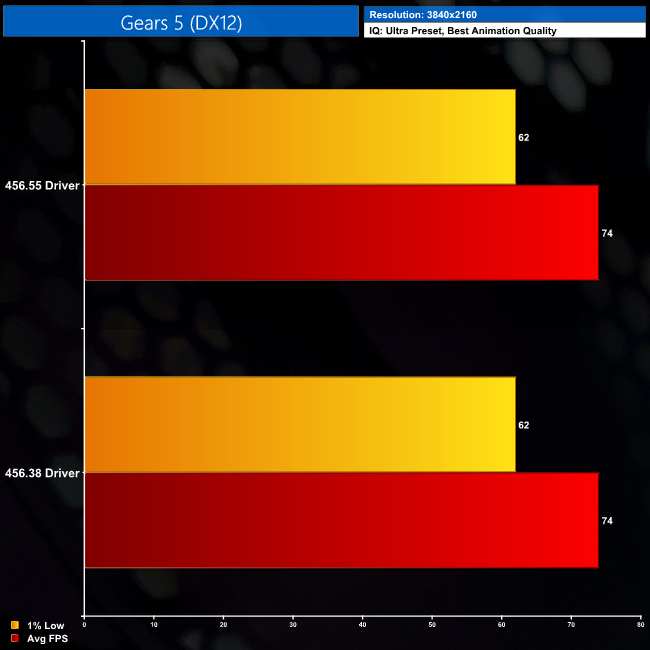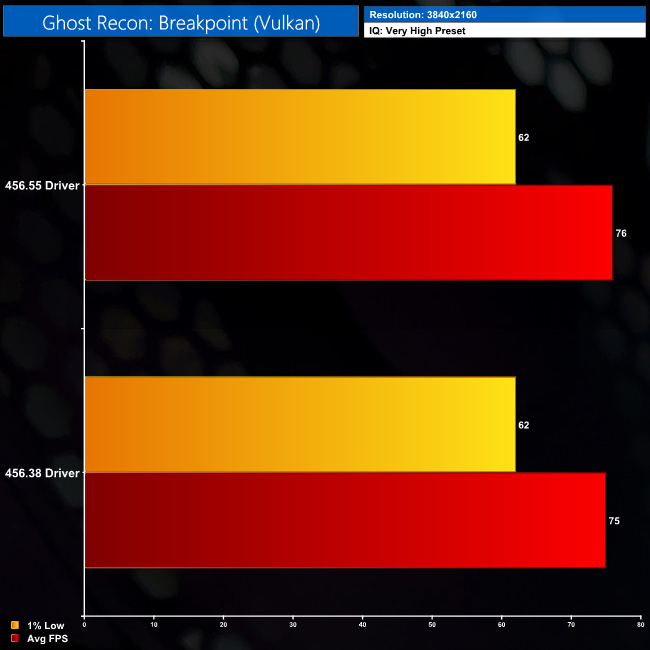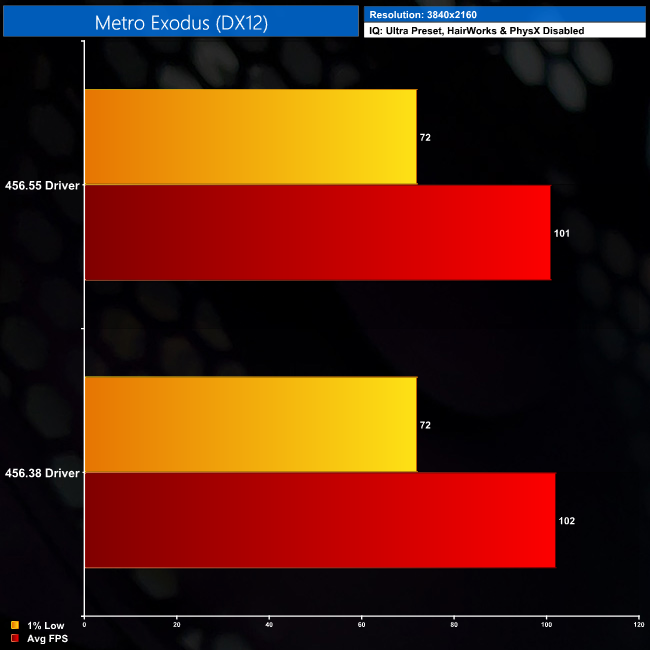Before we get into our usual testing, we wanted to address the reports of instability that many RTX 3080 users were experiencing. It has been speculated that this instability could be due to to the type of capacitor used on the back of the GPU, with reports suggesting cards with six SP-Caps, or SMD polymer capacitors, were inferior compared to designs that also incorporated sets of multi-layer ceramic capacitors (MLCCs).
During my initial testing process, I tested the RTX 3080 Founders Edition, MSI's Gaming X Trio, Gigabyte's Eagle OC, and the ASUS TUF Gaming OC. I did not experience any instability at all while testing any of those cards, and all of my testing with those models was done before the initial reports of crashing hit the web.
After seeing those reports, I installed this Palit RTX 3080 GamingPro OC in my personal system, and spent a weekend gaming on it, using it like any normal gamer would. During that time, I experienced three crashes to desktop (CTD), over about 5-6 hours of gaming. Like many, I didn't experience any more crashes after underclocking the GPU by -50MHz.
This was all done using the RTX 3080 public launch driver – 456.38. When Nvidia's 456.55 driver appeared, I downloaded that and haven't crashed since when using the GamingPro OC at stock speeds. I used that driver for all of my benchmarks today, and completed all of my testing without a hitch.
Digging into it, it seems the 456.55 driver slightly lowered the GPU's voltage/frequency curve compared to 456.38. Aside from that, Nvidia isn't one to reveal specifics about what has changed, but like I said, I've not experienced any instability from the graphics card when using this driver, so it has certainly done the trick.
Click to enlarge.
In practice, clock speed behaviour is effectively identical between the two drivers – you can see how closely the lines overlap between the data points, as tested over thirty minutes of 3DMark Time Spy. There are a handful of points where the GPU boosted fractionally higher with the 456.38 driver than it did with 456.55, but across the entire 30-minute run, the GPU averaged 1825MHz regardless of the driver used.
So what does that mean for real-world performance? We went back and benchmarked the GamingPro OC using the 456.38 driver, and then again with the 456.55 driver.
What we can see is essentially no difference in real-world performance between the two drivers. The results aren't exactly identical across all of the games, but we're talking margin-of-error differences here. Based on this data, we can only come to the conclusion that performance with the new 456.55 driver hasn't changed, but stability has improved.
Whether or not that means the initial GPU instability was solely due to the drivers, it's hard to say for sure without knowing what else (if anything) Nvidia tweaked with the new driver. It's possible the capacitors could have played a role, resulting in crashes when used in combination with an unfinished driver. At the end of the day though, I certainly think things were blown out of proportion, but with the new driver it is probably time to move on to other things!
Be sure to check out our sponsors store EKWB here
 KitGuru KitGuru.net – Tech News | Hardware News | Hardware Reviews | IOS | Mobile | Gaming | Graphics Cards
KitGuru KitGuru.net – Tech News | Hardware News | Hardware Reviews | IOS | Mobile | Gaming | Graphics Cards