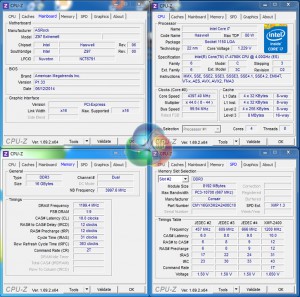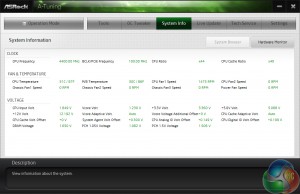The Haswell micro-architecture in Devil's Canyon processors is just the latest Intel CPU architecture to see many of the critical system operations handled by the processor. As such, benchmarking a motherboard becomes more of a test to certify that the part operates correctly and meets the anticipated performance levels.
We will be outlining the ASRock Z97 Extreme6 motherboard's performance with the Core i7 4790K CPU at its stock frequency (4.4GHz due to forced turbo). Overclocked performance will be outlined later in the review.
Performance of the ASRock Z97 Extreme6 motherboard will be compared to that of two other Z97 parts. All motherboards are partnered with identical hardware and software, so the results are directly comparable.
By default, the ASRock Z97 Extreme6 motherboard does not apply multi-core turbo (MCT) when XMP is enabled, which is unusual for a mainstream Z97 motherboard. We manually applied MCT in order to directly compare the performance differences between each tested motherboard. This will be displayed as the ‘stock’ setting.
Selecting the Performance mode in ASRock’s A-Tuning software allows an accurate interpretation of the motherboard’s stock performance to be provided. We tested the Standard mode, but its performance figures were slightly lower due to fluctuations between stock frequency and lower multiplier levels.
The stock settings for ASRock's board is similar to those of other parts that we have used our 4790K chip on. Stock voltage is set as 1.230V, with it rising up to 1.256V under full load.
We are glad to see that ASRock is using a more sensible voltage for its MCT setting than it did for previous motherboards and the 4770K CPU.
The 1,170MBps-capable Samsung XP941 M.2 SSD will be used to test the speed of ASRock's Ultra M.2 connection.
We use Plextor's popular M6e 256GB M.2 SSD to test the speed of the Z97-fed M.2 connection. We reviewed the 512GB Plextor M6e (and its PCIe x2 adapter card) HERE.
We also use a Kingston M.2 SATA device to confirm the motherboard's operation with M.2 SATA connections.
Z97 Motherboard Test System:
- Processor: Intel Core i7 4790K ES (4.4GHz forced turbo).
- Memory: 16GB (2x 8GB) Corsair Vengeance Pro 2400MHz CL10.
- Graphics Card: Asus R9 280X Matrix Platinum 3GB.
- System Drive: 240GB SanDisk Extreme II SSD.
- CPU Cooler: Corsair H100i.
- Case: NZXT Phantom 630.
- Power Supply: Seasonic Platinum 1000W.
- Operating System: Windows 7 Professional with SP1 64-bit.
Compared Z97 Motherboards:
- Asus Maximus VII Hero (data taken from our 4790K processor review).
- Gigabyte Z97X-SOC Force.
Software:
- ASRock Z97 Extreme6 BIOS v1.33.
- Catalyst 14.4 VGA drivers.
- Intel 10.0 chipset drivers.
Tests:
- 3DMark 1.3.708 – Fire Strike (System)
- SiSoft Sandra 2014 SP2 – Processor arithmetic, memory bandwidth (System)
- Cinebench R15 – All-core CPU benchmark (CPU)
- WinRAR 5.10 – Built-in benchmark (CPU)
- HandBrake 0.9.9 – Convert 4.36GB 720P MKV to MP4 (CPU)
- ATTO – SATA 6Gbps, USB 3.0, M.2 transfer rates (Motherboard)
- RightMark Audio Analyzer – General audio performance test (Motherboard)
- Bioshock Infinite – 1920 x 1080, ultra quality (Gaming)
- Metro: Last Light – 1920 x 1080, high quality (Gaming)
- Tomb Raider – 1920 x 1080, ultimate quality (Gaming)
 KitGuru KitGuru.net – Tech News | Hardware News | Hardware Reviews | IOS | Mobile | Gaming | Graphics Cards
KitGuru KitGuru.net – Tech News | Hardware News | Hardware Reviews | IOS | Mobile | Gaming | Graphics Cards