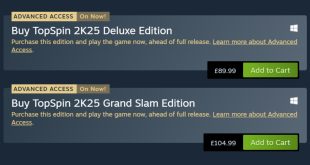The B550-I Gaming sticks with ASUS’ consistent ROG STRIX styling; primarily dark black and grey colouring is used and should be easily matched with other components. ASUS uses an 8-layer PCB which is a positive sign for quality.
A combined rear IO shroud connects the motherboard’s VRM heatsink and integrates relatively seamlessly with the overall design. This shroud is not only used to cover the rear IO ports but also to sit atop the VRM cooling fan.
Another smart mounting location is the clear CMOS jumper above the PCIe slot meaning that it is accessible even with a graphics card installed.
On the rear side, we have nothing of note other than the M.2 SSD connector. This rear-side connector supports PCIe 3.0 x4 or SATA 6Gbps M.2 SSDs up to 80mm in length and is driven by lanes from the B550 chipset.
There is clearly no room for large M.2 heatsinks, depending on spacing in your chassis. But some of our smart audience members have pointed out the ability to perhaps use some thermal pads to bridge the gap between a hot SSD and the chassis’ metal motherboard tray. Alternatively, cases like the Silverstone SUGO 14 that we recently examined have a backplate cut-out that may permit for some SSD heatsinks to be installed.
Two DDR4 modules can be installed in ASUS’ single-latch DIMM slots. Positioning of these slots is ideal for modern Mini-ITX motherboards. ASUS’ QVL highlights support for Crucial 5.1GHz memory modules at the top end.
The CPU socket area is clear and void of any major vertical interference worries, especially from a CPU cooler perspective. This is because ASUS shifts the power delivery components to the motherboard’s left side and biases the heatsink over there.
One slight area for concern is the Z-height positioning of the flat VRM heatsink being slightly above the Z-height of a Ryzen CPU. This could cause interference for CPU coolers with large contact plates, though it is highly unlikely.
Focusing on the top edge connectors, we have:
- Aa single 8-pin CPU power connector nestled in the corner; this is likely to be sufficient for power, even for sensible Ryzen 9 5950X overclocks without extreme cooling
- The board’s two RGB headers – one ARGB and one 12V RGB
- 3x 4-pin fan headers – CPU, AIO pump, and Chassis control curves
The fan headers are all 1A rated for current output, which is highly disappointing and seems needless given that ASRock’s competitor offers 2x2A headers and 1x1A header. Higher current output capacity is important for builders wanting to run multiple fans from a splitter, which is very common for Mini-ITX usage.
I am personally not a fan (pun intended) of having all the fan headers in one location on the motherboard. However, this may suit the requirements for other Mini-ITX builders.
The VRM cooling fan has its own dedicated header and is pre-connected.
The 24-pin connector is in a good and easy to access location. Four SATA 6Gbps ports run from the B550 chipset. ASUS’ use of an outwards-facing orientation is very good as it eliminates potential interference headaches in cramped Mini-ITX cases, albeit at the expense of neater cable management versus right-angled alternatives.
In lieu of onboard power and reset buttons or a debug LED, ASUS mounts four diagnostic LEDs in the board’s top-right corner. These serve Boot, VGA, CPU, and DRAM functions.
Also mounted on the motherboard’s right edge is the internal USB 10Gbps Type-C front panel header. This is a good location, and it is positive to see the 10Gbps connection included when some cheaper B550 options omit the header or use 5Gbps instead.
Front panel headers are easy enough to access as a CPU cooler does not overhang their zone. ASUS includes a break-out cable for easier connection of the cables in a tight chassis environment. This served us well when working with the B550-I Gaming inside the SilverStone SUGO 14 chassis recently.
A single PCIe Gen 4 x16 connector runs with lanes from the CPU. This port uses ASUS’ Q-Slot design and is thicker and stronger than usual to help prevent graphics card sag.
The vertical height of the M.2 daughterboard is positioned such that it will cause interference with some particularly thick GPU backplates. This is not ideal, but it did not prove a problem when we used the large Gigabyte RTX 3080 Eagle OC graphics card.
For those who need some degree of PCIe lane bifurcation, ASUS allows x8/x8 in the UEFI which is good but not as flexible as ASRock’s competing approach.
The front-side M.2 connector sits atop ASUS’ daughterboard and supports PCIe Gen 4 x4 or SATA 6Gbps SSDs using lanes direct from the Ryzen CPU. This daughterboard installation approach is used to avoid interference with the B550 chipset and heatsink sat below.
A reasonably sized metal block is used to cool the installed M.2 SSD.
Sat to the right of the M.2 connection is the single USB 2.0 internal header. Just the single USB 2.0 header is annoying for users who have peripherals such as an AIO or AMD Wraith cooler with RGB hardware, as any chassis USB 2.0 connections will not be possible to connect. But the single USB 2.0 header is a common compromise for ITX boards given the space constraints.
An additional function of ASUS’ M.2 daughterboard is to house the B550-I Gaming’s audio connectivity. Here, we see the front panel audio header mounted, as well as the SupremeFX audio chipset solution and associated rear IO ports.
ASUS’ SupremeFX audio solution is mounted on the daughterboard and consists of:
- The S1220A audio codec which is effectively a rebranded version of the popular Realtek ALC1220A
- Texas Instruments R4850I and OPA1688 operational amplifiers
- An S210 control chip to distinguish between standard USB connections on the Type-C port or audio hardware connections
- Nichicon audio capacitors
ASUS’ rear IO is reasonable by ITX standards and is very comparable to ASRock’s competing motherboard. You get four 10Gbps USB ports – one of which is Type-C – a USB 2.0 Type-C audio connector, and a USB 2.0 Type-A port for BIOS Flashback duties. That BIOS Flashback capability is a clear strength for ASUS as it is an important feature that ASRock’s competing model somehow managed to omit.
2.5Gb Ethernet is handled by the Intel I225-V adapter and 802.11AX WiFi and Bluetooth is from an Intel AX200 WiFi 6 adapter. The trio of 3.5mm audio jacks are LED illuminated, which is useful when fumbling around the back of your system. Both the DisplayPort 1.4 and HDMI 2.1 connectors support 4K60 outputs, which is positive to see.
I would have liked to see one or two USB Type-A ports (even in USB 2.0 or 5Gbps form), but the rear IO is reasonable overall.
ASUS deploys an 8+2 stage power delivery solution that uses a teamed architecture. The rear-mounted Digi+ ASP1106 PWM controller runs the 8 physical phases for the CPU using 4 control lanes.
8+2 Vishay SiC639 50A-rated integrated power stages are used. These units have a 50A continuous current rating and up to 1.5MHz switching frequency. They are the same power stages used on the likes of ASUS’ TUF-Gaming X570 Plus motherboard, albeit in greater quantity on that X570 board, and have proven to be solid solutions.
With eight of the 50A-rated stages allocated for the CPU specifically, ASUS’ VRM is not as strong as the competing solution offered by ASRock’s B550 Phantom Gaming ITX/AX and that motherboard’s six 90A Intersil power stages. But with 400A theoretical continuous current capability and a VRM fan, the ASUS B550-I Gaming should be fine even with the power hungry Ryzen 9 5950X and sensible overclocks.
Ten chokes and ten total flat capacitors, six of which are 470uF rated with the other four 150uF rated, make up the rest of the primary VRM components. You also get MIL 5K-rated capacitors – four 270uF versions, a 100uF version near the VRM, and a 560uF unit nestled next to the 8-pin connector.
The single VRM heatsink is a modestly sized block of metal with a fan screwed to it. The heatsink features minimal effort to actually design it in the form of an efficient heatsink, but there is reasonable mass to the metal block which should aid with thermal capacitance. Surface area enhancers, such as fins, are few and far between, though.
Contact is made with the underlying ten power stages and the ten chokes via thermal pads. I like ASUS’ approach to connect with the chokes as this is not entirely necessary but it does increase the cooling surface area and capacity and can help to remove heat from the chokes when necessary.
A 30mm fan is used to force cooling air in the direction of the VRM heatsink. This fan remains idle when the VRM temperature is below 60°C and then spins up to around 5700 RPM when activated. The fan control seems to be simple DC, rather than a curve-driven PWM or voltage-based approach.
We only really saw the fan operating at 0 RPM, around 5700 RPM, or below 5700 RPM on its way down to the 0 RPM state. There does not seem to be any clever fan speed control. However, the unit is basically inaudible even when compared to the reasonably good noise output levels from our 280mm Fractal AIO cooler and 1500-1700 RPM fans.
The 30mm VRM fan sits atop a half cut-out section of the metal heatsink. This, realistically, does not make much sense from a cooling perspective. You want the airflow from that fan to be hitting surfaces on the metal heatsink so that the thermal energy can be transferred and dissipated.
Instead, a sizeable section of the fan is simply moving cooling air towards the motherboard PCB beneath, thus not having all that much influence on VRM cooling in tandem with the heatsink.
I would give this VRM heatsink design mediocre marks for effort, design, and implementation. But we will have to see how it performs in our stress testing.
Taking a quick look at fan control within the ASUS UEFI, we see the abilities for managing the three onboard fan headers. Only 3 points on the curve can be managed when using the UEFI in written form or when using the Q-Fan Control GUI.
Minimum fan speed is 20% – not 0% – for PWM fan control. And there is a 60% minimum for DC control. However, DC allows fan stop mode whereas PWM does not. That is only for the chassis fan header, though, as there is no fan stop mode capability for the CPU fan or AIO pump headers in DC mode.
An ability to read input data from multiple sensors for the chassis fan or AIO pump is a strong positive. Step-Up and Step-Down hysteresis control is also another strong positive for ASUS. The control system gives an ability to enable or disable the VRM fan but there is no real speed control permitted.
Overall, we would say that the ASUS ROG STRIX B550-I Gaming has a solid fan control system that is very much comparable – and actually slightly better – than ASRock's competing system. But the ASUS functionality is not quite as good or as user customisable as Gigabyte Smart Fan 5.
Be sure to check out our sponsors store EKWB here
 KitGuru KitGuru.net – Tech News | Hardware News | Hardware Reviews | IOS | Mobile | Gaming | Graphics Cards
KitGuru KitGuru.net – Tech News | Hardware News | Hardware Reviews | IOS | Mobile | Gaming | Graphics Cards