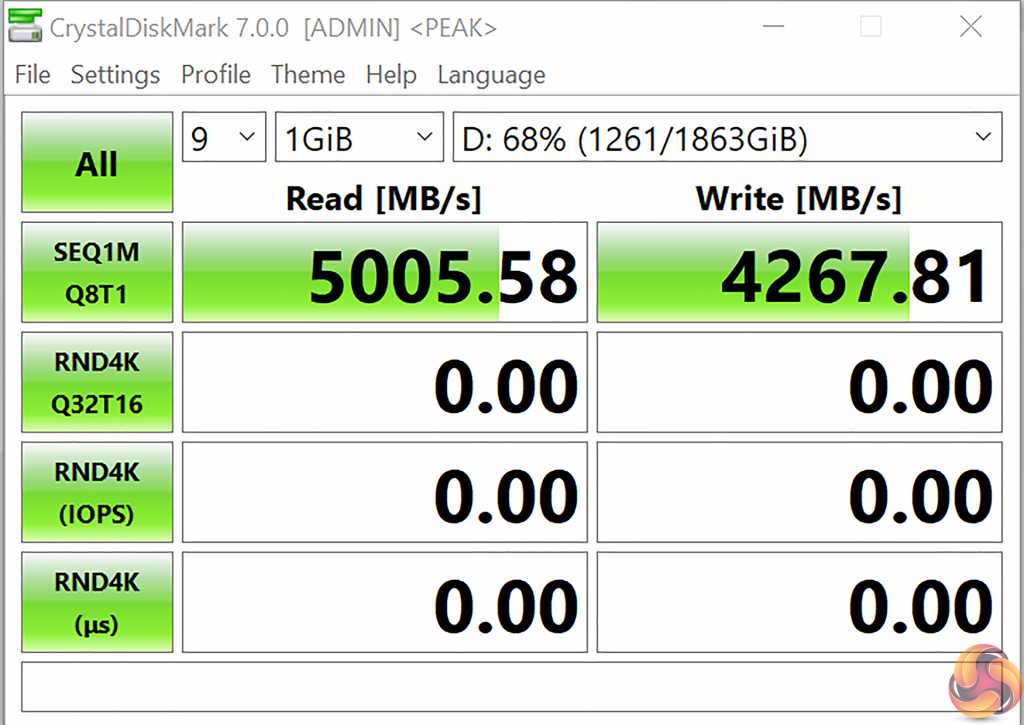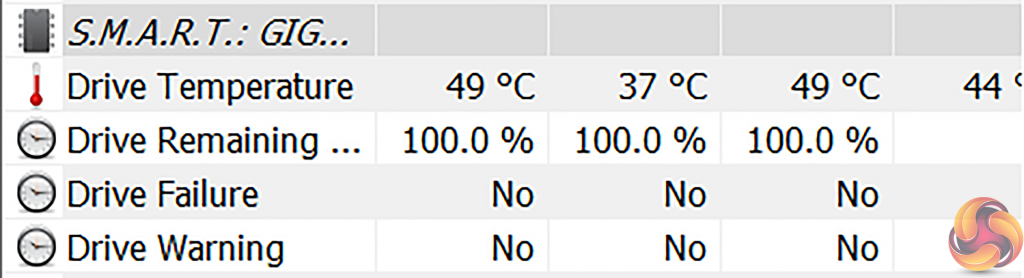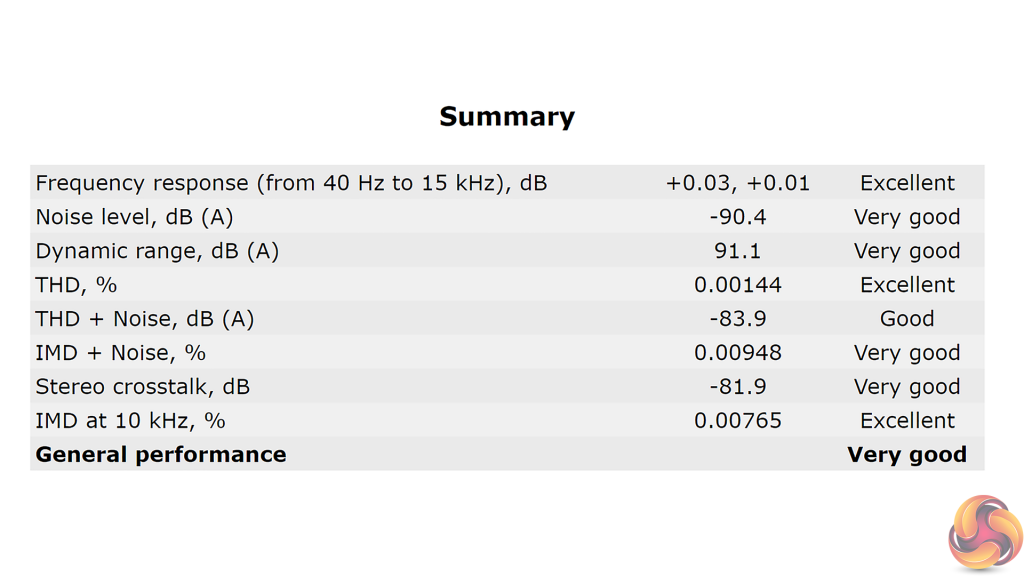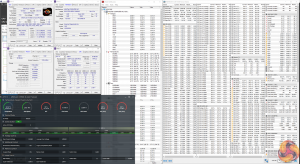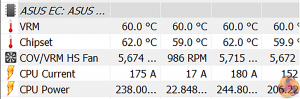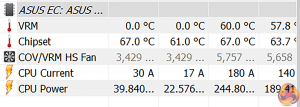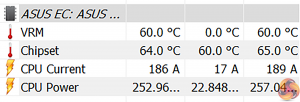M.2 PCIe Performance
We test M.2 PCIe performance using an Aorus PCIe Gen 4 2TB SSD. This SSD uses a Phison-based PCIe Gen 4 controller.
The usual 5GBps transfer speed was achieved on the heatsink cooled front-side PCIe Gen 4 M.2 SSD connection. Of course, any M.2 SSD installed in the rear mounted chipset-connected slot will be limited to PCIe Gen 3 x4 bandwidth and any CPU-to-chipset link speed restrictions.
Thermal performance with M.2 SSDs continues to be a particular area of strength for ASUS; the heatsink performance from the M.2 cooling solution delivers even with hot drives and write-intensive workloads. We saw our SSD sitting comfortably around the 50°C mark.
Audio
Rightmark Audio Analyser is a freeware benchmarking utility designed to objectively test the performance characteristics of audio solutions. We setup a line-in line-out loop and execute the record/playback test before generating the results report you see below. A sampling mode of 24-bit, 192 kHz was tested.
The S1220A-based SupremeFX audio solution scores highly in RightMark Audio Analyzer with a performance rating of ‘Very Good’.
Motherboard Sensors
Temperature sensor readings for the motherboard through HWiNFO looked to be accurate and corroborated with Ryzen Master.
Under conventional operation, there is a complete lack of VRM temperature sensor data which is disappointing for a compact motherboard of this calibre. However, there is a VRM temperature sensor reading that kicks into display under HWiNFO once 60°C VRM temperature is reached and the VRM fan is triggered.
This seems good. Expect it is not. And that is because the ‘suggested’ VRM temperature sensor seems to be designed just to kick on the fan once 60°C VRM temperature is reached. It then continues to read 60°C until it drops below that level and the fan is triggered to turn off.
We disabled the fan to validate that the sensor’s data was inaccurate and indeed it was. Once 60°C is reached on the VRM sensor, the temperature will continue to rise with no fan for cooling, as highlighted by our manual surface readings. However, the VRM temperature sensor incorrectly stays glued at a 60°C reading.
This makes the sensor reading pretty pointless for users as it simply looks to be included, perhaps even by accident to the viewing consumers, as a VRM fan trigger. The only useful data you can realistically get from the sensor reading (or lack of) is whether your VRM is running at some level above 60°C and the data is displayed. Or at some level below 60°C and the data is not displayed.
A rather pointless and irritating quirk, it would seem. I still do not understand why ASUS does not simply make the VRM sensor data available through popular data tools such as HWiNFO.
Be sure to check out our sponsors store EKWB here
 KitGuru KitGuru.net – Tech News | Hardware News | Hardware Reviews | IOS | Mobile | Gaming | Graphics Cards
KitGuru KitGuru.net – Tech News | Hardware News | Hardware Reviews | IOS | Mobile | Gaming | Graphics Cards