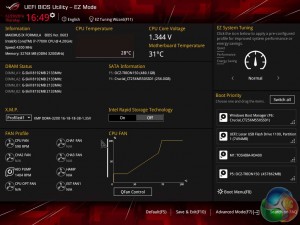As is typical of ASUS UEFIs of recent times the default entry page is the EZ Mode splashscreen which contains the most commonly altered settings: XMP, fan speed and boot order.
Pressing F7 takes the user into the Advanced mode where the full complement of UEFI options are available for alteration.
Extreme Tweaker is the UEFI tab which contains the vast majority of performance tuning settings pertaining to the CPU and DRAM. There are additional performance and compatibility parameters to be found under the Advanced section should the need arise.
Some of the previously mentioned bandwidth sharing caveats can be controlled from within the advanced tab such as toggling between 2X and 4X mode for the last PCIe 3.0 full-sized slot.
The Monitor tab will allow you to instruct the UEFI how to handle temperature data from the various sensors as well as what to do with fan speed profiles. For example where a fan speed profile is temperature dependant you can choose which temperature sensor to use.
Users needing to update the UEFI, save, import or export BIOS settings, or secure erase a storage drive should refer to the Tool tab.
The interactive Qfan Control utility can be brought up by pressing F6 and this will auto-optimise and tune any connected fans or pumps. Fans can be controlled via PWM or DC and the fan curve can be adjusted in a number of different ways.
EZ Tuning Wizard is the automatic overclocking engine for the Maximus IX Formula. It will calculate, based on user indicated cooling, the best possible CPU and DRAM overclocks achievable. It's a reasonably smart utility though most users will be able to do a lot better by simply enabling XMP then adjusting the multiplier and CPU vCore appropriately.
On the whole we find the ASUS UEFI environment to be easy to use and imbued with all the options users could want to achieve the vast majority, if not all, of performance- and compatibility-related issues. It also helps that ASUS hasn't significantly overhauled the design of its UEFI in a long-while, some of its rivals have done this and it can be confusing.
Undoubtedly the ASUS UEFI is one of the strongest UEFI implementations on the market.
Be sure to check out our sponsors store EKWB here
 KitGuru KitGuru.net – Tech News | Hardware News | Hardware Reviews | IOS | Mobile | Gaming | Graphics Cards
KitGuru KitGuru.net – Tech News | Hardware News | Hardware Reviews | IOS | Mobile | Gaming | Graphics Cards