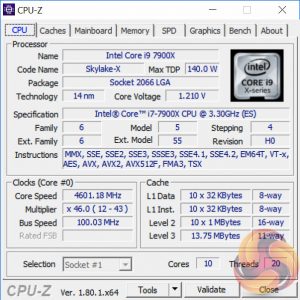Manual CPU Overclocking:
To test the Gigabyte X299 Aorus Gaming 7 motherboard’s CPU overclocking potential, we set the CPU VCore as close to 1.20V as possible. We maintain the DRAM frequency at 3200MHz to take memory stability out of the overclocking equation.
Overclocking was simple and we were able to easily achieve 4.6GHz using 1.2 volts. Any more frequency gains required pushing voltage further and that lead to unacceptable temperatures, read more about our i9 7900X overclocking experiences here.
With Gigabyte's X299 Aorus Gaming 7 we had to play around with the voltage modes to find a stable way of getting 1.2 volts. Initially we tried an auto base voltage with a 0.1v offset but this resulted in as high as 1.38v causing thermal issues. In the end we settled for a manual 1.2 volts which delivered between 1.19 and 1.21 volts.
Overclocked Performance
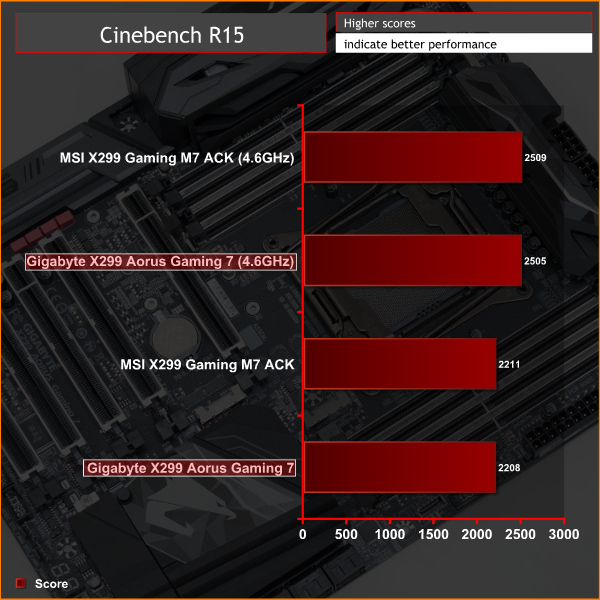
Power
We leave the system to idle on the Windows 10 desktop for 5 minutes before taking a reading. For CPU load results we run AIDA64 CPU, FPU, Cache and Memory stress tests and take a reading after 5 minutes. The power consumption of our entire test system (at the wall) is shown in the chart.
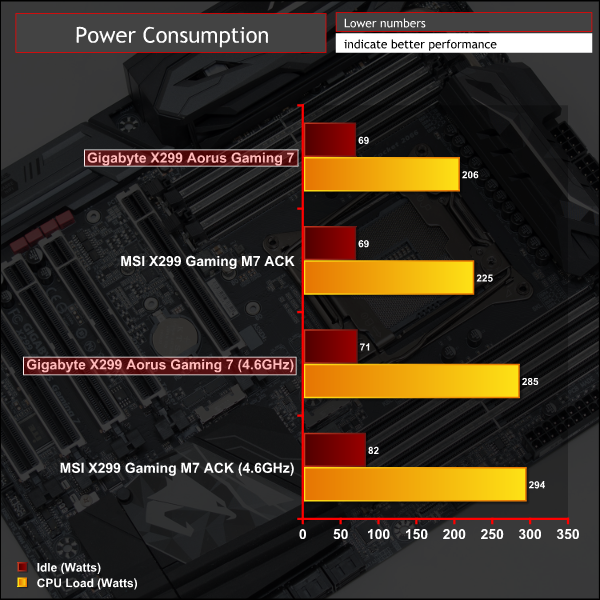
Gigabyte's motherboard was leaner on power consumption than MSI's at stock and overclocked. The default voltage behaviour of the X299 Aorus Gaming 7 when setting a fixed manual voltage is considerably more power efficient than most vendors where a “fixed” or “manual” voltage tends to result in elevated levels of idle power consumption.
Be sure to check out our sponsors store EKWB here
 KitGuru KitGuru.net – Tech News | Hardware News | Hardware Reviews | IOS | Mobile | Gaming | Graphics Cards
KitGuru KitGuru.net – Tech News | Hardware News | Hardware Reviews | IOS | Mobile | Gaming | Graphics Cards