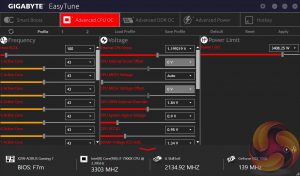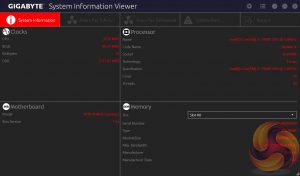Gigabyte's App Center is the best of the bunch as far as the unification of the vendor software ecosystem is concerned. App Center tracks all installed Gigabyte or supported third-party applications and allows you to install any Gigabyte or supported third-party application with a single click.
The fact Gigabyte have too many software utilities still remains, but the fact that chaos is somewhat manageable goes a long way to allaying those concerns.
RGB Fusion is Gigabyte’s LED software that will let you individually manipulate each onboard RGB LED zone or connected LED strip. There are three tabs, basic, advanced and intelligent, which hold different levels of detail and options. The advanced tab will allow you to control each zone independently of the other zones while in the basic tab changes of colour and lighting pattern will be automatically applied to all controllable LEDs.
Intelligent is a new mode Gigabyte has added since Z270 launch that changes colour based on a number of system parameters such as fan speeds, CPU temperatures or even LAN speed.
For some reason we couldn’t control our RGB-ready Gigabyte GTX 1080 G1 Gaming from within this software, which is disappointing. Despite that, the overall range of colours, lighting patterns and level of intuitiveness make Gigabyte’s RGB software one of the strongest. The range of lighting modes, described by Gigabyte, is as follows:
- Basic: Allows to you to configure the lighting behaviour of all LEDs/armor LEDs.
- Pulse ─ All LEDs simultaneously fade in and fade out.
- Music ─ All LEDs are synchronized with your music.
- Color Cycle ─ All LEDs simultaneously cycle through a full spectrum of colors.
- Static ─ All LEDs emit a single color.
- Flash ─ All LEDs simultaneously flash on and off.
- Random ─ Single LED regions flash randomly.
- Wave ─ A full color spectrum cascades throughout the armor LED.
- Double Flash ─ All LEDs flash in an interlaced pattern.
- DEMO ─ The LEDs/digital LED strip cycle through a full spectrum of analog/digital colors.
Gigabyte EasyTune is the go-to software for on-the-fly performance tuning and automated overclocking.
System Information Viewer (SIV) allows for fan auto-tuning and monitoring of various system parameters. In the past we've found SIV well worth installing for its fan tuning capabilities alone. @BIOS is Gigabyte's within-Windows BIOS updating utility, while it seems to work okay given the risks of updating from within a Windows environment we'd recommend using the UEFI Q-Flash utility. It's slick enough and very easy to use.
Be sure to check out our sponsors store EKWB here
 KitGuru KitGuru.net – Tech News | Hardware News | Hardware Reviews | IOS | Mobile | Gaming | Graphics Cards
KitGuru KitGuru.net – Tech News | Hardware News | Hardware Reviews | IOS | Mobile | Gaming | Graphics Cards