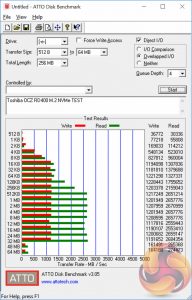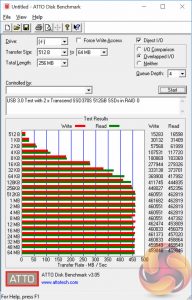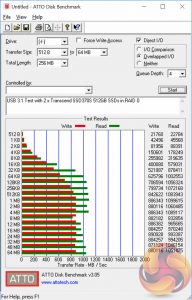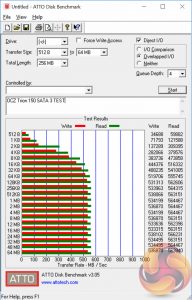ATTO Disk Benchmark
The ATTO disk benchmark is a Windows-based utility for testing storage performance of any storage drive or controller. We use the default benchmark setup.
M.2 PCIe Performance
For M.2 testing we use a Toshiba OCZ RD400 256GB M.2 PCIe NVMe SSD.
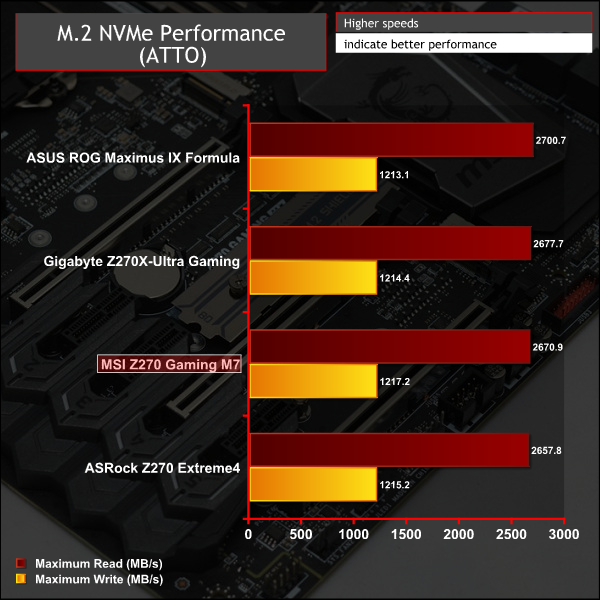
MSI's M.2 Shield is supposed to reduce thermal throttling of drives. We still observed throttling during our ATTO benchmark but throttling took longer to occur into our benchmark compared to a completely bare drive. MSI still need to work on the M.2 Shield because it is not 100% effective and we found that the M.2 drive actually took longer to come out of the throttle state in the M.2 shield, suggesting residual heat is a problem.
With better case airflow it should be possible for the M.2 Shield to drop heat faster than it accumulates it though MSI's decision to position it under the graphics card means it receives a lot of heat from the graphics card when that is under load. The jury is still out on whether the M.2 Shield is effective or a good idea, but it's nice to see MSI trying to do something about an issue other motherboard vendors have mostly ignored.
USB Performance
We test USB 3.0 and 3.1 performance using a pair of Transcend SSD370S 512GB SSDs in RAID 0 connected to an Icy Box RD2253-U31 2-bay USB 3.1 enclosure powered by an ASMedia ASM1352R controller.
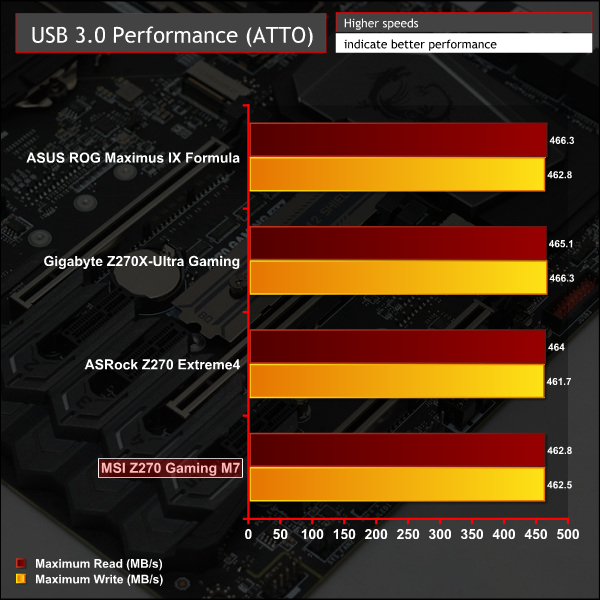
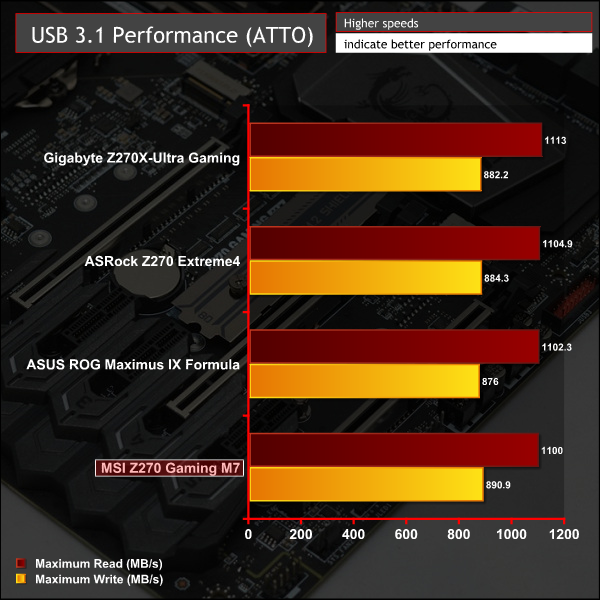
USB performance is par for the course for the controllers used.
SATA 6Gbps Performance
For SATA 6Gbps testing we use an OCZ Trion 150 480GB SSD.
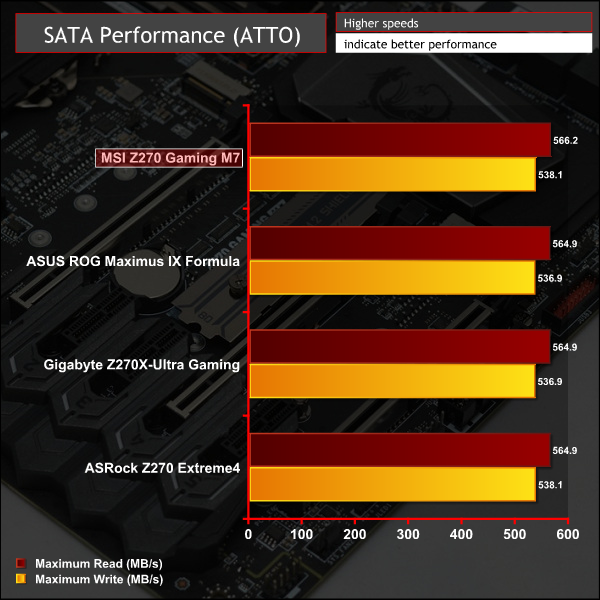
SATA performance brings no surprises.
Audio
Rightmark Audio Analyser is a freeware benchmarking utility designed to objectively test the performance characteristics of audio solutions. We setup a line-in line-out loop and execute the record/playback test before generating the results report you see below. A sampling mode of 24-bit, 192 kHz was tested.
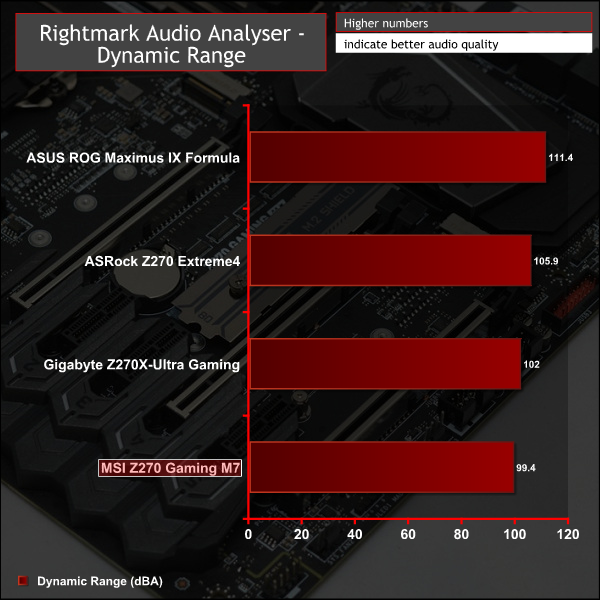
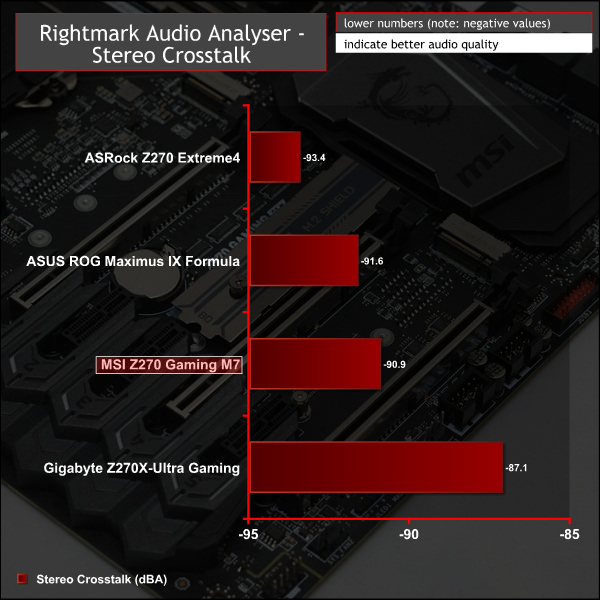
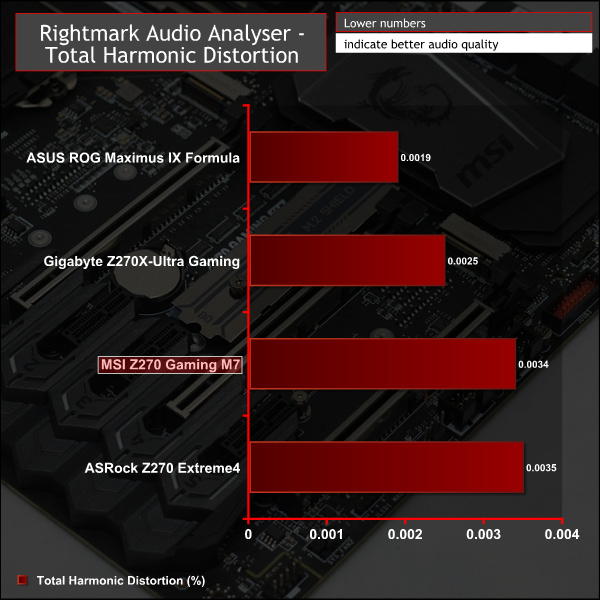
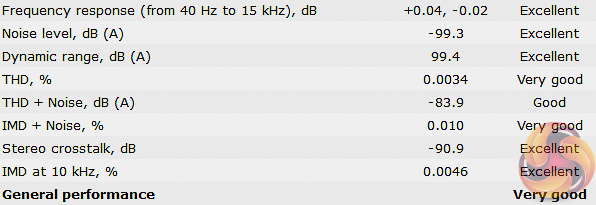
MSI's Z270 Gaming M7, despite having two ALC1220 codecs, delivers the same benchmark results as we'd expect from a single ALC1220, if maybe a little shy of the results we've seen from other motherboards.
The results make total sense since you are only using one codec for this test as the dual codecs supply the rear audio and front panel audio independently, rather than working together to supply one output. In any case, the audio quality is very good and we have no complaints. Users will notice more value from the Nahimic software than they would from minor variations in synthetic benchmark performance.
Be sure to check out our sponsors store EKWB here
 KitGuru KitGuru.net – Tech News | Hardware News | Hardware Reviews | IOS | Mobile | Gaming | Graphics Cards
KitGuru KitGuru.net – Tech News | Hardware News | Hardware Reviews | IOS | Mobile | Gaming | Graphics Cards