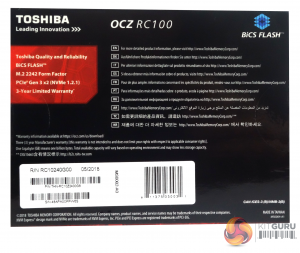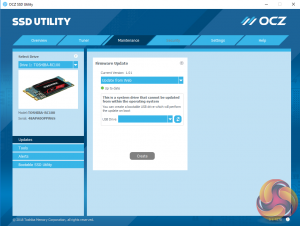The RC100 comes in a box substantially bigger that the drive itself, with an image of the drive on the front along with a sticker in the top right hand corner displaying its capacity. Beneath the drive and to the left hand side of the box is a label that informs you that the drive is of the M.2 2242 format and under this is logo representing the BiCS Flash the drive uses.
The rear of the box has a panel with a few bullet points about the drive and a multilingual list directing you to where you can find more information about the drive. The drive comes in a plastic shell for better protection and the only other thing in the box is a multi-lingual Quick Start Guide.
The RC100 is the first NVMe drive we have seen built on a M.2 2242 format. The drive uses a single sided layout and sitting under the Toshiba label on the front is the single BGA (Ball Grid Array) chip containing the 64-layer TLC BiCS NAND and the Toshiba controller in a single package.
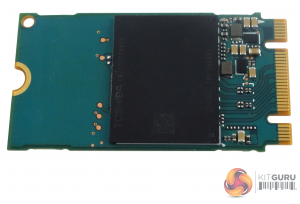
To look after the RC100, Toshiba OCZ's SSD management software, simply known as the SSD Utility is available as a download from Toshiba.
The SSD Utility lets you check on the drive's capacity, how it's being used and how much life is left in the SSD. There's a tuning section in which you can adjust the over-provisioning and there is also an integrated benchmark so you can see how the drive is running. It also allows for easy implementation of firmware updates and there is a comprehensive help section as well.
Be sure to check out our sponsors store EKWB here
 KitGuru KitGuru.net – Tech News | Hardware News | Hardware Reviews | IOS | Mobile | Gaming | Graphics Cards
KitGuru KitGuru.net – Tech News | Hardware News | Hardware Reviews | IOS | Mobile | Gaming | Graphics Cards