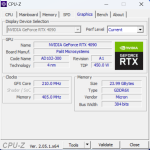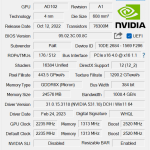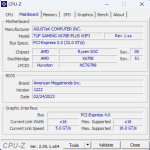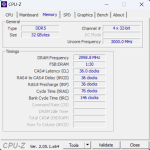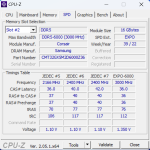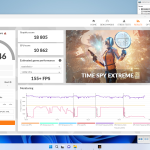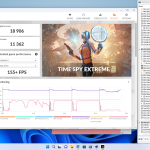Pre-built gaming PCs have recently become much more relevant to the enthusiast market. During the great graphics card shortage of late 2020/2021, pre-built systems provided an outlet to get your hands on a high-end GPU and more recently with hardware prices fluctuating there are some really great value pre-built bargains to be had. Today we look at the pinnacle in pre-built gaming PCs with the Zircon Goliath from PCSpecialist, packing an AMD Ryzen 9 7950X3D CPU and an Nvidia RTX 4090 graphics card, so let’s find out just how good this ultra high-end gaming PC really is.
Timestamps:
00:00 Who needs a prebuilt?
01:20 Zircon Goliath Specs and pricing
02:11 The hardware / software
06:12 PCS Build quality / cable routing
09:38 Gaming performance
12:37 Synthetic benchmarks
14:11 Power Usage
14:41 Thermal Performance / noise
22:32 Closing Thoughts
Currently, you can't get any better than the AMD Ryzen X3D CPUs and Nvidia RTX 4090 for gaming. This is the pinnacle when it comes to PC gaming, it blows consoles out of the water and can handle 4K gaming like nothing else. PCSpecialist chose this CPU and GPU configuration for its new Zircon Goliath pre-built system that we got for review. The system comes housed in a HYTE Y60 chassis with 32GB DDR5-6000, 2TB PCIe Gen4 storage and a 360mm AIO CPU cooler. So you would think this is going to set you back an arm and a leg right?
Well actually when you compare how much the individual components would cost to buy and build the system yourself, the pre-built Zircon Goliath is actually amazing value for money. PCSpecialist has put a price tag of £3499 on the Zircon Goliath, we checked PCPartpicker UK to see what the cost of buying the hardware individually would be and surprisingly the pre-built system comes in at around £300-£400 cheaper than self-building and that doesn’t include the cost to purchase Windows which is pretty amazing.
Specifications:
| Case | HYTE Y60 Mid-Tower Panoramic Case |
| Processor (CPU) | AMD Ryzen 9 7950X3D 16 Core CPU (4.2GHz-5.7GHz/144MB w/3D V-Cache/AM5) |
| Motherboard | Asus TUF Gaming X670-E Plus Wifi |
| Memory (RAM) | 32GB Corsair Dominator Platinum RGB DDR5 6000MHz (2 x 16GB) |
| Graphics Card | 24GB Palit RTX 4090 Game Rock |
| 1st M.2 SSD Drive | 2TB Samsung 990 Pro M.2, PCIe 4.0 NVMe (up to 7450MB/R, 6900MB/W) |
| Power Supply | Corsair 1000W RMx – Fully Modular, 80+ Gold |
| Processor Cooling | Corsair iCUE H150i Elite LCD XT RGB 360mm AIO CPU Cooler |
| Thermal Paste | Standard Thermal Paste For Sufficient Cooling |
| Sound Card | Onboard 6 Channel (5.1) High-Def Audio |
| Network Card | 10/100/1000 Gigiabit LAN Port |
| USB/Thunderbolt Options | Min. 2 x USB 3.0 & 2 x USB 2.0 Ports @ Back Panel + Min. 2 Front Ports |
| Operating System | Windows 11 Home 64 Bit – inc. Single Licence |
With a specification list as high as it is there’s no doubt that the Zircon Goliath is aimed at users who want the absolute best when it comes to gaming performance and FPS. The Palit RTX 4090 Game Rock will allow for high frame rates at 4K resolution with visual settings cranked right up and should produce the best possible gaming experience with Ray Tracing enabled for those that strive for the most eye candy possible.
AMD recently Launched the Ryzen 9 7950X3D CPU and at the time of launch, it became the fastest gaming CPU on the market. AMD has since launched the 7800X3D which trades blows in gaming with the 7950X3D but the 7950X3D edges it in gaming and productivity combined so it's an all-round amazing CPU which will give years of good service in this system.
The Asus TUF X670-E Plus Wifi motherboard inside the Zircon Goliath has everything you will ever need for gaming, plenty of USB ports on the rear to connect peripherals and it supports DDR5 memory and PCIe Gen5 so if you do decide to buy additional storage in the future you will have support on the board for Gen5 SSD drives, which means the system will be good for some time to come.
2TB of fast storage comes with the Zircon Goliath in the form of a Samsung 990 Pro PCIe Gen4 M.2 NVME SSD Drive. 2TB should be enough to keep you going for a while but with game installs increasing in size all the time this might be something you will want to look at upgrading in the future. But the drive is very fast so game loading times and Windows boot-up should be rapid. The system memory is 32GB Corsair Dominator Platinum DDR5-6000 which should pair well with the CPU and motherboard.
The choice of chassis for the Zircon Goliath is the HYTE Y60, a case that got a lot of attention when it was launched for its striking and different looks. However, I am not convinced that this is the correct case for such a high-end system with a 3+ slot thick graphics card. The Palit RTX 4090 Game Rock sits very close to the glass side panel in the HYTE Y60 which could cause issues with airflow to the fans. The two bottom case fans might help assist airflow to the GPU heatsink but it’s not going to be directed towards the fans, we will see what happens with this later in our thermal performance test.
CPU Cooling comes in the shape of a Corsair iCUE H150i Elite LCD XT 360mm (3 x 120mm fans) all-in-one closed-loop liquid cooler. It is equipped with a 360mm radiator, RGB fans and an LCD screen mounted on the CPU block that can show system information, images and GIFs. All the RGB lighting/LCD screen and fan/pump speed are controlled by the Corsair iCUE software which is pre-installed on the system.
PCSpecialist has also made sure that the system is getting the juice it needs with a Corsair 1000W RMx Series fully modular 80+ Gold rated power supply. The RTX 4090 graphics card is very power-hungry but the AMD 7950X3D CPU is efficient so the power supply will cope with demand with no problem.
Using CrystalDiskMark, we measure the performance of all storage devices installed in the PCSpecialist Zircon Goliath. AIDA64’s memory benchmark is run to determine system memory performance and we also compare PCMark10 performance against other systems that we have reviewed previously.
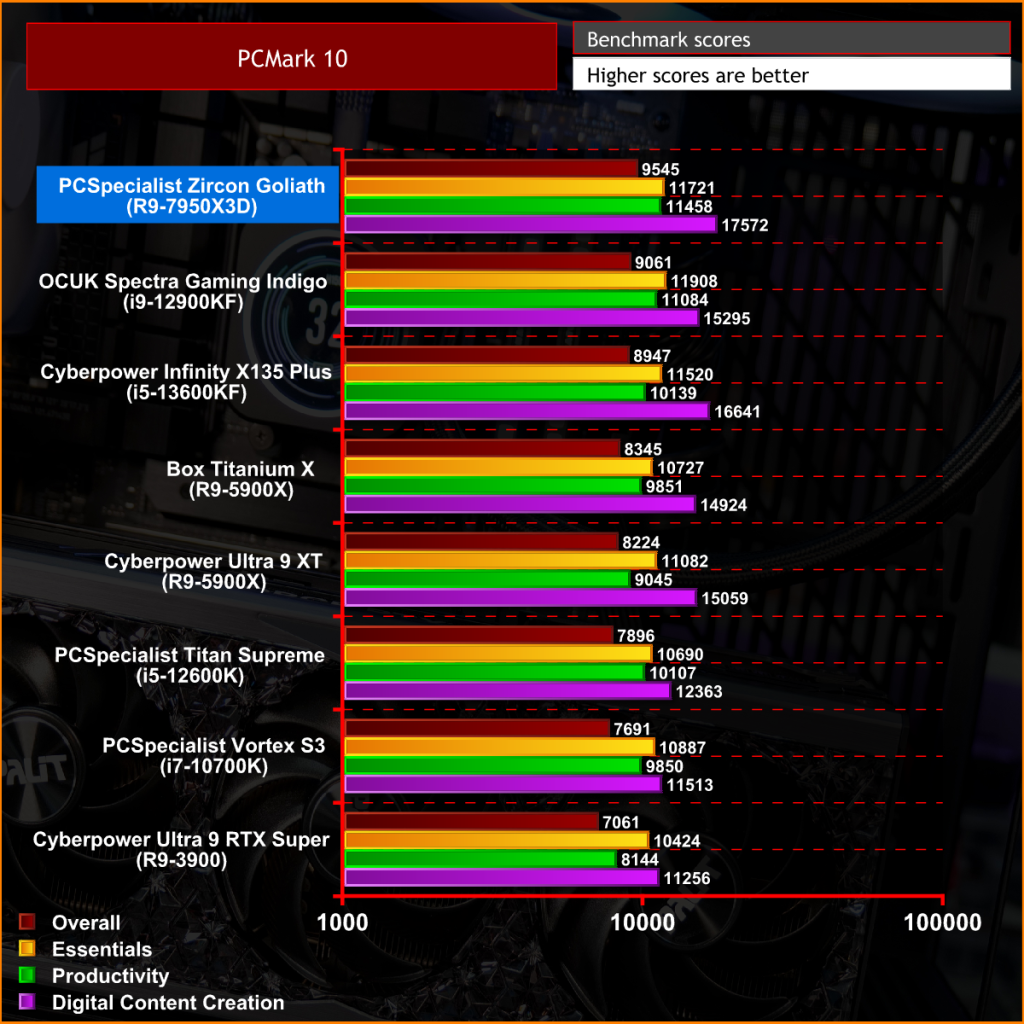
First, let’s look at the system’s multitasking and productivity performance. It’s a clear win for the Zircon Goliath in this test. As expected the system is very capable of all aspects of multitasking, productivity and general web browsing/video conferencing etc. It's no surprise since the system is outfitted with the latest and greatest hardware, not only for gaming but everything else too.
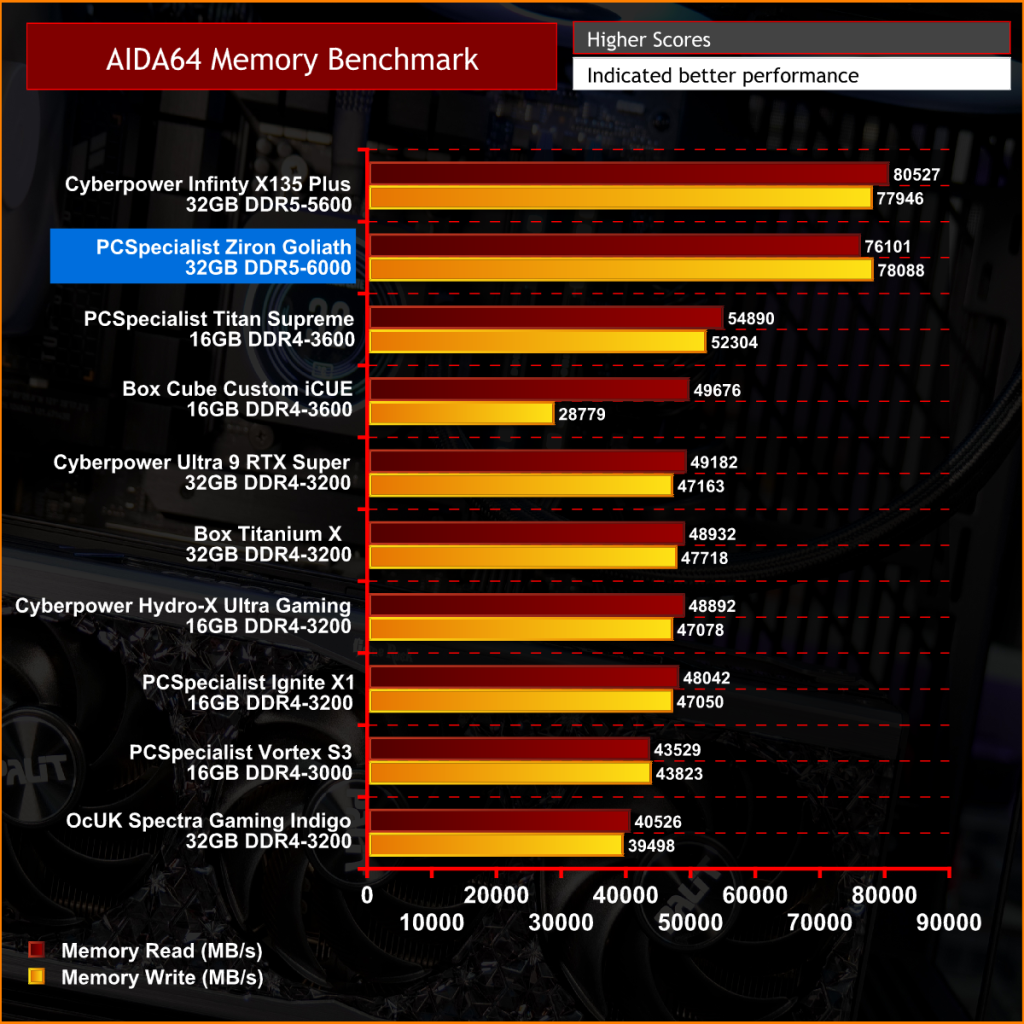
As you can see from the memory bandwidth test, DDR5 offers a leap in memory bandwidth over DDR4. However, the PCSpecialist Zircon Goliath was slightly down on memory bandwidth compared with a 12th Gen intel system I reviewed not too long ago. Maybe the Intel memory controller gets more from the DDR5 than AMD but this could also be down to the relatively immature X670-E/X3D BIOS, maybe we will see an improvement as BIOS updates roll out in the future.
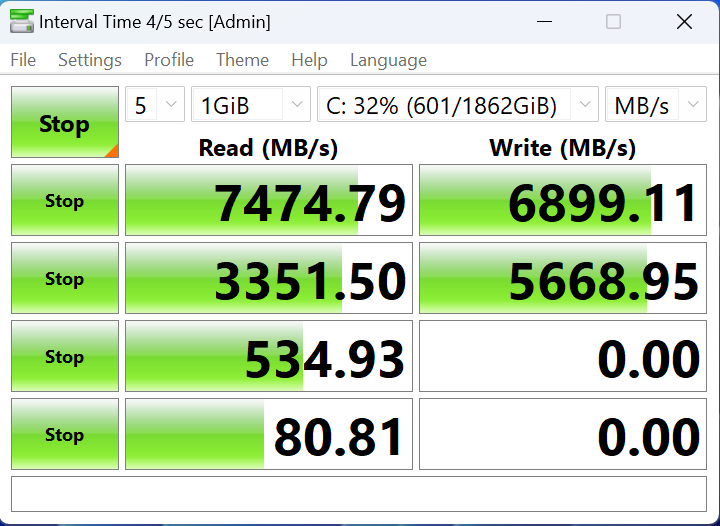
CrystalDiskMark measures the performance of storage devices in the system. The Samsung 990 PRO M.2 NVMe SSD is running at its rated speeds in the Zircon Goliath so there are no problems here at all.
3DMark
The 3Dmark benchmark is always a good indication of a system’s performance and is a handy tool for comparing your system against others in the database to see if it’s performing as it should. We ran a series of 3DMark benchmarks to test the system’s performance and show the scores achieved for CPU (Physics) and GPU score in our charts below, to compare performance against recent systems that we have tested.
Comparison systems:
Cyberpower Infinity X135 Plus – £2799
OcUK Spectra Gaming Indigo – £2500
Box Titanium X – £3379.99
PCSpecialist Titan Supreme – £1499
Cyberpower Ultra 9 RTX Super – £2099
PCSpecialist Vortex S3 – £1649
PCSpecialist Ignite X1 – £1349
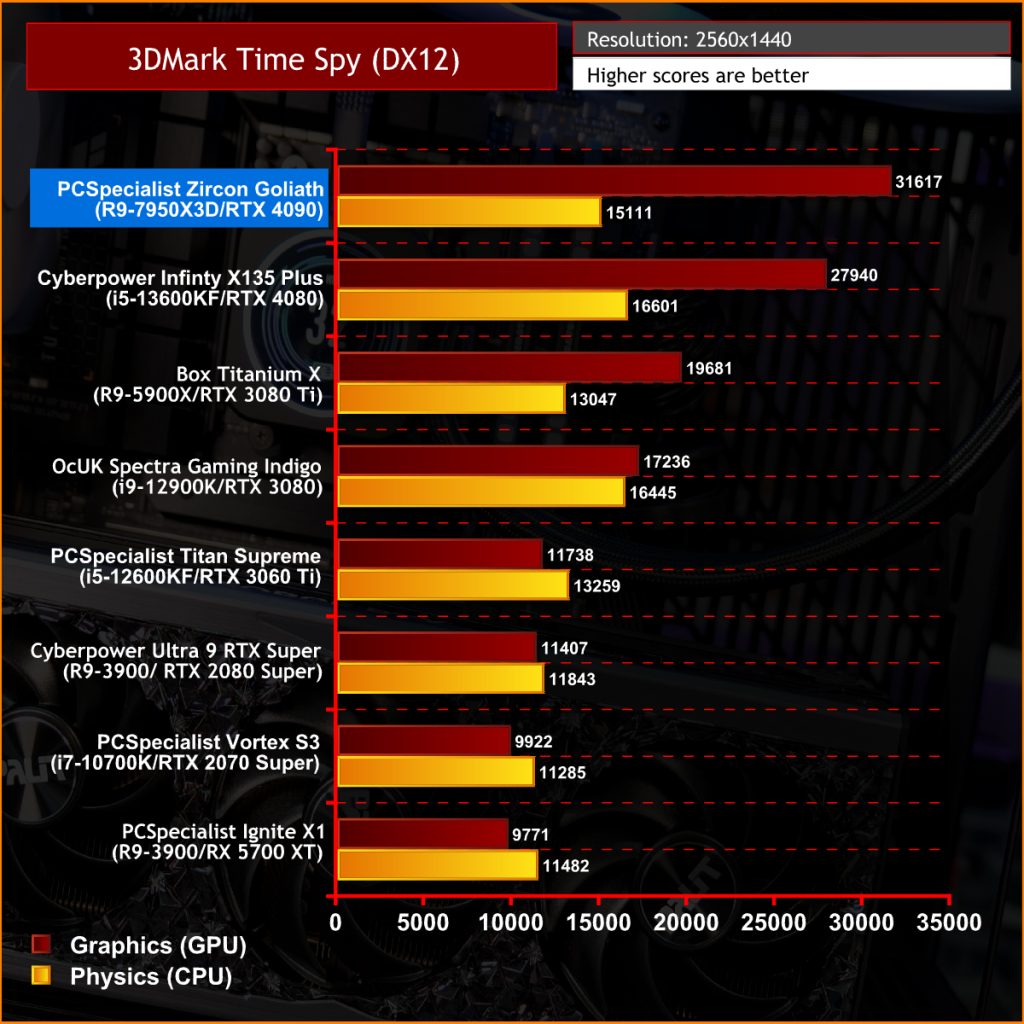
The Time Spy benchmark result for the Zircon Goliath produced a high score but was a little down on what we saw from Dominic’s review of the 4090 Founders edition which is disappointing. The reason for this could be due to heat and GPU core frequency being affected. We will see what’s going on in the thermal tests soon.
Cinebench R23
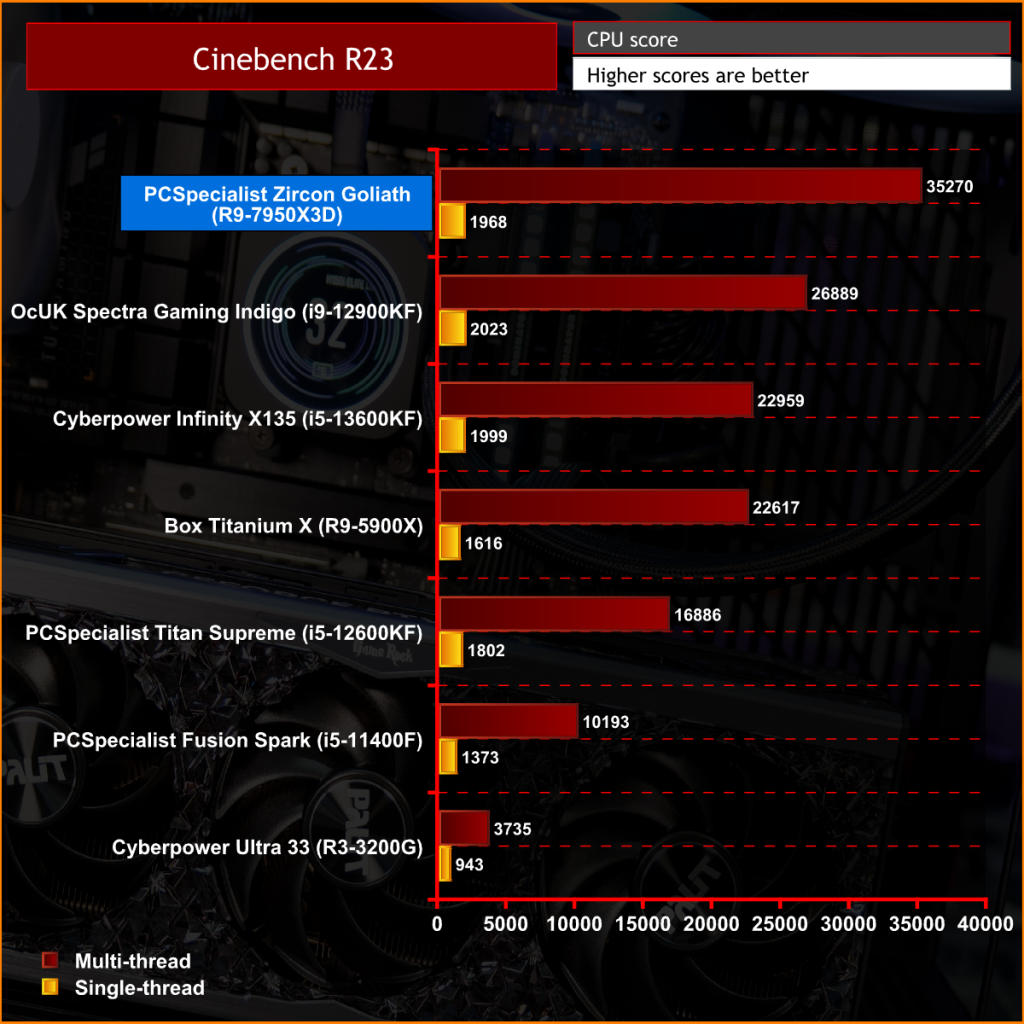
No problems with the Cinebench R23 CPU multi and single-thread scores in the PCSpecialist Zircon Goliath. The AMD Ryzen 9 7950X3D is running these benchmarks with results very similar to what Leo found in his launch review of the 7950X3D so all seems to be good here.
To measure the PCSpecialist Zircon Goliath performance during gaming sessions, we ran a series of tests from a selection of current, popular games using their built-in benchmarks, testing either DirectX 11 or 12 performance where applicable. We stuck with 1440p and 4K for the testing as we think these resolutions will be best suited for optimal performance using this system.
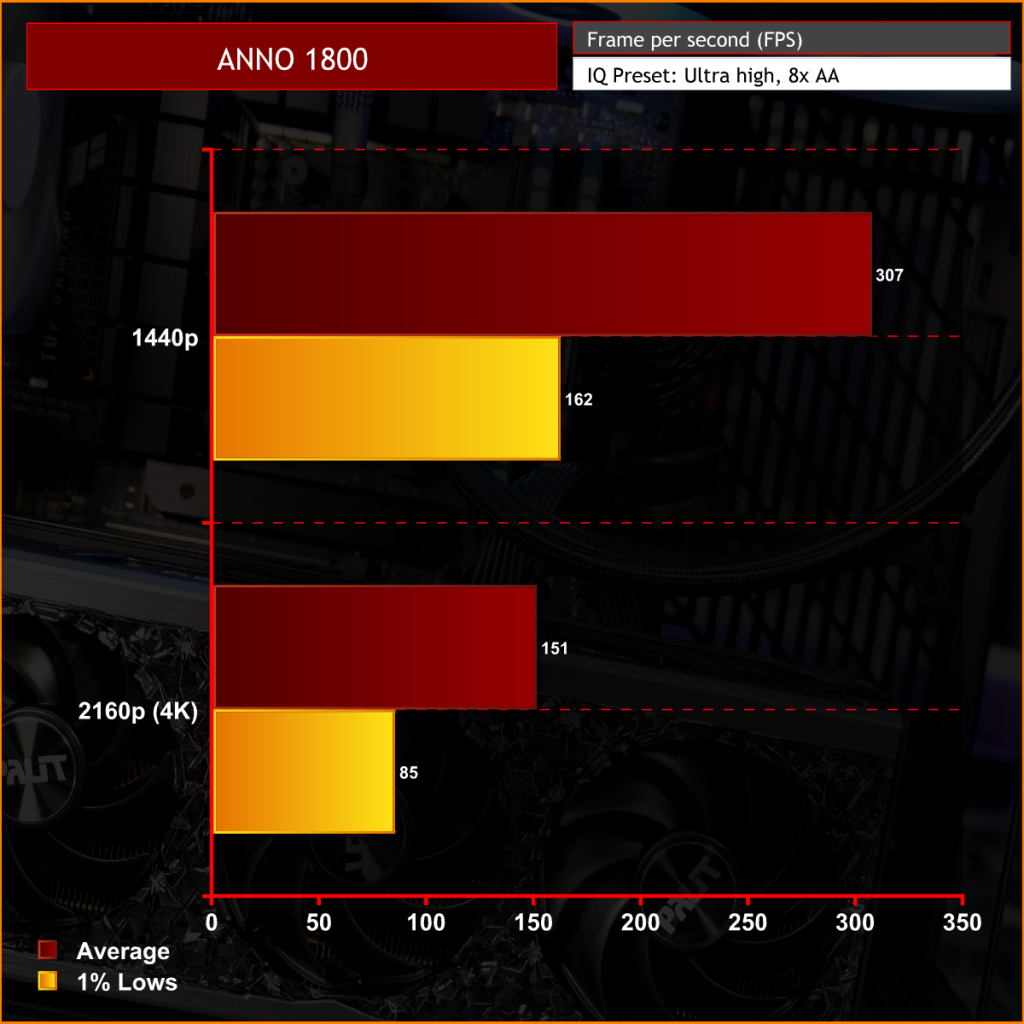
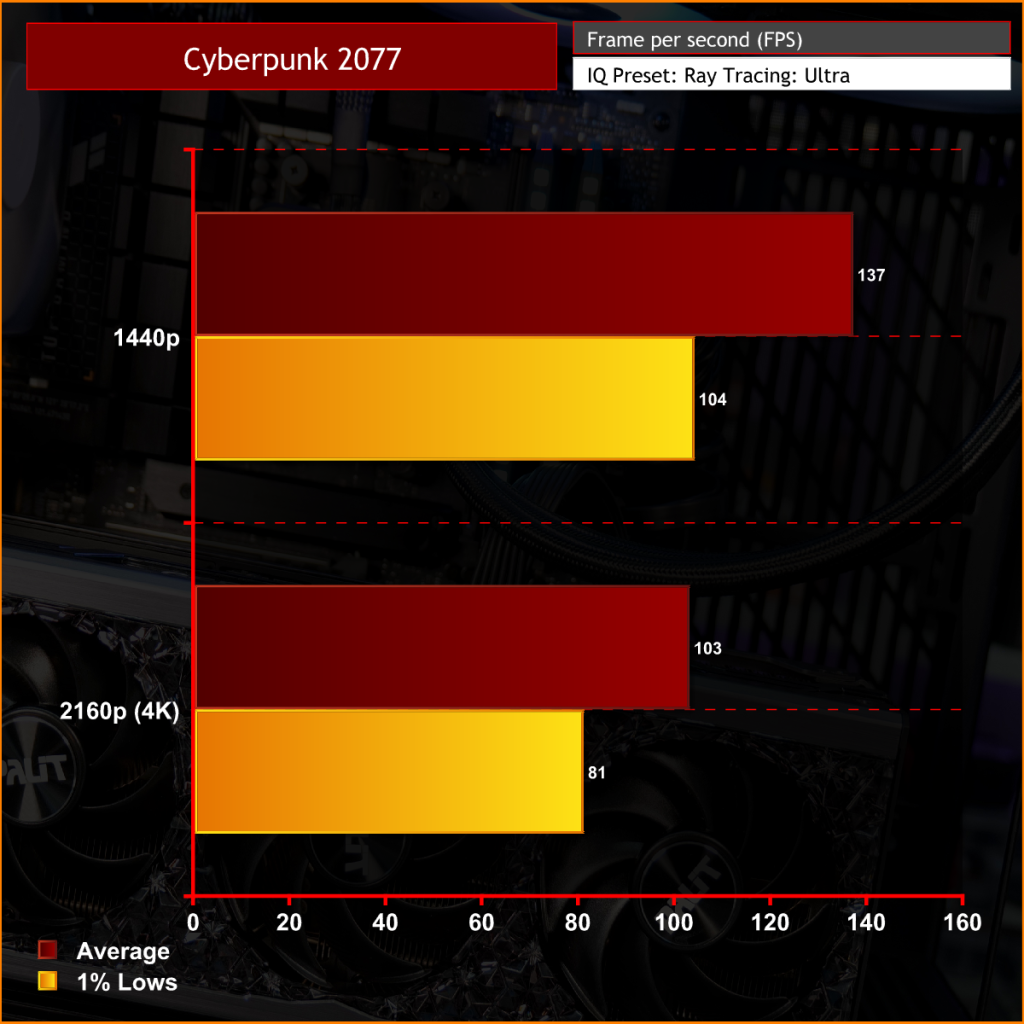
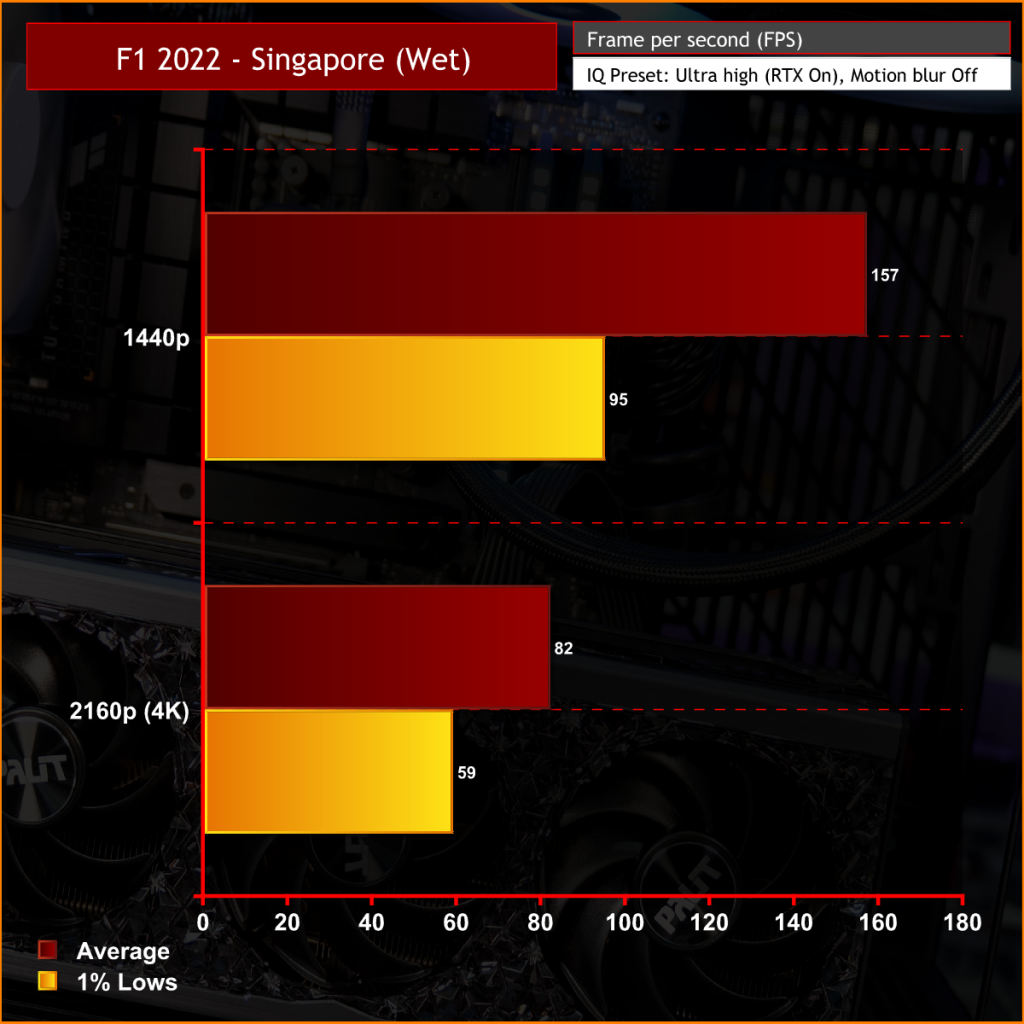
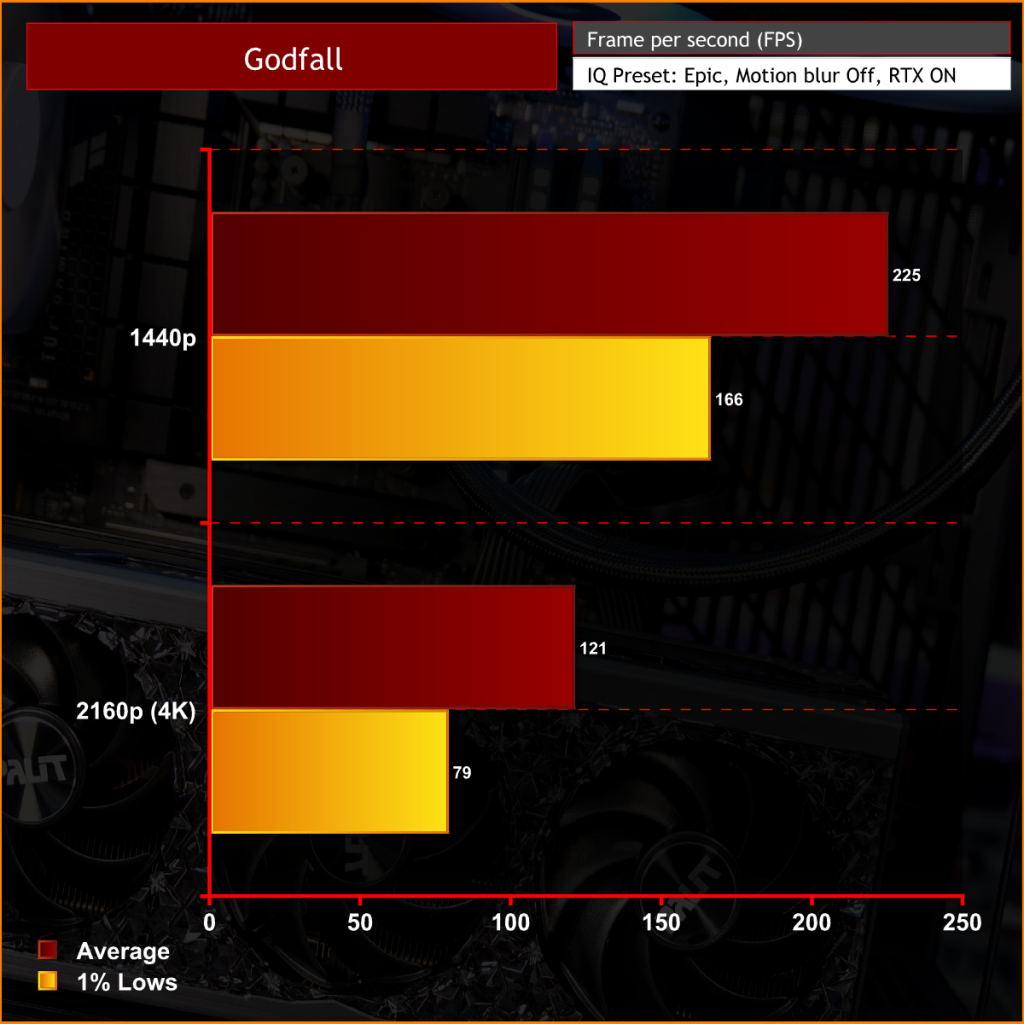
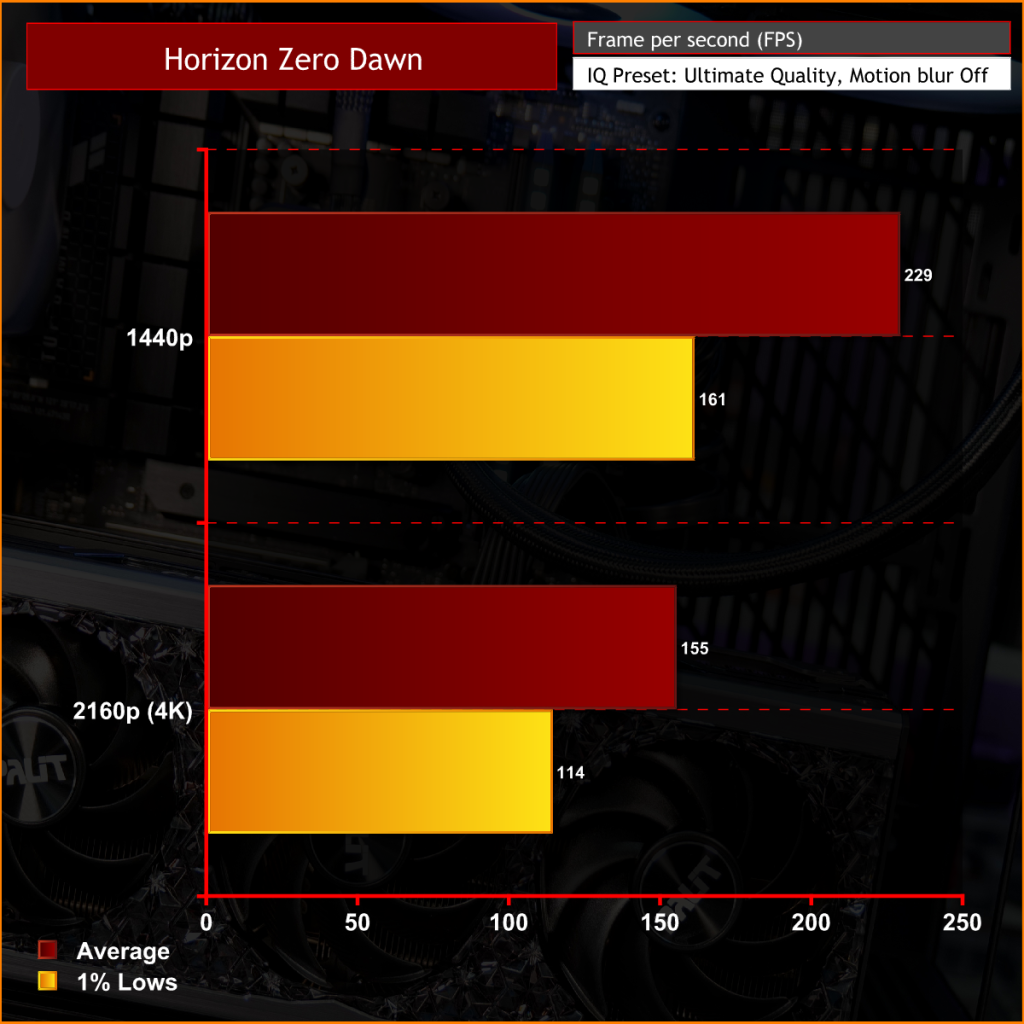
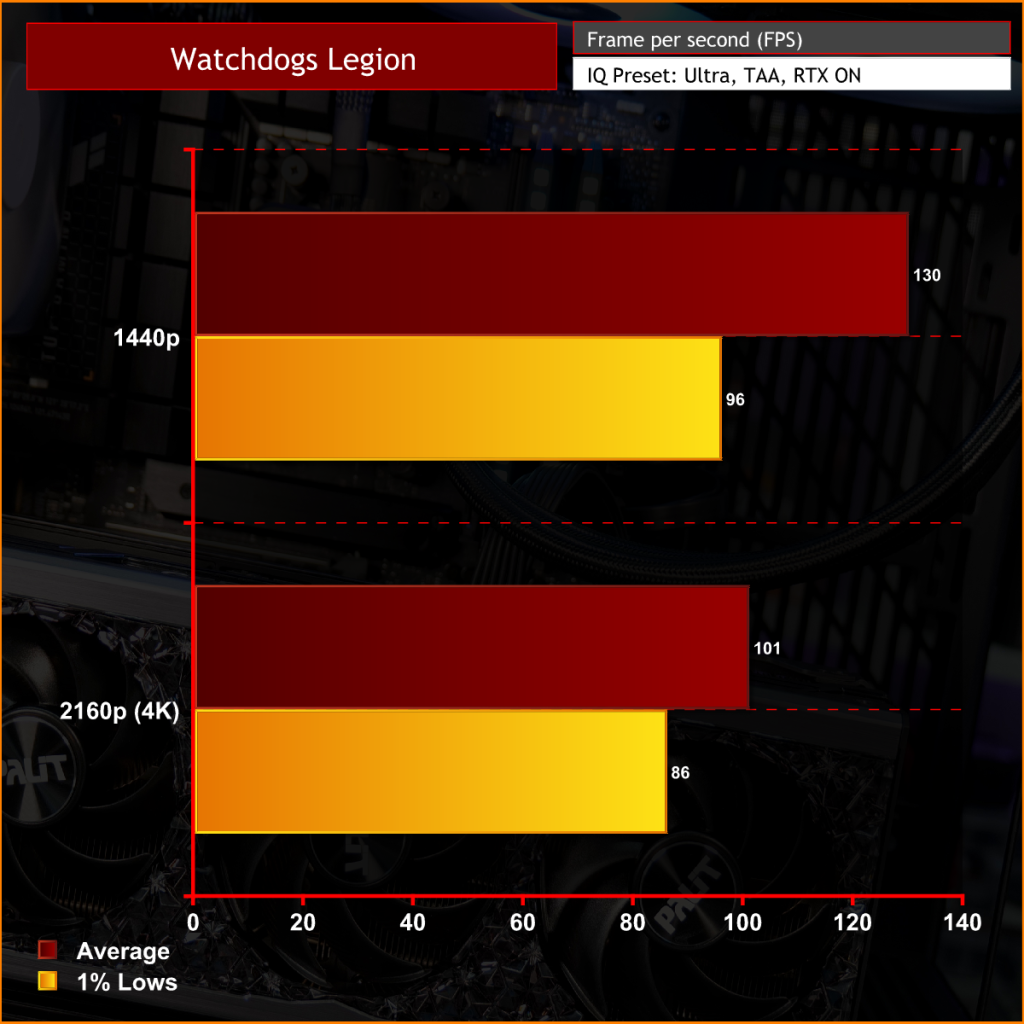
As we expected with its high-spec hardware, the Zircon Goliath produces high frame rates in all the game benchmarks that we ran. Both 1440p and 4K resolution will give smooth gameplay on this system with the eye candy cranked right up and with Ray Tracing enabled, which is a difficult task for any system.
An important characteristic of any gaming PC is how it handles the cooling of the internal components. To see how the PCSpecialist Zircon Goliath stacks up we ran a high load on the system with the case in its default configuration to simulate long gaming sessions and measured the steady state temperature of the CPU and GPU.
To measure the thermal performance, all system fans were left to run in the default configuration that was set by PCSpecialist during assembly, to represent how the system would arrive configured to the customer.
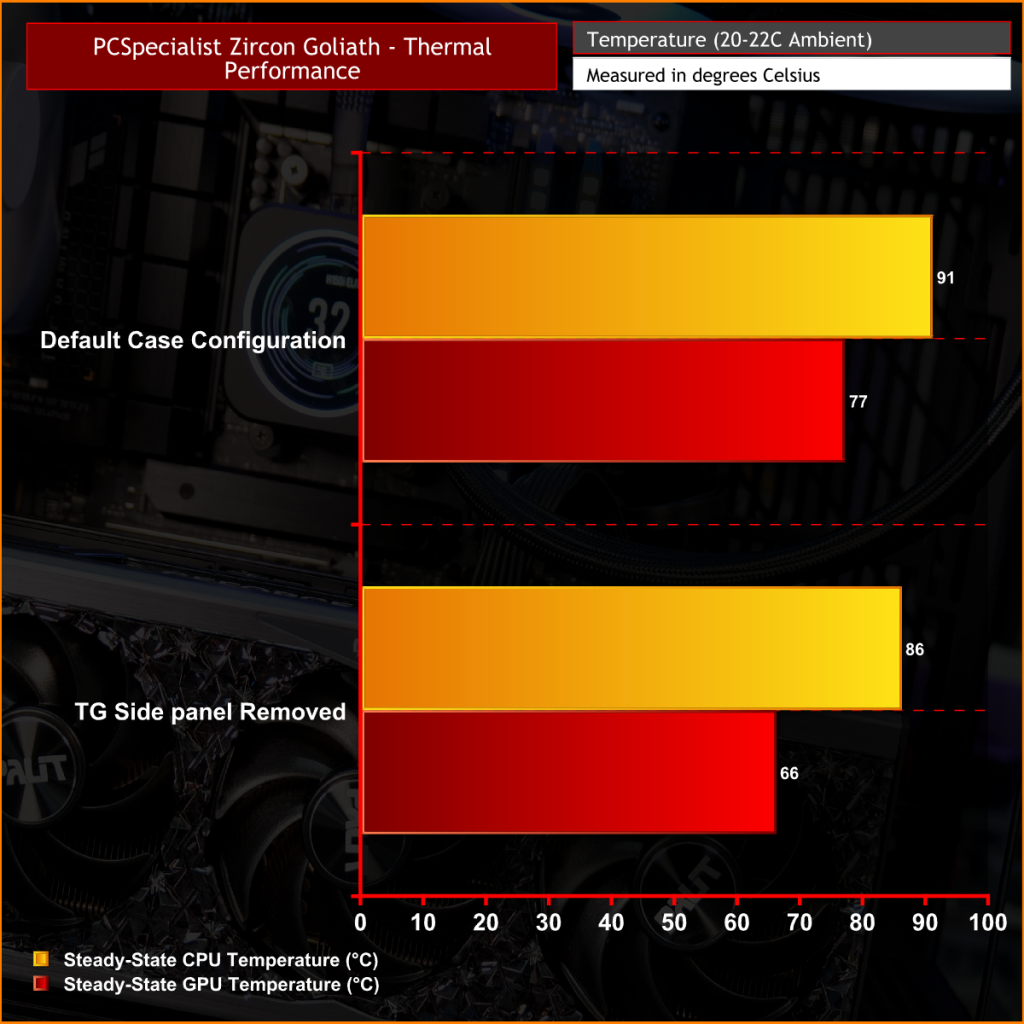
Running our combined CPU and GPU stress teat showed up some issues with the system thermals. With the case in its default configuration with all side panels fitted, both the CPU and GPU seemed to be running hotter than normal, so more investigation was necessary. It's all explained in the video so make sure you check it out.
We ran the combined stress test again with the case side panel removed and instantly noticed a significant drop in GPU temperature, down to the levels more like what Dominic saw in his review of the Palit RTX 4009 Game Rock. The GPU fans are just too close to the case side panel which is restricting airflow and excessively heating up the GPU core. This could explain why we saw lower 3DMark Time Spy benchmark scores than expected. The high temperature will reduce the GPU core frequency and therefore performance.
CPU temperature is also higher than expected, various changes of configuration didn't improve CPU temperature much at all. In the end, changing the CPU cooler out for an EK-Nucleus AIO 360 provided a noticeable drop in CPU temperature of approximately 10°C, bringing down the average to around 80°C which is more like the value Leo saw in his launch review of the Ryzen 9 7950X3D.
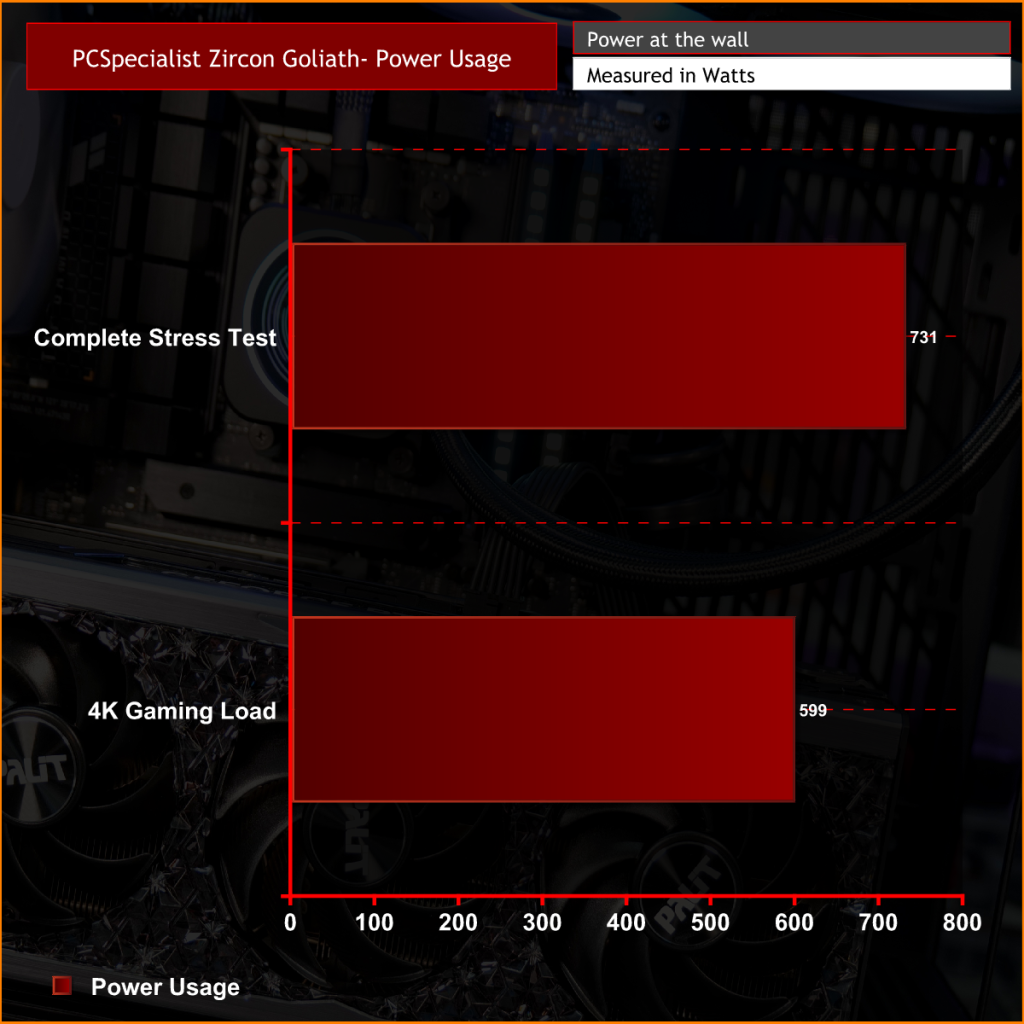
The PCSpecialist Zircon Goliath is quite a power-hungry system due to the high power demands of the Nvidia RTX 4090. However, the more efficient AMD Ryzen 9 7950X3D CPU consumes less power than other high-end gaming CPUs so it's a good combination. The max power draw at the wall during the full system stress test is still way under the max rating of the power supply so it'll handle whatever load is thrown at it.
In terms of raw gaming performance, the PCSpecialist Zircon Goliath is an absolute beast. It’s not a surprise as it’s equipped with the current best gaming CPU and graphics combination. The AMD Ryzen 9 7950X3D excels at gaming and productivity tasks so this system is very capable at everything, the perfect all-rounder you could say. Even pushing high resolution and cracking up the eye candy, the system will run at consistently high frame rates which is what you want when spending so much on a gaming PC.
Another good bit of news is that the price of the system seems to be very competitive. £3499 sounds like a lot of money to be spending on a gaming PC but when you calculate the cost of buying the hardware components separately and building yourself using PCPartpicker, it works out at over £3900 which is a significant amount more than getting PCSpecialist to do the work for you, I can't argue with that. For someone who might not be confident enough to build their own system, this is ideal.
However, we did run into a couple of issues with the system which are highlighted in the video. On initial power on the system refused to POST, we were just greeted with no display and the motherboard error LEDs hung on VGA. This was an easy problem to troubleshoot as it was quickly noticed that the PCIe riser cable was not correctly seated in the PCIe slot, whether this was due to assembly error or mishandling during shipping is up for discussion.
As easy as it was to diagnose this problem it was also just as easy to rectify by plugging the cable in and making sure it was correctly clamped in place with the locking tab. We reached out to PCSpecialist about this issue, they assured us that they would look into why this happened and will put measures in place to make sure this doesn’t happen in future.

The high-temperature issues seen with the GPU and CPU were also a bit of a worry as they could impact system performance, something you don’t want happening on a high-end gaming system, especially if you plan on doing some competitive gaming when every frame counts. The choice of case and cooler attributed to these temperature issues, a better choice of case and cooler might be worth looking at for PCSpecialist with the Zircon Goliath.
The chassis choice is the main problem here. There just isn’t enough space between the graphics card fans and the tempered glass side panel, the fans sit too close to the glass and airflow is choked off. There is no alternative in this chassis as you are forced to vertical mount the graphics card. Adding more fans didn’t seem to help, the only solution was to remove the tempered glass side which saw GPU core temperature tumble and frequency improve.
Even though it’s a great-looking system with top gaming hardware and the potential for the best gaming experience, it’s not a system that I would recommend purchasing in this configuration with this case and CPU cooler. Change out the case for one with better airflow and look into why the Corsair iCUE H150i Elite LCD XT was underperforming and PCSpecialist will be on to a winner but as it is, it's not quite reaching its potential which is disappointing.
The PCSpecialist Zircon Goliath is available to purchase directly from PCSpecialist for £3499 HERE. Since producing this review PCSpecialist has updated the configuration of the Zircon Goliath, it's no longer available with Corsair Dominator Platinum RGB DDR5-6000 but is now equipped with Corsair Vengeance RGB DDR5-600, we don't anticipate that the change in memory will affect any of our performance results.
Pros:
- Good value for money.
- Great 4K gaming potential.
- Good hardware matching/looks good.
Cons:
- Loose PCIe riser cable causing no boot.
- GPU thermals are not good.
- CPU cooler poor performance.
- Not the best choice of case for this spec.
KitGuru says: Although it is equipped with the best gaming hardware and at a very competitive price, the faults with the system and high thermals put us off a bit. If PCSpecialist revises the configuration with a higher airflow case and better CPU cooling it'll be a great system at a great price. Let's hope it gets the improvements it deserves.

Be sure to check out our sponsors store EKWB here
 KitGuru KitGuru.net – Tech News | Hardware News | Hardware Reviews | IOS | Mobile | Gaming | Graphics Cards
KitGuru KitGuru.net – Tech News | Hardware News | Hardware Reviews | IOS | Mobile | Gaming | Graphics Cards