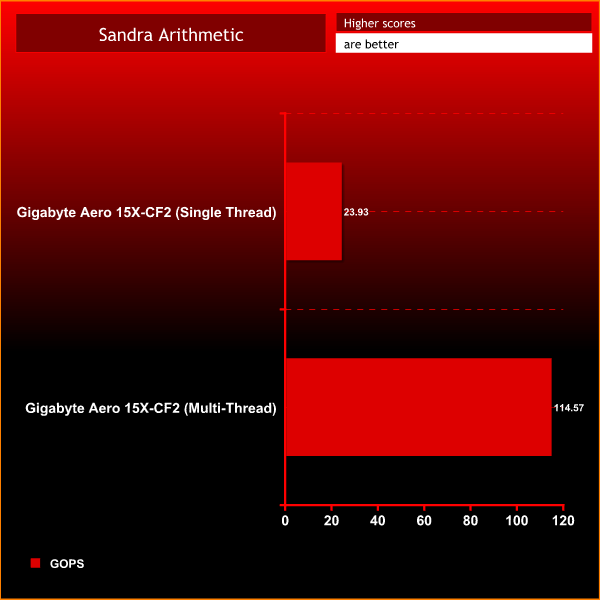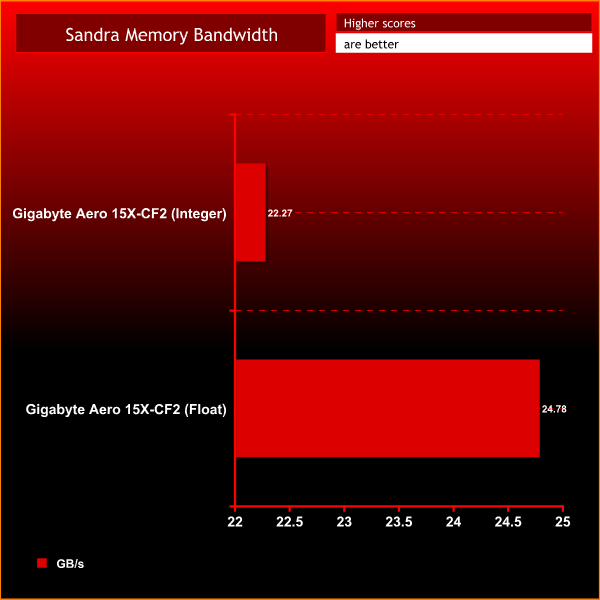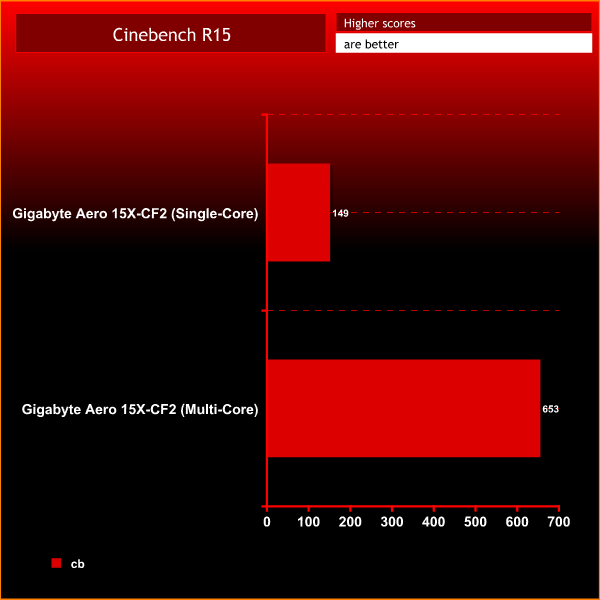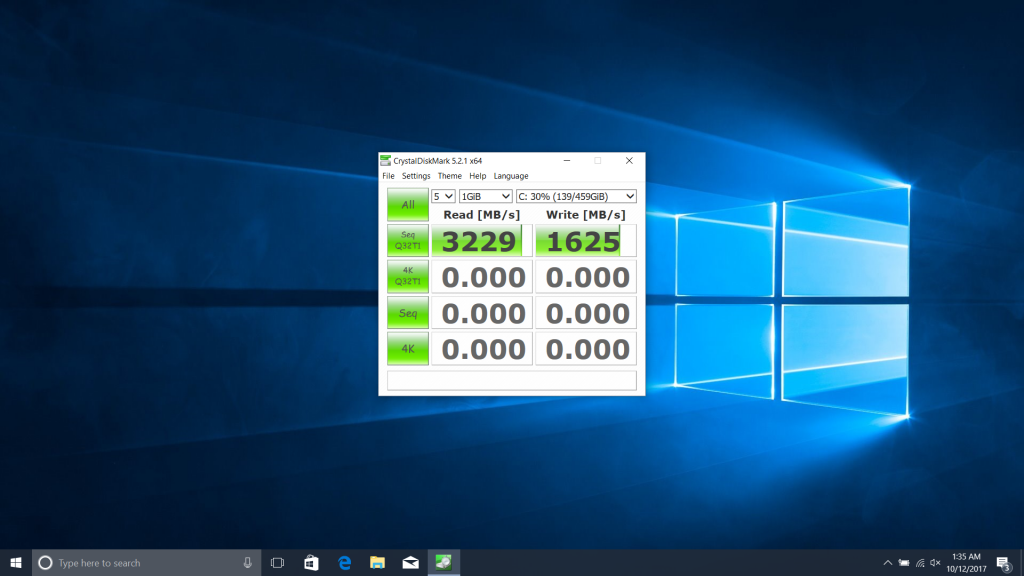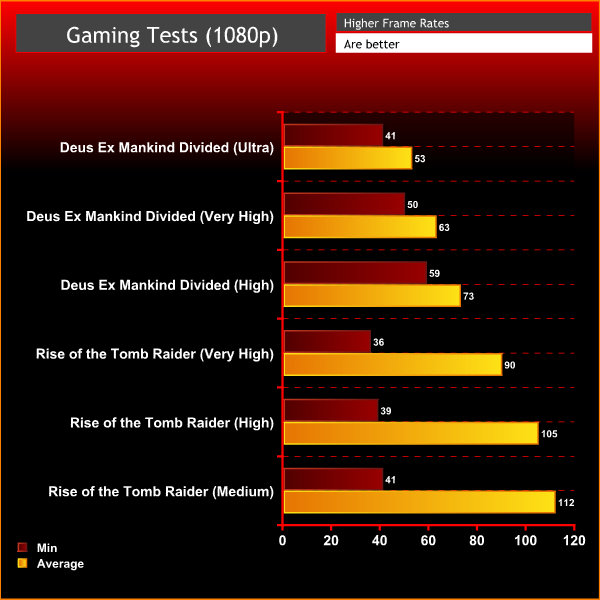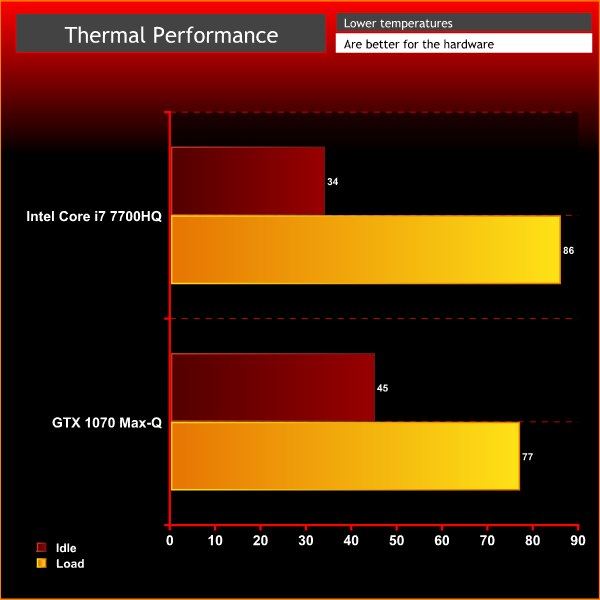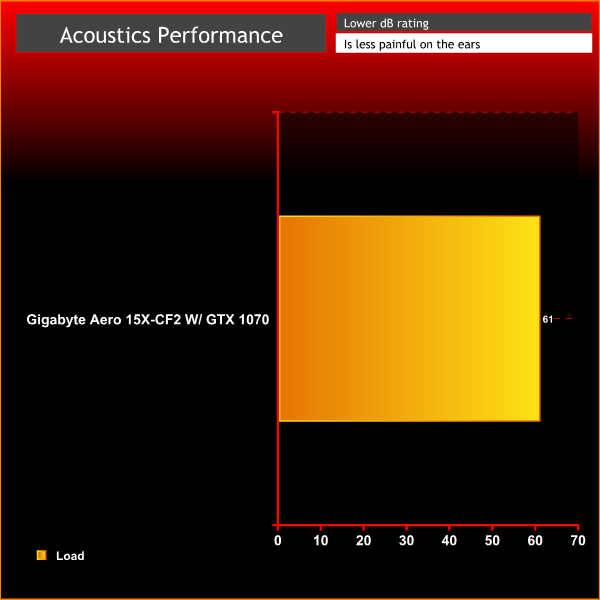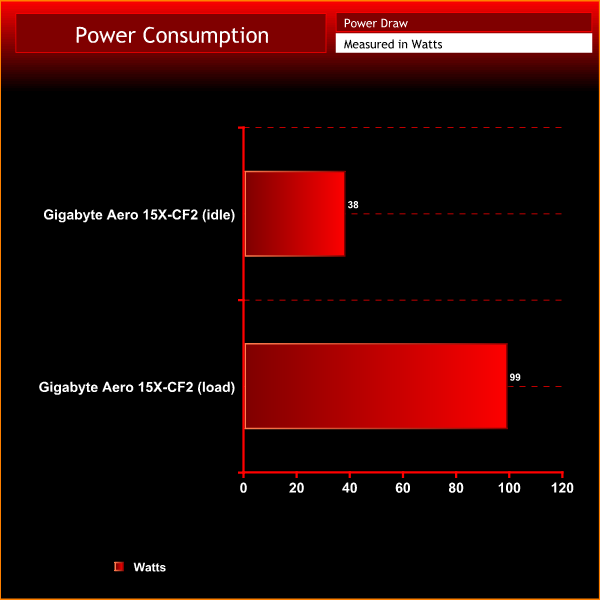The updated Gigabyte Aero 15X is an intriguing and exciting machine. For starters, it’s a 15.6in system with a frame that looks almost impossibly slim and light – because Gigabyte has crammed that larger panel into the body of a 14in machine.
That’s not the only interesting thing about this laptop. It’s got a screen calibrated by Pantone, so colours should be near-perfect, and its aluminium body contains the Max-Q version of Nvidia’s GTX 1070.
This version of the Aero15X is a little more expensive than the model we’ve reviewed before – and it’s more expensive than the Razer Blade, which is its key rival. Can we be convinced to part with our cash?

Specifications:
- OS: Windows 10 Professional 64-bit
- CPU: Intel core i7 7700HQ (2.8Ghz – 3.8GHz)
- Display: 15.6” Full HD LCD in LED backlight 1920×1080 16:9
- Memory Supplied: 2 x 8GB
- Memory Type: DDR4
- Memory Speed: 2400
- Max Memory Support: 32GB
- Graphics Chipset: nVidia GeForce GTX 1070 Max-Q
- Graphics Memory: 8GB GDDR5
- Storage: 512GB M.2 SSD
- Keyboard Type: Chiclet
- 1 Ports: 4
- HDMI Port(s): 1
- Microphone/headphone Jack(s): 1
- Card Reader: SD (XC/HC)
- Audio: 2.0 sound by Realtek
- Wireless LAN – Intel 2×2 802.11ac
- Bluetooth: V4.2
- Webcam: Full HD type (30fps@1080p)
- Warranty: 2yr Return to Base
Total cost £1,999 inc vat.
Gigabyte’s latest laptop has a GTX 1070 graphics core and a Core i7 processor, but you wouldn’t know it from the outside.
The Aero15X arrives in a sleek, dark box with moody photography on the outside, and it’s wrapped in more black material on the inside.
The understated design continues to the laptop itself. Despite the gaming notebook specification, its exterior is subtle: the lid has a smart logo and a little bit of carbon-fibre edging, and the interior has a understated logo, a neat hinge and a small bezel.

It’s not augmented with any silly lights or extra design touches – instead, Gigabyte has let the hardware do the talking. The keyboard stretches across the entire base, and the screen does the same thing. Its bezel is just 5mm thin, which makes it far narrower than anything else out there – and that’s how Gigabyte has been able to cram this 15.6in panel inside a 14in frame.
The Aero is dominated by its screen, keyboard and machined aluminium, but it certainly doesn’t look bland.

It’s extremely smart, and it’s more subtle than its key rival – the Razer Blade. That machine had a bright green logo and shinier metal, as well as the more outlandish Razer packaging.
The smart, sturdy Gigabyte compares well to the Razer in the design department, but it is a little chunkier – the Gigabyte’s 2.1kg weight makes it about 250g more on the scales, and the Aero’s 20mm body is two millimetres thicker.

Those dimensions aren’t enough to make the Gigabyte feel noticeably bulkier than the Razer, but it’s worth noting if you want the slimmest and lightest machine available.
The machines share a similar port selection. The Gigabyte has three USB 3 ports and a single USB 3.1 type-c connection, just like the Razer, and both machines have Thunderbolt and HDMI – ideal for outputting to VR headsets.The Gigabyte is a smart and understated system where the outside is dominated by the screen – and the inside is dominated by high-end components.
The Aero gets its graphical grunt from a GTX 1070. It’s one of Nvidia’s best mobile gaming chips, and the firm has tried to make it better with its Max-Q variant – an altered version of the chip that Gigabyte has used in this machine.
Max-Q GPUs are new versions of Nvidia’s mobile Pascal cores. They’ve still got the same number of stream processors and the same memory allocation, but Nvidia is allowing laptop firms to downclock the cores to save power – and to fit powerful GPUs inside smaller and slimmer notebooks.

The Gigabyte’s GTX 1070, for instance, retains 8GB of GDDR5 memory and 2,048 stream processors, but the core runs at 1,215MHz with a GPU Boost peak of 1,379MHz. That’s a step down from the 1,442MHz and 1,645MHz speeds of the conventional mobile GTX 1070.
That will affect performance, of course, but it should also help keep noise and heat down, and improve battery life. The normal GTX 1070 has a TDP of 120W, but the Max-Q version cuts that down by between 30W and 40W.
The cut-back GPU is paired with the familiar Core i7-7700HQ, which runs at a stock speed of 2.8GHz with a boost peak that’s 1GHz higher. That’s ample power for work and play, and perfect for a laptop like this.
It’s paired with 16GB of dual-channel memory and a 512GB NVMe SSD, but there’s no hard disk – so sizeable games collections may simply not fit on this machine. Connectivity is good, with dual-band 802.11ac wireless and Gigabit Ethernet on-board – handy for professional users, with the latter not included in the Razer.

The Gigabyte is regulated by several bespoke software tools, but none are particularly impressive. The Smart Manager gives access to a bundle of simple screen, power and settings toggles that are found elsewhere in Windows alongside some alternative fan modes. There’s a Smart Dashboard to monitor clock speeds, fan speeds, battery levels and temperatures.
The most useful tool is Smart Fusion, which is borrowed directly from Gigabyte’s more gregarious gaming laptops and can be used to change the keyboard colours and record macros.
Razer’s machine has a similar specification. It’s got a GTX 1060 graphics chip that isn’t a Max-Q model, so it wields the full power of that chipset, and it’s got the same processor and 16GB of memory. The model we reviewed also had a 1080p screen.
The Aero is an attractive notebook that straddles several different markets. Gigabyte says this machine is designed for professional users, and it’s clearly got the power to handle high-end productivity tools – but it’s got enough grunt for gaming, too. And, no matter the intended use of this machine, having this kind of power inside such a smart, slim chassis is never a bad thing.The keyboard is a scrabble-tile unit with RGB lighting – the only aesthetic feature on this machine that’s more likely to be found on a gaming notebook.
The only layout issue is the single-height Return key, and that’s something that any longer-term user will become familiar with.
When it comes to typing, Gigabyte’s machine is excellent. The keys are large and comfortable, and have good speed and consistency – they move down quickly and reliably, and the base is solid.
All of those attributes work well for typing, and they lend credence to this machine’s work credentials – but they’re less impressive for gaming. There’s just not enough travel to deliver the kind of snappy, physical action that we expect from gaming keyboards, and the Gigabyte’s shallower typing action means we’re worried about missing crucial button presses during frantic moments.

The keyboard only falls down in that gaming area – for every other scenario, it’s superb. The trackpad is excellent, too, with a fast, shallow and solid mechanism that bodes well for fast-paced gameplay and slick Windows navigation.
The Aero has a 15.6in Full HD screen, which means there’s no need to use any of Windows 10’s scaling settings. It’s got a matte finish, which is great for productivity – and for games and movies, which won’t be disrupted by reflections.
There’s the headline feature, too: every Gigabyte Aero 15X screen has been calibrated in partnership with Pantone, which is internationally renowned for its colour expertise. Every panel will be tweaked a little differently, but it does mean that you’ll always get top-notch colour accuracy. That’s great for colour-sensitive work like designing and photo editing, but it will benefit movies and games.
Our benchmarks confirmed that Pantone’s calibration is excellent. The panel’s average Delta E sat at around 0.5, with very little variation across the panel – a stunning figure that means colour accuracy is consistently good.
The Pantone-perfected panel kept impressing elsewhere. The measured black level of 0.25cd/m2 is excellent and ensures rich, deep tones at the bottom end of the spectrum, and the brightness figure of 334cd/m2 is punchy enough to deliver solid performance even if you’re in the brightest office or even outdoors.

Those two numbers combine to create a contrast ratio of 1,336:1. That, again, is excellent, and ensures rich colours and accurate variation between even the subtlest of shades.
The screen maintains these great results across the entire panel – the backlight only varied by 9% or less in the corners, which is better than most notebooks.
The speakers are surprisingly good. There’s more clarity here than we’re used to hearing from slim laptops, and the precise voices are bolstered by mid-range that has good punch. There’s not much bass, but that’s no surprise – there’s no subwoofer here.
It’s a good bill of health, though: this laptop has audio kit that’s easily able to handle music, movies and gaming.
To test the Gigabyte Aero 15X-CF2, we have pushed it through our standard array of benchmarks and tests. We have tested CPU performance, GPU performance, drive performance, thermals, power usage and battery life to give a comprehensive view of the laptop.
Here are the benchmarks you can expect to find in this review:
- SiSoftware Sandra
- Cinebench R15
- CrystalDiskMark
- 3DMark Fire Strike
- 3DMark Fire Strike Extreme
- 3DMark Time Spy
Given that this laptop does have a discrete GPU inside, we also tried some 1080p gaming at high settings on:
- Deus Ex Mankind Divided
- Rise of the Tomb Raider
SiSoftware Sandra (the System ANalyser, Diagnostic and Reporting Assistant) is an information & diagnostic utility. It should provide most of the information (including undocumented) you need to know about your hardware, software and other devices whether hardware or software.Sandra is a (girls’) name of Greek origin that means “defender”, “helper of mankind”. We think that’s quite fitting.It works along the lines of other Windows utilities, however it tries to go beyond them and show you more of what’s really going on. Giving the user the ability to draw comparisons at both a high and low-level. You can get information about the CPU, chipset, video adapter, ports, printers, sound card, memory, network, Windows internals, AGP, PCI, PCI-X, PCIe (PCI Express), database, USB, USB2, 1394/Firewire, etc.
The Gigabyte’s first benchmark results indicate its high-end abilities. The Aero’s single-threaded arithmetic score is good, and its multi-threaded result is just over four times as rapid – no surprise considering that this is a quad-core processor with Hyper-Threading.
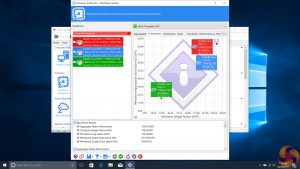
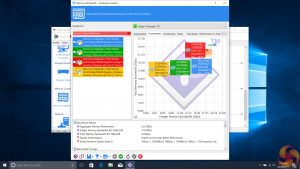

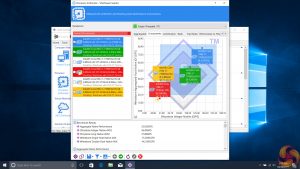
We’re pleased to see solid multi-threaded memory bandwidth, too – there’s been no cost-cutting with single-channel memory in this machine.
CINEBENCH R15 is a cross-platform testing suite that measures hardware performance and is the de facto standard benchmarking tool for leading companies and trade journals for conducting real-world hardware performance tests. With the new Release 15, systems with up to 256 threads can be tested.
CINEBENCH is available for both Windows and OS X and is used by almost all hardware manufacturers and trade journals for comparing CPUs and graphics cards.
The Gigabyte’s Cinebench scores indicate consistent and impressive levels of processing performance.
The Aero’s multi-core result of 653cb is enough to ensure that multi-threaded applications and multi-tasking are handled with equal aplomb – only the toughest workstation tools won’t run well on this machine, and that’s hardly the Gigabyte’s target market anyway.

The laptop’s single-core result of 149cb, meanwhile, is great – even better than some recent AMD and Intel desktop processors. Good single-core performance means that general-purpose computing will run rapidly on this machine. Whether it’s media playback or web browsing, you won’t have any issues.
Here we test the Gigabyte Aero 15X-CF2 ‘s storage performance, using CrystalDiskMark 5.1.1.
The Samsung SM961 is renowned as one of the quickest NVMe drives on the market, and its benchmark scores didn’t disappoint. Its sequential read and write results of 3,186MB/s and 1,625MB/s are only a little bit behind the speeds offered by Samsung’s consumer high-end SSDs, and they help the Gigabyte feel consistently responsive. Applications are fast to load, and the machine boots in seconds.
This SSD is about as good as it gets at this part of the market – if you want more speed or capacity, prices will ramp up.
For this test, we ran the Gigabyte Aero 15X-CF2 through Time Spy, Fire Strike and Fire Strike Extreme. We have listed results for the overall score, the CPU only score, the GPU only score and physics.
The GTX 1070 Max-Q might not have the pure speed of the full-fat version, but it still demonstrated its ability in 3D Mark’s theoretical tests.
Its Time Spy result also proved that this low-power GTX 1070 can still outpace the GTX 1060 – the mid-range GPU that’s found inside the Razer laptop. In this test the Gigabyte scored 4,619 points, which was more than 1,000 points ahead of the Blade.
The Gigabyte’s comfortable lead remained in the mainstream Fire Strike test, where the Aero scored 12,324 points – a huge gap over the 9,311 points scored by the Blade and its weaker GPU.
Indeed, the Gigabyte maintained and extended its lead in tougher 3D Mark tests: in the Fire Strike Extreme benchmark its result of 6,468 points was almost 2,000 points beyond the Razer, and it was almost a third quicker in the Ultra benchmark.

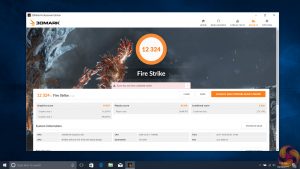

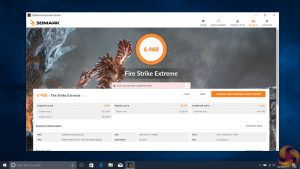
Those figures don’t do much for gaming on the Gigabyte’s 1080p screen, as any variant of the GTX 1070 or GTX 1060 will handle those demands – but they do mean that the GTX 1070 will have more headroom for future games and more ability to output to bigger panels and to VR headsets.
The Gigabyte Aero 15X-CF2 comes with a discrete graphics chip in the form of Nvidia’s GTX 1070. For our tests today, we have ran Deus Ex: Mankind Divided and Rise of the Tomb Raider on this laptop. We used 1080p resolution both times and used the highest available graphics settings while running each game’s in-built benchmark.
The Gigabyte’s superior 3D Mark results gave way to better gaming results. Its Deus Ex average of 54fps was twenty frames better than the Razer’s GPU, and that average was bolstered by a minimum of 42fps – which means that this demanding game will remain playable at the highest settings and in the busiest moments.

The Aero was miles ahead in Rise of the Tomb Raider, where it recorded an average of 106fps at the game’s High settings. That’s 31fps ahead of the Razer machine. The Gigabyte didn’t stop there, either – it recorded playable scores at Very High settings.
To measure idle temperatures, a reading was taken after having Windows open on the desktop for 30 minutes. A reading under load was taken with Prime 95’s SmallFFt test running alongside 3DMark Fire Strike.
When idling, browsing the web and running low-intensity applications, the Gigabyte was impressive – near-silent and completely cool.
Once we’d started to demand more from this laptop, though, the Aero began to make more noise.
When the processor or graphics chip was stressed like they would be in a work or a gaming scenario the Aero was cool and relatively quiet, with only modest levels of fan noise and no temperature issues. With the GPU tested, for instance, it peaked at 58db.
Stress both of those components simultaneously, though, and the Aero makes more noise. Its fans ramped up through six speed levels, which meant six different noise levels too – and the cooling gear modulated between several of those levels with regularity.
The Gigabyte’s fans are always a tad quieter than rival gaming notebooks, but the modulation was a tad irritating.
Gigabyte has designed this machine to draw cool air through vents on the underside of the rig and eject hot air through a small exhaust at the top of the keyboard. When this machine is on a desk, that’s fine – but clog up those intake ports on a bed, sofa or lap and stress this machine out, and it starts to encounter problems.
We stress-tested the CPU and GPU with the laptop on the sofa, and found that the CPU and GPU ramped up to 91°C and 85°C – far higher than their standard peaks. And, during this test, the bottom of the machine became too hot to touch.
That’s not great, but it’s also not a likely scenario: most people won’t stress the two key components at the same time, and even fewer will do that when its air intakes are entirely blocked.
For the most part, the Gigabyte’s cooling system does a good job: the Aero is relatively quiet considering the hardware inside, it’s not too hot, and its components never throttled.
Gigabyte makes big claims about this laptop’s 94Wh power pack and its battery life. We ran the PC Mark 8 work battery test and saw a result of five hours and 40 minutes, which is certainly decent. When idle, this laptop sits at around 38 watts of power usage but while gaming, this is kicked up to 99 watts.
That’s twice as long as the average gaming laptop can manage, and that was with the components using their full muscle and the screen at full brightness. With some careful management and the backlight toned down we’d expect this laptop to last a full working day away from the mains.
Gigabyte’s laptop might be aimed solely at professional users, but ignore this machine’s target market and you’ll find a laptop that offers extremely high levels of quality in almost every department.
The Core i7 processor is rapid, the SSD is quick, and the cut-down GTX 1070 doesn’t impede on performance – there’s still enough power to handle almost any work application or high-end game.
The Pantone-tweaked screen offers exceptional quality, the keyboard and trackpad are good, and the battery life is better than many rivals. It’s all wrapped up in a design that’s smart and sturdy, with plenty of ports and a smart use of space.

Put simply, this is an excellent laptop. Whether you’re a gamer who wants something a little more discreet or a professional who needs ample power in a slim and small design – or just a normal user who wants a high-quality notebook – it’s not going to disappoint.
The model we’ve reviewed today is available from Overclockers UK for £1999.99 HERE.
Discuss on our Facebook page, over HERE.
Pros:
- Fast CPU – and cut-down GPU still offers good pace
- High-quality, slim and subtle design
- Great screen performance throughout
- Customisable RGB LEDs in keyboard
- Solid speakers and battery life
Cons:
- The full-fat GTX 1070 will be a little quicker
- It’s a little more expensive that rivals
- Hot and loud in certain situations
- The key travel doesn't help the gaming experience.
KitGuru Says: Gigabyte’s latest laptop is a rare notebook that doesn’t do much wrong. Its components have ample power for gaming and for its intended work tasks, and the calibrated screen offers more quality than most of its rivals. It’s ergonomically sound, relatively slim and light, and even has decent battery life. It’s a little expensive, but it’s a top-quality option for work and play.

Be sure to check out our sponsors store EKWB here
 KitGuru KitGuru.net – Tech News | Hardware News | Hardware Reviews | IOS | Mobile | Gaming | Graphics Cards
KitGuru KitGuru.net – Tech News | Hardware News | Hardware Reviews | IOS | Mobile | Gaming | Graphics Cards