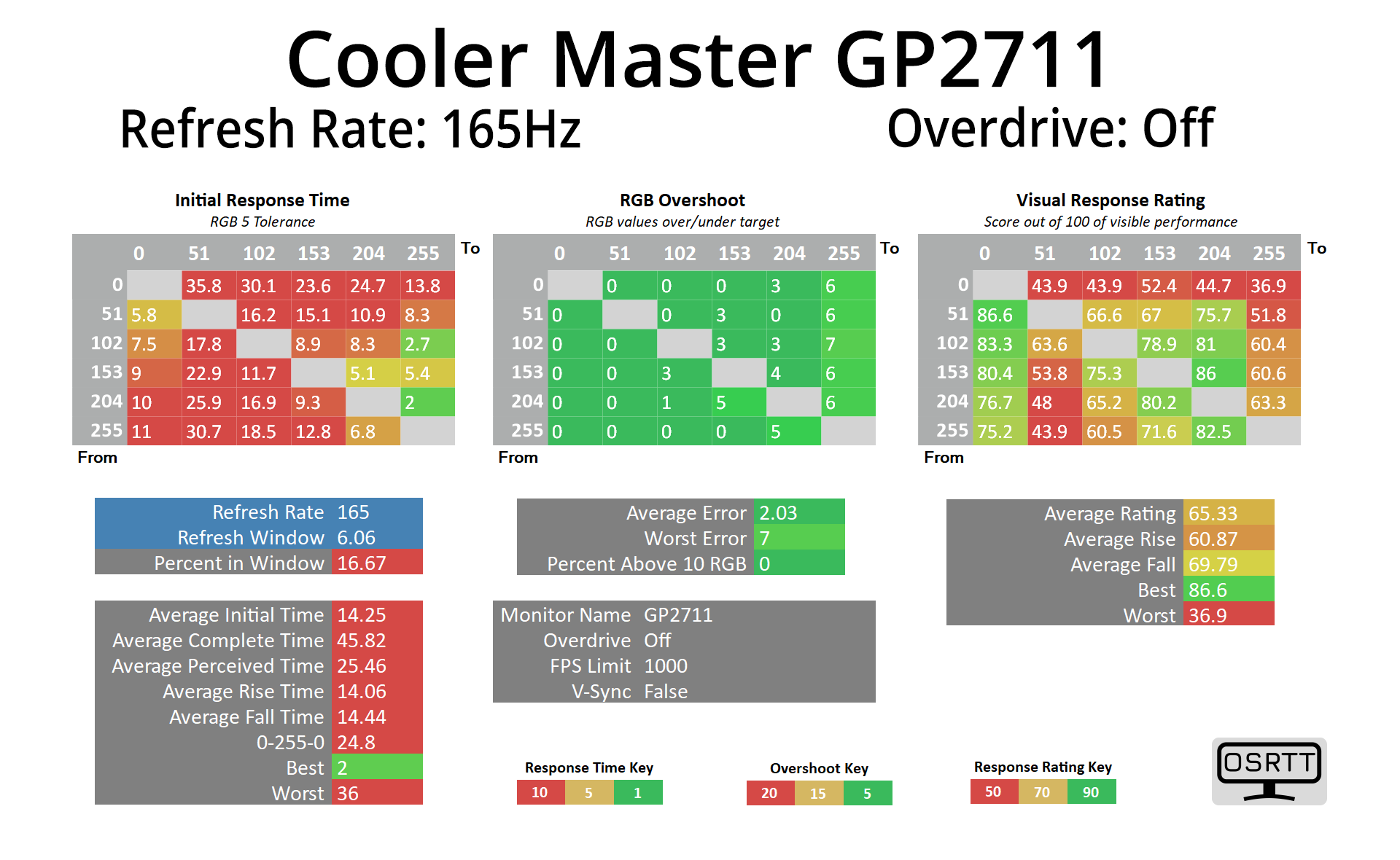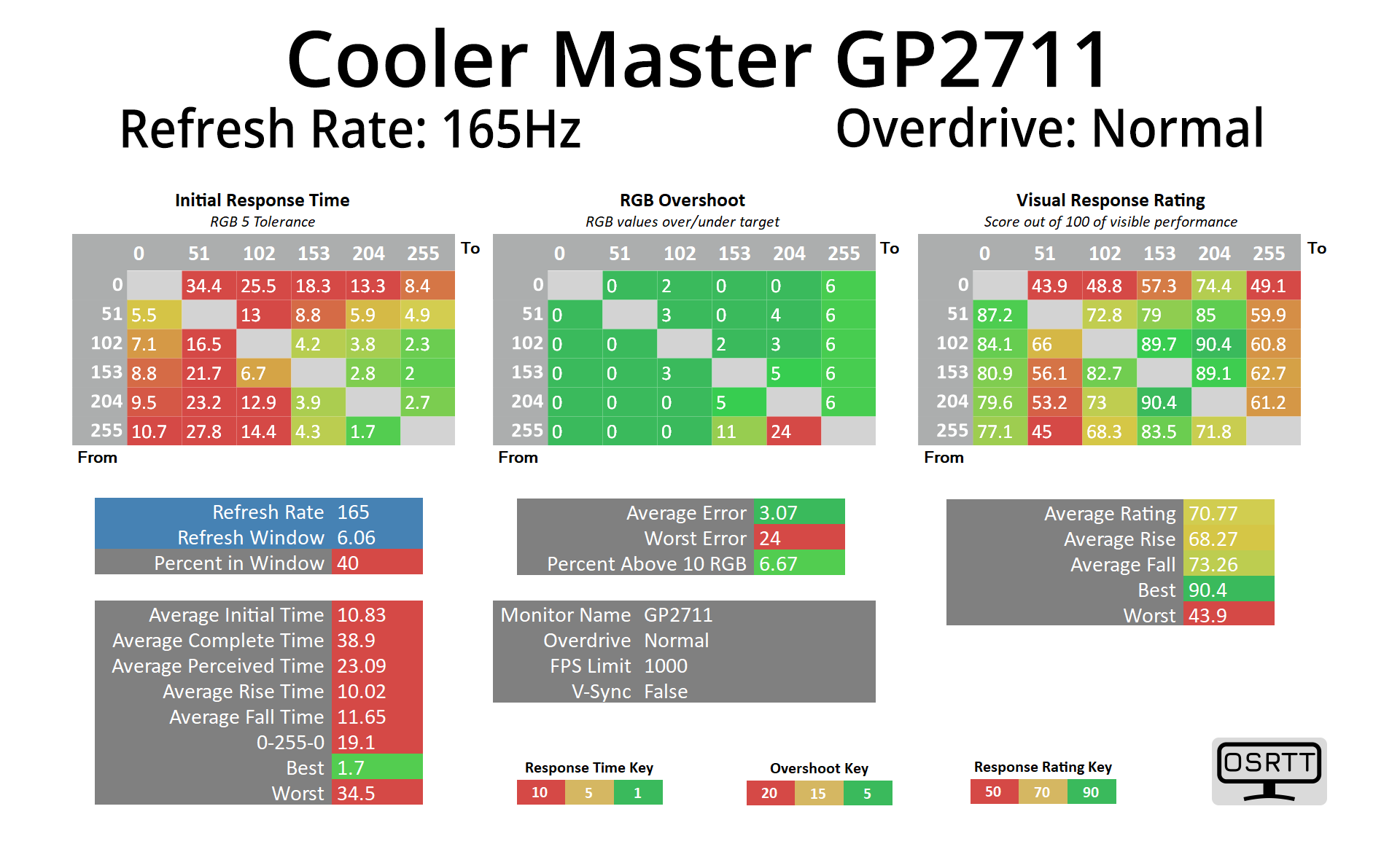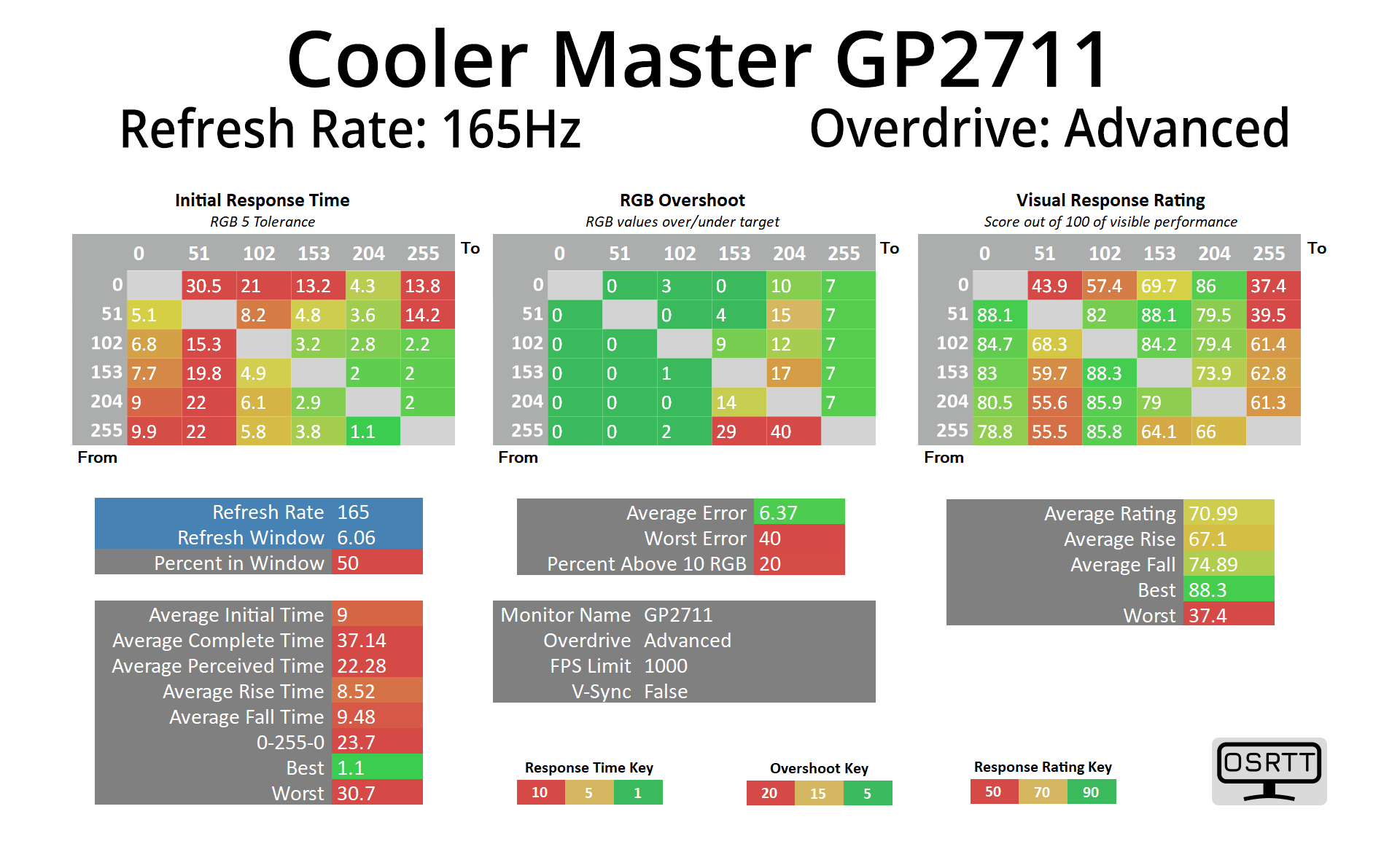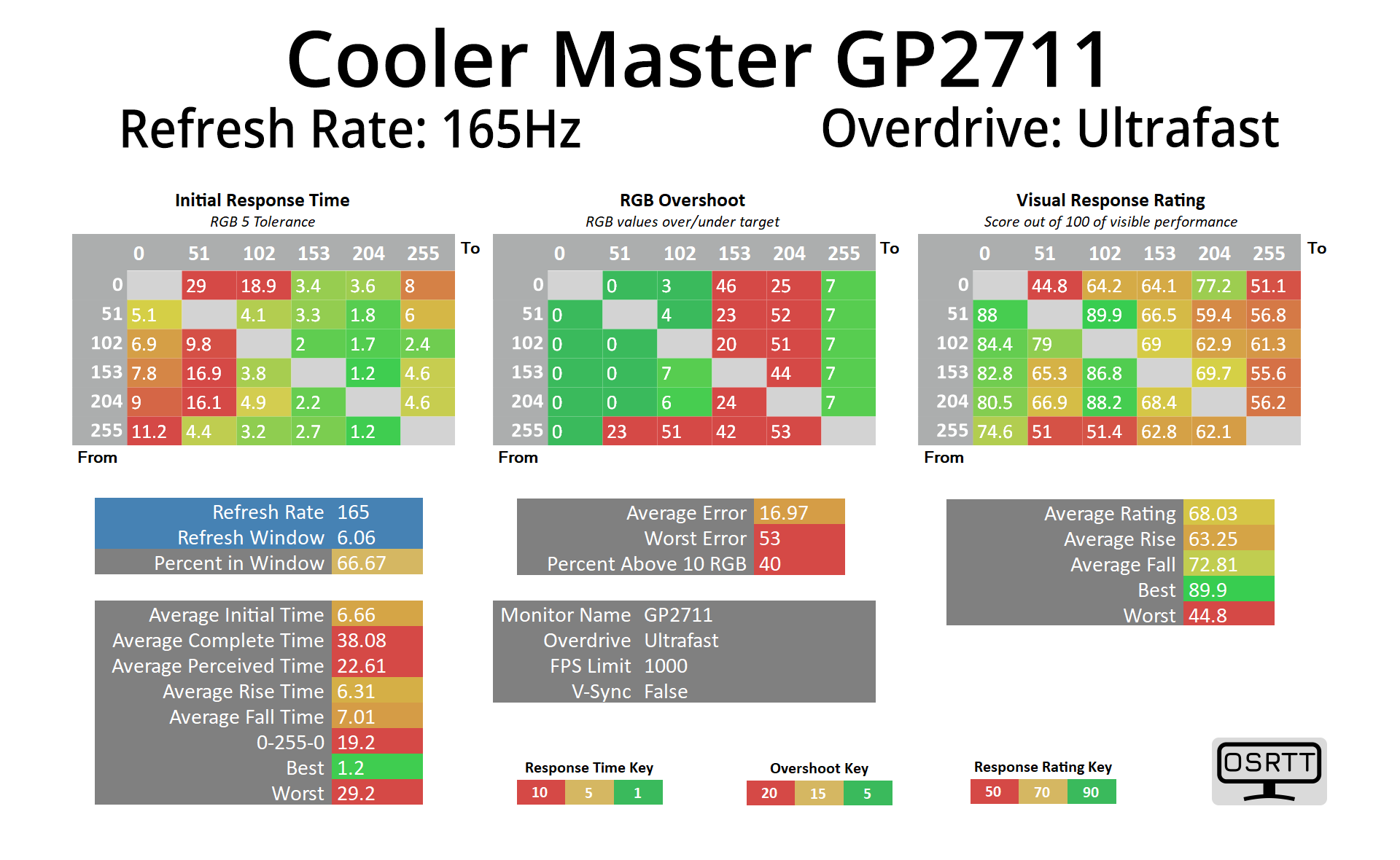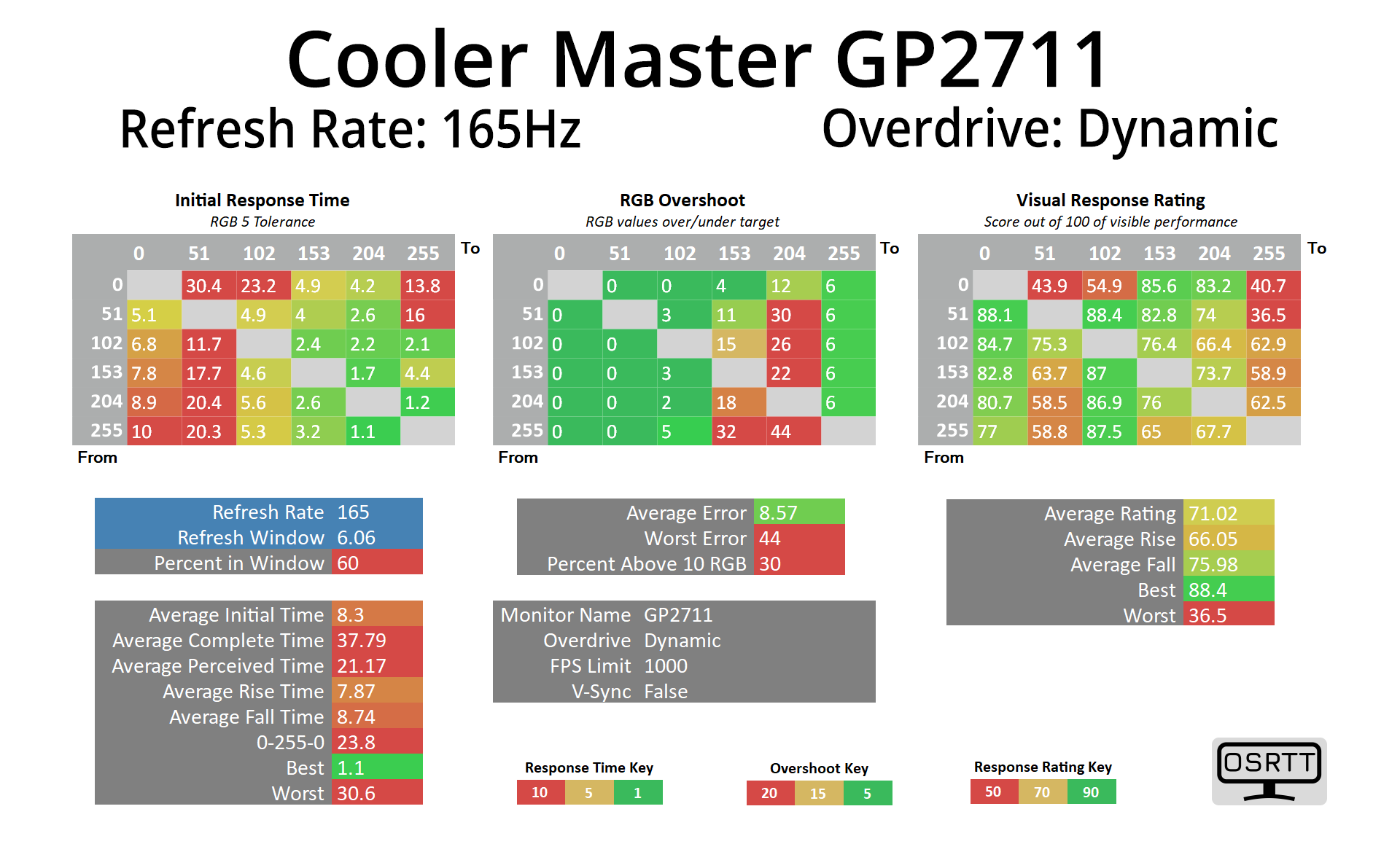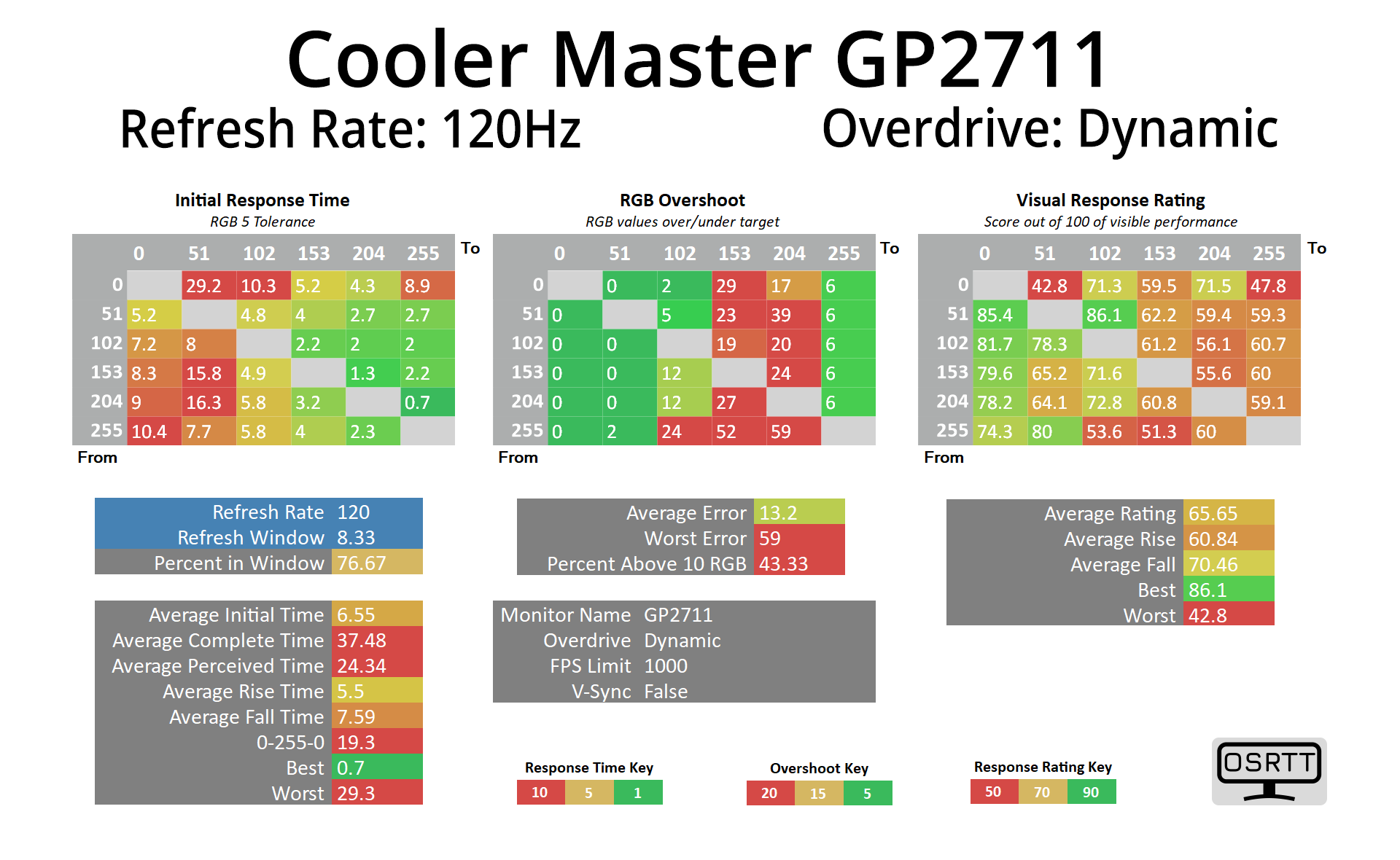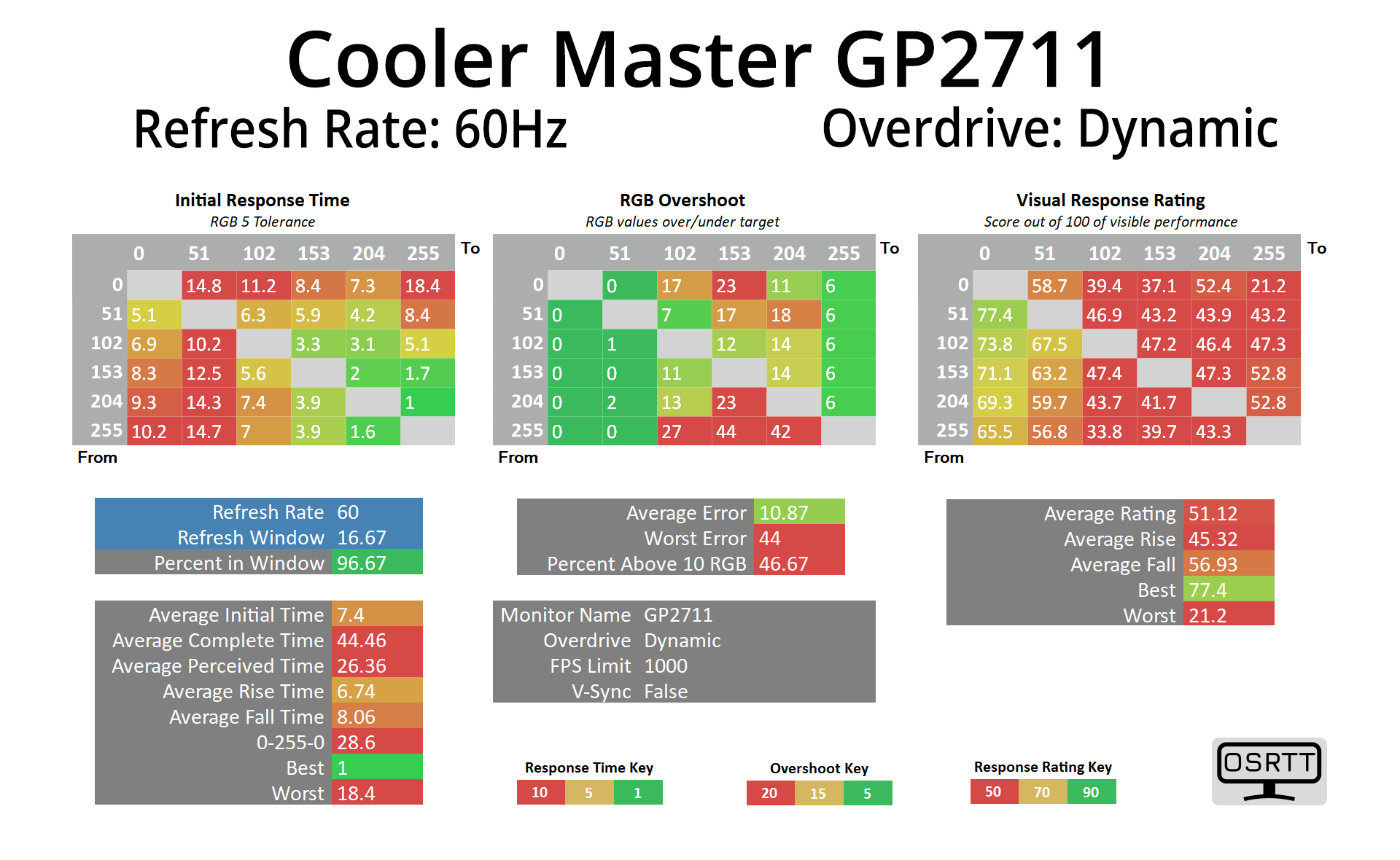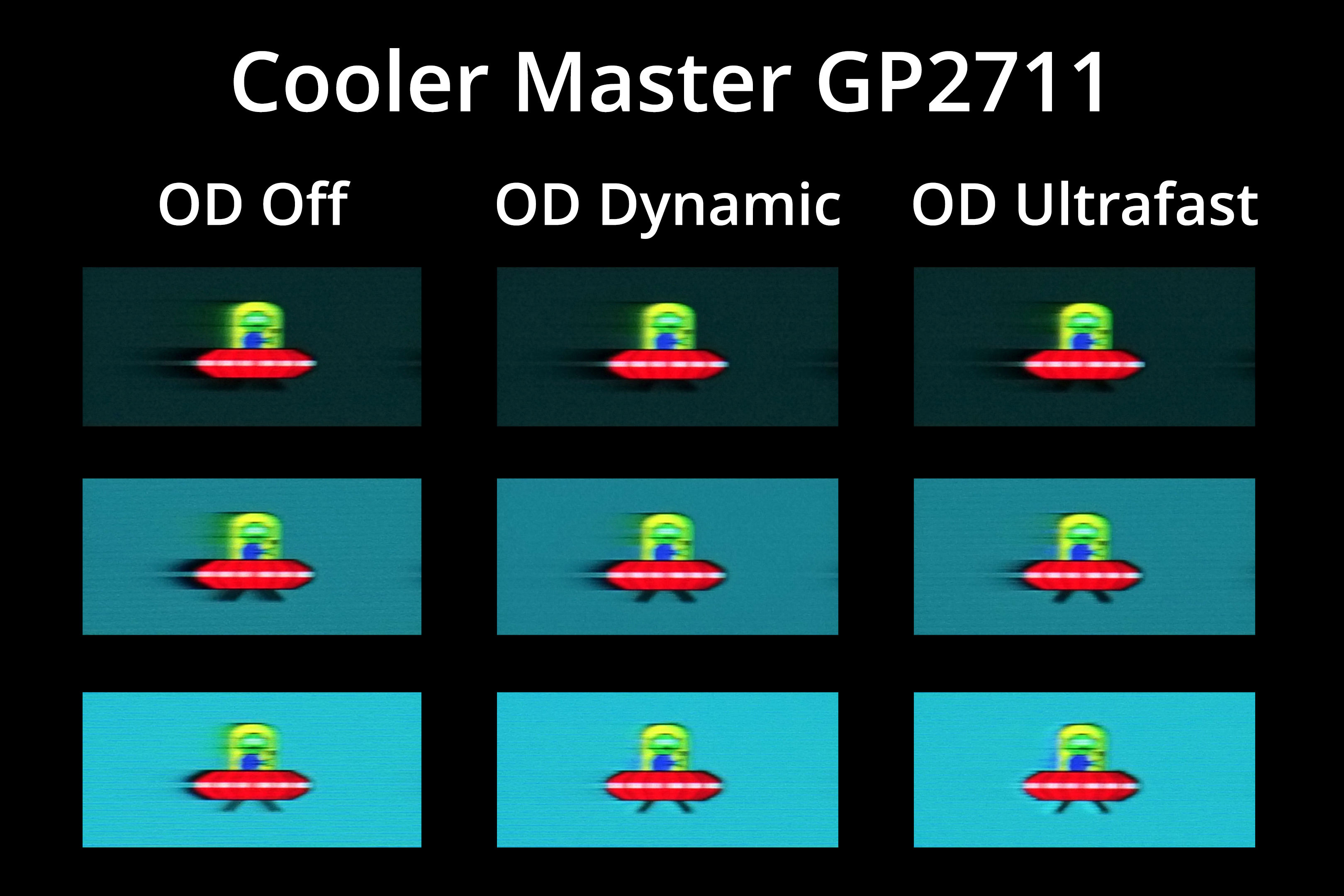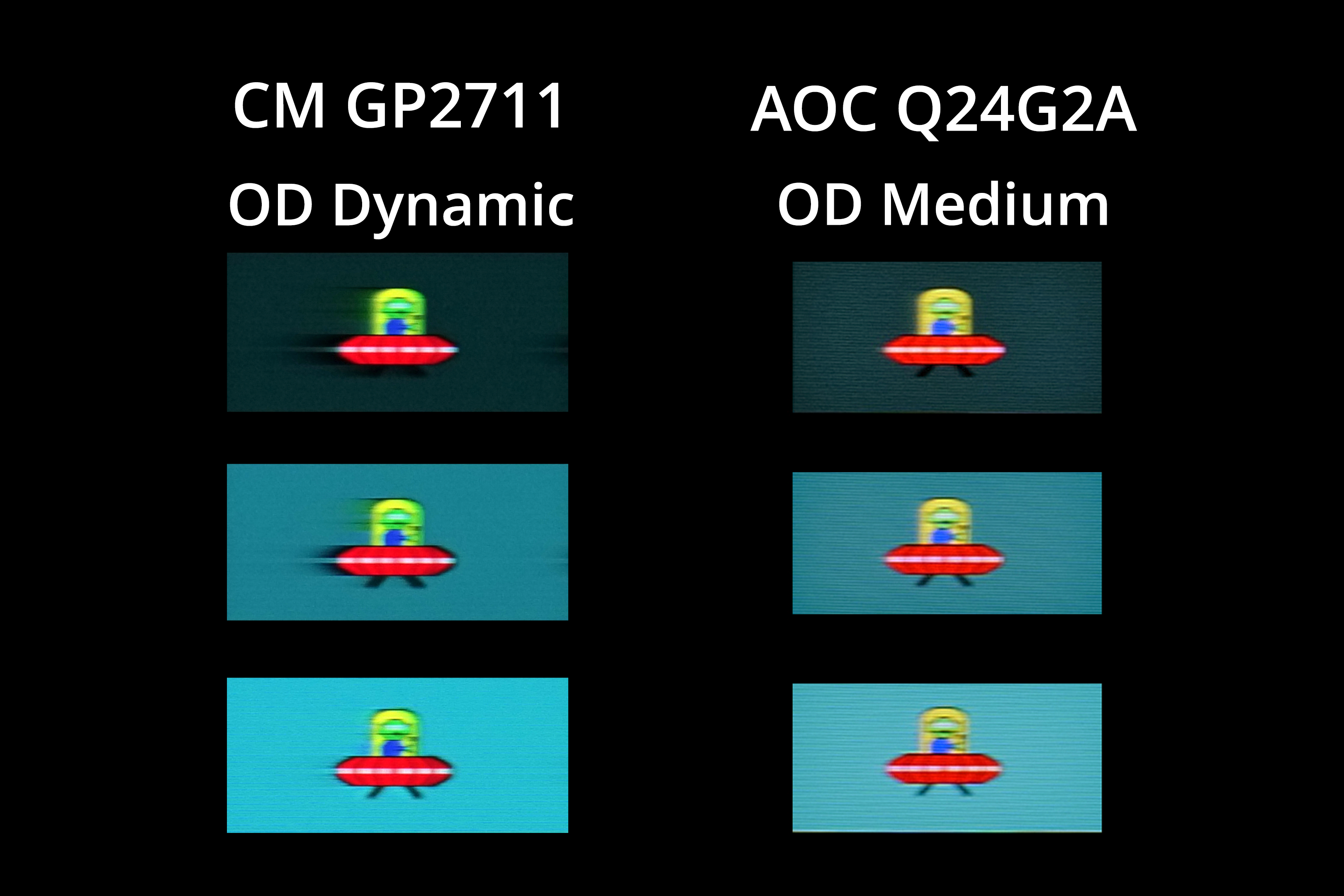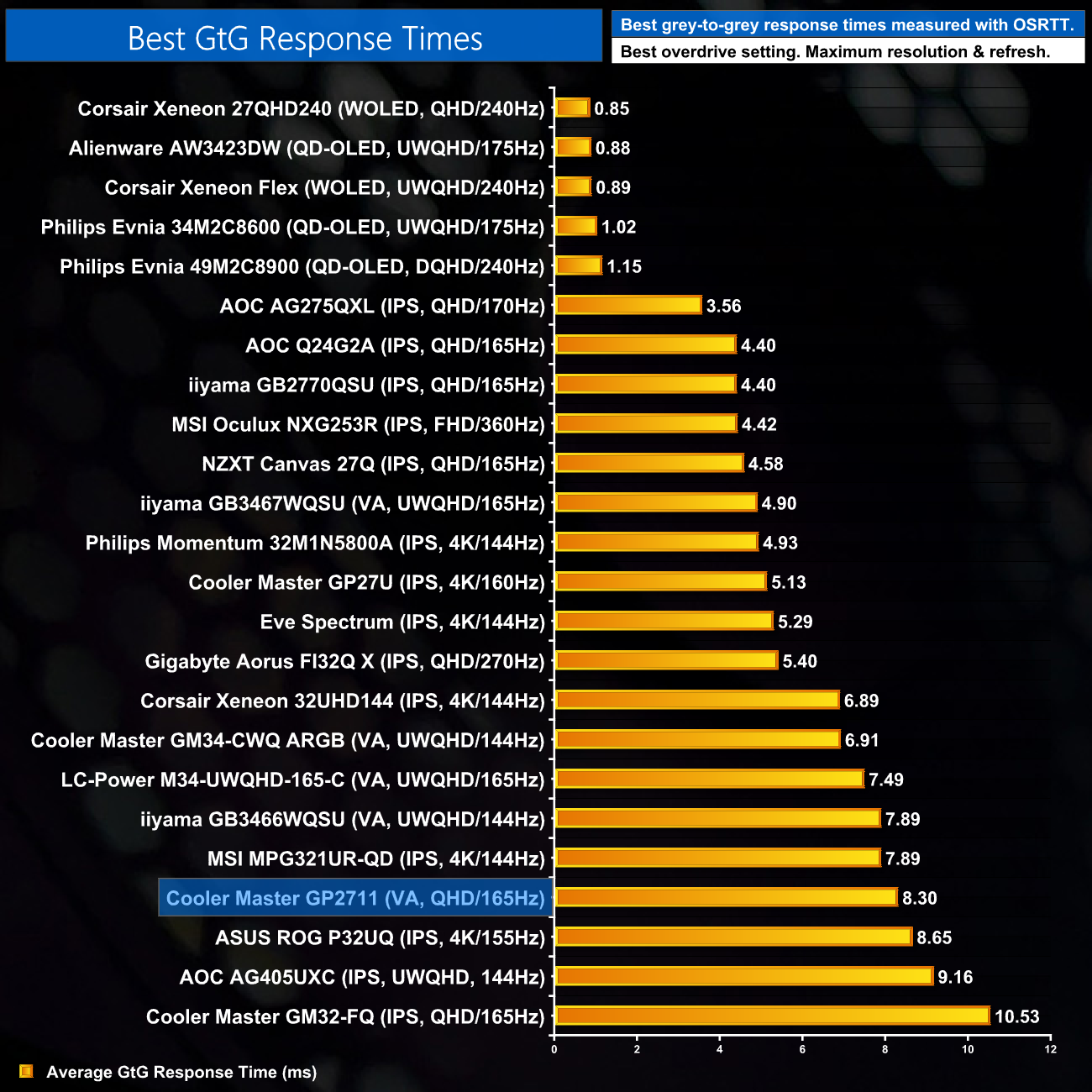Monitor response time testing is a new addition to our reviews, where we use the Open Source Response Time Tool (OSRTT), developed by TechTeamGB. This measures grey-to-grey response times and presents the results in a series of heatmaps, the style of which you may be familiar with from other reviews.
Initial Response Time is the time taken for the panel to transition from one colour to another, where lower values are better. We present the initial response time, so overshoot is not taken into account and is measured separately. We use a fixed RGB 5 tolerance for each transition.
Overshoot is the term given for when a monitor's transition exceeds or goes beyond its target value. So if a monitor was meant to transition from RGB 0 to RGB 55, but it hits RGB 60 before settling back down at RGB 55, that is overshoot. This is presented as RGB values in the heatmaps – i.e. how many RGB values past the intended target were measured.
Visual Response Rating is a metric designed to ‘score' a panel's visual performance, incorporating both response times and overdrive. Fast response times with little to no overshoot will score well, while slow response times or those with significant overshoot will score poorly.
We test the GP2711 at 165Hz, using all five of the overdrive settings found within the OSD.
165HZ
Starting with native panel performance with overdrive turned off, we see very slow response times across the board, with an average response of 14.25ms.
Engaging the Normal overdrive mode speeds things up to 10.83ms on average, but that's still very slow, particularly in the rise times from dark shades, as evident on the top row.
The Advanced overdrive mode is another bump faster, but it's still pretty slow by modern standards, with an average grey-to-grey response time of 9ms. It's also starting to introduce some overshoot, but nothing terrible.
The Ultrafast mode is the fastest still, but with an average response of 6.66ms, it's only what I would describe as average. That's not taking into account the high levels of overshoot either, with 40% of transitions exceeding their target by 10 RGB values or more.
Single overdrive mode?
Interestingly, there is one final overdrive mode, labelled Dynamic. This seems to do a reasonable job at providing a single overdrive experience, as we tested it at 165Hz, 120Hz and 60Hz. It's by no means perfect as the response times from the GP2711 are not great with any overdrive setting, but it strikes an acceptable balance across the refresh range.
However, the snag is that the Dynamic overdrive mode is only available when adaptive sync is disabled, it is simply greyed out when adaptive sync is enabled, and that is a real shame. Most people will want to game with adaptive sync enabled, and in doing so, you lose the option of having a single overdrive mode. As it is, using the Advanced overdrive mode would be my preference if you can keep the frame rate north of 100FPS, but below that the overshoot becomes a bit too noticeable and you will likely get a better experience with the Normal OD mode.
UFO Pursuit Camera images
For a visual representation, above we can see the pursuit camera images using the BlurBusters UFO test. Even with the OD Dynamic and Ultrafast modes, there is too much image trailing for my liking – this is another case of a VA panel exhibiting dark-level smearing, regardless of the overdrive mode used. We can also see the Ultrafast mode introduces some bright overshoot artifacts, particularly evident in the bottom row.
For an example of how the GP2711 compares to a decent IPS monitor, we can see it here side-by-side with the AOC Q24G2A, a budget screen that only costs about £200 – but it offers a noticeably clearer image, with little ghosting or smearing.
Overall response times
Even using the 8.3ms response time from the Dynamic mode, we can see the GP2711 is almost at the bottom of the chart, offering poor response times overall.
 KitGuru KitGuru.net – Tech News | Hardware News | Hardware Reviews | IOS | Mobile | Gaming | Graphics Cards
KitGuru KitGuru.net – Tech News | Hardware News | Hardware Reviews | IOS | Mobile | Gaming | Graphics Cards