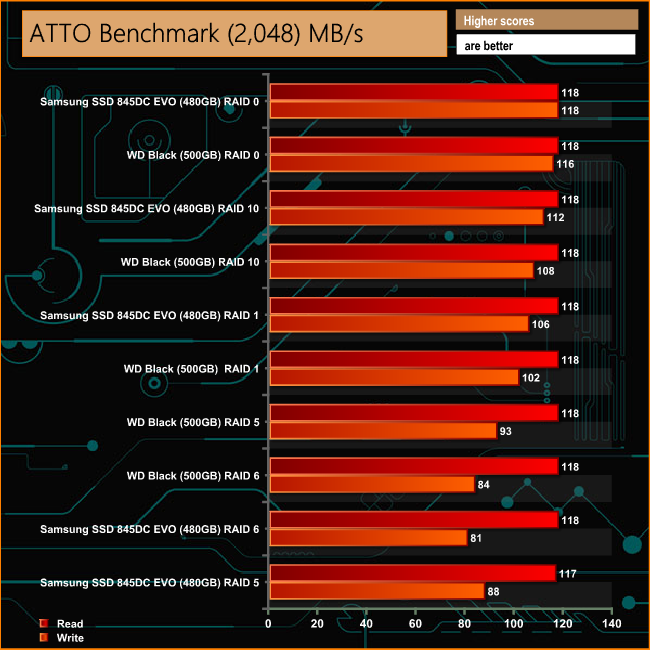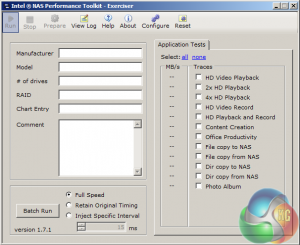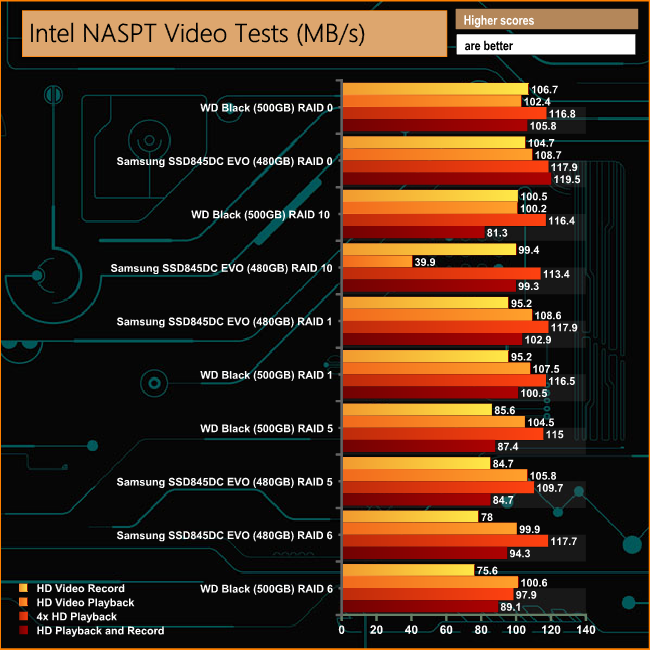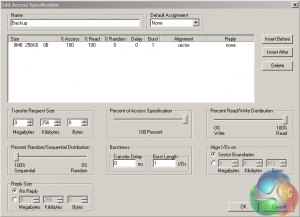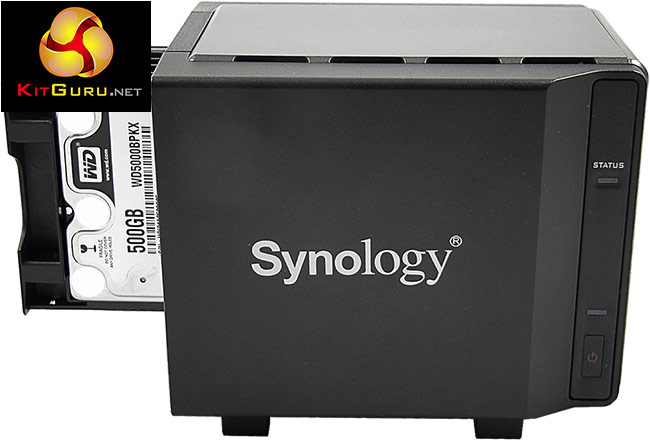Four bay tower NAS units aren't exactly svelte, however how about a four bay tower NAS that fits into the palm of your hand? The Synology DiskStation DS416slim is one of the smallest four bay NAS units we have seen in our labs.

The DS416slim sits under Synology's J Series of NAS units for Personal/Home use but in reality, it has far more uses than that – mobile NAS anyone? The reason the DS416slim is so small in stature is that it only supports 2.5in format disks – so you have a choice between mechanical and solid state drives. It supports Synology Hybrid RAID, JBOB and RAID 0,1,5,6,and 10 arrays.
Under the skin sits a dual-core 32-bit 1.0GHz Marvell Armada 385 88F6820 processor backed by 512MB of DDR3. The memory IC is soldered to the board so you have to make do with that.
Highlights
- Marvell Armada 385 CPU
- 512MB of DDR3 memory
- Dedicated encryption engine
- Link aggregation
- 2 year warranty
The box that the Synology DS416Slim arrives in is substantially bigger than the NAS itself is. The front of box has a photo of the DS416slim and four key features of the drive.
The rear of the box has two more images of the drive with numbered keys showing each of the external features. Next to this is a small list of the drive's hardware and a list of what's inside the box. The two sides of the box give brief details of what the drive can do and what it can be used for.
Bundled with the drive is a small power adapter, a small plastic base for the unit to stand on (helps with the airflow to the bottom fan), mounting screws for drives, a pair of network cables and a welcome note.
So just how small is it. Well as we said in the introduction it does literally fit into the palm of your hand. It measures just 120 x 105 x 142 mm and weighs just 0.66kg without any drives installed.
The front bezel houses six LED indicators; one each for the two LAN connections and four displaying disk activity. Towards the bottom of the bezel is a single USB 3.0 port, very useful if you need to plug in an external drive to perform external backups etc without struggling to reach the other port built into the back panel if you have the unit hidden in a cupboard or on a shelf.
The power button and status LED are built into one side of the front bezel.
In the rear panel are the two LAN ports (which support Link Aggregation), another USB 3.0 port and the power in port from the small external power brick. Also housed in the rear panel are the reset button and a Kensington lock.
The DS416slim is a rear loading NAS with the drives mounted vertically. There are no drive bays as such, the drive trays slide along guide rails in the drive cage and slot into the ports on the back plate with a satisfying click and are hot swappable.
The drive trays themselves are constructed from good quality hard plastic so there's none of the flex that you sometimes associate with plastic drive trays. Drives can be fixed in place either through the holes in the tray sides or by holes in its base.
The Marvell Armada 385 SoC dominates one side of the diminutive (136 x 86mm) motherboard. The Armada 385 is based on dual-core Cortex A7 technology and is clocked at 1.0GHz. It also provides support for the two USB3.0 ports. Tucked up beside it on the motherboard is the single 512MB memory IC, an SK hynix DDR3-1600 chip (H5TC4G63AFR-P8A).
Sitting under the DS416slim V1.0 sticker is an Altera Max V (5M80Z) CPLD (Complex Programmable Logic Device) storing the unit's configuration. Also on this side of the motherboard are a pair of Marvell Alaska 88E1514 IC's that look after the two LAN ports.
The rear of the motherboard is home to the Marvell 88SE9215 chip which controls the four SATA 6Gb/s ports on the backplane.
Keeping the DiskStation 416slim cool is an Evercool EC6010L12ER 60mm sleeve bearing fan in the base of the chassis spinning at up to 3,600rpm. Synology has put some thought into the problem of dust accumulation because of the fan location so they've housed it on a removable panel so it can be easily removed for cleaning.
Physical Specifications
Processor Marvell Armada 385 1.0GHz.
Memory 512GB DDR3-1600.
Gigabit Ethernet Ports x 2
Front panel connectors 1 x SuperSpeed USB 3.0
Rear panel connectors 1 x SuperSpeed USB 3.0.
RAID support JBOD, RAID 0/1 /5 /6 /10, Synology Hybrid RAID
Maximum hard drive size supported 2TB
Maximum internal capacity 8TB.
Dimensions (D x W x H) 120 x 105 x 142 mm.
Weight 0.66kg
The DS416Slim uses Synology's DiskStation Manager OS, (at the time of writing the review its version 6 of the software). DSM is one of the better NAS OS GUI's around, graphically rich and easy to navigate around.


Setting up the DS416Slim is straightforward and takes no time at all; from loading the OS to being able to use the NAS took around 10 minutes although waiting for the disks to synchronize takes a good deal longer.
As part of the DSM setup you can install Synology's recommended packages; Photo, Video, Audio and Download Stations, Media and Cloud servers and Hyper Backup or skip them and install them at a later date if you wish.

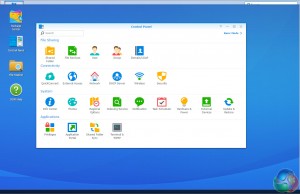
The central control panel has two versions basic or advanced depending on how in depth you want.
The add-on package list may not be quite as long as Asustor's for example but at 99 apps there's plenty of room for customisation.
DSM 6.0 Highlights
- Hyper Backup
- Snapshot & Replication
- Note station
- Video Station and Photo Station
- Cloud Station
- Surveillance Station
- Docker DSM
- SSD caching
- MailPlus server
As the Synology DiskStation DS416slim supports both standard 2.5in HDD's and SSD's we tested its performance with both. Ideally, we would have used the 2.5in version of WD's Red drive but we couldn't source any so instead we used four WD Black 500GB (WD5000BPKX) drives. For SSD testing we used four Samsung SSD840DC EVO 480GB drives.
Software:
Atto Disk Benchmark.
CrystalMark 3.0.3.
IOMeter.
Intel NASPT.
To test real life file/folder performance we use a number of different file/folder combinations to test the read and write performance of the NAS device. Using the FastCopy utility to get a MB/s and time taken for each transfer, the data is written from and read back to a 240GB SSD.
60GB Steam folder: 29,521 files.
50GB Files folder: 28,523 files.
12GB Movie folder: 24 files – mix of Blu-ray and 4K files.
10GB Photo folder: 621 files – mix of .png, .raw and .jpeg images.
10GB Audio folder: 1,483 files – mix of .mp3 and .flac files.
Crystalmark is a useful benchmark to measure theoretical performance levels of hard drives and SSD’s. We are using V3.0.3.
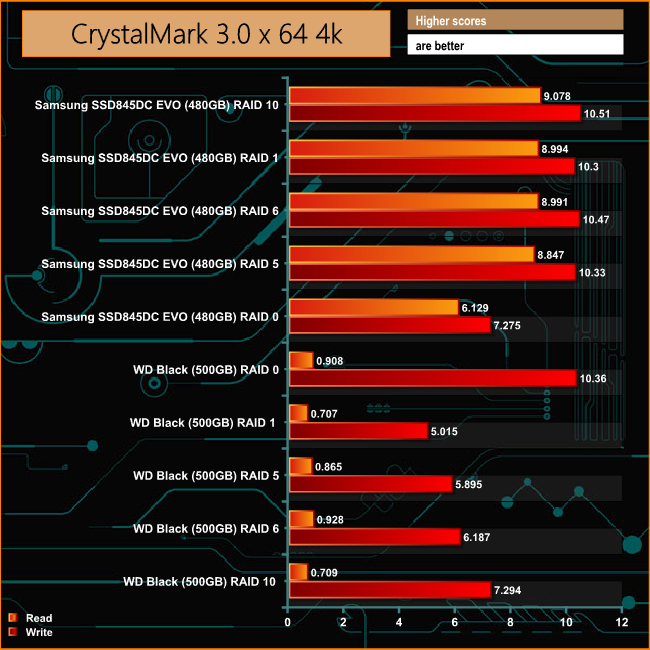
With only a 1GHz CPU and just 512MB of memory the DS416Slim is never going to break any speed records but it does show a decent level of consistency in reads when dealing with fairly deep queue depths of small bity files.
The ATTO Disk Benchmark performance measurement tool is compatible with Microsoft Windows. Measure your storage systems performance with various transfer sizes and test lengths for reads and writes. Several options are available to customize your performance measurement including queue depth, overlapped I/O and even a comparison mode with the option to run continuously.
Use ATTO Disk Benchmark to test any manufacturers RAID controllers, storage controllers, host adapters, hard drives and SSD drives and notice that ATTO products will consistently provide the highest level of performance to your storage.
Synology quote read speeds of up to 112MB/s for the DS416Slim and under test conditions, it is actually capable of delivering a little more. That said, the write performance starts to tail off quite significantly in RAID 5 and 6 arrays using both HDD's and SSD's.
Intel’s NASPT (NAS Performance Toolkit ) is a benchmark tool designed to enable direct measurement of home network attached storage (NAS) performance. NASPT uses a set of real world workload traces (high definition video playback and recording, video rendering/content creation and office productivity) gathered from typical digital home applications to emulate the behaviour of an actual application.
We’ve used some of the video and office apps results to highlight a NAS device’s performance.
HD Video Playback
This trace represents the playback of a 1.3GB HD video file at 720p using Windows Media Player. The files are accessed sequentially with 256kB user level reads.
4x HD Playback
This trace is built from four copies of the Video Playback test with around 11% sequential accesses.
HD Video Record
Trace writes an 720p MPEG-2 video file to the NAS. The single 1.6GB file is written sequentially using 256kB accesses.
HD Playback and Record
Tests the NAS with simultaneous reads and writes of a 1GB HD Video file in the 720p format.
Content Creation
This trace simulates the creation of a video file using both video and photo editing software using a mix of file types and sizes. 90% of the operations are writes to the NAS with around 40% of these being sequential.
Office Productivity
A trace of typical workday operations. 2.8GB of data made up of 600 files of varying lengths is divided equally between read and writes. 80% of the accesses are sequential.
Photo Album
This simulates the opening and viewing of 169 photos (approx 1.2GB). It tests how the NAS deals with a multitude of small files.
Despite the low powered CPU and a modest amount of memory, the DS416Slim shows a fairly decent level of performance across all the NASPT video tests with the exception of the HD Video Playback test using SSD's in a RAID 10 array where the performance dips somewhat alarmingly.
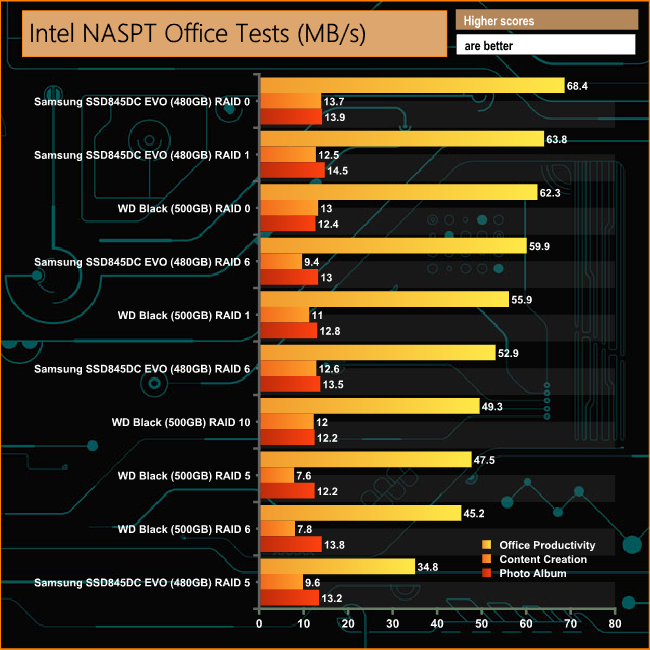
When it comes to dealing with everyday workloads the DS416 Slim handles them without too much difficulty although it does begin to struggle when dealing with the many small files of the office productivity test when in RAID 5 and 6 arrays.
The same can be said for the multi file/file type Content Creation test. It does however show good consistency across all types of array when faced with opening multiple small files in the Photo test.
IOMeter is another open source synthetic benchmarking tool which is able to simulate the various loads placed on hard drive and solid state drive technology.
We set IOmeter up (as shown above) to test both backup and restore performance on a 100GB partition.
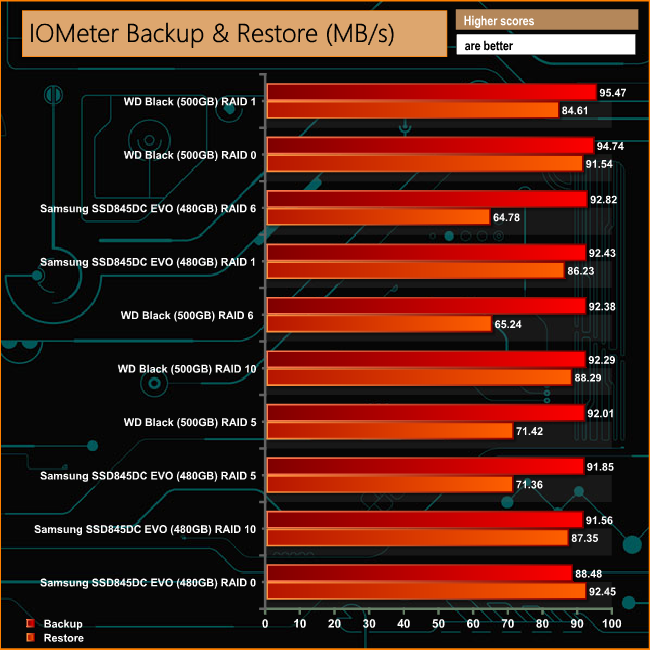
The DS416Slim is a consistent performer when it comes to writing data across all the tested arrays, and for the most part the same can be said for reading data back from the arrays apart from when in RAID's 5 and 6 when the performance does slip back.
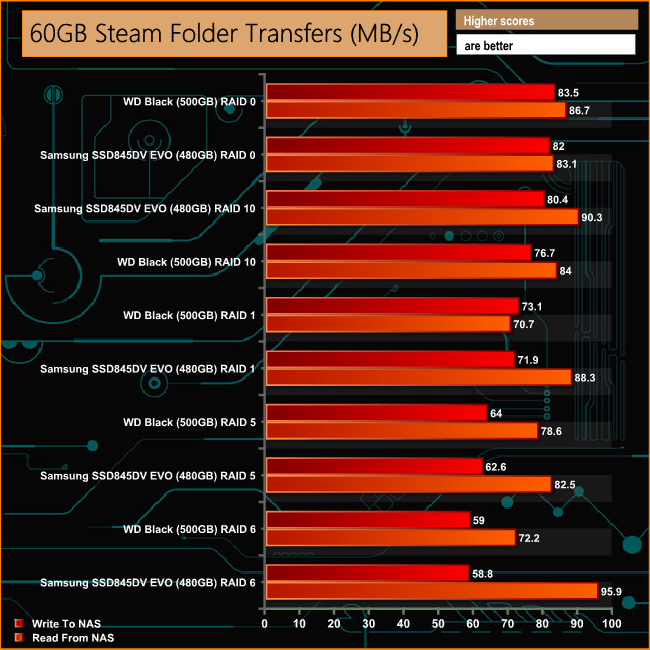
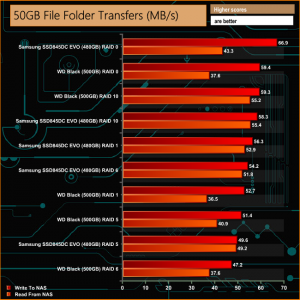
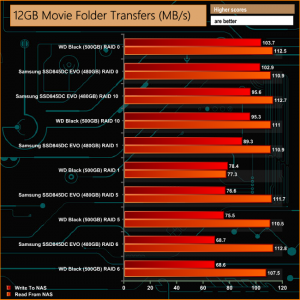
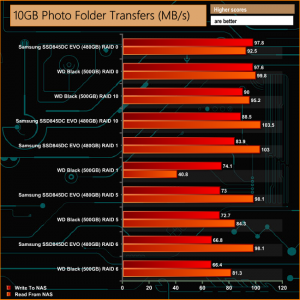
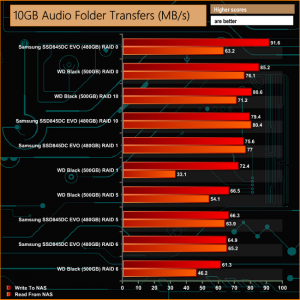
The DS416Slim's low powered CPU and small cache shows up again when it comes to dealing with the small bity files of the 60GB Steam and 50GB File folder transfers as neither reads or writes break the 100MB/s barrier. Dealing with the larger media files of the 12GB Movie folder sees that barrier broken when reading files back from the unit.
We tested the peak power consumption of a NAS at the wall during a run of CrystalDiskMark 5.0.2 as this version of the benchmark runs the read and write benchmark suites separately so its easier to monitor what power the device is using during each function.
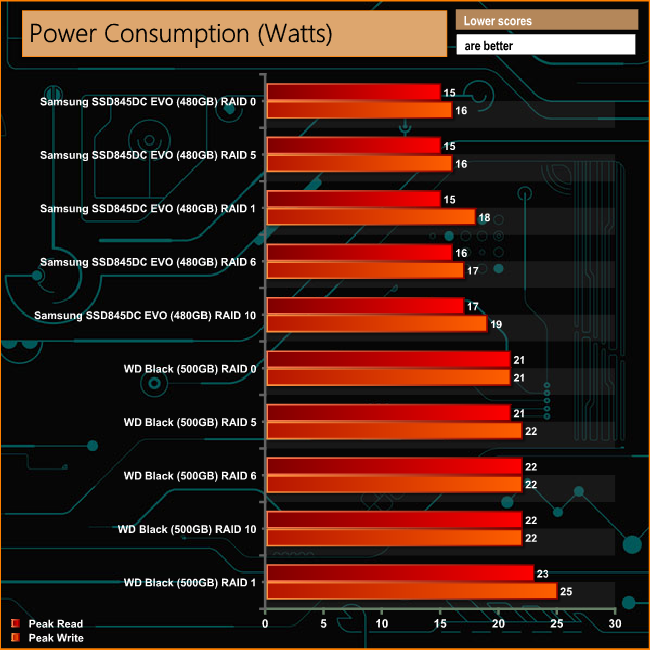
The official power consumption peak figure for the DS416Slim is 17W but this figure was achieved using 1TB WD Red NAS drives, the drives we used for testing are the more power hungry WD Black performance drives.
Sitting under Synology's J series banner, the DiskStation DS416Slim is aimed at home and personal use but could also be used in a small office environment where the data flow isn't particularly high. It's an ideal NAS for those who won't need vast quantities of storage capacity now or in the foreseeable future or who don't need a high-performance unit.
It's the smallest tower format NAS we have seen to date but despite its small size, the DS416Slim is a capable NAS. With its 1GHz CPU and 512MB of memory it won't break any speed records but for everyday use its fine and with its dedicated encryption engine dual Ethernet ports (supporting Link Aggregation) and a pair of USB3.0 ports it has a better feature list than some units twice its size.
Performance wise the low powered CPU and smallish amount of cache did show its self in some of out tests as the DS416Slim ran out of steam particularly when dealing with a lot of small bity files. In some of our tests we found that in RAID 5 and RAID 6 the performance dropped off quite significantly regardless of the type of disk being used.
While it may not be the fastest NAS around, Synology's DiskStation Manager OS makes it a very capable one for either home or office use in a number of guises. For example using the Surveillance Station app you can turn the DS416Slim into the hub of a web-based IP camera surveillance center with the ability to remotely monitor it with a mobile device.
We found the DS416Slim on Ebuyer for £238.98 inc VAT HERE
Pros
- Very small size.
- DSM OS.
Cons
- Limited capacity.
- It's no speed demon.
KitGuru says: The smallest 4-bay tower NAS we have seen. It may be small in stature but its still a pretty capable NAS.
Be sure to check out our sponsors store EKWB here
 KitGuru KitGuru.net – Tech News | Hardware News | Hardware Reviews | IOS | Mobile | Gaming | Graphics Cards
KitGuru KitGuru.net – Tech News | Hardware News | Hardware Reviews | IOS | Mobile | Gaming | Graphics Cards