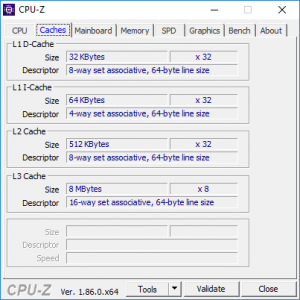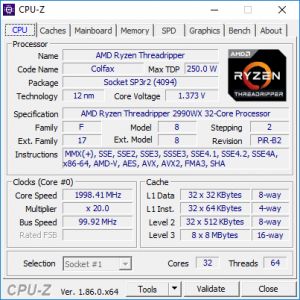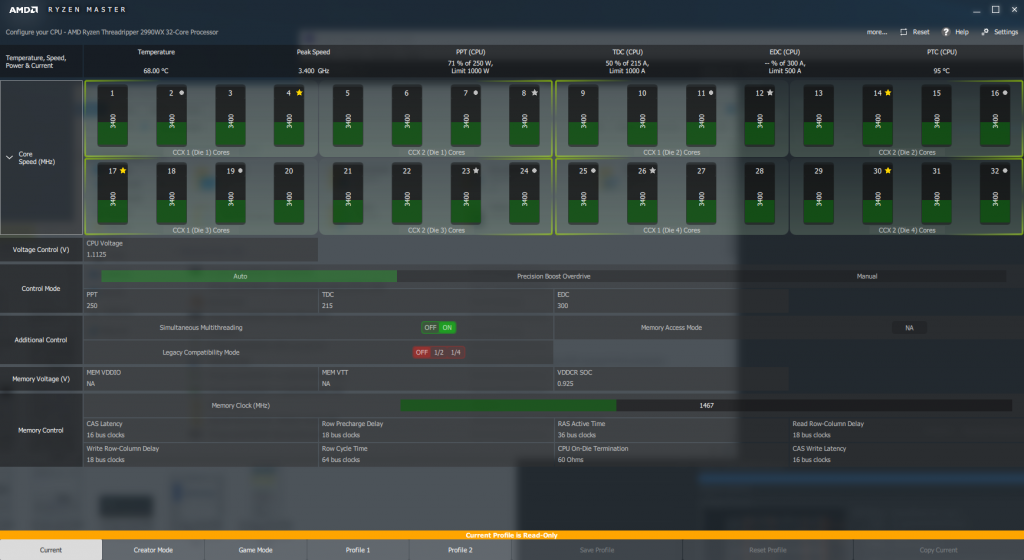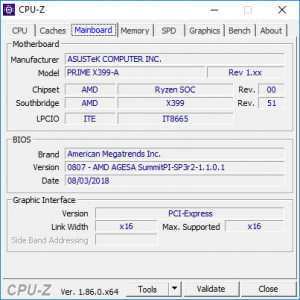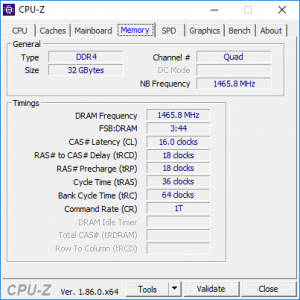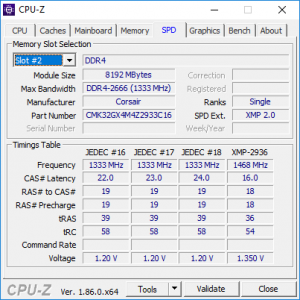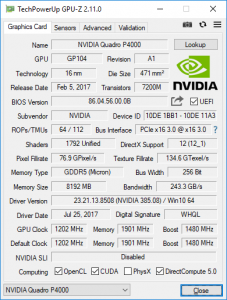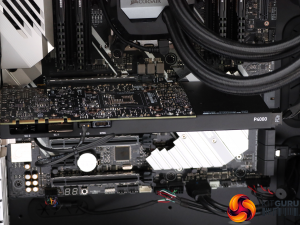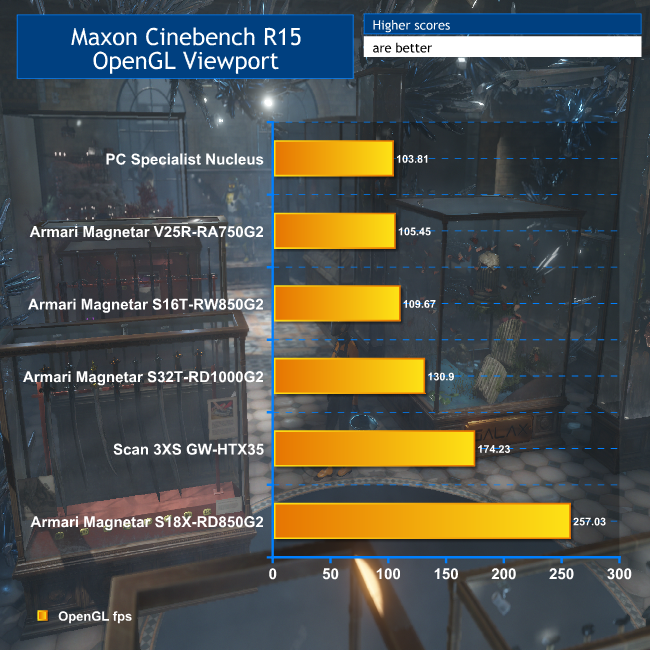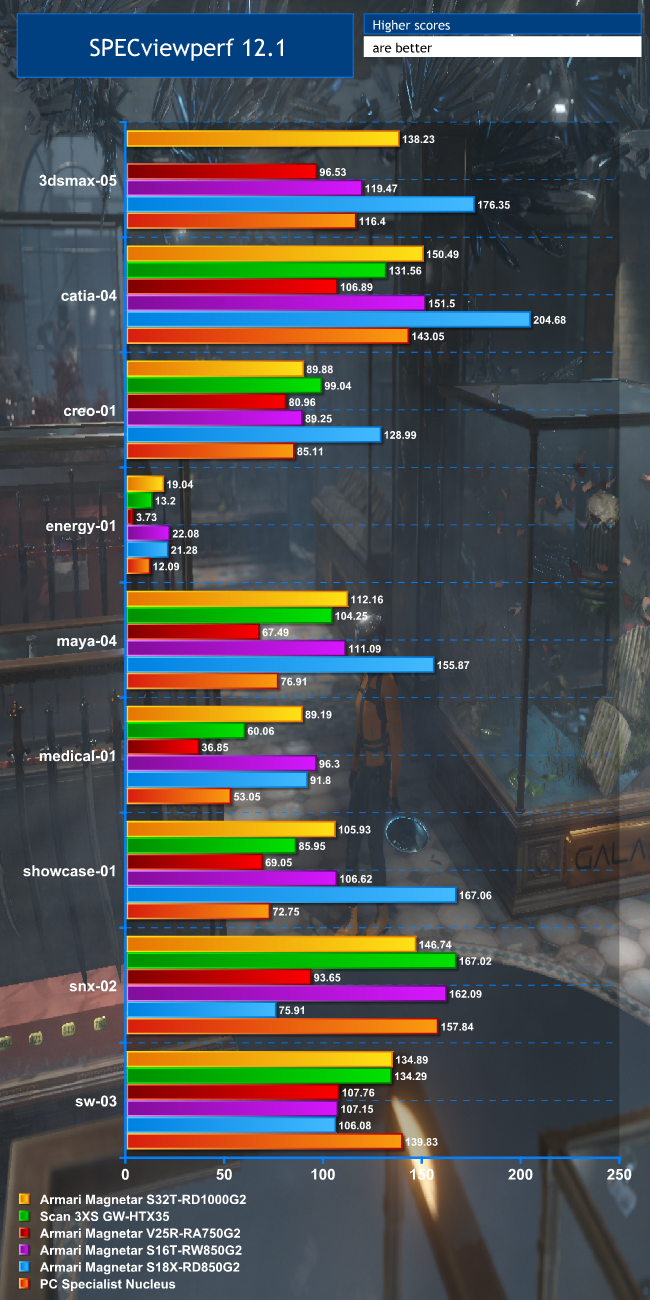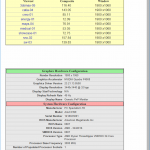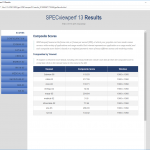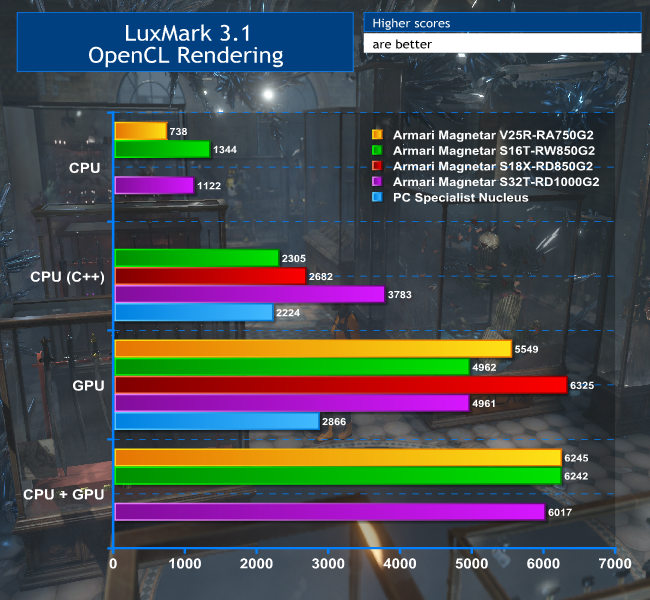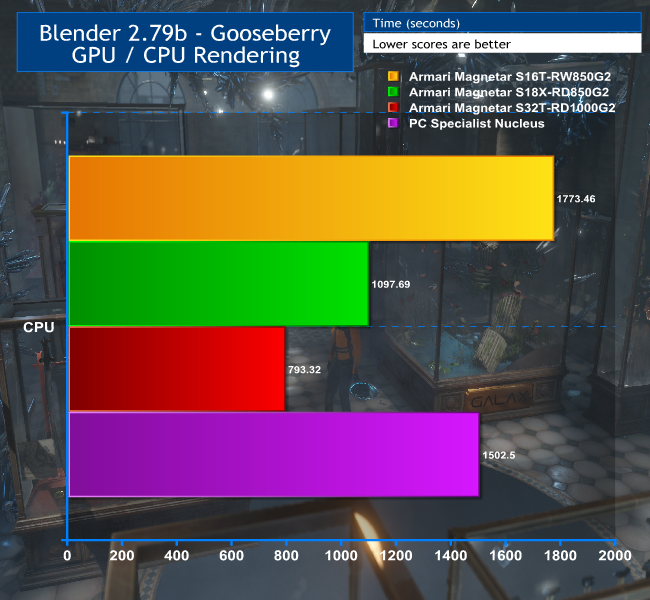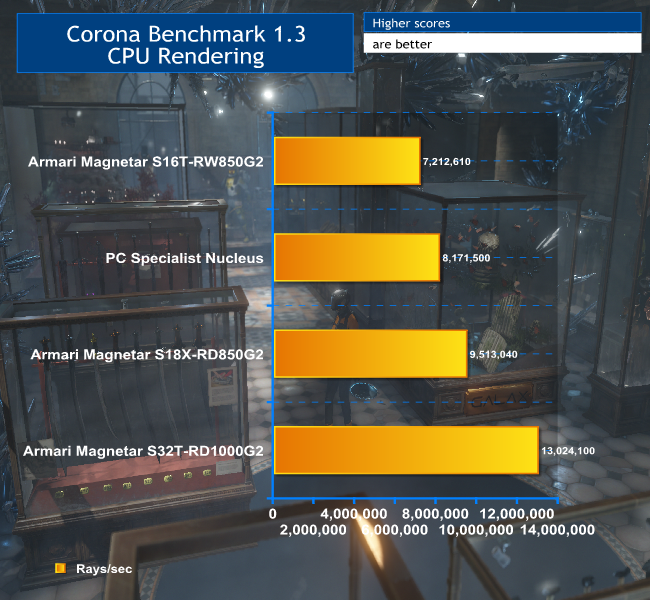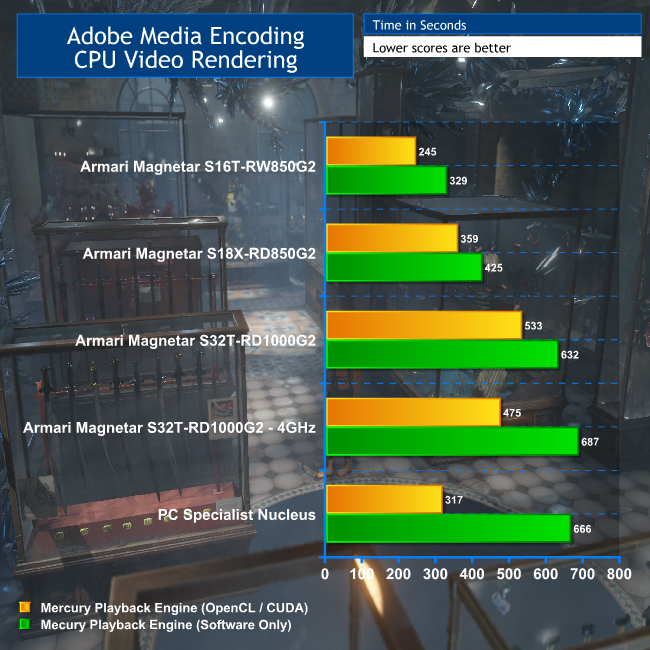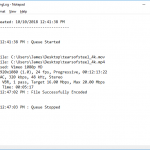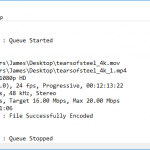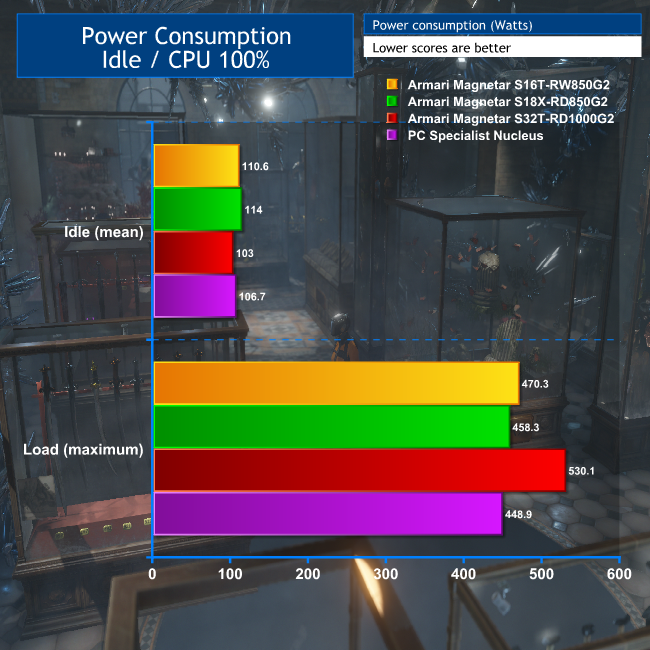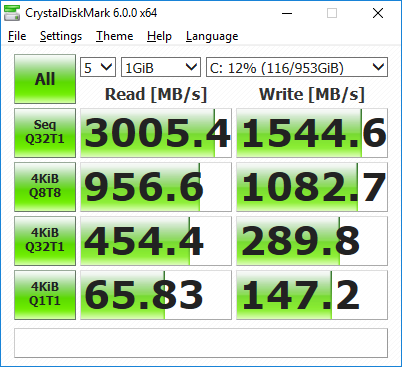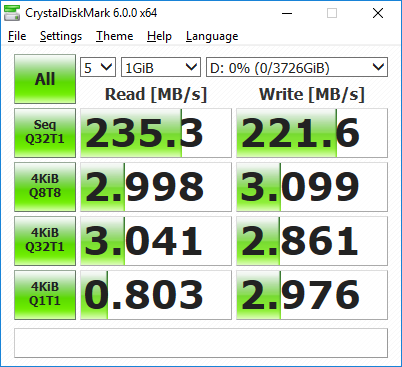The AMD Ryzen Threadripper 2990WX blew our minds when we first reviewed it a couple of months ago. It's an absolutely stunning basis for a high-end workstation, with nothing from Intel to compete with its 32-core grunt just yet. This time around, we are taking a look at the same processor in a workstation from PC Specialist. Called the Nucleus, it's so named because of the latter's creative role in generating everything we do with a PC (apparently).
To recap, the Ryzen Threadripper 2990WX is a huge 32-core CPU from AMD, with two threads per core. It operates at a nominal 3GHz, but can boost individual cores to 4.2GHz. So it offers absolutely tons of multi-threaded rendering potential, alongside single-threaded clock speeds that will be great for activities like modelling and design. PC Specialists partners the storming CPU with 32GB of 2,933MHz Corsair Vengeance DDR SDRAM in four DIMMs.
Instead of going all-AMD, however, PC Specialist has opted for the mainstream PNY NVIDIA Quadro P4000 as graphics accelerator – still the most popular workstation option. Whilst NVIDIA's RTX range is imminent, there won't be a replacement for the P4000 in the first set of releases, so the P4000 will remain the sub-£1,000 choice from NVIDIA.
PC Specialist diverges from Armari by opting for an ASUS PRIME X399-A motherboard, and uses a standard Fractal Design Define XL R2 chassis. The storage is the usual combination of a SSD for operating system and apps alongside conventional hard disk for general data, but both are sizeable, with 1TB and 4TB capacity respectively.
So this is a slightly more standard workstation than our Armari first look, but it's also a couple of grand cheaper. Read on to discover whether this is another storming AMD Ryzen Threadripper workstation.
PC Specialist Nucleus Specifications:
- AMD Ryzen Threadripper 2990WX @ 3GHz
- Corsair H115i PRO Water Cooling
- 32GB Corsair Vengeance DDR4-2933 SDRAM @ 2,933MHz
- ASUS PRIME X399-A Motherboard
- 8GB GDDR5 NVIDIA Quadro P4000 Graphics
- 1TB Intel 760p M.2 NVMe PCI Express SSD
- 4TB Seagate Barracuda Pro 7,200rpm SATA HDD
- 850W Corsair RMx Series Modular 80 PLUS GOLD PSU
- Fractal Design Define XL R2 Black Chassis
- Windows 10 Professional 64-bit
- 3 Years Warranty (1 Month Collect & Return, 1st Year Parts, 2nd and 3rd Years Labour Only)
Price: £3,899 inc VAT (Buy from PC Specialist HERE)
The PC Specialist Nucleus is built in a Fractal Design Define XL R2 Black chassis, which is absolutely huge and packed with features.
The Define XL R2 is a black obelisk that wouldn't have looked out of place at the beginning of 2001: A Space Odyssey. It's 559mm wide and 560mm deep, so is definitely meant to sit on the floor rather than on a desk.
There is a fan vent on the side, but the space intended for a water cooling radiator is on the top. The front is completely smooth and featureless, with the power and reset buttons on the top at the front, alongside four USB ports and minijacks for headphones and a microphone. This is further evidence that a floor-standing position is intended.
The huge chassis means there's plenty of room inside for a small family. This case could provide a housing solution for homeless hobbits. You also get a hefty eight 3.5in drive bays in two removable cages. These aren't quite hot or cold swap, but they're definitely easy to access with slide-in caddies.
There are four 5.25in front-accessible bays above, which can be accessed by swinging open the huge door on the front of the case. In other words, there's an enormous amount of storage potential from this chassis.
The star of the show inside is obviously the AMD Ryzen Threadripper 2990WX, a behemoth with a whopping 32 physical cores. This phenomenal piece of engineering from AMD is essentially four eight-core Ryzen 7 2700X dies packaged together as one, so you're essentially getting a quad-socket system from a single socket.
AMD obviously had this plan in mind for some time, because the 2990WX is compatible with the original Socket TR4 motherboards that arrived with the first Threadrippers in 2017. All you need is a BIOS update (at least in theory).
The 2990WX is nominally a 3GHz processor with a top 4.2GHz single-core Turbo mode, and two virtual cores per physical one so you have 64 (count 'em) threads for multithreaded activities like 3D rendering. However, as we discovered when we first reviewed this processor, the clock speeds and core count are really just the baseline of the picture.
With most previous processors with high core counts, you would get a varying top clock speed depending on how many you were using, or all the cores could be set to one top clock, assuming you had appropriate cooling and an adequate core voltage boost.
But this isn't necessarily the best route. The latest generation of Ryzen comes with a new version of Ryzen Master that unlocks the Precision Boost Overdrive option, which might provide better general performance than a blanket overclock of all the cores.
In the case of the PC Specialist Nucleus, the 2990WX has been sent running at standard clocks. It's extremely easy to try alternative configurations with the Ryzen Master software, however.
In theory, the Corsair H115i PRO water cooling system will be more than enough for any overclocking scenario, although (as we will discuss later), the 2990WX can hit some pretty stellar dynamic TDP levels despite its 250W rating.
Many of the Threadripper systems we have reviewed so far have used the same ASRock motherboard, but PC Specialist instead plumps for an ASUS PRIME X399-A. This another quality option, with eight DIMM slots ranged four each side of the TR4 socket. There's a M.2 socket in the vicinity as well, with a second further down near the expansion slots. The latter also has a solid heatsink over the top, making it the optimum choice for the main M.2 SSD storage. Both sockets support PCI Express 3.0 x 4 mode for NVMe drives, however.
Although there are four PCI Express x16 slots, two are adjacent so only three could accommodate dual-width graphics cards. You can operate up to two of these slots at x16 speed, but the third will drop down to x8. There's also a PCI Express x4 slot and a x1 slot. The spacious chassis affords plenty of room for accessing the PCI Express slots, and you can fit full-length cards inside without issue.
PC Specialist has populated four of the DIMM sockets with 8GB Corsair Vengeance 2,933MHz DDR4 modules, for a grand total of 32GB. This should just about be sufficient for a workstation, although with all those cores on offer you may want to specify an upgrade for more intensive work.
The motherboard supports up to 128GB of ECC or non-ECC memory, using 16GB DIMMs, and the official maximum frequency is 3,600MHz, although Threadripper can be finicky above much more than 3,000MHz.
The graphics provision is pretty standard. The PNY NVIDIA Quadro P4000 has been around for a couple of years now. It sports a decent 1,792 CUDA cores running at a base 1,202MHz with a 1,480MHz boost. This is a Pascal-generation card, however, which is now two generations behind the Turing architecture of RTX.
The P4000's 8GB of GDDR5 memory runs at 1,901MHz on a 256-bit bus, providing a decent 243GB/sec of bandwidth, although the higher-end P5000 and P6000 go well beyond this thanks to their use of the faster GDDR5X memory. On the positive side, the P4000's power consumption is just 105W, the card takes up a single slot, and only requires a single 6-pin power connector. So you're getting a lot of GPU performance for a relatively miserly electrical consumption.
There are four full-sized DisplayPort connections, each of which can drive a 4K monitor up to 120Hz or a 5K monitor up to 60Hz. There are the usual Stereo and Sync headers, with PC Specialist having installed the rear connector plate for the former.
PC Specialist has opted for the now traditional combination of a SSD for operating system and storage allied with a conventional mechanical hard drive for general data capacity. But both are generously specified.
The SSD is an Intel 760p M.2 NVMe unit with a healthy 1TB capacity and up to 3,230MB/sec reading alongside 1,625MB/sec writing. The hard disk is a sizeable 4TB Seagate Barracuda Pro 3.5in model with 7,200rpm spindle speed and 128MB cache.
The motherboard sports six SATA 6Gb/sec ports and a single U.2 port.
There's a 850W Corsair RMx Series Modular 80 Plus Gold power supply included, which should be adequate for keeping the meaty CPU supplied with Watts.
The rear of the chassis is bristling with connectivity. At the very top is a button for flashing back the BIOS via USB if it gets corrupted. Further down are four USB 3.1 Gen 1 ports, Gigabit Ethernet LAN with two more USB 3.1 Gen 1 connections, and then another two USB 3.1 Gen 1 ports on their own. Further along are two USB 3.1 Gen 2 connections, one of which is Type A and the other Type C. Finally, there is the usual quintet of analog audio minijacks plus optical S/PDIF.
There aren't any legacy PS/2 keyboard or mouse ports, however. Not that you'll probably miss them anyway.
We put the PC Specialist Nucleus through a suite of workstation benchmarks. For comparison, we pitted it against the Armari Threadripper and Intel Core i9 workstations in our previous head-to-head test, as well as the Scan 3XS GW-HTX35 and Armari Magnetar V25R-RA750G2, and Armari's Threadripper 2990wx system we reviewed recently, although not all of our benchmarks were run on these systems.
Software:
Cinebench R15
SPECviewperf 12.1
SPECviewperf 13
LuxMark 3.1
Blender 2.79b
Corona 1.3 Benchmark
Adobe Media Encoder CC 2018
CrystalDiskMark 6.0.0
Scan 3XS GW-HTX35 Specifications:
- 2x Intel Xeon E5-2687W V3 @ 3.1GHz
- 64GB Crucial ECC Registered DDR4 SDRAM @ 2,133MHz
- ASUS Z10PE-D8 WS Motherboard
- 512GB Samsung 850 Pro SATA III 6Gb/s SSD
- 2TB Seagate Barracuda 7200.14 SATA III 6Gb/s 7,200rpm HDD
- 12GB GDDR5 NVIDIA Quadro M6000 Graphics
- 2x 3XS customised Corsair H80 water cooling
- 1,000W Corsair RM PSU
- Fractal Design Define XL Titanium Grey chassis
- Windows 7 Professional 64bit
- 3 Years warranty, 1 Year Onsite, 2 Years RTB
Armari Magnetar V25R-RA750G2 Specifications:
- AMD Ryzen 7 1800X @ 3.6GHz
- 32GB Corsair Vengeance LPX DDR4 SDRAM @ 2,400MHz
- Biostar X370GTN Motherboard
- 512GB Samsung PM961 M.2 NVMe PCI Express SSD
- 32GB GDDR5 AMD Radeon Pro Duo Graphics
- Sealed AIO water cooling
- 750W Platinum Efficiency PSU
- Custom V25 Pristine White chassis
- Windows 10 Professional 64-bit
- 3 Years Warranty Parts and Labour, 1 Year Onsite, 2 Years RTB
Armari Magnetar S16T-RW850G2 Specifications:
- AMD Ryzen Threadripper 1950X @ 4GHz
- Armari SPX-A57LX Water Cooling
- 64GB Corsair Vengeance LPX DDR4-3200 SDRAM @ 2,933MHz
- Asrock X399 Taichi Motherboard
- 16GB HBM2 AMD Radeon Vega Frontier Edition Graphics
- 512GB Samsung SM961 M.2 NVMe PCI Express SSD
- 4TB Western Digital Gold Datacenter 7,200rpm SATA HDD
- LiteOn Slimline SATA DVD-RW
- 1000W Gold Efficiency PSU
- Armari Magnetar S-Series Chassis
- Windows 10 Professional 64-bit
- 3 Years Warranty (1st Year On-Site, 2nd and 3rd Years RTB Parts and Labour)
Armari Magnetar S18X-RD850G2 Specifications:
- Intel Core i9 7980XE @ 3.8GHz
- Armari SPX-A57LX Water Cooling
- 64GB Corsair Vengeance LPX DDR4-3200 SDRAM @ 3,600MHz
- ASUS PRIME X299-A Motherboard
- 12GB GDDR5X NVIDIA GeForce GTX Titan Xp Graphics
- 480GB Kingston KC1000 M.2 NVMe PCI Express SSD
- 4TB Western Digital Gold Datacenter 7,200rpm SATA HDD
- LiteOn Slimline SATA DVD-RW
- 1000W Gold Efficiency PSU
- Armari Magnetar S-Series Chassis
- Windows 10 Professional 64-bit
- 3 Years Warranty (1st Year On-Site, 2nd and 3rd Years RTB Parts and Labour)
Armari Magnetar S32T-RD1000G2 Specifications:
- AMD Ryzen Threadripper 2990WX @4GHz
- Enermax Liqtech TR4 Water Cooling
- 64GB Corsair Vengeance LPX DDR4-3600 SDRAM @ 3,000MHz
- Asrock X399 Taichi Motherboard
- 16GB HBM2 AMD Radeon Pro WX 9100 Graphics
- 1TB Samsung PM981 M.2 NVMe PCI Express SSD
- LiteOn Slimline SATA DVD-RW
- 1000W EVGA SuperNOVA Gold Efficiency PSU
- Armari Magnetar S-Series Chassis
- Windows 10 Professional 64-bit
- 3 Years Warranty (1st Year On-Site, 2nd and 3rd Years RTB Parts and Labour)
CINEBENCH 15 is a cross-platform testing suite that measures hardware performance and is the de facto standard benchmarking tool for leading companies and trade journals for conducting real-world hardware performance tests. With the new Release 15, systems with up to 256 threads can be tested.
CINEBENCH is available for both Windows and OS X and is used by almost all hardware manufacturers and trade journals for comparing CPUs and graphics cards.
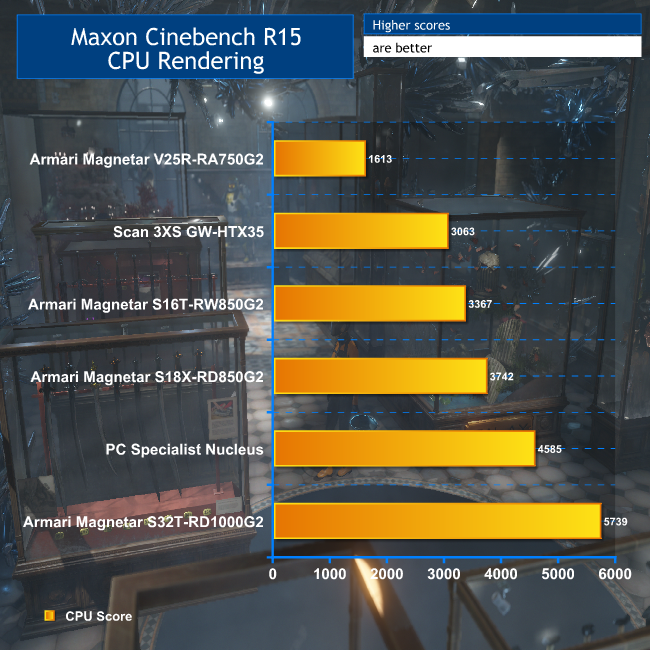
The rendering score of 4,585 in Maxon Cinebench R15 is phenomenal. It's 25 per cent faster than the result we saw with the Armari Magnetar S18X-RD850G's 18-core Intel Core i9-7980XE processor.
However, the Armari Magnetar S32T-RD1000G2 is 25 per cent faster still, with the same processor, showing what a more optimised hardware platform can provide. We have a possible explanation for this, but will present this later in the review.
The Cinebench R15 OpenGL test is quite sensitive to clock speed, and although the Quadro P4000 is reasonable in this area, the AMD Ryzen Threadripper 2990WX loses out against most of the CPUs in our comparison systems on frequency. So its score here is the slowest.
The SPECviewperf 12.1 benchmark is the worldwide standard for measuring graphics performance based on professional applications. The benchmark measures the 3D graphics performance of systems running under the OpenGL and Direct X application programming interfaces. The benchmark’s workloads, called viewsets, represent graphics content and behaviour from actual applications.
The latest version is SPECviewperf 12.1, released on August 24, 2016. SPECgpc members at the time of V12.1 release include AMD, Dell, Fujitsu, HP, Intel, Lenovo, NVIDIA, and VMware. SPECviewperf 12.1 features a new Autodesk 3ds Max viewset, Microsoft Windows 10 support, and GUI and reporting improvements.
SPECviewperf 12.1 has been tested and is supported under the 64-bit version of Microsoft Windows 7 and Windows 10. Results from SPECviewperf 12.1 remain comparable to those from V12.0.1 and V12.0.2.
Although SPECviewperf 12.1 has been superseded (see next page), we still ran it for a greater range of comparisons. The Quadro P4000's greatest strengths are in SolidWorks (sw-03) and Siemens NX (snx-02), where it is fastest or very close.
Its abilities with CATIA (catia-04), and Creo (creo-01) are decent, but it's less impressive with 3ds Max (3dsmax-05) and Maya (maya-04), where the P4000 is one of the slower cards on test. It is up against more expensive competitors, however, and would still be pretty capable with all of these applications. For product design it's particularly well optimised.
The SPECviewperf 13 benchmark is the worldwide standard for measuring graphics performance based on professional applications. The benchmark measures the 3D graphics performance of systems running under the OpenGL and Direct X application programming interfaces. The benchmark’s workloads, called viewsets, represent graphics content and behavior from actual applications.
The latest version is SPECviewperf 13, released on May 23, 2018. SPECgpc members at the time of V13 release include AMD, Dell, Fujitsu, HP, Intel, Lenovo, and NVIDIA.
SPECviewperf 13 is a comprehensive upgrade of previous versions of the benchmark. Medical and energy viewsets incorporate new models and raycasting for volume visualization; the Maya viewset features new models based on the SPECapc for Maya 2017 benchmark; and the Creo viewset has been updated with fresh application traces. All other viewsets have been recompiled with minor changes. Results from SPECviewperf 13 are not comparable to those from earlier versions.
Other major updates in SPECviewperf 13 include:
- Support for 4K resolution displays.
- New reporting methods, including JSON output that enables more robust and flexible result parsing.
- A new user interface that will be standardized across all SPEC/GWPG benchmarks.
- New workloads and scoring that reflect the range of activities found in real-world applications.
- Various bug fixes and performance improvements.
We only have comparative results from a machine with the same processor but AMD Radeon Pro WX 9100 graphics, which are nearly twice the price and therefore a more direct competitor to the Quadro P5000 rather than the P4000 in the PC Specialist system.
You can see that the P4000 fares quite well, particularly with the Siemens NX and SolidWorks tests. It's a little behind with 3ds Max and Maya, but still very serviceable. It's a little behind with CATIA and quite a bit with Creo, but overall you're getting very credible modelling ability whether using 3D animation, product design, engineering or scientific visualisation software. As with SPECviewperf 12.1, though, the particular strength is product design software.
LuxMark 3.1
OpenCL is a platform for harnessing GPU power for activities other than real-time 3D rendering to screen, also known as GPGPU. Unlike NVIDIA's CUDA platform, OpenCL is open source and can be ported to anything with processing power. So drivers are available for CPUs as well, both from Intel and AMD.
A popular tool for testing OpenCL performance is LuxMark. We haven't run this on many workstations before, so we only have one comparison amongst our past reviews. We ran the Sala scene on CPU only, GPU only, and then both.
Unfortunately, without AMD graphics installed you don't get OpenCL drivers for the CPU, so it's not possible to run the Threadripper 2990WX in OpenCL mode with LuxMark 3.1. But you can run the test in C++ mode, and the PNY NVIDIA Quadro P4000 graphics also has OpenCL support.
Surprisingly, the PC Specialist Nucleus gets a similar C++ CPU score as the Armari Magnetar S16T-RW850G2, which has a 16-core first-generation AMD Ryzen Threadripper 1950X. The Armari Magnetar S32T-RD1000G2 has the same processor, yet is 70 per cent faster overall.
The NVIDIA Quadro P4000 is way behind on OpenCL grunt as well compared to the other graphics cards, all of which are in at least the next price band up or even more.
LuxMark is a synthetic benchmark – it doesn't correspond directly to an application actually used in a production environment. It also uses OpenCL, the GPGPU API that is openly available to all hardware with drivers to run it.
But NVIDIA has its own proprietary GPGPU API called CUDA, which stands for Compute Unified Device Architecture. This name makes it sound as generally available as OpenCL, but in fact only NVIDIA graphics cards support it. There are a number of CUDA-enhanced 3D renderers out there, such as Octane Render, Redshift, and V-Ray.
The full list can be found on NVIDIA's website. But support for both CUDA and OpenCL is available in the latest version of the Open Source Blender, so let's turn to that application next.
Blender 2.79: Gooseberry Production Benchmark
Blender is a free and open source 3D creation suite. It supports the entirety of the 3D pipeline—modeling, rigging, animation, simulation, rendering, compositing and motion tracking, even video editing and game creation. The latest version at the time of writing, 2.79, supports rendering on the GPU as well as the CPU.
In GPU mode, it will render using OpenCL with AMD graphics cards, and CUDA with NVIDIA graphics cards. For this test, we used the Gooseberry Production Benchmark. Project Gooseberry is the code name for the Blender Institute's 6th open movie, Cosmos Laundromat — a 10-minute short, the pilot for the planned first-ever free/open source animated feature film. The benchmark renders a single frame from this film in intermediate quality.
Unfortunately, you need more than 8GB of graphics memory to run the Blender Gooseberry render on a GPU, which the PNY NVIDIA Quadro P4000 doesn't have. So we only include the CPU results here. However, whilst the PC Specialist Nucleus is 16 per cent faster than the 16-core Armari Magnetar S16T-RW850G2, it's actually 89 per cent slower than the Armari Magnetar S32T-RD1000G2. Again, we have a suspicion why this is but we will leave our theory to the conclusion of this review.
Corona 1.3 Benchmark
Corona Renderer is a new high-performance (un)biased photorealistic renderer, available for Autodesk 3ds Max and as a standalone CLI application, and in development for Maxon Cinema 4D.
The development of Corona Renderer started back in 2009 as a solo student project of Ondřej Karlík at Czech Technical University in Prague. Corona has since evolved to a full-time commercial project, after Ondřej established a company together with the former CG artist Adam Hotový, and Jaroslav Křivánek, associate professor and researcher at Charles University in Prague.
Despite its young age, Corona Renderer has become a production-ready renderer capable of creating high-quality results. The Corona Benchmark outputs a single ray-traced frame from a sample production.
The Corona Benchmark result tells the same story as Blender. The PC Specialist Nucleus is 13 per cent quicker than a 16-core AMD Ryzen Threadripper 1950X, but 16 per cent slower than the 18-core Intel Core i9-7980XE, and 59 per cent slower than the Armari Magnetar S32T-RD1000G2, which has exactly the same processor.
Overall, these are curious results for the PC Specialist Nucleus, which should be acing these well multi-threaded CPU rendering benchmarks. This hints at a configuration issue or lack of optimisation.
Adobe Media Encoder CC 2018
Like 3D rendering, video encoding is a task that now takes very good advantage of multi-core processors. Although a lot of reviews focus on Open Source encoders such as Handbrake, this is a review of professional applications, so we have chosen Adobe Media Encoder CC 2018 (AME) for our test bed instead. You can download a trial of the latest version of this software from Adobe. For an encoding source, we used the 4K UHD (3,840 x 2,160) version of the Blender Mango Project Tears of Steel movie.
We encoded with the Vimeo 1080p HD preset in AME. This is a MP4 H.264 preset, using High Profile and Level 4.2. There are two modes available for the AME rendering engine (called the Mercury Playback Engine, presumably because it's smooth and, erm, shiny). One uses software only, so will just employ the CPU. But you can also call in CUDA on NVIDIA graphics and OpenCL on AMD graphics. We tried both GPU-accelerated and CPU-only options on both systems.
As we noted in our first review of this processor, the 32-core Ryzen Threadripper isn't actually very good on its own with Adobe Media Encoder. We suspect this is because the software isn't designed for 32-core processors and is bouncing the threads around, which would be less efficient than if you had fewer physical cores.
Factor in CUDA acceleration from the Quadro P4000, however, and encoding performance becomes a lot more impressive, beating most of the competition. Nevertheless, the 16-core AMD Ryzen Threadripper 1950X with AMD Radeon Vega Frontier Edition graphics offering OpenCL acceleration is better still.
Total System Power Consumption
We're back to positive news when it comes to power consumption. Whilst you can't expect a processor with 32 cores to be miserly, we were pleasantly surprised with the 2990WX in this area. To test the relative system power consumption of the workstations, we plugged each one into a mains power meter, which records various details of electrical behaviour.
In particular, we wanted to see approximately where the system settled when idle, and then when running the CPU at 100 per cent load. We ran the Blender Gooseberry Production Benchmark again and used our mains power meter to give us a maximum power consumption reading.
The PC Specialist Nucleus does very well in this test. Of the four systems compared, it draws the least power when at full pelt. Relatively speaking, you are getting a decent amount of processing performance per Watt, better than the 16-core Ryzen Threadripper 1950X.
But although the 18-core Intel Core i9-7980XE is drawing a little more power, it's also doing a bit more work in the same time, and the Armari Magnetar S32T-RD1000G2 renders a lot quicker, so its 18 per cent greater power draw is offset by the 89 per cent more work done for those Watts.
Crystalmark is a useful benchmark to measure theoretical performance levels of hard drives and SSD’s. We are using V6.0.0 x64.
SSD Performance
The 1TB Intel 760p NVMe SSD has fast reading at 3,005.4MB/sec, and it's not too shabby for writing, managing 1,544.6MB/sec. However, we have seen SSDs manage over 3,200MB/sec reading and 2,300MB/sec writing, so it's not at the absolute pinnacle of performance.
HDD Performance
The 4TB Seagate Barracuda PRO is one of the fastest 7,200rpm hard disks we've tested, however. Few mechanical drives in this class can beat 235.3MB/sec reading and 221.6MB/sec writing.
The PC Specialist Nucleus is an expensive computer, but as workstations go its price is merely mid-range. You do get a lot of kit for under £4,000, with the whopping 32 processing cores, a reasonable 32GB of RAM, high-end professional graphics, and plenty of fast storage. Whether you're modelling, designing, or rendering out the results, this is a system that will cope extremely well.
But this brings us to the relative performance issues we encountered. The second-generation AMD Ryzen Threadripper comes with a new version of Ryzen Master that enables a very slick new mode called Precision Boost Overdrive. This is a learning system that will increase individual core frequencies as far as possible based on what the motherboard can deliver in terms of power, and what the cooling system is capable of dissipating in terms of temperature. Although the AMD Ryzen Threadripper 2990WX is rated as a 250W processor for TDP, if you watch its behaviour when under load it can momentarily peak at as much as twice this.
PC Specialist has equipped its Nucleus with a very capable Corsair H115i PRO water cooling system, which is 250W-rated and should be more than enough for the 2990WX – on paper. But it's also just a dual-fan radiator unit, and our discussions with other manufacturers have hinted that this won't actually be adequate for getting the most out of the 32-core beast. A triple-fan radiator system or one rated at 300W or more would be better, and would allow the Precision Boost Overdrive software greater headroom to run more cores at faster frequencies at once.
This hadn't come enabled as standard on the Nucleus, but when we turned it on, performance actually went down with successive runs rather than up, presumably as the CPU got hotter. Armari's Magnetar S32T-RD1000G2 was using Enermax's Liqtech TR4 water cooling, rated to cope with 500W or more TDP, which goes some way to explaining the latter's superior CPU performance, although it also had slightly faster RAM.
Despite these deficiencies, the PC Specialist Nucleus is still a promising workstation. We would seriously recommend that the company consider using a more potent water cooling system with this CPU, but otherwise the chassis choice and specification are commendable, and it's worth noting that this system is £2,000 inc VAT cheaper than the Armari 32-core system we tested a few weeks ago. So whilst the full potential of AMD's Ryzen Threadripper 2990WX has not been realised in the Nucleus, it's still a workstation that's worth considering.
PC Specialist Nucleus:
Pros:
- Capable modelling performance, particularly with product design software.
- Lots of cores make light work of multi-threaded rendering jobs.
- Reasonable price for specification.
- Generous storage.
- Spacious, well-designed chassis.
- Relatively low power consumption.
Cons:
- Cooling system can't get the best out of the 32-core CPU.
- Faster rendering available with more powerful cooling and Precision Boost Overdrive enabled.
- Adobe's Media Encoder clearly not optimised for this many cores.
Price: £3,899.00 inc VAT (Buy from PC Specialist HERE)
Kitguru says: The PC Specialist Nucleus is a powerful and well specified workstation with a lot of features for the money.
Be sure to check out our sponsors store EKWB here
 KitGuru KitGuru.net – Tech News | Hardware News | Hardware Reviews | IOS | Mobile | Gaming | Graphics Cards
KitGuru KitGuru.net – Tech News | Hardware News | Hardware Reviews | IOS | Mobile | Gaming | Graphics Cards