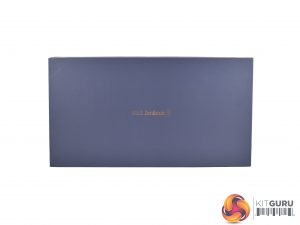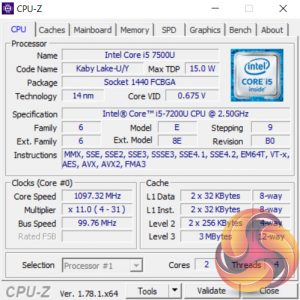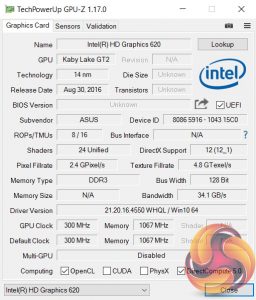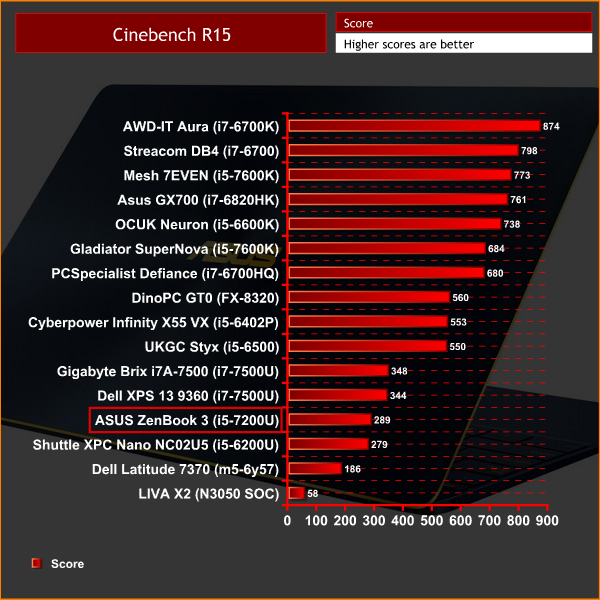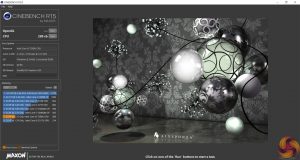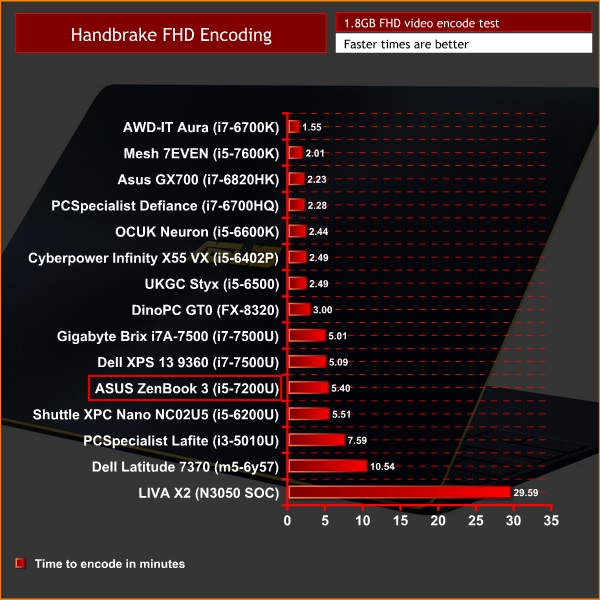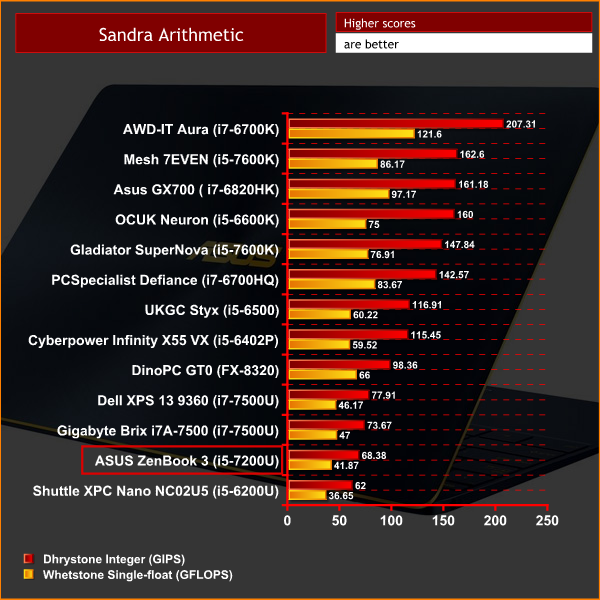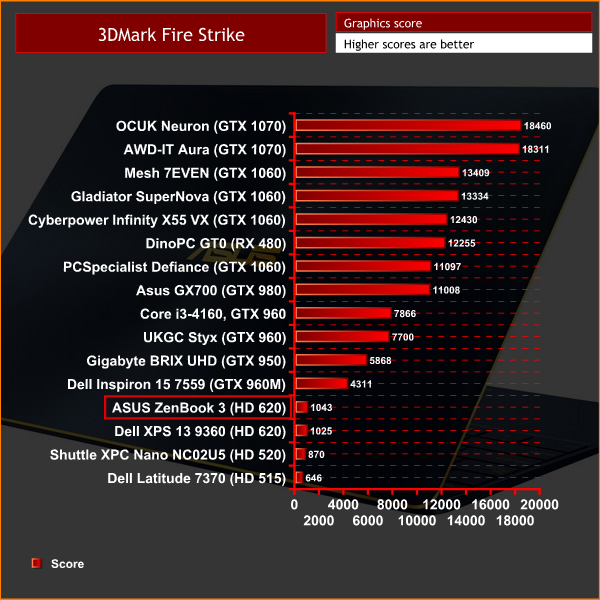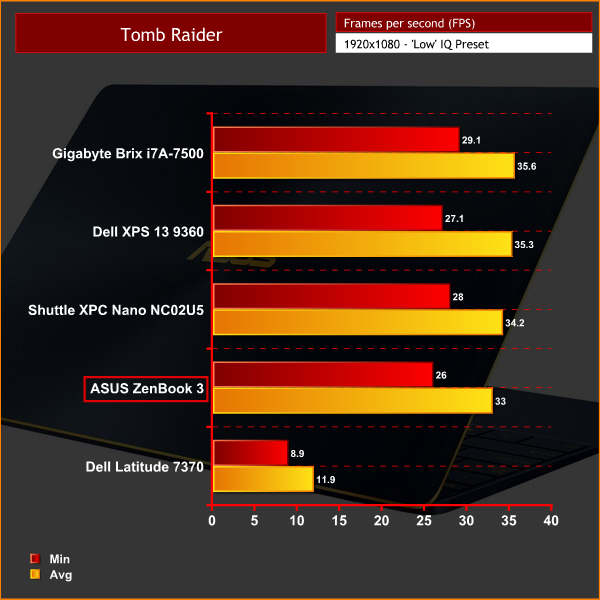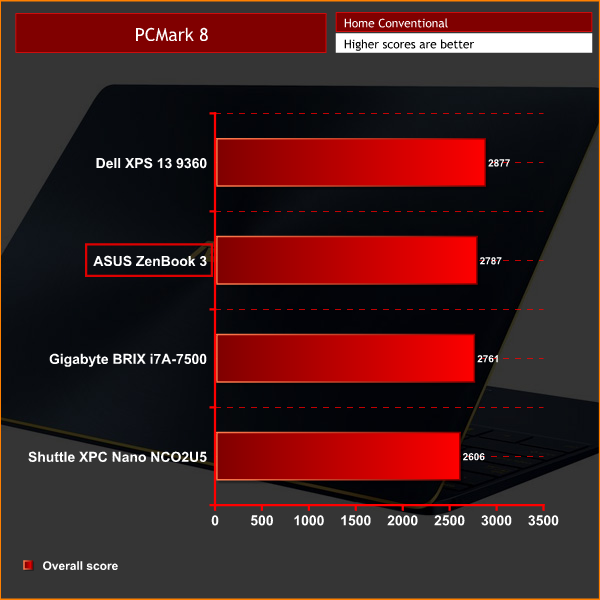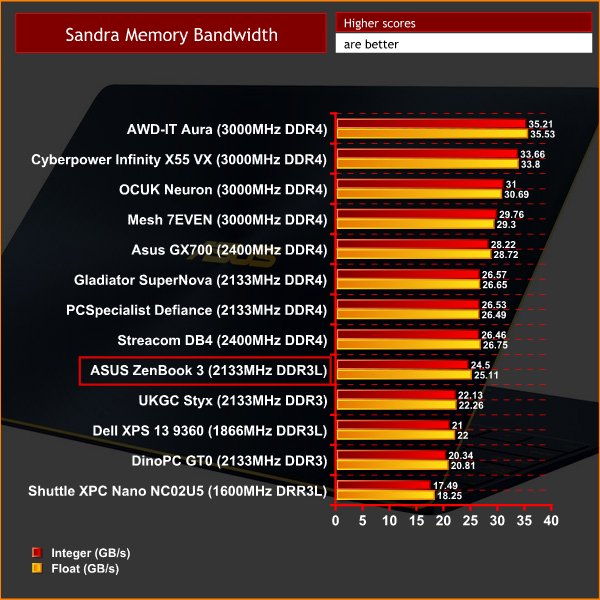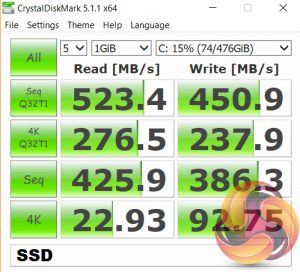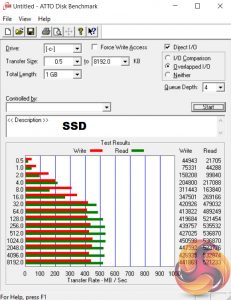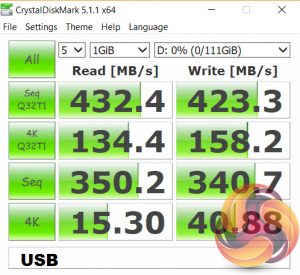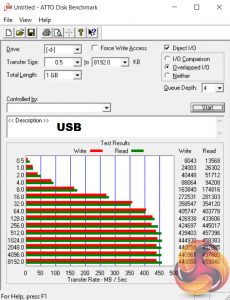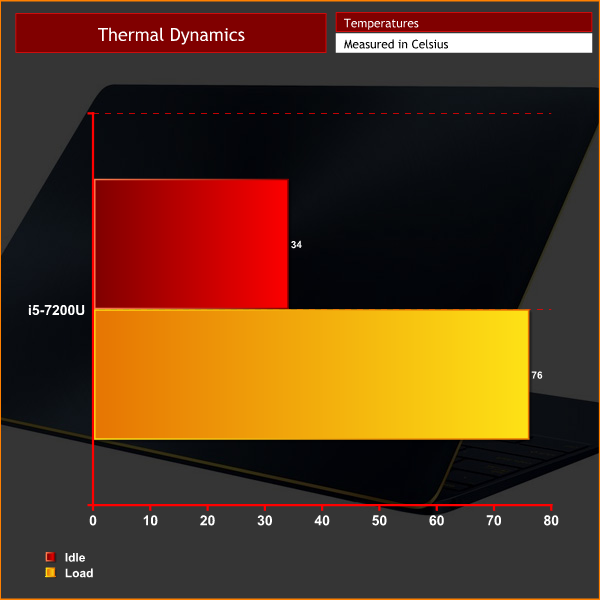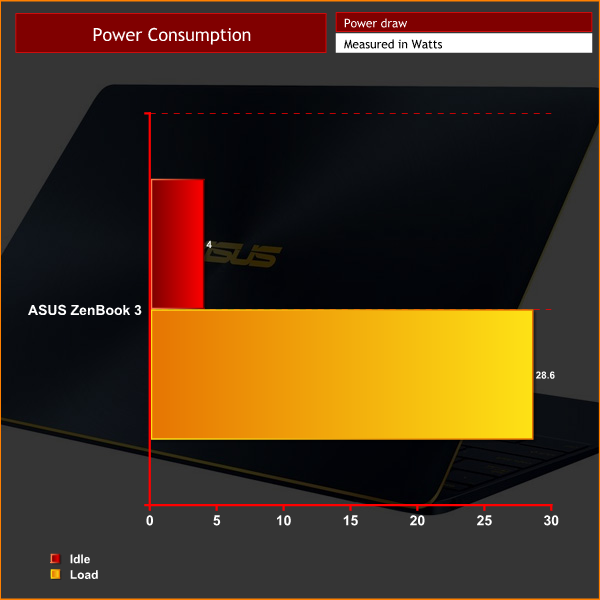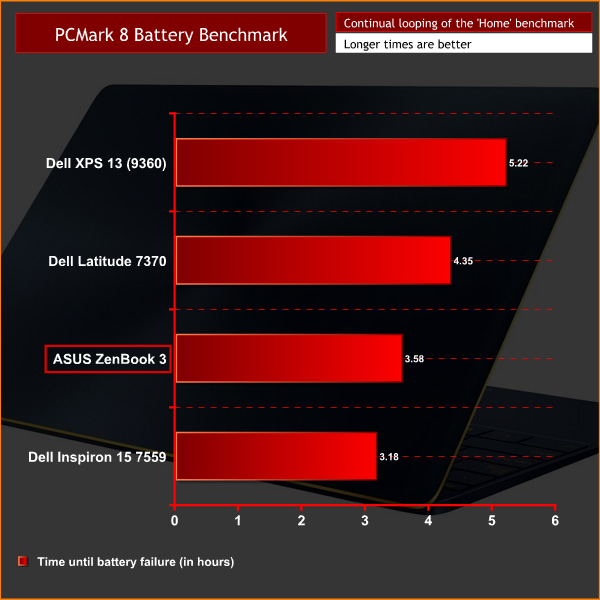Hot on the heels of our Dell XPS 13 review, today we are looking at the brand-new ASUS ZenBook 3. What has really caught my eye about the ZenBook 3 is its physical dimensions – it measures just 11.9mm thick, while it weighs a mere 910g. With Kaby Lake hardware inside, as well as the promise of a crisp 1080p display and Harman Kardon speakers, could this be our new ultrabook of choice?
ASUS have definitely impressed us over the years with their high-quality laptops and ultrabooks. As such, we have high hopes for the ZenBook 3. Given we recently reviewed the latest Dell XPS 13 (review HERE), too, it will be particularly interesting to see how the two devices compare. Read on for the full review, including a look at the build quality, features and hardware performance.
Specification
- Processor: Intel Core i5-7200U 2.5GHz, Turbo boost up to 3.1 GHz
- Memory: 8GB LPDDR3 2133MHz
- Hard drive: 512GB SSD
- Operating System: Windows 10 Home
- Display: 12.5″ (16:9)1920 x 1080 LED backlit 60Hz Glare Panel with 72% NTSC
- Graphics: Integrated Intel® HD 620 Graphics
- Audio: Harman Kardon speakers
- Networking: Integrated 802.11 AC
- Power Supply: 6 Cells 40 Whrs Polymer Battery, 45W power brick
- Dimensions: Width 296 mm, Depth 191.2 mm, Height 11.9 mm
- Weight: 910 g with Battery
- Interfaces: 1 x COMBO audio jack, 1 x USB 3.1 TYPE C port(s)
Price: £1162.98
The ASUS ZenBook 3 comes neatly packaged in a navy box, with just some gold lettering on the front.
Inside, ASUS also include a carry-case, too – a nice feature as most people spending over £1100 on a laptop would probably want to keep it scratch-free.
Also in the box is a small USB Type-C dongle – the reason for this will become abundantly clear soon, if you can't already guess.
The dongle has the following inputs: 1x Type-C port, 1x HDMI connector and one regular Type-A USB port.
Lastly, the power brick is a small unit, rated at a mere 45W.
With the packaging and bundle out of the way, it is time to take a look at the laptop itself.
The sample we received is the navy-and-gold variant, though there are also grey and rose gold models available.
The lid features the familiar brushed aluminium pattern ASUS have used for a while now, while the base of the laptop is solid. Also on the bottom of the laptop we find four speakers – I talk about these below.
Opening up the laptop, we get a look at the body, display and the design of the ZenBook.
The display is a beautifully crisp 1080p, IPS panel. The colours are superb and the resolution is nice and sharp across the 12.5″ display, coming in at 176 PPI. The chassis' thin bezels are also impressive, measuring just 7.6mm thick, meaning the ZenBook 3 has a 82% screen-to-body ratio which helps it look very sleek and stylish.
The display is also covered with Corning Gorilla Glass 4 so it should hold up very well against scratching. However, while glass-covered panels do look exceptionally vibrant when you are inside and the ambient lighting is not overly bright, the glass does introduce the issue of screen reflections when you venture outside.
Above the keyboard are two more Harman Kardon speakers. In all, these sound very good for a laptop as thin as the ZenBook 3 – there is, surprisingly, a decent amount of bass to the sound, meaning the overall mix is not tinny at all – an area where many ultra-thin laptops do not do very well. Audiophiles will still prefer headphones, but these are very capable for the odd video or TV show.
Moving down to look at the keyboard, ASUS have done very well to keep the keyboard as well-sized as it is – the bezels around the outside of the keyboard are very thin, but there is still a double-height enter key and double-width shift key.
General typing is not overly satisfying though as key travel is absolutely minimal. This is to be expected with any laptop measuring just 11.9mm thick, but compared to the Dell XPS 13, for example, the key travel is still significantly less. This made it hard to type as quickly as I would like, and I also found myself making mistakes as it was occasionally hard to tell if I had actually actuated one particular key. At the very least, the keys could do with a greater tactile bump to help with this last issue.
The trackpad is also a bit hit-and-miss. It is well sized, and general tracking is very good thanks to the smooth, friction-free surface. However, clicking is very unsatisfying. ASUS have removed any audible click, while there is very little tactile feedback from the trackpad – it feels very spongy and loose. This is disappointing as a poor trackpad can significantly reduce the appeal of an ultrabook.
Here we get a look at the laptop with the screen titled back as far as it will go. We also get an idea of just how thin the ZenBook 3 is – 11.9mm is really impossibly thin, while the 910g weight is also mind-boggling.
If you hadn't noticed already, it is also worth pointing out the gold trim that runs around the edges of the laptop. Personally I am not too keen on the whole navy-and-gold colour scheme but that is definitely subjective.
Lastly, the I/O. The right-hand side features a single USB 3.1 Type-C connector, while the left-hand side has a single combo audio jack. That's it. What more could you want?
Jokes aside, the I/O is as stripped-down as it could be – the ZenBook 3 makes even the MacBook Pro 2016 look well-equipped! Now you can see why it is necessary to include the USB dongle.
Still, this is a poor show from ASUS. Obviously the I/O emissions are designed to keep the laptop as thin as possible, but this is definitely taking it to another level. I am sure most people would prefer to have a slightly thicker laptop and still have Type-A USB ports, too – in my opinion, once a laptop gets below 18mm thick, shaving off an extra few millimetres makes very little difference anyway.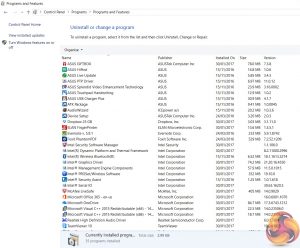
First of all, I must report the ZenBook 3 comes with the usual ASUS bloatware. It is a great pain and I really wish they would stop throwing in all this unnecessary junk.
Here we get a look at the CPU and iGPU, courtesy of CPU-Z and GPU-Z, respectively.
The i5-7200U is a dual-core chip that does support HyperThreading. Interestingly, the main difference between the i5-7200U and i7-7500U chips is clockspeed – both are dual-cores, despite the latter having the i7 name. As such, it will be interesting to compare the performance of those CPUs today.
The integrated graphics is Intel's HD Graphics 620 chip.
Comparison systems
- Intel Core i7-6700HQ
- Nvidia GTX 960M
- 16GB Dual-Channel 1600MHz DDR3 RAM
- 128GB SSD + 1TB HDD
- Intel Bay Trail-M Celeron N2808 SoC
- Intel HD Graphics
- 4GB DDR3L RAM
- 64GB eMMc storage
- Intel Braswell N3050 SoC
- Intel HD Graphics
- 2GB DDR3L RAM
- 32GB eMMC storage
- Intel Core i3 i3-5010U
- Intel HD Graphics 5500
- 8GB Kingston SODIMM DDR3 1600MHz (1 x 8GB)
- 240GB Kingston V300 SSD
- Intel Core™ m5-6Y57
- Intel HD Graphics 515
- 8GB LPDDR3 1866MHz Memory
- 256GB Solid State Drive M2 2280 PCIe
- Intel Core i5-6500
- Asus Turbo GTX 960
- 8GB Corsair Vengeance LPX 2400MHz DDR4 RAM
- 500GB Samsung 850 EVO SSD
- Intel Core i7-6820HK
- Nvidia GTX 980 (desktop)
- 32GB DDR4 2400MHz RAM
- 2x 256GB Samsung SM951 PCIe SSDs in RAID0
- AMD FX-8320
- AMD RX-480
- 16GB DDR3 2133MHz RAM
- 240GB Adata Premier SP550
PCSpecialist Defiance III 17.3
- Intel i7-6700HQ
- Nvidia GTX 1060
- 16GB HyperX DDR4 2133MHz RAM
- 512GB SanDisk X400 M.2 SATA SSD
- Intel i7-6700HQ
- Nvidia GTX 950
- 16GB Crucial DDR4 2133MHz RAM
- 512GB Samsung Pro M.2 SSD
- Intel i7-7500U
- Intel HD Graphics 620
- 16GB G.Skill DDR4 2133MHz RAM
- 256GB Toshiba OCZ RD400 M.2 SSD
- Intel i7-6700K
- Nvidia GTX 1070
- 16GB Corsair Vengeance 3000MHz DDR4 RAM
- 500GB Samsung 750 EVO SSD
- Intel i5-6402P
- Nvidia GTX 1060
- 16GB Corsair Vengeance LED 3000MHz DDR4 RAM
- 256GB Intel 600p M.2 SSD
- Intel i5-6200U
- Intel HD Graphics 520
- 16GB G.Skill Ripjaws 1600MHz DDR3 RAM
- 256GB Toshiba OCZ RD400 M.2 SSD
- Intel i5-6600K
- Nvidia GTX 1070
- 16GB Corsair Vengeance 3000MHz DDR4 RAM
- 256GB Intel 600p M.2 SSD
- Intel i5-7600K
- Nvidia GTX 1060
- 16GB HyperX 2133MHz DDR4 RAM
- 250GB SK Hynix SL308 SSD
- Intel i7-7500U
- Intel HD Graphics 620
- 8GB 1866MHz DDR3L RAM
- 256GB PCIe SSD
- Intel i5-7600K
- Nvidia GTX 1060
- 16GB Corsair Vengeance 3000MHz DDR4 RAM
- 250GB WD Blue M.2 SSD
And lastly my personal desktop with a Core i3-4160, 8GB 1866MHz DDR3 and a GTX 960.
Test software
- SiSoft Sandra
- Cinebench R15
- Handbrake
- CrystalDiskMark
- ATTO Disk Benchmark
- 3DMark
- Prime 95 (version 26.6)
- CPUID HWMonitor
- AIDA64 Engineer
Lastly, I also benchmarked Tomb Raider (2013) to get an idea of the ZenBook 3’s graphical capabilities.
Cinebench R15
To test the i5-7200U processor, I first ran Cinebench R15.
Interestingly, the Kaby Lake i5-7200U shows hardly any gain over its Skylake i5-6200U equivalent. The i7-7500U is also approximately 19% faster thanks to its higher clockspeed.
Handbrake
Next, I ran Handbrake, where I ask the CPU to encode a 1.8GB full-HD video file, outputting it to the specifications as determined by the in-built ‘iPhone preset’.
Similar results here – the ZenBook 3's i5-7200U is barely faster than the i5-6200U, but the i7-7500U again opens up a decent lead thanks to its faster frequency.
SiSoft Sandra arithmetic
The last test for the CPU, I ran SiSoft Sandra’s arithmetic test – a synthetic benchmark.
In this last test, the 7200U does open up a 10% lead over the 6200U, but it is still behind the 7500U.3DMark Fire Strike
To test the integrated Intel HD Graphics 620, I first ran 3DMark Fire Strike.
The ZenBook's integrated graphics just edges ahead of the XPS 13's. However, neither are great scores – even the relatively weak GTX 960M is still significantly faster.
Tomb Raider
Lastly, to see how the ZenBook 3 got on with a less-demanding game, I ran Tomb Raider (2013), at 1080p using the ‘low’ image-quality preset.
As you can see, the frame rate is not great, even with the low IQ settings used. We would not recommend gaming with the ZenBook 3 – it is clearly not a gaming machine in any way.PCMark 8
To give a general, overall score of the ZenBook's performance, I ran PCMark 8’s ‘Home Conventional’ test.
The ZenBook produced a decent score of 2787, though the XPS 13 is still roughly 3% faster here due to its faster CPU.
Memory bandwidth
To test the memory bandwidth of the 8GB, 2133MHz DDR3L RAM that comes with the ZenBook, I ran SiSoft Sandra’s memory bandwidth benchmark.
The ZenBook's memory does relatively well here – it is faster than the XPS 13's memory as it uses 2133MHz RAM, though it is still the older DDR3-standard, not DDR4.M.2 interface
To test the speeds of the SATA M.2 SSD that ships with the ZenBook, I ran CrystalDiskMark and ATTO Disk Benchmark.
The ZenBook's SSD delivers decent speeds for a SATA SSD, but really I would have liked to see a PCIe SSD considering the price of the laptop. The XPS 13, for example, does use a PCIe SSD despite costing a similar amount to this ZenBook 3.
USB 3.0
Given the ZenBook 3 has a single, USB 3.1 Type-C connector, I plugged in the included dongle which features 1x USB 3.0 port. To test the speed of this port, I plugged in an OCZ Trion 150 SSD via a SATA-to-USB 3.0 5Gbps adapter, which uses the ASMedia ASM1053 controller. We reviewed the SSD HERE, finding it delivers good speed at a budget price.
Most importantly, it is capable of saturating the USB 3.0 bus, allowing us to test the speed the single USB 3.0 port delivers. To test this, I ran both CrystalDiskMark and ATTO Disk Benchmark on the Trion 150 drive.
Despite having to use a dongle to get a USB 3.0 Type-A connection, the speeds are still very good – they are right at the limit of the 5Gbps interface.Thermal dynamics
To find the ZenBook's idle temperature, I left Windows on the desktop for 30 minutes. The ‘load’ temperature reading comes from running Prime95 and 3DMark Fire Strike simultaneously.
The temperatures are very healthy – a load temperature of just 76 degrees is very decent for a laptop of this size.
Acoustics
The ZenBook 3 is also nice and quiet. When idling it is truly silent, while it is still inaudible when doing light tasks such as web-browsing and watching films. The fans did spin up when I ran Prime 95 – but this is a synthetic test and I did not hear this level of noise during my real-world testing.
Power consumption
To get the ‘idle’ power draw for the ZenBook, I left Windows on the desktop for 30 minutes. The ‘load’ power draw reading comes from running Prime 95 and Fire Strike simultaneously.
Power consumption is also minimal – an idle draw of just 4W is incredible. A load figure of 28.6W is also well within the parameters of the 45W power brick.To test the battery life of a laptop, we use PCMark 8’s in-built battery benchmark – which loops its ‘Home’ benchmark until the battery fails. We do this with the screen brightness set at 50%.
While a total time of 3:58 is still a good score, it is over an hour less than the XPS 13. This is likely a trade off for ASUS having to use a smaller battery due to the ZenBook's incredibly thin design.All-in-all, the ASUS ZenBook 3 is an appealing ultrabook – but it is not without its issues.
First off, though, we must touch on the design. ASUS have somehow managed to manufacture a laptop that is incredibly thin, at just 11.9mm deep, while only weighing 910g, too. This is an incredible achievement – the ZenBook definitely looks and feels great.
However, I do believe it is the focus on the design which results in a number of compromises elsewhere.
For one, the keyboard is not great – the keys lack any real tactile feedback, while key travel is absolutely minimal – less than other ultrabooks I have tested, such as the Dell XPS 13. The trackpad is also frustrating as there is no audible click, while pressing down to click feels very spongy.
General performance from the ZenBook is good, though, but it is still not as good as the XPS 13 – the latest XPS 13 uses an i7-7500U, instead of the slower i5-7200U used here. The ZenBook also incorporates a SATA 3 SSD, instead of a faster PCIe-based SSD.
Lastly, the battery life also suffers due to the compact nature of the ZenBook. A total time of 3:58 in our PCMark 8 test is still decent, but the XPS 13 lasted over an hour longer.
As such, we must present our final verdict: the ASUS ZenBook 3 is a remarkably portable laptop that is both impossibly thin and surprisingly light. However, unless you absolutely must have the smallest laptop around, we would recommend looking at the Dell XPS 13, as the ZenBook's tiny form-factor causes a few too many compromises for it to be the perfect ultrabook.
You can buy one for £1162.98 inc. VAT from Ebuyer HERE.
Discuss on our Facebook page, over HERE.
Pros
- Beautifully thin.
- Impossibly light.
- Lovely display.
- Harman Kardon speakers are surprisingly decent.
Cons
- A single USB 3.1 Type-C is the only connection input.
- SATA 3 SSD, not PCIe.
- Keyboard is not overly satisfactory.
- Trackpad lacks an audible click and feels spongy.
- Battery life is not quite as good as the XPS 13's.
KitGuru says: For those looking for the most portable laptop around, you will struggle to do better than the ZenBook 3. However, its tiny size negatively affects the keyboard, trackpad, I/O options and battery life – as such, there are just too many compromises made for the ZenBook 3 to be a real winner.
Be sure to check out our sponsors store EKWB here
 KitGuru KitGuru.net – Tech News | Hardware News | Hardware Reviews | IOS | Mobile | Gaming | Graphics Cards
KitGuru KitGuru.net – Tech News | Hardware News | Hardware Reviews | IOS | Mobile | Gaming | Graphics Cards