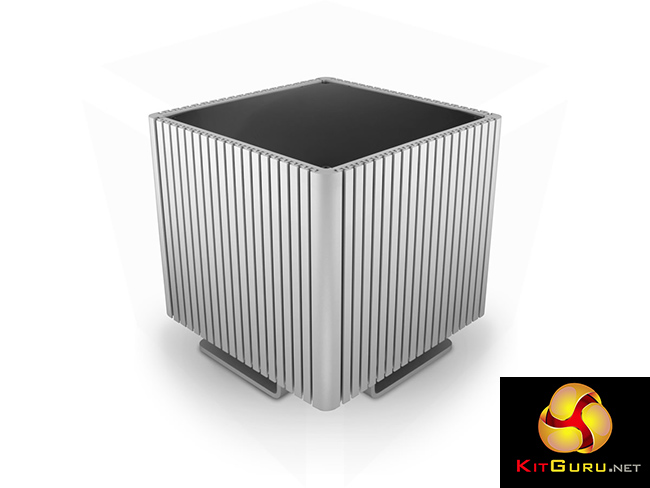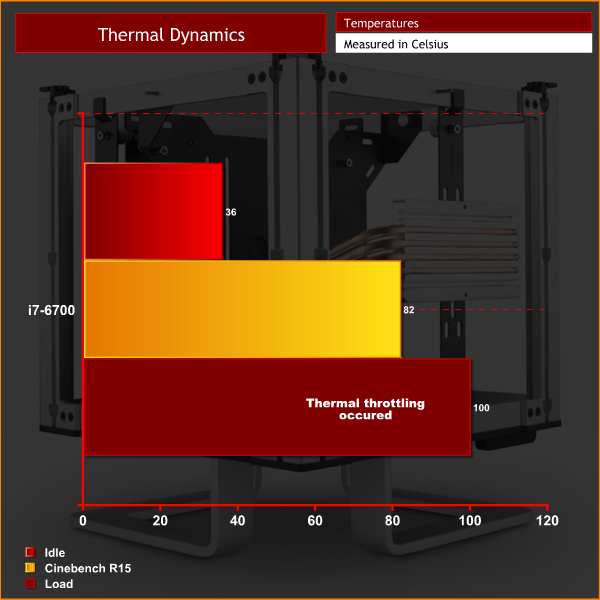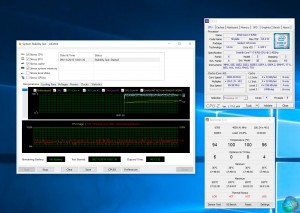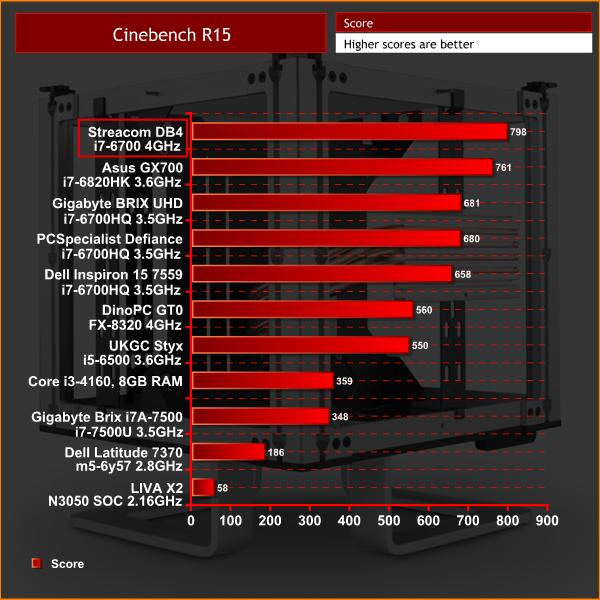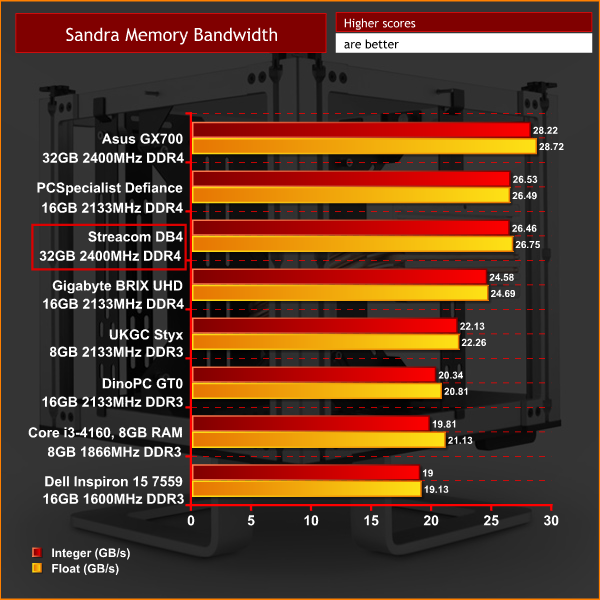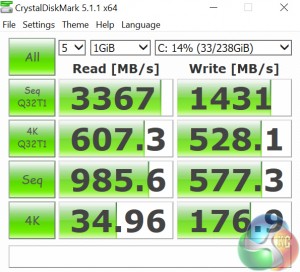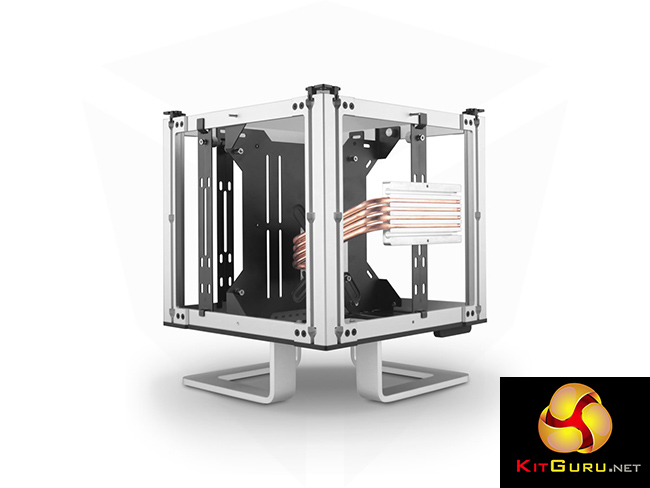Here at KitGuru, we place high value on a desktop PC that is capable of good performance while still retaining low noise levels. You can imagine we were pretty keen to get a look at Streacom's DB4 chassis, then, as it is entirely fanless. While we have already seen passively-cooled laptops with ultra low-power Intel Core M CPUs, this is an entirely different beast – as Streacom sent us the DB4 with a Core i7-6700 installed.
This makes the Streacom DB4 a very interesting proposition – an entirely fanless case, but with enough cooling power to keep an i7-6700's thermals in check. The case can be bought on its own, though Quiet PC supplied our sample and they also sell pre-built configurations using the DB4.
The sample we were sent did have the components already installed, so in this review we will assess how the good the case itself is, as well as looking at what levels of performance you can expect from a fanless PC.
Specification
- Chassis Material: Premium Grade (6063) All Aluminium, 4mm Thick Extruded Panels
- Available Colours: Silver – Sandblast Finish
- Motherboard Support: Mini-ITX
- Drive Capacity: Maximum 5 x 3.5″ or 12 x 2.5″
- Optical Drive Bays: Optical Kit for slim slot loading drive
- Expansion Slot: 2 x Full Height Slots (MAX 200mm Length, 116mm Height)
- USB Ports: 2 x USB3.0, Bottom Facing
- Cooling: 4 x 6mm Heatpipes with 65W / Side Panel, Expandable to 110W
- External Dimensions: 260 x 260 x 270mm (W x D x H)
- Power Supply: ZF240 or Nano Series PSU (Not Included)
- Remote Control: None
- Net Weight: 7.5KG
The Streacom DB4 arrived double-boxed for extra peace-of-mind. As our sample is a review unit, we did not get the usual accessories (such as quick-start guide, cable ties etc) but the system is pre-built.
The chassis itself is made from sturdy, 13mm-thick aluminium side panels. This is specifically done to ensure the best possible cooling performance, since – as we shall see in a moment – a whole side panel acts a huge heatsink to dissipate heat.
While the chassis is very compact – a cube-style Mini-ITX design, measuring 260 x 260 x 270mm (W x D x H) – it rests on two L-shaped feet at the bottom. These feet raise the case itself about an inch-and-a-half off the ground, supposedly allowing access to the motherboard I/O and ‘front' USB 3.0 ports, both of which are positioned on the underside panel of the case.
However, perhaps the biggest problem with the DB4 is that the feet make accessing these ports no easier. Realistically, unless you are capable of a) plugging in USB ports without looking, and b) being able to do so in a very confined space, you will need to lift the DB4 up to gain access to the I/O. This is very inconvenient – nobody wants to have to lift up their case, weighing 7.5kg without components installed, every time they want to plug and unplug a USB drive, for instance. No matter how cool and funky a case may be, being practically unable to access all of the I/O ports is a huge problem. It makes the purchase of a USB hub almost a necessity.
Moving on, the first step to gaining access to the innards of the chassis is to remove the top panel. This is held in place with 4 hex-screws, so you will have to use an Allen key to remove them. Fortunately, one comes included if you buy the DB4.
Then, the first side panel can be removed. Side panels need to be lifted up and then pulled away, as they use ‘posts' to lock into place to the main frame of the case.
From there, you can repeat the process for the 3 remaining side panels.
What's left is the skeleton frame of the DB4, and having a look inside shows us how the cooling system works. A copper block is installed to the CPU, with four heatpipes leading away to a rectangular ‘heat sink mount', as Streacom call it. This makes contact with a side panel, allowing the heat to dissipate.
While the model with four heatpipes (the one in for review today) has a TDP of 65W, it is possible to upgrade the cooling potential by adding in the ST-LH6, which utilises a second side panel for enhanced cooling. This solution increases the TDP to 105W.
It is also worth pointing out that in our pre-built configuration, there is no graphics card. As the DB4 uses a Mini-ITX motherboard, it is possible to use a single x16 expansion card, though these must be no more than 200mm in length and 116mm in height.
Finally, the DB4 has one last party trick – the motherboard tray is fully removable. This allows easy installation of the CPU cooler, as well as RAM and an M.2 SSD, for example, before the motherboard is installed in the small chassis.As I have previously mentioned, the Streacom DB4 is available as a standalone chassis, though Quiet PC also sell fully-built systems that use the DB4 case.
For this review, we will first assess the cooling performance of the DB4, monitoring temperatures under extreme load in particular. Especially interesting will be to see if (or when) the CPU throttles at all.
Next, we will analyse the system performance to see what level of performance you can expect to see from the hardware in a fanless case.
Today I was sent the DB4 with the following components already installed for me:
- Motherboard: ASUS Z170i-PRO-GAMING LGA1151 Mini-ITX Motherboard
- CPU: Intel 6th Gen Core i7 6700 3.4GHz 65W HD 530 8MB Quad Core CPU
- RAM: CORSAIR Vengeance LPX 32GB (2x16GB) DDR4 2400MHz C14 Memory Kit
- Storage: Samsung PM961 256GB Polaris NVMe M.2 Solid State Drive
- PSU: Streacom ST-ZF240 ZeroFlex 240W Passive PSU for Streacom Chassis
- OS: Windows 10 Home
Comparison systems
Today I will be comparing the DB4 pre-built PC with the following systems:
- Intel Core i7-6700HQ
- Nvidia GTX 960M
- 16GB Dual-Channel 1600MHz DDR3 RAM
- 128GB SSD + 1TB HDD
- Intel Bay Trail-M Celeron N2808 SoC
- Intel HD Graphics
- 4GB DDR3L RAM
- 64GB eMMc storage
- Intel Braswell N3050 SoC
- Intel HD Graphics
- 2GB DDR3L RAM
- 32GB eMMC storage
- Intel Core i3 i3-5010U
- Intel HD Graphics 5500
- 8GB Kingston SODIMM DDR3 1600MHz (1 x 8GB)
- 240GB Kingston V300 SSD
- Intel Core™ m5-6Y57
- Intel HD Graphics 515
- 8GB LPDDR3 1866MHz Memory
- 256GB Solid State Drive M2 2280 PCIe
- Intel Core i5-6500
- Asus Turbo GTX 960
- 8GB Corsair Vengeance LPX 2400MHz DDR4 RAM
- 500GB Samsung 850 EVO SSD
- Intel Core i7-6820HK
- Nvidia GTX 980 (desktop)
- 32GB DDR4 2400MHz RAM
- 2x 256GB Samsung SM951 PCIe SSDs in RAID0
- AMD FX-8320
- AMD RX-480
- 16GB DDR3 2133MHz RAM
- 240GB Adata Premier SP550
PCSpecialist Defiance III 17.3
- Intel i7-6700HQ
- Nvidia GTX 1060
- 16GB HyperX DDR4 2133MHz RAM
- 512GB SanDisk X400 M.2 SATA SSD
- Intel i7-6700HQ
- Nvidia GTX 950
- 16GB Crucial DDR4 2133MHz RAM
- 512GB Samsung Pro M.2 SSD
- Intel i7-7500U
- Intel HD Graphics 620
- 16GB G.Skill DDR4 2133MHz RAM
- 256GB Toshiba OCZ RD400 M.2 SSD
And lastly my personal desktop with a Core i3-4160, 8GB 1866MHz DDR3 and a GTX 960.
Test software
- SiSoft Sandra
- Cinebench R15
- CrystalDiskMark
- Prime 95 (version 26.6)
- CPUID HWMonitor
- AIDA64 Engineer
As this is primarily a case review, it is very important to fully assess how capable the DB4 is at cooling the installed components.
To find an ‘idle' temperature, I left Windows on the desktop for 30 minutes. The ‘load’ temperature reading comes from running AIDA64.
As you can see, the CPU idles at a decent temperature of 36 degrees. However, when I put it under the synthetic load of AIDA64's stress test, we did see thermal throttling after 15 minutes with the CPU at a constant 100% load.
As you can see in the above screenshot, after 15 minutes of AIDA64 running, all CPU cores had hit 100 degrees. This caused thermal throttling, with the CPU's frequency dropping as low as 2.9GHz – which you can also see in the above screenshot thanks to CPU-Z.
Of course, in most situations it is unlikely that you will be running your CPU at 100% load constantly for a prolonged period of time. For an office PC, for example, the DB4 would prove more than capable. However, if you are likely to be stressing your CPU – by video editing or rendering, for example – then the DB4 could well cause the CPU to throttle.Here, we present a few performance indicators to show you how fast a PC you can expect in a fanless chassis.
Cinebench R15
In Cinebench, the i7-6700 went straight to the top of our chart. Despite having a locked multiplier, the quad-core chip with HyperThreading is a strong performer. Cinebench R15 did not cause the CPU to throttle, which is also a plus.
Sandra Memory Bandwidth
The Corsair Vengeance 2400MHz DIMMs also offer solid performance in our memory bandwidth test – just about sharing second place with the PCSpecialist Defiance III laptop.
CrystalDiskMark
Lastly, we benchmarked the Samsung PM961 – really strong performance from one of the fastest (and newest) NVMe SSDs around.The Streacom DB4 chassis is an innovative idea and a blueprint for future success.
Having an entirely passively cooled PC – there was not a single fan to be found in the pre-built system sent to me – is a very cool idea. We have seen it before, but not to this level – forget Celerons and Pentiums, the DB4 cools a proper Core i7-6700 CPU.
However, the thing is, it only cools such a CPU partially. Under 100% load, the CPU throttled back to 2.9GHz, 500MHz short of its base clock, with temperatures on all 4 cores hitting 100 degrees. Fair enough, while idling the temperatures are fine – but the DB4 does not really live up to its 65W TDP rating, given the i7-6700 has the same TDP yet it throttled back after hitting extremely high temperatures.
Nonetheless, this system could still work very well for a less-powerful CPU. A Core i3 being used by an office worker, for example, would not be stressed anywhere near 100% load, ensuring a cool yet quiet system.
The DB4 suffers in other areas, though – primarily, it is very impractical to access the motherboard I/O. This is because all connectivity ports are located on the underside panel, meaning you have to lift up the chassis to gain access.
Theoretically you could still plug in a USB drive without raising the case up, but it would be near impossible as you would be doing it blind, and in a confined space.
To be essentially required to lift up a case just to access the I/O panel is a big error, as it is just not practical. Nobody wants to lift up their whole PC just to plug in a USB drive.
Because of that, it is hard to recommend the Streacom DB4. It does present a promising glimpse of the future – where a similar case could succeed at keeping a CPU in check at 100% load, for example. In it's present guise, however, the DB4 has a couple of big issues which need to be ironed out before it can be considered a success.
Update 24/02/2017, 14.42: Streacom got in touch with us to say that using thermal paste instead of thermal pads in the DB4 results in much improved performance. However, we are unable to verify this at this stage, so we must stand by our original review.
You can pick one up from Quiet PC for £269.99 HERE. Alternatively, fully-built systems that use the DB4 are available from £999 HERE.
Pros
- Entirely passive.
- Compact.
- Sturdy aluminium construction.
Cons
- Does not live up to its 65W TDP.
- Very impractical to access I/O panel.
KitGuru says: While it is impressive to have an entirely fanless chassis, the DB4 is its current form needs some tweaking to be considered a real success.
Be sure to check out our sponsors store EKWB here
 KitGuru KitGuru.net – Tech News | Hardware News | Hardware Reviews | IOS | Mobile | Gaming | Graphics Cards
KitGuru KitGuru.net – Tech News | Hardware News | Hardware Reviews | IOS | Mobile | Gaming | Graphics Cards