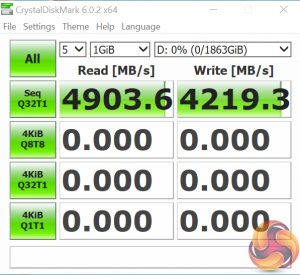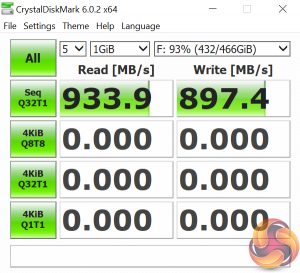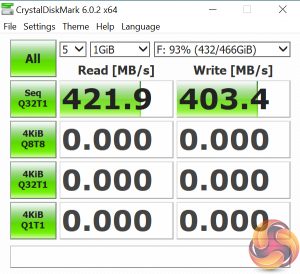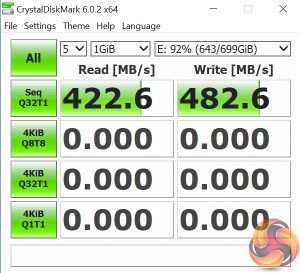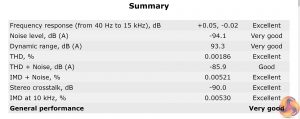M.2 PCIe Performance
We test M.2 PCIe performance using an Aorus PCIe Gen 4 2TB SSD. This SSD uses a Phison-based PCIe Gen 4 controller.
No cause for concerns from the X570 Taichi’s M.2 speed with our Aorus PCIe Gen SSD closing in on 5GBps.
Cooling performance from ASRock’s metal shroud proved adequate, with the Aorus SSD sitting comfortably around 60°C for our short duration write load.
USB Performance
We test USB 3.2 performance using a PCIe NVMe SSD connected to a Sabrent USB 3.2 Gen 2 (10Gbps) Type-C M.2 enclosure.
Read and write speeds in the 900MBps range shows that ASRock’s USB 3.2 Gen 2 10Gbps deployment is working as intended. The same goes for 5Gbps USB 3.0 transfer rates.
SATA 6Gbps Performance
For SATA 6Gbps testing we use a Crucial MX300 750GB SSD.
SATA 6Gbps performance is right where we'd expect it on our well-used Crucial SSD.
Audio
Rightmark Audio Analyser is a freeware benchmarking utility designed to objectively test the performance characteristics of audio solutions. We setup a line-in line-out loop and execute the record/playback test before generating the results report you see below. A sampling mode of 24-bit, 192 kHz was tested.
Rightmark Audio Analyser rates ASRock’s ALC1220-based Purity Sound system as Very Good overall, with several of the categories rating Excellent.
Be sure to check out our sponsors store EKWB here
 KitGuru KitGuru.net – Tech News | Hardware News | Hardware Reviews | IOS | Mobile | Gaming | Graphics Cards
KitGuru KitGuru.net – Tech News | Hardware News | Hardware Reviews | IOS | Mobile | Gaming | Graphics Cards