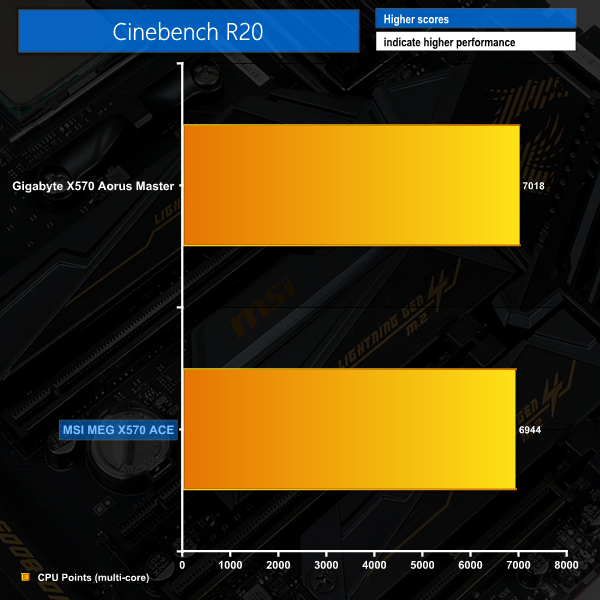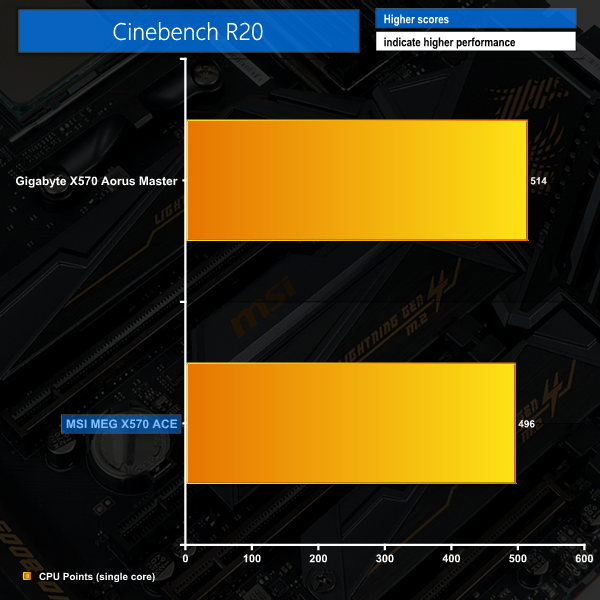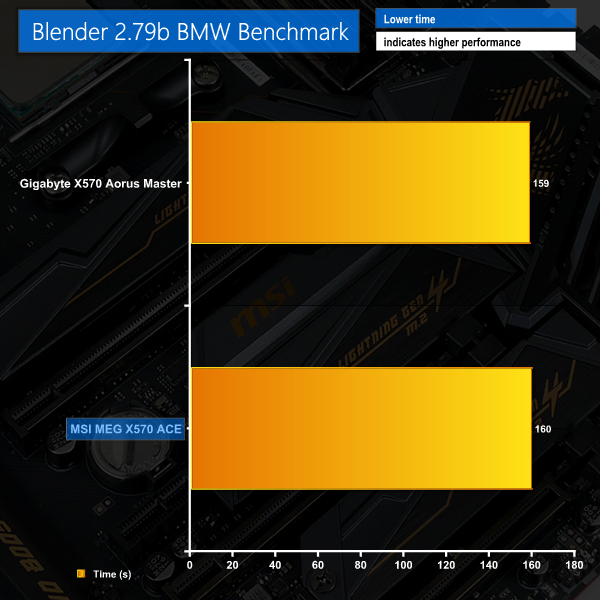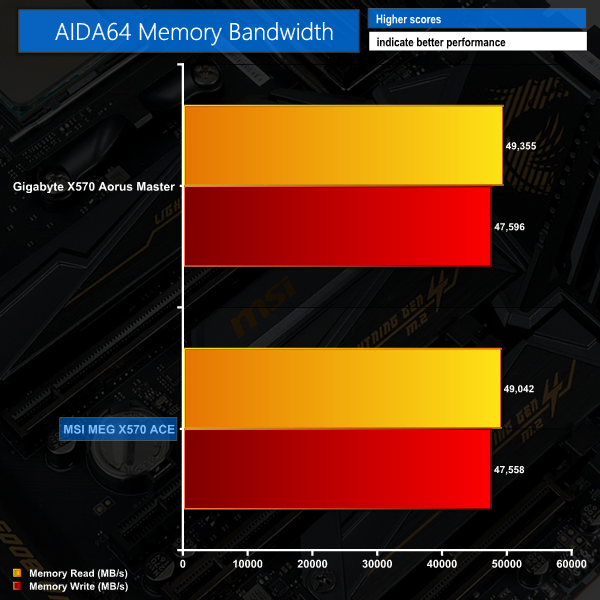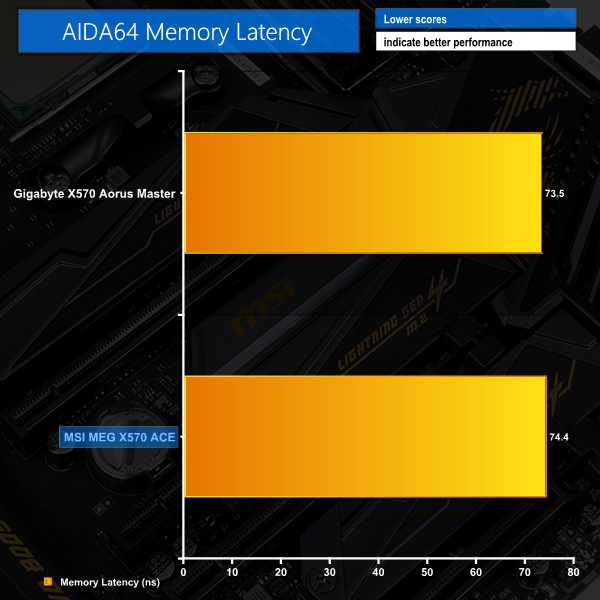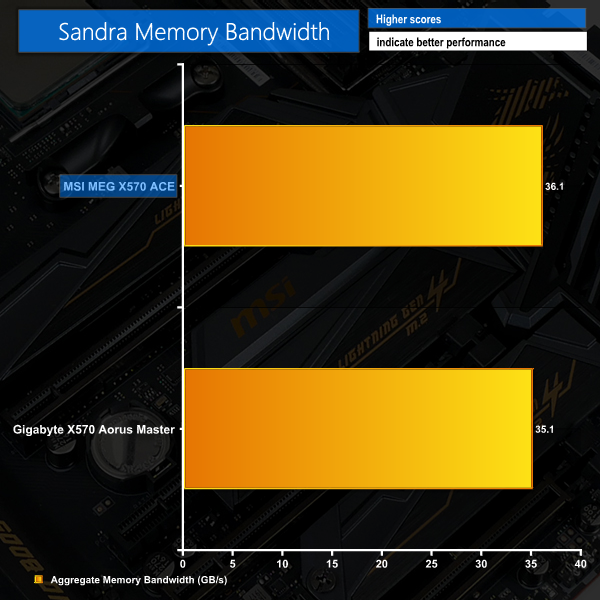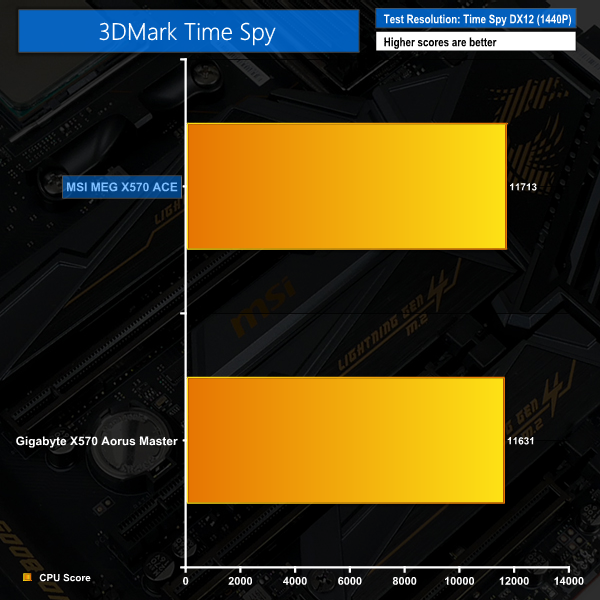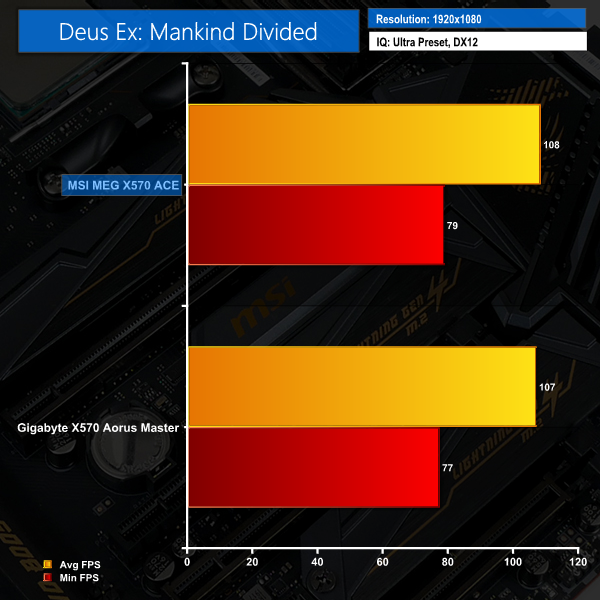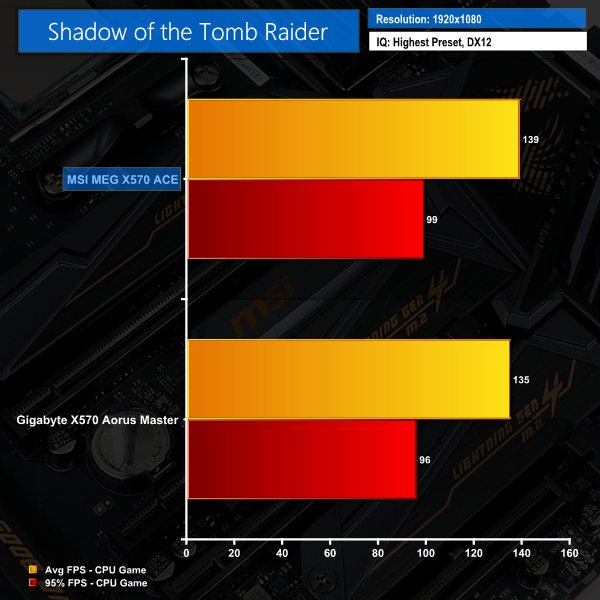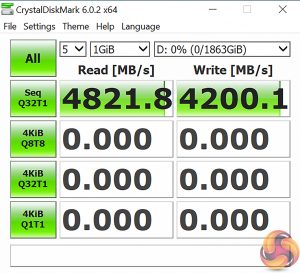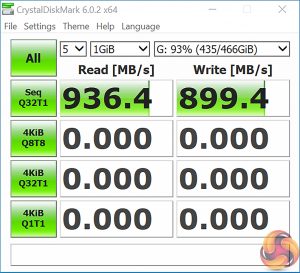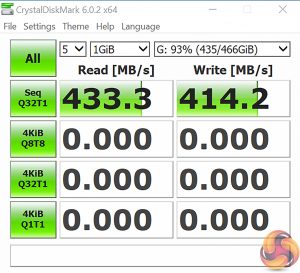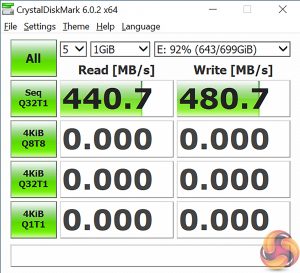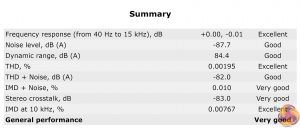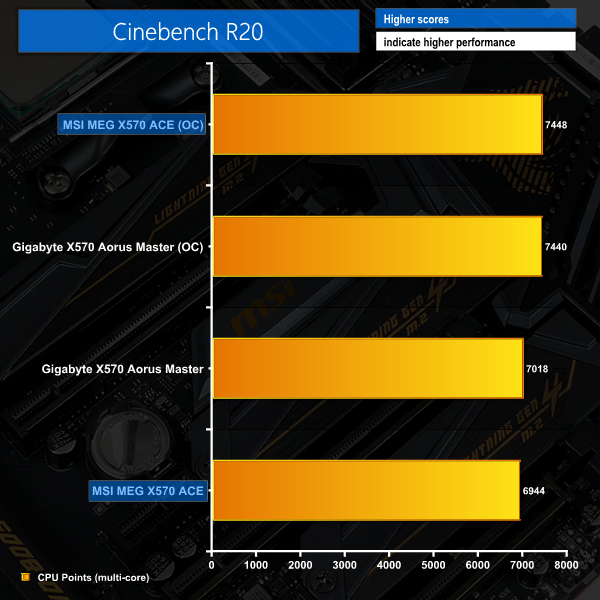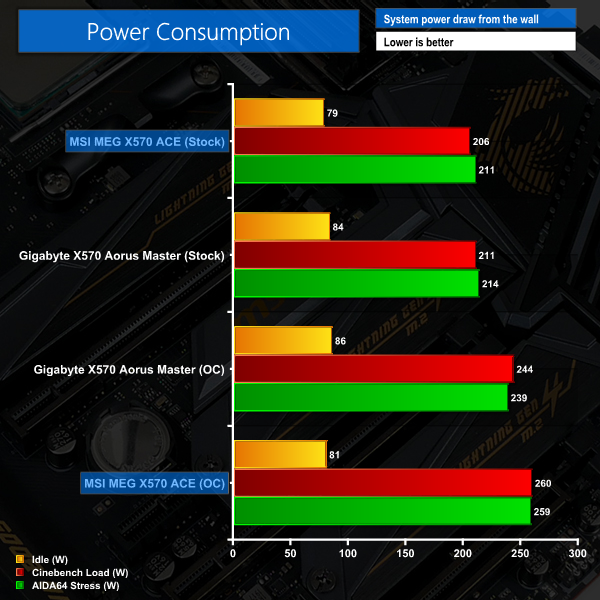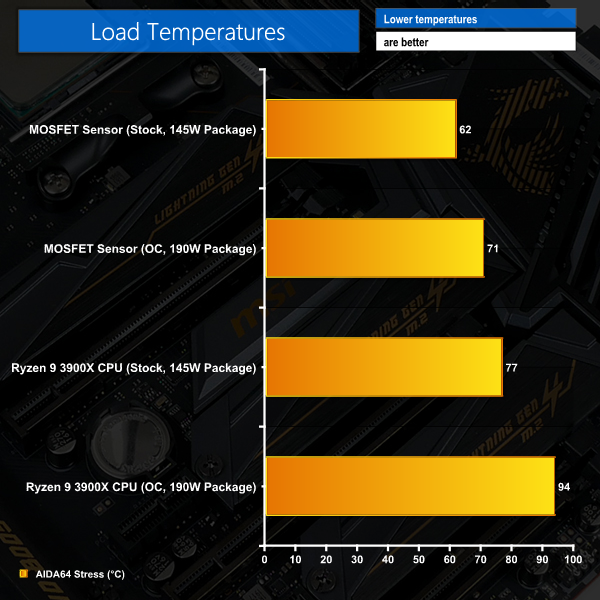Equipped with a 14-phase VRM solution, a well-designed onboard cooling system, and triple M.2 slots, the MSI MEG X570 ACE is aiming to prove its worth in the enthusiast segment of the AM4 market.
Despite being positioned third in MSI’s X570 hierarchy, the ACE brings noteworthy features to the high-end market segment. ‘Mystic Light Infinity’ is unique in its approach to onboard RGB lighting, with the feature utilising a highly reflective panel to create an infinity-style lighting appearance. MSI aims to add further ‘zest’ to the ACE’s styling by opting for gold accents in specific areas – an unusual styling approach that could certainly appeal to some users.
Aside from the power delivery solution and visual pointers, the MSI MEG X570 ACE is well equipped with useful features. You get three M.2 slots, all of which can be used simultaneously whilst also featuring a smart cooling system. And for networking gurus, 2.5Gb Ethernet and 2.4Gbps 802.11ax WiFi accompany the usual Gigabit port.
One clear area of differentiation for MSI is its heatsink design. The inclusion of a heatpipe connecting the MOSFETs to the chipset heatsink is touted as improving motherboard operation by making a portion of the fan’s active cooling capacity available to the VRM. That’s a smart design move, so let’s take a deeper look at the rest of the motherboard.
Features (information taken from the MSI webpage):
- 12+2+1 IR digital power
- Mystic Light Infinity
- Triple Lightning M.2 with Shield Frozr
- Audio Boost HD
- Game Boost
- Dual LAN with 2.5G gaming LAN
- WIFI 6 solution
MSI ships the MEG X570 ACE in packaging that shows a product image and special features.
Looking at appearance, MSI’s recent change in tone can be perceived as a welcomed difference in the sometimes-stagnant motherboard market. The company adds gold touches to its heatsink covers and shrouds in an attempt to set itself apart from competing vendors.
These touches may be to some users’ preference, but they may also clash with other people’s colour scheme. Nevertheless, it is hard to criticise MSI for trying to differentiate itself by trying something new in a crowded market.
Onboard RGB lighting is an area where MSI clearly sets itself apart from competitors at this price point. Using a reflective mirror-type panel, MSI’s ‘Mystic Light Infinity’ looks absolutely superb.
The reflective panel permits the creation of a lighting scheme that creates the look of depth, and multiple LEDs allow the colour to be mixed within this single zone.
Despite this single rear-IO zone being the only RGB lighting on this motherboard – something that MSI deserves criticism for – the quality and unique look of the ‘Mystic Light Infinity’ panel makes up for this annoyance. If you are an enthusiast who places importance on system appearance, we would imagine that this feature will be welcomed.
MSI deploys the usual four DIMM slots with steel strengthening to support up to 128GB of DDR4 memory. The double-latch mechanism is a little more awkward than the single-latch alternative, though that’s a matter of opinion.
MSI quotes DDR4 frequency support of up to 4600MHz with Ryzen 3000 when using A-XMP in OC Mode. A quick look at MSI’s QVL for the board actually shows 4800MHz Corsair DIMMs as compatible when pushing 1.5V. Of course, such success will also be dependent upon BIOS stability and the strength of an individual CPU’s IMC.
Along the top edge we see the dual 8-pin power connectors in addition to the two 4-pin fan headers reserved for CPU duties. There are no onboard voltage monitoring points on the MSI MEG X570 ACE.
That’s a big disappointment for an enthusiast-level motherboard with overclocking as one of its focus points. Add in the relative immaturity of the new X570 platform at this point in time, which can result in erroneous software voltage readings, and the lack of simple multimeter support is even more disappointing.
MSI’s single BIOS chip is a sizeable 256Mb offering. The company is clearly learning from previous AM4 mistakes from all motherboard vendors by offering a large BIOS chip to provide support for future BIOS updates.
A noteworthy omission is any form of BIOS redundancy through a dual BIOS implementation. If your overclocking settings go bad and your system crashes, you’ll have to cross your fingers and hope that the board can recover itself. Certainly not ideal for such a costly product.
Perhaps one of the most striking oddities for the MEG X570 ACE is its inclusion of only four SATA 6Gbps. This is bizarre on such a premium offering, especially as the flexible X570 chipset contains the ability to provide another couple by sharing bandwidth from one M.2 connector (an approach that competing offerings deploy).
There’s no doubt that four SATA 6Gbps ports is likely to be enough for most users, especially with several M.2 connectors. However, providing four instead of the usual six also forces some users into awkward system decisions. Two hard drives alongside two large and cheap SATA SSDs certainly isn’t an uncommon configuration for prosumers or storage enthusiasts.
What happens when that shiny new 10TB hard drive deal shows up? You can’t simply drop it in and add to your storage pool. That’s inflexibility that is needless on a product at this price point that utilises the highly-configurable X570 chipset.
Flanking the SATA ports is one of the two internal USB 3.0 headers. MSI’s right-angled installation is excellent as it makes it far easier for users to hide the fat cable. And if your case is not wide enough to deal with the edge-mounted connector, there’s another provided at the bottom of the board. Smart move, MSI.
Positioned just below the bank of SATA connectors is the two-digit debug LED. This LED can display POST information and is incredibly useful when troubleshooting issues. Once the system has POSTed, the LED is set to display current CPU temperature, which is a useful feature.
I am not a fan of the positioning of the debug LED or the power and reset buttons found nearby. I prefer for these to be positioned in the top-right corner of the motherboard – away from interference with large expansion cards or nearby system headers. The top-right location also makes it far easier to see the debug LED when the motherboard is inside a chassis; the current position will be hidden by 2.5- or 3-slot graphics cards or even dual-slot cards when looking from an angle.
Another of the onboard buttons is MSI’s Game Boost OC dial that cranks up to eleven… obviously. While undeniably a gimmick that serves no additional purpose beyond what can be done in the UEFI, with the exact same settings, the dial may be considered a novelty feature that some users love and others do not. Personally, I’d have used this PCB real estate to allocate another two SATA ports instead, as they’re far more useful.
The single internal USB 3.2 Gen 2 10Gbps header is found on the bottom edge of the MEG X570 ACE. This location is good, provided your case connection is long enough, as the cable can be tucked away with relative ease.
It is good to see the inclusion of two USB 2.0 headers as these are useful for AIO coolers and other peripherals.
MSI deploys three M.2 slots, one of which supports drives up to 110mm in length. SATA 6Gbps and PCIe 4.0 x4 drives are supported in all the slots, with the top connection coming from a Ryzen CPU and the bottom two being fed by the X570 chipset.
There is no bandwidth sharing with other connections such as SATA ports, so you’re free to use whichever slot you prefer in whichever order you like. The top slot and bottom slot look to make most sense as they’re furthest away from a heat-producing graphics card’s cooler. All three M.2 slots can be used simultaneously.
MSI is taking M.2 cooling particularly seriously with the MEG X570 ACE. Each of the slots features a thermal pad-equipped metal cover to aid with moving heat away from the SSD. MSI also positions the bottom two slots such that they should receive incidental airflow from the chipset fan. This is a smart idea, provided you aren’t simply using hot air from the chipset area to try to ‘cool’ the toasty SSDs.
All three of the full-length PCIe slots get MSI’s PCIe Steel Armor reinforcing treatment. The top two full-length slots get their PCIe lanes from the CPU and can run at x16/x0 or x8/x8 bandwidth (in PCIe Gen 4 mode with a Ryzen 3000 CPU). Crossfire and SLI are supported.
The lowest full-length slot uses four PCIe Gen 4 lanes from the X570 chipset and is therefore best suited for high-bandwidth devices that are not a graphics card. Both PCIe x1 slots use chipset-fed Gen 4 lanes, but only one of them can be used at any time.
Expansion slot spacing is the norm for modern ATX motherboards and that is ideal. The top slot is far enough away from the CPU socket to not suffer with large air cooler interference. And the spacing to the next high-bandwidth PCIe slot is ideal for multi-GPU compatibility with 2.5- and 3-slot graphics cards.
MSI’s audio system is based around the popular Realtek ALC 1220 audio codec. An ESS Sabre HiFi DAC is included and MSI puts this system on an isolated PCB layer.
MSI’s use of an integrated IO shield for the rear IO is excellent. It is a small touch that adds a premium feel to this high-end motherboard. Don’t expect to pop an APU into this AM4 offering as MSI does not deploy any rear IO video connections. We are absolutely fine with that; if you’re trying to put an APU in this motherboard, you have made some very poor purchasing choices.
Two USB 2.0 ports and two more USB 3.0 5Gbps are mounted next to the PS/2 combo port. I understand the value of PS/2 to hardened overclockers, but I would argue that two more USB 2.0 ports for peripherals such as headsets would be of better value to the vast majority of buyers. One of those USB 2.0 ports is allocated Flash BIOS duties for updating the BIOS without a CPU installed – ideal for new buyers.
Four USB 3.2 Gen 2 10Gbps connectors are provided – three in Type-A form and one as Type-C. The Type-A and Type-C bank come from a Ryzen 3000 processor while the double Type-A bank is from the X570 chipset. That’s worth bearing in mind if you have compatibility issues with any of the individual ports.
Gigabit Ethernet is provided by an Intel 211AT chipset and I am glad to see Realtek-based 2.5Gb networking onboard. It’s about time we move past GbE in the home. Adding to the high-speed networking ecosystem is a 2.4Gbps-capable, 2×2 Intel WiFi 6 AX200 802.11ax wireless networking adapter. Bluetooth 5 is also supported by this pre-installed device.
Audio connections are the usual combination and the clear CMOS button is far enough away from USB ports to minimise accidental actuations.
Seven 4-pin fan headers are provided, five of which are reachable from the AM4 CPU socket. There’s no fan header in the usual location at the top-left of the motherboard meaning that any cable from a rear chassis fan should be routed at the back of one’s case.
The top-right RGB connector is a standard 4-pin variant and sits next to a dedicated Corsair header. The two 3-pin addressable RGB headers are found at the bottom edge of MSI’s board.
MSI’s 12+2-phase VRM is deployed in a (6×2) + 2 configuration. The chip controlling all of this is the highly-respected International Rectifiers IR35201, aided by six IR3599 phase doublers mounted on the rear.
International Rectifiers IR3555 60A power stages are used for each of the VRM phases. A dozen of these driving the CPU alone gives MSI’s MEG X570 ACE a theoretical capacity of 720A for a Ryzen processor.
Compared to the non-doubled twelve phase VRM solution found on Gigabyte’s competing X570 Aorus Master, MSI is forced to use phase doubling with the IR35201 PWM controller in order to drive the dozen CPU phases. However, MSI aims to offset this compromise by equipping the VRM with 60A International Rectifiers power stages instead of Gigabyte’s chosen 50A alternatives from the same vendor.
Whichever way you look at it, MSI’s power delivery solution is superb and heavily overbuilt. Overbuilding by this degree may seem wasteful but it highlights MSI’s foresight in understanding that the AM4 platform still has plenty of life in it and future Ryzen processors may demand significantly higher power delivery.
MSI’s all-in-one VRM plus chipset cooling design is superb. I would typically criticise MSI for not using a finned heatsink on the MOSFET region. However, the connection via heatpipe, in addition to the efficiency of the 12+2 phase VRM solution, should not make this an issue.
It has been highlighted that a heatpipe is used to connect the MOSFET heatsinks with the chipset heatsink as this will allow the VRM to receive some level of active cooling thanks to the chipset fan. And that’s a perfectly reasonable design logic which MSI looks to have implemented well. If you’re going to be (somewhat) forced to put a fan on a motherboard, you may as well have it serving more than one task.
One point to note about the connected heatsink is that the MOSFETs and chipset will distribute heat between one another. This could, in certain scenarios, result in higher-than-expected MOSFET temperatures or vice versa. For example, heavy CPU-only load that is stressing the MOSFETs will see them shift heat along to the chipset and elevate its temperature even though it may not be highly loaded. That specific scenario would result in the fan increasing its speed to deal with the elevated chipset temperature – something we wouldn’t typically see on competing motherboards with disconnected chipset and VRM heatsinks.
This is not a negative of MSI’s design as it is the whole reason that the MEG X570 ACE is able to benefit from enhanced cooling mass. However, it is something that is worth noting if your chipset or MOSFET temperatures seem slightly higher-than-normal when only one or the other is loaded.
The 45mm double ball bearing fan that MSI deploys is a step up from the solutions on competing vendors. Using a smaller hub which allows for a larger blade area, MSI is able to maintain lower rotational fan speeds whilst also delivering what the company perceives to be adequate cooling.
Speed control of the PWM fan is also superb, with the UEFI featuring a 4-point control curve and preset user modes. It would not be unreasonable to take advantage of the well-built, heatpipe-connected cooling system and run the 45mm fan at 0 RPM under low chipset temperatures.
As far as noise output goes, I could not hear the chipset fan above the pump and fans of a Corsair H100X AIO. That’s irrelevant of whether the CPU and system were lightly or heavily loaded.
It is worth noting that MSI’s Click BIOS 5 UEFI is particularly reliant upon mouse usage within the interface. This could cause headaches for users with incompatible mice or ones that connect via Bluetooth, for example. That’s something that is most certainly worth bearing in mind.
Entry into MSI’s Click BIOS 5 UEFI is started on the EZ Mode page.
MSI’s version of EZ Mode is as good as we see from competing motherboard vendors as it features plenty of options but does not overcrowd the screen and remove the ease-of-use aspect. Buttons for simple A-XMP and Game Boost overclocking activation are smart moves, though we’re not sure how many people will use the latter given the ease and limitations of overclocking Ryzen 3000.
Game Boost is MSI’s pre-determined overclocking mode which offers frequency adjustments for Ryzen CPUs. These are far less fine-tuned than manual overclocking, though, as they are designed to work with a variety of chips rather than your own specific silicon. The Help section highlights the frequency offset for each Game Boost setting.
Hitting F7 takes a user into the Advanced section. The general layout is well-described and easy to follow. Six tabs house all of the adjustable settings, with information and boot device adjustment being held at the top of the page.
The OC section is, as expected, full of settings relating to overclocking. MSI smartly includes a Normal or Expert selection mode that is useful for those trying to learn about overclocking who do not want to risk adjusting irrelevant settings.
There are plenty of options relating to voltage, frequency, and settings adjustments and all are generally easy to find. Being critical, the layout could be a little more segregated to reduce the amount of information on the single primary page.
MSI’s load-line calibration (LLC) settings are clear and functional, which cannot be said for the system deployed by some competing solutions. Nine different options can be selected and MSI smartly uses a simple graph to show how the voltage changes based on load. Simple, yet functional. It certainly aided the simplicity of our overclocking attempts.
Options are also allocated for memory. High dividers can be selected, and MSI includes a multitude of aggressive preset overclocks. Further memory-based presets are included which are even more aggressive in the way they tune the system; Memory Try It! settings such as DDR4-5000 with FCLK adjustment are present.
Lots of the AMD-specific overclocking options are buried within the Settings section. This is a little difficult to navigate towards. However, most of the necessary overclocking settings can be accessed via the dedicated OC page.
Up to six individual settings profiles can be saved to the board and more can be transferred using storage mediums.
Hardware Monitor is where the primary fan control actions take place. PWM and DC control modes are selectable. MSI keeps in-built fan speed presets to a bare minimum and instead relies on its good graphical control method.
A 4-point curve can be used to adjust the fan speed profile based on temperature readings from several sources including the CPU, M.2 slot, and MOSFETs. Fan speed adjustments take place in real time which is ideal for tuning the system noise output more efficiently.
The chipset fan is PWM-based and features the same 4-point control curve. Alongside this curve are operating presets for Silent Mode, Balance Mode, and Boost Mode.
The ability to run fans at 0% up to a user-defined temperature level is a strength for MSI and speed hysteresis control is good to have. I like the written information that MSI displays alongside the graph, such as exact fan speed percentages and temperatures for each marker.
Board Explorer is a visual interpretation of the motherboard and its connected devices. This is a valuable tool to use for troubleshooting or ensuring that components are connected to the correct port at the correct speed.
M-Flash has an ability to select BIOS profiles in USB drive folders, which is good. The tool works without hassle.
Secure Erase can be used to securely wipe (not just format) an SSD with great ease which can be good if selling it on or aiming to restore performance from a ‘dirty’ drive.
UEFI Summary:
MSI’s Click BIOS 5 UEFI is a great offering without any glaring weaknesses. The EZ Mode page is good, ease of navigation is high despite the crowded OC page, and tools such as Secure Erase and Board Explorer sweeten the deal. Visual interpretation of the LLC settings aided overclocking simplicity.
Manual fan control is good and I particularly liked the ability to use an M.2 slot as one of the temperature sources. Control for the chipset fan is also strong. Save slots for six system profiles is enough.
There is no RGB LED control mechanism within the UEFI, though that’s not particularly uncommon in today’s market. The heavy reliance upon mouse usage within MSI’s UEFI is worth noting if you have a device that may not be compatible.
Plenty of system-related settings are available within MSI's Dragon Center software. The tool takes data from AMD's own Ryzen Master and uses that to deliver the system information readings and the ability to change settings whilst inside the OS.
Fan control within the OS-based software is strong, with the similar 4-point curve that we see within MSI's UEFI.
Anything that can be done with MSI's physical Game Boost dial can be done via this OS software. That, in my opinion, makes the onboard dial wasted PCB real estate that could be used for something more useful.
RGB control within Dragon Center is solid, with the ability to adjust settings such as colour, brightness, and speed. MSI offers a variety of operating modes for the RGB LEDs; I particularly like the temperature-driven colour scheme which can be useful if you're generally interested in how your system is operating. Support for Philips Hue is also a cool feature.
Gaming Mode can be applied to supported games, though I've yet to meet any enthusiasts who actually use such a feature. There's also the ability to control network priority to aim to minimise online gaming hiccups.
We will be outlining the MSI MEG X570 ACE motherboard’s performance with the AMD Ryzen 9 3900X CPU, 16GB of 3200MHz DDR4 memory, and an Aorus RTX 2080 Ti graphics card.
X570 Motherboard Test System:
- Processor: AMD Ryzen 9 3900X.
- Memory: 16GB (2x8GB) G.SKILL 3200MHz CL14 DDR4 @ 1.35V.
- Graphics Card: Gigabyte Aorus RTX 2080 Ti Gaming OC 11G (custom fan curve to eliminate thermal throttling).
- System Drive: WD Black SN750 500GB.
- Games SSD: Crucial MX300 750GB.
- CPU Cooler: Corsair H100X (full speed fans to eliminate thermal throttling).
- Power Supply: Seasonic Prime Titanium 1000W.
- Operating System: Windows 10 Pro 64-bit 1903 Update.
Drivers and UEFI:
- MSI MEG X570 ACE UEFI 7C35v145(Beta version) [AGESA AMD ComboPI1.0.0.3abb] (latest at the time of testing).
Comparison Motherboards:
Tests:
- Cinebench R20 – All-core & single-core CPU benchmark (CPU)
- Blender 2.79b – All-core rendering of the BMW benchmark (CPU)
- SiSoft Sandra – Memory bandwidth (Memory)
- AIDA64 – Memory bandwidth, memory latency (Memory)
- 3DMark TimeSpy – Time Spy (1440p) test (Gaming)
- Deus Ex: Mankind Divided – Built-in benchmark tool, 1920 x 1080, Ultra quality preset, no AA, DX12 version (Gaming)
- Shadow of the Tomb Raider – Built-in benchmark tool, 1920 x 1080, Highest quality preset, no AA, DX12 version (Gaming)
- CrystalDiskMark– Storage transfer rates (Motherboard)
- Rightmark Audio Analyzer 6.4.5 – Record and playback test using a line-in to line-out loopback with a 3.5mm audio cable (Motherboard)
- AIDA64 – Stress test (Temperatures & Power Consumption)
- HWiNFO – System sensor monitoring during stress test (Temperatures & Power Consumption)
Cinebench R20
Blender BMW Benchmark
Cinebench R20 multi-core shows the MSI MEG X570 ACE motherboard offering performance close to the Gigabyte competitor. The 1% performance lead for Gigabyte is driven by MSI’s lower Ryzen 9 3900X all-core clock speed of 3950-3975MHz using the current BIOS revision.
Single-threaded performance in Cinebench R20 is down on the MSI board. Our logs showed boost clocks that consistently operated at 4300MHz, and sometimes spiked up to 4400MHz. This is nowhere near the 4500MHz-plus levels that we observed from Gigabyte. MSI clearly has some more work to do with its BIOS revisions.
Boost clock deficiencies in Blender are largely irrelevant for MSI, with its competitor coming in only one second slower on this 2 minute 40 second run.
AIDA64 Engineer
Sandra Memory Bandwidth
No problems with the AIDA memory bandwidth score for MSI’s board when used with 3200C14 DDR4. The latency performance, however, was a little slower than the Gigabyte competitor with a score of 74.4ns.
Turning the table, MSI outperforms Gigabyte by 3% in the SiSoft Sandra memory bandwidth test.
3DMark
3DMark is a multi-platform hardware benchmark designed to test varying resolutions and detail levels of 3D gaming performance. We run the Windows platform test and in particular the Time Spy benchmark, which is indicative of high-end 1440p PC Gaming.
Deus Ex: Mankind Divided
Despite its age, Deus Ex: Mankind Divided remains a demanding title even for modern hardware. We use the game’s built-in benchmark with quality set to Ultra, MSAA disabled, and DX12 mode.
Shadow of the Tomb Raider
We run the built-in benchmark using the DirectX 12 mode, anti-aliasing disabled, and the Highest quality preset.
3DMark Time Spy shows a small lead for the MSI MEG X570 ACE in the CPU score. An extra few points here and there may be worthwhile when chasing records… or trying to one-up your friends.
The X570 ACE also shows strong performance in Deux Ex, managing to beat out the Gigabyte X570 Aorus Master by 1 FPS on average and 2 FPS on the minimum. Shadow of the Tomb Raider registers another victory for the MSI board, this time with a 4 FPS advantage on average and 3 FPS on the minimum.
While these gaming performance victories are undeniably small, they were consistent and repeatable for the MSI MEG X570 ACE in our testing.
M.2 PCIe Performance
We test M.2 PCIe performance using an Aorus PCIe Gen 4 2TB SSD. This SSD uses a Phison-based PCIe Gen 4 controller.
No complaints for MSI’s M.2 connector performance; we were able to push almost 5GBps from our Aorus PCIe Gen 4 test SSD. Our sensor data showed a peak drive temperature of 64°C throughout our testing which shows that MSI’s heatsinks are doing a perfectly reasonable job.
USB Performance
We test USB 3.2 performance using a PCIe NVMe SSD connected to a Sabrent USB 3.2 Gen 2 (10Gbps) Type-C M.2 enclosure.
10Gbps USB 3.2 Gen 2 testing shows speeds in the 900MBps range, which is exactly as we’d expect. Hard to argue with transfer rates this speed if you’re shifting a lot of data.
USB 3.0 5Gbps performs as expected, also, with sequential speeds just above 400MBps.
SATA 6Gbps Performance
For SATA 6Gbps testing we use a Crucial MX300 750GB SSD.
No cause for concern with the transfer rates shown on our well-used SATA 6Gbps Crucial SSD.
Audio
Rightmark Audio Analyser is a freeware benchmarking utility designed to objectively test the performance characteristics of audio solutions. We setup a line-in line-out loop and execute the record/playback test before generating the results report you see below. A sampling mode of 24-bit, 192 kHz was tested.
Rightmark Audio Analyser rates the MSI MEG X570 ACE’s Realtek ALC1220-based audio system as Very Good overall, with three of the categories being rated as Excellent.
Manual CPU Overclocking:
To test the MSI MEG X570 ACE motherboard’s CPU overclocking potential, we set the CPU Core Voltage to 1.35V and applied the Mode 2 LLC setting.
We were able to hit a stable frequency of 4250MHz using 1.35V as set in the UEFI. We applied the Mode 2 load-line calibration setting as this resulted in a load voltage of 1.352V, according to CPU-Z and 1.35V according to Ryzen Master.
Interestingly, the sensor data suggested that MSI’s MEG X570 ACE was using around 190W CPU package power for this frequency and voltage, whereas Gigabyte’s X570 Aorus Master demanded around 20W less. The implication here is that the voltage reading delivered by CPU-Z is unlikely to be correct. Unfortunately, we cannot validate that point as MSI does not equip this motherboard with onboard voltage reading points, which is highly disappointing.
Dropping down to Mode 3 LLC in an attempt to reduce CPU package power draw resulted in a software-read CPU core voltage of around 1.335V. However, this configuration quickly locked up and proved unstable under AIDA64 stress testing. We settled for 4250MHz at 1.35V with Mode 2 LLC and a surprisingly high CPU package power reading.
Motherboard Sensors
Overclocked Performance
With the Ryzen 9 3900X CPU’s speed boosted to 4.25GHz by MSI’s MEG X570 ACE motherboard, Cinebench R20 multi-core performance increases by a solid 504 points or 7%.
As is always the case with Ryzen 3000, this type of overclock is better suited for heavy multi-core workloads as the single-core boost speed is reduced. It’s also worth looking into the PBO performance of your individual CPU.
System Power Consumption
We leave the system to idle on the Windows 10 desktop for 10 minutes before taking a reading. For CPU load results we run AIDA64 CPU, FPU, and Cache stress tests and take a reading. The power consumption of our entire test system (at the wall) is shown in the chart.
A little less power draw for the MSI board compared to Gigabyte’s is unsurprising as the ACE’s CPU frequency and performance in multi-core workloads was a little lower. The VRM efficiency looks to be strong based on a comparison with a competing X570 solution.
Overclocking forced power consumption higher than we’d have liked, presumably due to higher voltages being fed to the CPU than what the software was telling us. Without onboard voltage monitoring points, we could not accurately check the real CPU voltage but we could see the reported 190W package power draw from software. That’s around 20W higher than what we saw from Gigabyte’s overclocked competitor.
Either way, MSI’s motherboard was adequately equipped to handle this level of power throughout our testing.
System Temperatures
We run the AIDA64 CPU stress test for 1 hour while recording the system data using HWInfo. This data is then analysed to show the CPU temperatures and also the VRM MOSFET temperatures, when the sensor data is available.
MOSFET temperatures were well within safe limits thanks to MSI’s strong combined heatsink design. The VRM and CPU did get a little hotter than we anticipated under overclocked load but this was primarily due to the higher amount of power shifting through the system versus Gigabyte’s competitor.
Again, the lack of onboard voltage monitoring points is disappointing in this scenario as we couldn’t accurately check CPU voltage and compensate accordingly.
The MSI MEG X570 ACE motherboard is a strong high-end AM4 offering that competes in a tough marketplace. MSI puts forward a strong power delivery solution, smart cooling design, and a unique styling that allows the X570 ACE to shine.
MSI’s deployment of a 14-phase International Rectifiers power delivery solution proves a smart decision as our testing showed the components capable of delivering 190W to an overclocked Ryzen 9 3900X. In fact, the recorded MOSFET temperatures after this extended stress test were reasonable, so we’d have no hesitancy about pairing a higher core count CPU with this motherboard. MSI has overbuilt very well.
One of my favourite unique features is the Mystic Light Infinity display that sits above the rear IO ports and looks absolutely superb. This highly reflective panel and its bank of LEDs create an eye-catching appearance that is far superior to competing solutions at this price point. Kudos to MSI for that one.
There were, however, a few areas where I think MSI’s decisions have not been the best. The inclusion of only four SATA ports is a needless move that will cause inconvenience to some users. I was also disappointed to see no onboard voltage monitoring points on a motherboard that will target overclocking enthusiasts. Equally disappointing was the lack of any BIOS redundancy as there is no secondary chip installed.
Performance-wise, MSI has further work to do with the current BIOS revision. We did not see boost clocks above 4500MHz during our testing and this showed when comparing productivity performance against Gigabyte’s X570 Aorus Master. In terms of overclocking, however, the MSI board delivered good results, even if the power delivery to our CPU was higher than we had anticipated.
The smart solution that MSI deploys for motherboard cooling shows innovation. Chipset fans are an almost-ubiquitous inclusion on X570 motherboards, so MSI’s design move to make the fan do more than simply cool the chipset is efficient and welcomed. The fan itself is also a particularly quiet model, thanks to its sizeable blades for a 45mm unit, and MSI’s excellent speed control aids that point further.
At around £350 in the UK, MSI has plenty of competition in the high-end segment of X570’s market. While there are features omitted by MSI that should ideally be included on a motherboard of this calibre, there are also alternative features that will likely appeal to many individuals' preferences.
The MSI MEG X570 ACE is priced at £359.99 at Overclockers UK.
Discuss on our Facebook page, over HERE.
Pros:
- Good gaming performance.
- Excellent VRM design.
- Smart chipset and VRM cooling solution.
- Handled high-power Ryzen 9 3900X overclock well.
- Mystic Light Infinity RGB panel is excellent.
- Good fan speed control, especially for the chipset fan.
- Unique aesthetic design deserves credit.
Cons:
- Some useful features omitted – secondary BIOS and voltage monitoring points.
- Only four SATA ports.
- Some onboard header positioning is a little awkward.
KitGuru says: Strong power delivery, smart cooling, and an excellent RGB LED panel, the MSI MEG X570 ACE ticks many enthusiast boxes.
Be sure to check out our sponsors store EKWB here
 KitGuru KitGuru.net – Tech News | Hardware News | Hardware Reviews | IOS | Mobile | Gaming | Graphics Cards
KitGuru KitGuru.net – Tech News | Hardware News | Hardware Reviews | IOS | Mobile | Gaming | Graphics Cards