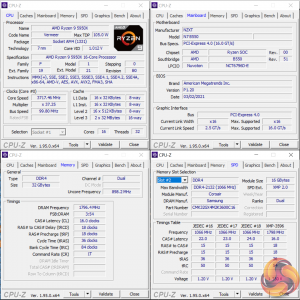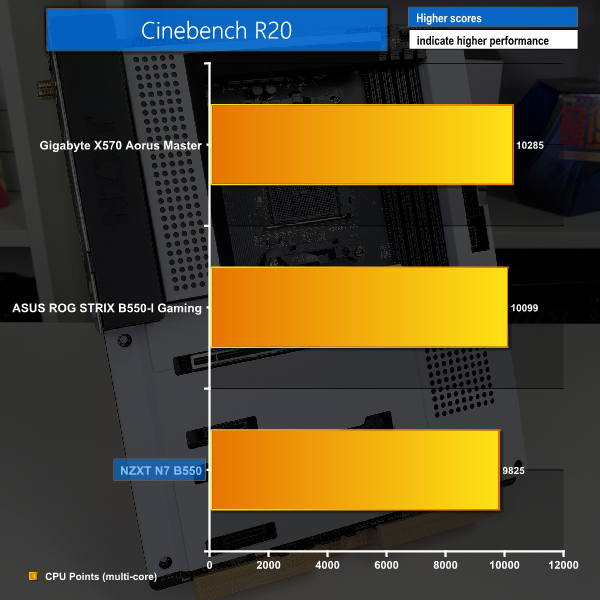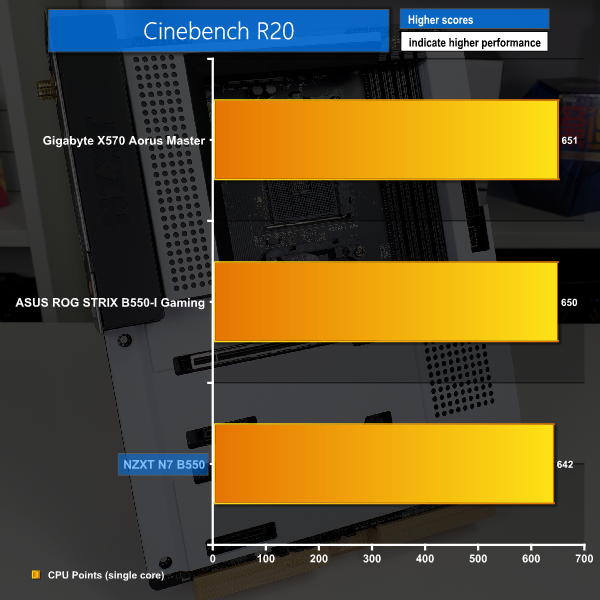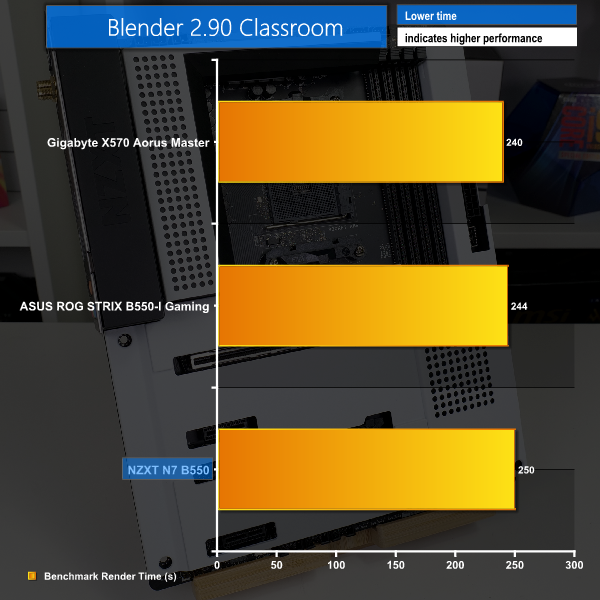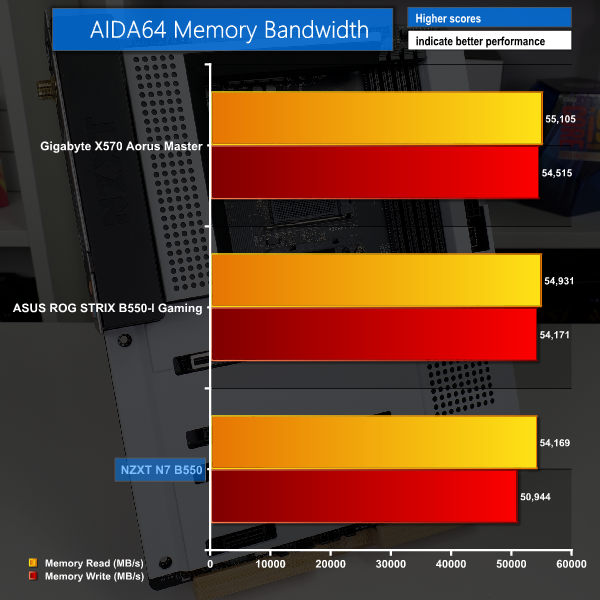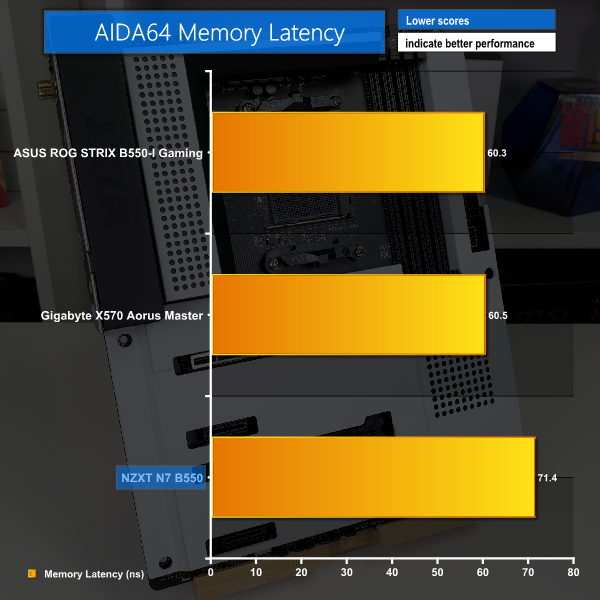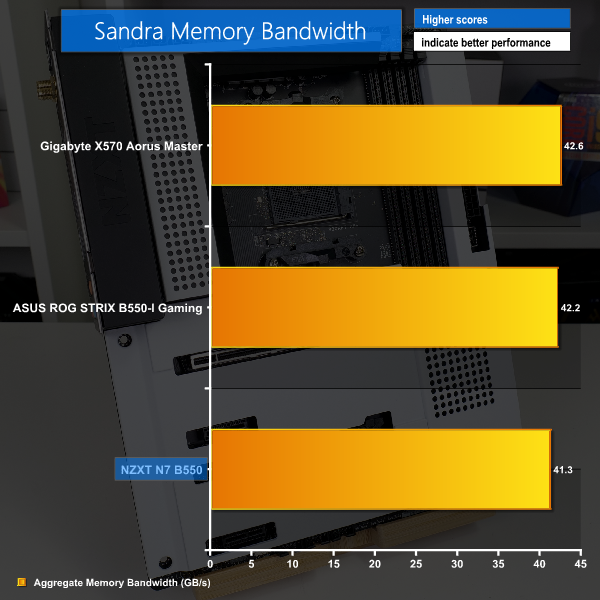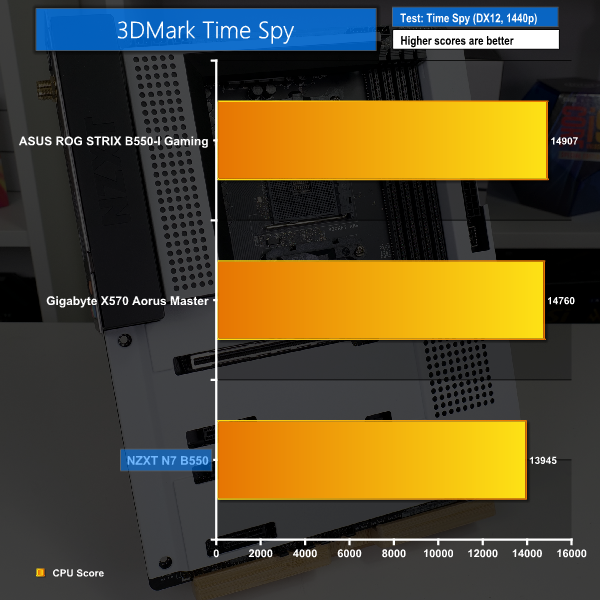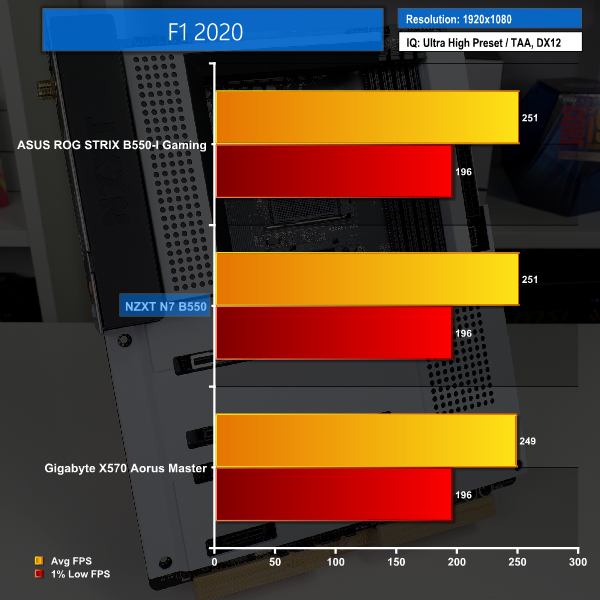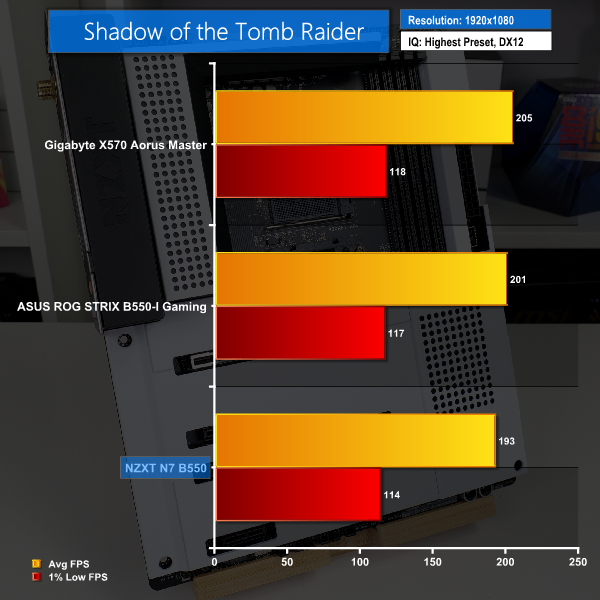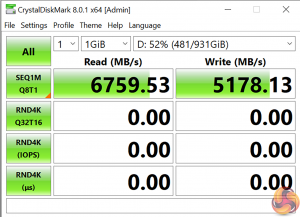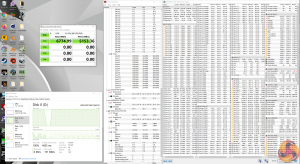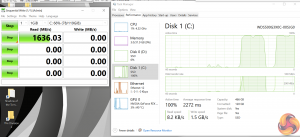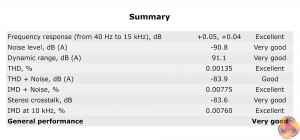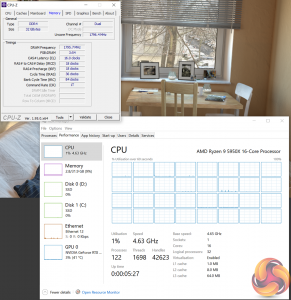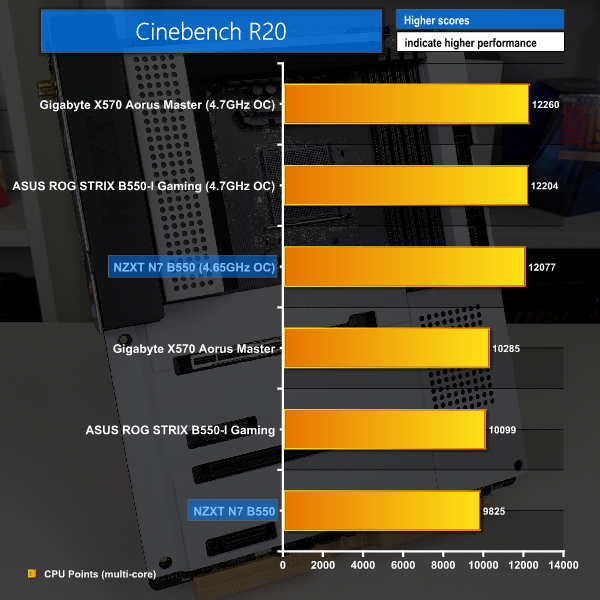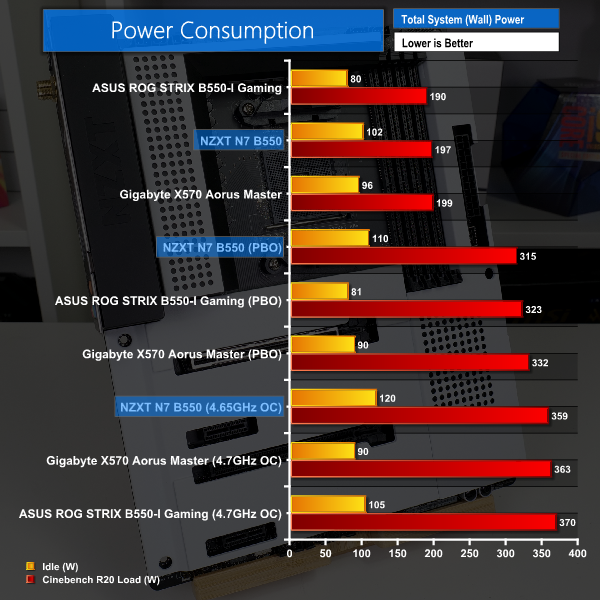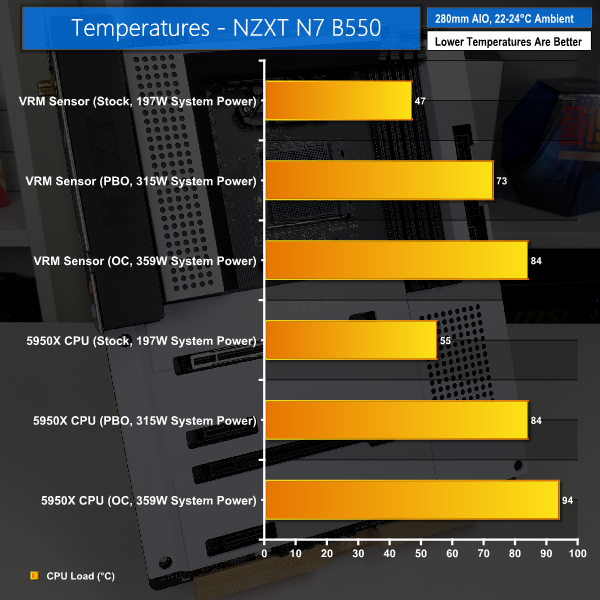NZXT's foray into the motherboard scene has been welcomed, with the company using established manufacturers while also adding their own flare. The latest addition to the line-up is the N7 B550 – a premium AM4 socket motherboard that caters to audiences loving matte black or white styling alongside NZXT's usual array of RGB connectors, touted buildability benefits, and CAM software support.
Clearly, NZXT designed the N7 B550 with sleek aesthetics in mind. The dark black PCB is draped over by a gorgeous matte white cover that has a premium and sturdy feel to it. Aesthetic design is, in my opinion, exceptional, and there's always the matte black version if you'd prefer.
Talking hardware, NZXT drafted in ASRock to build the motherboard and the N7 B550 is roughly based on the B550 Steel Legend from ASRock's own line-up. There are some useful improvements made by NZXT though – most notably the addition of a brand new WiFi 6E connection and additional RGB and USB headers.
Speaking of USB, that is one area where NZXT was very keen to highlight that they have taken past feedback onboard and improved. Looking at the rear IO, you get access to no less than 10 (!) USB ports, one of which is Type-C.
Coming in at £209.99 in the UK with a 3-year warranty backup, can the NZXT N7 B550 prove that it offers substance as well as style?
Features (information taken from the NZXT documents):
● SMART CONTROLS – The N7 B550 includes key features from our RGB and Fan Controller, allowing intuitive control of four RGB lighting channels and seven fan channels through CAM. Lighting accessories from all manufacturers are supported.
● STUNNING CRAFTSMANSHIP – The N7’s white or black covers provide a clean design that blends seamlessly with your case.
● BUILDING MADE EASIER – The N7 B550 includes Wi-Fi 6E connectivity and utilizes all PCI express lanes available from the CPU and chipset. The N7’s layout streamlines installation with an integrated rear I/O shield and optimally placed headers for easier setup.
Features
● Designed with AMD® B550 Express Chipset
● Supports 3rd Gen AMD™ Ryzen™ processors (3000, 4000, and 5000 Series Processors)
● 12+2 DrMOS Power Phase Design
● Intel® Wi-Fi 6E wireless connectivity and Bluetooth V5.2
● Two M.2 connectors for storage devices
● Supports memory overclocking speeds of up to 4733MHz and XMP
● 8-channel high-definition audio
The aesthetics of the NZXT N7 B550 are very good thanks to the superb matte white and black theme and the solid cover. If you don’t like the white, there is a matte black version instead. Thankfully, the cover feels generally solid and does add rigidity to the motherboard.
I like the clean, consistent white styling. And I am also a fan of the dotted sections, despite the fact that they serve little purpose other than aesthetics.
It is, however, very surprising that there is no onboard RGB at all. This is a disappointment given that many users will want RGB lighting and those who do not can simply turn it off.
Sticking with NZXT's design logic, there are plenty of connectors all situated near the board edge. This is ideal for cable management ease.
Of course, this is an AM4 CPU socket motherboard, so the usual Ryzen support is present. The same can be said for standard dual-channel DDR4 RAM capabilities.
Nestled in the top-left are 8-pin and 4-pin CPU power connectors. I like the inclusion of an added 4-pin for more juice, though it is not likely to be necessary for AM4 usage.
A single CPU fan header and AIO pump header are positioned on the top edge, and you also get two 4-pin SYS Fan headers. While the single CPU fan header is disappointing, the inclusion of AIO and SYS Fan headers are good partners.
Along the top edge is also where you will find two proprietary NZXT RGB headers instead of the usual 3-pin and 4-pin RGB found on competing vendors' motherboards. These are ideal for users already in the NZXT ecosystem.
Cut-out from the motherboard cover is access to the outwards-facing 24-pin. Alongside this, NZXT deploys a single USB 3.2 Gen 2 10Gbps Type-C header. This is excellent to see and is better than 5Gbps alternatives.
Six right-angled SATA ports are delivered from the B550 chipset. You also get dual right-angled USB 3.0 5Gbps headers.
While dual right-angled connectors is great for cable management, it is not ideal for compatibility. If one does not work because of your case design, it is highly likely that neither will work. I would have preferred one right-angled and one outwards-facing for better redundancy.
Triple USB 2.0 headers on the bottom edge is excellent. This is very good for use with AIO controllers and RGB lighting whereby two headers is barely adequate in today's market. Big kudos to NZXT there.
A combination of 5V and 12V RGB headers are found in the bottom-left. These are of the standard format not NZXT's proprietary connectors.
Furthermore, three more 4-pin fan headers are situated in a good location for cable management. The board supplies seven total 4-pin fan headers which is a superb number, especially with the good spread of positioning. All headers are 2 Amp current rated so are ideal for use with pumps or splitters.
Onboard power and reset buttons are good to see for troubleshooting purposes. As are four debug LEDs in a reasonably easy to see location.
The top – reinforced – full-length slot is PCIe Gen 4 x16 from the Ryzen CPU, the secondary full-length is PCIe Gen 3 x4 from the B550 chipset, and the two PCIe Gen 3 x1 slots are also driven by the B550 chipset.
Good spacing and positioning is a positive for the expansion slots. This selection and layout will suit most users – especially as triple-width graphics cards can fit alongside an added high-bandwidth device.
NZXT uses magnetic covers to hide the M.2 slots. Initially I thought these were a gimmick, but the connection method works well and is secure.
Unfortunately, you get no heatsink with the metal covers. This means that you will either have to roast your SSD with no heatsink, use the SSD’s own heatsink and likely ditch the covers due to space constraints, or mod your own solution. Even the WD_Black SN750 SSD and its modestly sized heatsink did not fit under the covers properly.
This is a typical case of form over function which, unfortunately, seems to be a trend for this motherboard.
But the M.2 situation gets worse than just the non-heatsink metal covers.
The top slot runs at PCIe Gen 4×4 using lanes directly from the CPU. That is fine. The bottom slot, however, runs with lanes from the B550 chipset but is limited to SATA or a PCIe Gen 3 x2 connection.
PCIe Gen 3 x2 is a ridiculous decision when there is ample bandwidth available on the B550 platform to run at proper x4 link speed. The majority of modern NVMe SSDs will be slowed to sub-2GBps transfer rates, cutting a significant percentage off their performance levels.
Put simply, if you want a second high-speed SSD, buy an adapter card and use the bottom PCIe slot. This is a far less elegant solution but at least you will get proper speeds. Worse still, the bottom M.2 slot shares lanes with two of the SATA ports and potentially drops you down to four right-angled SATA connections when in use.
This questionable design decision is a hangover from the underlying ASRock motherboard, so we know where to point the finger here – at ASRock. Nevertheless, NZXT should have spotted this and insisted that the design is changed so that they are not left with ASRock’s illogical baggage. Bad move NZXT/ASRock, very bad move.
Wired Ethernet is fed by a Realtek RTL8125BG 2.5GbE controller, while wireless comes from the new Intel AX210NGW WiFi 6E and BT5.2 adapter. In terms of networking connectivity, the NZXT N7 B550 is superb, especially if you have a fancy new WiFi 6E router.
Learning from feedback on previous motherboard, NZXT has clearly gone big on USB connectivity. You get nine USB Type-A ports on the rear IO – two USB 2.0 for peripherals, four USB 3.0 5Gbps, and three USB 3.2 Gen 2 10Gbps for high-speed transfers. Also 10Gbps is the single USB Type-C port.
There is the use of dual ASM1074 hub controllers for the 5Gbps rear and internal connections, but that should be fine for most people’s bandwidth needs. BIOS Flashback is supported which is great to see. I also like the rear clear CMOS button as a quality touch for ease of use and troubleshooting.
HDMI 2.1 represents the only display output. This is disappointing for potential multi-screen APU buyers, but nobody else will care. The audio solution is based around the Realtek ALC1220 audio codec, dedicated capacitors, and a TI NE5532 op-amp.
NZXT's board is built on a 6-layer PCB. The VRM is a 12+2 stage design managed by the Renesas RAA229004 PWM controller in 6+2 mode with the 6 VCore phases doubled.
Twelve Vishay SiC654 50A-rated power stages handle the CPU VCore. These are split as ten to the left and two in the top-left, and are driven by six rear-mounted ISL6617A (marked ‘17AF’) phase doublers/drivers.
The SoC is a two-stage design and is handled by two Vishay SiC632A 50A power stages. NZXT also deploys 12K-rated Nichicon Black capacitors and gives the memory a two-phase design.
Overall, the NZXT N7 B550 sports a good VRM solution with a solid count of physical phases, high-quality caps, and a strong PWM controller albeit with doublers.
NZXT's VRM heatsink is little more than a solid lump of metal with minimal effort to design an efficient heatsink. It is clearly designed for styling first and it does indeed look good.
But it is big, long, and has both blocks connected solidly so cooling should do a good job on the decent quality underlying MOSFETs.
Importantly, the heatsink is not too tall as to cause CPU cooler interference in general.
For a look at the NZXT N7 B550 motherboard's UEFI and CAM software support, check out the video review on YouTube or Vimeo.
We will be outlining the NZXT N7 B550 motherboard’s performance with the AMD Ryzen 9 5950X CPU, 32GB of 3600MHz C16 DDR4 memory, and a Gigabyte RTX 3080 Eagle OC graphics card.
AM4 Motherboard Test System:
- Processor: AMD Ryzen 9 5950X.
- Memory: 32GB (2x16GB) Corsair Vengeance LPX 3600MHz 16-18-18-36 DDR4 @ 1.35V.
- Graphics Card: Gigabyte RTX 3080 Eagle OC.
- System Drive: WD_Black SN750 PCIe 3.0 x4 NVMe M.2 SSD.
- Games and Test SSD: WD_Black SN850 PCIe Gen 4 M.2 SSD.
- CPU Cooler: Fractal Celsius+ S28 Prisma 280mm AIO (full speed fans and pump to eliminate thermal throttling).
- Power Supply: Seasonic Prime TX-1000 1000W.
- Case: Lian Li Open-air Test Bench.
- Operating System: Windows 10 Pro 64-bit.
BIOS Version:
- NZXT N7 B550 BIOS version P1.20 [AGESA 1.2.0.0] (latest at the time of testing)
Comparison Motherboards:
Tests:
- Cinebench R20 – All-core & single-core CPU benchmark (CPU)
- Blender 2.90 – All-core rendering of the Classroom benchmark (CPU)
- SiSoft Sandra – Memory bandwidth (Memory)
- AIDA64 – Memory bandwidth, memory latency (Memory)
- 3DMark TimeSpy – Time Spy (1440p) test (Gaming)
- F1 2020 – 1920 x 1080, Ultra High quality preset with TAA, DX12 (Gaming)
- Shadow of the Tomb Raider – 1920 x 1080, Highest quality preset, no AA, DX12 version (Gaming)
- CrystalDiskMark– Storage transfer rates (Motherboard)
- Rightmark Audio Analyzer 6.4.5 – Record and playback test using a line-in to line-out loopback with a 3.5mm audio cable (Motherboard)
- WiNFO – System sensor monitoring during stress test (Temperatures & Power Consumption)
Cinebench R20
Blender Benchmark
NZXT’s N7 B550 makes a bit of a slow start in terms of performance and continues to lag throughout, despite running with the same physical hardware as the competitors.
This is because NZXT’s default BIOS mode when we enable XMP only puts the fabric clock up to 1600MHz as opposed to the usual and intended 1800MHz with our 3600MHz DDR4 kit. The result is a consistent loss in performance.
Manual checks confirm that much of the performance is regained when applying 1800MHz FCLK manually – but not all of the gap to the competitors is closed.
Frankly, this is not good enough – setting the correct Fabric Clock for use with XMP memory is a basic task, so this is how we have tested. If the motherboard vendor cannot get this correct, we are not going to give them the benefit of the doubt by manually tuning up to higher settings – we’ll save that for our overclock tests.
AIDA64 Engineer
Sandra Memory Bandwidth
As expected, we see the reduced out-of-the-box Infinity Fabric clock speed impacting memory-tied performance negatively.
3DMark
3DMark is a multi-platform hardware benchmark designed to test varying resolutions and detail levels of 3D gaming performance. We run the Windows platform test and in particular the Time Spy benchmark, which is indicative of high-end 1440p PC Gaming.
F1 2020
We run the game with quality set to Ultra High with TAA, VSync disabled, and DX12 mode.
Shadow of the Tomb Raider
We use the DirectX 12 mode, anti-aliasing disabled, and the Highest quality preset.
F1 2020 is not too sensitive to the reduced FCLK on NZXT's board, but Shadow of the Tomb Raider certainly is.
M.2 PCIe Performance
We test M.2 PCIe performance using a WD_Black SN850 PCIe Gen 4 SSD.
Performance from the M.2 slots is as disappointing as we would expect given the underlying ASRock board’s poor design choices and NZXT’s lack of cooling heatsinks.
Yes, the Gen 4 slot runs our WD_Black SN850 at full speed initially, but it doesn’t take long to observe severe thermal throttling and performance drop-off due to the 90C-plus running temperature.
At this point, your 5GBps SSD can quickly drop to sub-500MBps on writes.
It is a severe oversight that NZXT omitted M.2 heatsinks – basically no other board vendor ditches them at this price point.
Plus, the speeds from the Gen 3 x2 slot are undeniably frustrating at sub-2GBps on our 3.5GBps capable SSD.
The NZXT/ASRock M.2 solution is very poor for a £210 motherboard.
Audio
Rightmark Audio Analyser is a freeware benchmarking utility designed to objectively test the performance characteristics of audio solutions. We setup a line-in line-out loop and execute the record/playback test before generating the results report you see below. A sampling mode of 24-bit, 192 kHz was tested.
Thankfully, the audio solution scores well in Rightmark Audio Analyser thanks to the use of Realtek’s quality ALC1220 codec.
Others
Unfortunately, we cannot test 10Gbps speeds due to the ongoing AMD platform USB issues. And we do not have access to a WiFi 6E router, either.
But 10Gbps USB and high-speed WiFi connectivity are significant strengths for the N7 B550 and should not be overlooked.
Manual CPU Overclocking:
To test the NZXT N7 B550 motherboard’s CPU overclocking potential, we set the CPU Core Voltage to 1.35V and applied the Level 1 LLC setting.
NZXT’s ASRock-built UEFI is easy to navigate for overclocking and LLC and voltage accuracy are strengths.
Our first step was to knock the Fabric Clock up to its intended 1800MHz and this was straightforward.
We could not maintain stability at our usual 4.7GHz 5950X frequency with 1.35V and Level 1 LLC, so we had to settle for 4.65GHz. This was not a temperature or VRM cooling problem, so it looks to be that the board would not do our 4.7GHz presumably due to BIOS stability as the VRM hardware is good quality.
Motherboard Sensors
This is usually the point where I would complain about the lack of VRM temperature sensor data entry in monitoring software. However, NZXT does not disappoint here.
At first glance, it appears that there is no VRM sensor. But further investigation, including manual PCB and VRM area temperature checks that we conducted, indicate that the sensor labelled ‘CPU’ underneath ‘motherboard’ in HWiNFO corresponds to the VRM temperature sensor. This is labelled ‘CPUTIN’ in HWMonitor.
Overclocked Performance
Overclocking performance is – understandably – lacking on the N7 B550 due to the competitors’ abilities to run the 5950X 50MHz higher. The margin is relatively small, though.
System Power Consumption
We leave the system to idle on the Windows 10 desktop for 10 minutes before taking a reading. For CPU load results we run Cinebench R20 on loop and take readings. The power consumption of our entire test system (at the wall) is shown in the chart.
Idle wall power draws are a little high on NZXT’s motherboard. But the load numbers fall in line with the competition and are actually a little better under PBO and manual overclocked loads due to slightly reduced frequencies for the N7 B550 by comparison.
The fact that this board is handling almost 360W of wall power – much of which heads to the CPU – is a positive outcome.
System Temperatures
We run a Cinebench nT loop stress test while recording the system data using HWInfo. This data is then analysed to show the CPU temperatures and also the VRM temperatures.
Temperatures are all round very good on the NZXT N7 B550. Sensible stock settings and good overclocked voltage accuracy mean that the CPU stays in check under a variety of operating frequencies and a 280mm Asetek AIO.
And the big block of metal cooling NZXT’s solid quality Vishay VRM components does a good job to maintain below 90C operating temperature even when pushing 359W wall power in a high ambient test environment.
We did not notice any detrimental cooling performance due to NZXT’s use of an aesthetic cover. Solid job, NZXT. Solid job, indeed!
The NZXT N7 B550 is clearly a motherboard that has focussed on styling first and raw functionality second – we see many examples of form over function. That may appeal to many users, especially those who are already within the NZXT ecosystem. But we still feel that the fundamentals of good performance and sensible connectivity choices are important.
Strengths include the board's styling, as the metal covers and matte white aesthetic look superb and unique. And we like the NZXT RGB headers for those already in the ecosystem. You also get an excellent number of fan headers with good distribution and solid control through CAM.
It is positive to see NZXT learning from previous feedback and putting a strong focus on ample USB connectivity as this will be of utmost importance to some buyers. The same can be said for 2.5GbE and WiFi 6E networking – the latter of which is particularly important for those with a brand new WiFi 6E router.
Excellent build quality, smart general layout especially for cable management ease, and a strong and well-cooled power delivery solution are further key positives for the N7 B550.
But there are several weaknesses, some of which we deem quite significant. Firstly, not running the correct Fabric Clock when a simple XMP setting is supplied is highly disappointing. This resulted in lost performance and is not the quality level we expect from a competent motherboard.
The M.2 system is just bad. Un-cooled slots with limited heatsink space while using the budgeted magnetic covers is unacceptable. And the decision to limit the secondary slot to slow Gen 3 x2 speeds and shared SATA bandwidth is just odd. NZXT has ASRock to thank for that latter criticism.
The lack of onboard RGB lighting is also a strange one, especially given the push for aesthetics. Also very notable is the NZXT N7 B550’s intended price point. At £209.99 MSRP in the UK, this is a very expensive B550 motherboard that straddles the X570 line. Yes, NZXT has a unique aesthetic and some custom features that will appeal to users in the ecosystem. If that is you, £210 may be deemed a reasonable price to pay.
However, users not in the NZXT ecosystem are likely to be better served by Gigabyte’s comparably priced B550 Vision D-P motherboard which features a similar aesthetic and overall superior onboard hardware such as Thunderbolt 3 and M.2 heatsinks.
With all of that said, it is hard to argue against NZXT’s design intentions of creating a solid motherboard with superb aesthetics and unique NZXT brand features. The N7 B550 delivers that – at a price – so if it appeals to you and you are happy with the sometimes minor shortcomings, it is worth considering.
The NZXT N7 B550 is being sold exclusively through Scan in the UK. It is currently up for pre-order at £209.99 HERE.
Discuss on our Facebook page HERE.
Pros:
- Gorgeous aesthetic design with superb build quality.
- Excellent USB connectivity options, including internal headers.
- Solid VRM components and an effective VRM heatsink implementation.
- Smart cable management design focus.
- NZXT RGB links will appeal to those in the NZXT ecosystem.
- CAM support works well.
- WiFi 6E is a fantastic addition for future-proofing or those with high-speed WiFi needs as of now.
Cons:
- Dreadful M.2 system – both in terms of bandwidth allocation and cooling.
- No onboard RGB lighting.
- Negative performance quirks from the latest BIOS update.
- Expensive given the feature package.
KitGuru says: NZXT certainly delivers on its aim of creating a stylish motherboard with excellent cable management options and plenty of connectivity. There are undeniable shortcomings – largely thanks to ASRock's poor design efforts – but if you want a motherboard for its looks, you will be hard pushed to find a more alluring option than NZXT's N7 B550.
Be sure to check out our sponsors store EKWB here
 KitGuru KitGuru.net – Tech News | Hardware News | Hardware Reviews | IOS | Mobile | Gaming | Graphics Cards
KitGuru KitGuru.net – Tech News | Hardware News | Hardware Reviews | IOS | Mobile | Gaming | Graphics Cards