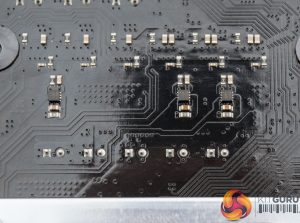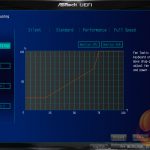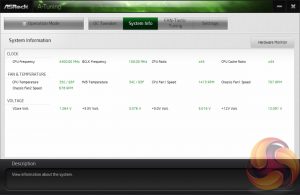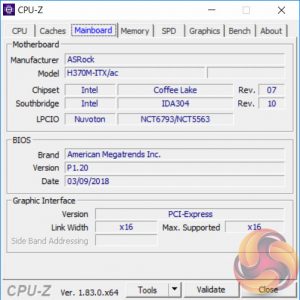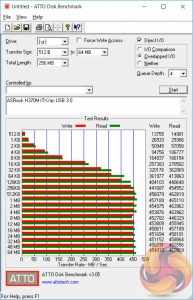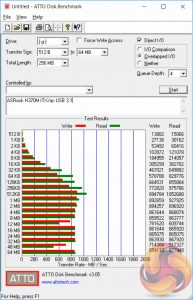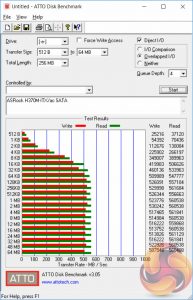Mini-ITX motherboards can be particularly expensive due to the niche market segment, space-constrained form factor and increased R&D costs. Thankfully, motherboard chipsets like H370 lower the platform costs for mini-ITX solutions. ASRock's H370M-ITX/ac is a perfect example of this, bringing mini-ITX into a mainstream budget – but with what compromises?

Prospective buyers of Intel 8th Generation (Coffee Lake) CPUs looking to build to mini-ITX form factor systems have four supporting chipsets to choose from – Z370, H370, B360 and H310. These chipsets rank in the same order for performance and cost with Z370 being the most full-featured and expensive, H310 the least.
ASRock has been the most active motherboard vendor for mini-ITX options with product offerings for all four chipsets – the H310M-ITX/ac, B360M-ITX/ac, H370M-ITXac, Z370M-ITX/ac and Fatal1ty Z370 Gaming-ITX/ac. The subject of this review, the H370M-ITX/ac, is ASRock's middle option for Intel 8th Generation and mini-ITX.
With a price point of around £100 (US$110) for the H370M-ITX/ac, there are considerable savings to be made against Z370 mini-ITX motherboards from other vendors, such as the ASUS ROG Strix Z370-I Gaming (£180/$180) or Gigabyte Z370N-WiFi (£140/$150). Mini-ITX rivals in the H310, B360 and H370 segments are almost entirely absent making ASRock its own main rival, with only ASUS ROG Strix's H370-I Gaming (£125/$135) and B360-I Gaming (£120/$125) worth a mention.
There is an element of simplicity about the design of the H370M-ITX/ac with no fancy RGB lighting, just one M.2 slot and an audio implementation that's a couple of generations old. Yet the fundamentals are still in place with a decent quality VRM, dual Intel Gigabit LAN, support for USB 3.1 (10Gbps), onboard WiFi and competent all-round connectivity.
Keeping in mind the limitations of the H370 chipset compared to Z370 (notably a lack of CPU or memory overclocking) how well does ASRock's H370M-ITX/ac stand up to scrutiny?
| ASRock H370M-ITX/ac | |
| Form Factor | mini-ITX, 17cm x 17cm |
| CPU Socket | Intel LGA 1151 Version 2 |
| Chipset | Intel H370 |
| Memory | DDR4, 2 DIMMs, up to 32GB, up to 2,666MHz |
| On-board Graphics | Intel HD Graphics (supported CPUs) |
| Discrete Graphics | Single Graphics Card configurations only |
| Expansion Slots | 1 x PCIe 3.0 x16 (x16 electrical, from CPU) |
| Storage | 6 x SATA III 6Gbps (via Intel H370) 1 x M.2 (supports PCIe 32Gbps or SATA 6Gbps*) *Either M2 in SATA mode or SATA3_1 port |
| USB | 4 x USB 3.1 (4 Rear, all Type-A, via Intel H370) 4 x USB 3.0 (2 Rear, 2 Front, via Intel H370) 4 x USB 2.0 (2 Rear, 2 Front, via Intel H370) |
| Networking | 1 x Intel I219V Gigabit Ethernet 1 x Intel I211AT Gigabit Ethernet Intel Wireless-AC 3168 802.11ac 1T1R WiFi |
| Audio | Realtek ALC892 5.1 channel audio* *7.1 channel output available by using front panel audio with rear audio and configuring via Realtek driver |
| Fan Headers | 3, all support 3/4pin fans (1xCHA1/W_PUMP @ 2 Amps, 1xCPU @ 1A, 1xCHA2 @ 1A) |
| Rear I/O | 2 x Antenna Ports 1 x PS/2 Mouse/Keyboard Port 2 x HDMI 1 x DisplayPort 1.2 2 x USB 2.0 Ports 4 x USB 3.1 Gen2 Type-A Ports (10 Gb/s) 2 x USB 3.0 (5 Gb/s) 2 x RJ-45 LAN Ports 3 x HD Audio Jacks: Line in / Front Speaker / Microphone |
| UEFI | 1 x 128Mb AMI UEFI BIOS |
The H370M-ITX/ac has simple packaging that reflects the market positioning of the product. The highlighted features are Intel Optane support, dual Intel Gigabit LAN and Intel WiFi, M.2 PCIe support, three display outputs and the “SuperAlloy” power solution.
The accessory bundle is simple too – a couple of SATA cables, the WiFi antennae, an I/O shield, M.2 screw, case sticker, user manual and driver/utility DVD.
The ASRock H370M-ITX/ac is a plain motherboard as the space constraints of the mini-ITX form factor do not leave much room for customisation. Both the chipset and CPU VRM heatsinks are compact in size with a grey colour, while the entire board uses a black colour scheme. There's no onboard RGB lighting to speak of, neither are there any expandable RGB headers to add some later on.
The overall design is plain and simple, reflecting this motherboard's affordable price point.
There are six vertically-facing SATA ports located either side of the two DDR4 slots. The M.2 slot sits between the reinforced PCIe slot and the chipset heatsink, up to 80mm M.2 devices are supported with SATA or PCIe operational modes.
The rear I/O is well equipped, making this motherboard look like an ideal candidate for a Home Theatre PC. There's dual HDMI, DisplayPort, dual Intel Gigabit and eight USB ports in total.
The top of the motherboard has two fan headers, the third sits next to the 24 pin. CPU power comes in through the single 8 pin EPS connector.
The M.2 slot sits in a congested centre section of the motherboard that is busy with various controller ICs and the chipset heatsink. Annoyingly, the SATA port that shares SATA bandwidth with the M.2 slot (SATA3_1, when using a M.2 SATA device) is not in this section of the motherboard. It would seem sensible that the least accessible SATA port (SATA3_4 or SATA3_5) should be the only SATA port at risk of deactivation, clearly ASRock didn't agree.
The CPU VRM heatsink is very compact in size and therefore not suitable for any extended high-current system loading. Thankfully, the H370 chipset doesn't allow for CPU or memory overclocking so it seems unlikely the CPU VRM will ever be under significant strain.
The CPU PWM controller is an Intersil ISL95866c which is a 4+3 channel controller. In this instance it appears to be operating as a 4+2 phases solution with four phases for the vCore and 2 phases for the iGPU. It includes two integrated drivers for the vCore and one for the iGPU.
ASRock is using what it calls a “Dual-Stack” design for the MOSFETs. In other words, each MOSFET IC contains one high-side and one low-side MOSFET, to save space. The specific brand and model used is the sinopower SM7341.
Other components used include Nichicon FP Series capacitors, which are rated for 12,000 hours of endurance (FP12K), and power chokes/inductors that support up to 60A of current.
There appear to be another three drivers (likely Intersil ISL6608) on the underside of the motherboard taking the total number of drivers, including integrated ones, to six which matches the total number of phases.
There are a number of other MOSFETs (Sinopower SM7341EH & SM3331, Nikos PZ0903BK, etc.) and drivers (Richtek RT8120B, etc.) near the SATA ports and motherboard 24 pin, for the VCCSA/VCCIO VRM and for the memory VRM respectively.
Like all motherboard vendors, the ASRock UEFI offers an “EZ MODE” option (read: easy mode) intended to provide a quick summary of commonly accessed UEFI options like boot order and fan speeds.
Pressing F6 takes you into the Advanced mode which starts with the Main page that provides an overview of the UEFI version, installed processor and DRAM information.
If you are unable to display some of the images on these pages, disable your ad blocker as it interferes with our gallery code.
OC Tweaker is the section of the UEFI environment allotted for performance tuning parameters, though since the H370 chipset doesn't support CPU or memory overclocking the name OC Tweaker is somewhat confusing. Like many other motherboard vendors, a reuse of Z370 assets for H370/B360 motherboards has meant many references to overclocking still remain.
The three main sections within OC Tweaker are CPU Configuration, DRAM Configuration and Voltage Configuration. CPU Configuration controls various Intel technologies (Turbo Boost, Speed Step, etc.) and CPU power limits, DRAM Configuration sets memory frequencies and timings and Voltage Configuration allows DRAM, PCH and VCCST voltages to be set.
Some interesting caveats for H370 include the fact that the i7-8700K CPU KitGuru tests with has an all-core Turbo frequency of 3.9GHz rather than the 4.3GHz we've seen on other H370 and B360 motherboards. As we'll see later this does affect system performance. ASRock were notified of this in advance of publication and explained to us that this is a deliberate decision as the H370M-ITX/ac is an “entry level” motherboard which is not designed to run a Core i7-8700K at a 4.3GHz turbo frequency for an extended period of time.
It is possible to force the i7-8700K to run at a 4.3GHz Turbo speed by altering the UEFI settings that control the power limit (Long Duration Power Limit, Long Duration Maintained, Short Duration Power Limit, CPU Core Current Limit) but ASRock advised us that this is not recommended because of thermal reasons. ASRock sees this motherboard as a more fitting pair for something like an i5-8600.
It is also worth pointing out that XMP profiles cannot be loaded at all, whereas some other vendors will let you load them but cap them at 2,666MHz. Additionally, there are no options to tweak the CPU Voltage or Load Line Calibration so there the system will always use automatic settings.
In the Advanced section we find more CPU configuration option. The remit of this section is to give users the “everything else” of compatibility and functional UEFI options for onboard hardware that aren’t found in OC Tweaker. An inclusion at the bottom of the Advanced section is the ability to toggle the UEFI into a full HD mode which is disabled by default, at least it was on our test system monitor.
The Tool tab holds the Instant Flash utility which is beautifully simple. Attach a USB device, pick the update file and update, or update automatically from the internet. It seemed on this motherboard only one of the Ethernet ports was configured to work with Internet flash, the Intel I211AT port, once it connected up to the internet it worked a treat to run the update.
The Monitor section includes a number of voltage, temperature and fan speed read-outs as well as all the CPU and System fan controls. Further fan tuning can be done by first running the “Fan Tuning” wizard to calculate the full fan speed range of each attached fan (minimum and maximum speeds in RPM). Then from within the FAN-Tastic tuning window, customised profiles can be set using the fan speed graph and the mouse to drag-and-drop the curve/line.
Security, Boot and Exit tabs round off the rest of the ASRock UEFI environment. Note that no summary of changes is presented to the user upon exiting the UEFI environment.
ASRock’s App Shop provides the dual role of serving out ASRock’s own software and approved third party software (some of which appears to be of dubious value), but also includes a MSI Live Update-style function which scans for certain BIOS and driver versions and informs the user when a newer version is available. It’s reasonably useful for both of its provided functions and isn’t too intrusive, but does pop up the occasional notification in Windows 10.
Restart to UEFI does what it says on the tin and is handy if you’re not quite quick enough on the F2 or Delete keys.
A-Tuning, ASRock’s equivalent to ASUS AI Suite, Gigabyte EasyTune and MSI Command Centre, allows you to tune the fan speeds with the ASRock FAN-Tastic tuning, set power/performance profiles and change some relatively insignificant system voltages. It’s a reasonably well polished piece of software, is light on system resources and is not very intrusive.
We will be outlining the ASRock H370M-ITX/ac motherboard's performance with the Intel Core i7-8700K CPU, 16GB* of 2,666MHz** G.Skill Trident Z DDR4 memory and a Gigabyte GTX 1080 G1 Gaming.
*16GB for mini-ITX motherboards.
**3,200MHz for Z370, B360/H370 is limited to 2,666MHz.
H370/Z370 Motherboard Test System:
- Processor: Intel Core i7 8700K (Default Intel Turbo Behaviour – 6C @ 4.3GHz, 4-5C @ 4.4GHz, 3C @ 4.5GHz, 2C @ 4.6GHz & 1C @ 4.7GHz).
- Memory: 32GB (4x8GB*) G.Skill Trident Z XMP (3,200MHz** 16-18-18-38 @ 1.35V), *2x8GB for mini-ITX motherboards **2,666MHz on B360/H370 Motherboards.
- Graphics Card: Gigabyte GeForce GTX 1080 G1 Gaming.
- System Drive: Samsung 850 EVO 500GB SSD
- CPU Cooler: Corsair H100i V2 with Two ML120 Pro Fans.
- Power Supply: Seasonic Platinum 760W SS-760XP.
- Operating System: Windows 10 Pro 64-bit
Comparison H370/Z370 Motherboards:
- ASRock Fatal1ty H370 Performance
- ASRock H370M-ITX/ac
- ASUS ROG Maximus X Formula (Z370)
- ASUS ROG Strix H370-F Gaming
- Gigabyte Z370N WiFi
- MSI B360 Gaming Pro Carbon
Drivers and UEFI:
- Intel Chipset 10.1.1.44 (Z370) and Intel 10.1.16.3 (B360/H370)
- Intel ME 11.7.0.1045 (Z370) and 1805.12.0.1097 (B360/H370)
- Nvidia GeForce 390.77 VGA drivers.
- ASRock UEFI Version P1.20 (09/03/2018)
Tests:
- Cinebench R15 – All-core CPU benchmark (CPU)
- SiSoft Sandra 2017– Processor Arithmetic Test (CPU) and Memory Bandwidth Test (Memory)
- 7-Zip 18.01 x64 – Built-in 7-Zip benchmark test (CPU)
- AIDA64 Engineer 5.95 – System cache & memory benchmark and stress test (Memory and Power Consumption)
- 3DMark v2.4.4264 – Time Spy (1440p) test (Gaming)
- Ashes of the Singularity: Escalation – Built-in benchmark tool CPU-Focused test, 1920 x 1080, Extreme quality preset, DX12 mode (Gaming)
- Deus Ex: Mankind Divided – Built-in benchmark tool, 1920 x 1080, Ultra quality preset, DX12 mode (Gaming)
- ATTO 3.05 – M.2, USB 3.0, USB 3.1, and SATA 6Gbps transfer rates (Motherboard)
- Rightmark Audio Analyzer 6.4.1 – Record and playback test using a line-in to line-out loopback with a 3.5mm audio cable (Motherboard)
7-Zip
7-Zip is an open source Windows utility for manipulating archives. We measure the Total Rating performance using the built-in benchmark tool. The test stresses all CPU cores to 100% and shows an affinity for memory bandwidth.
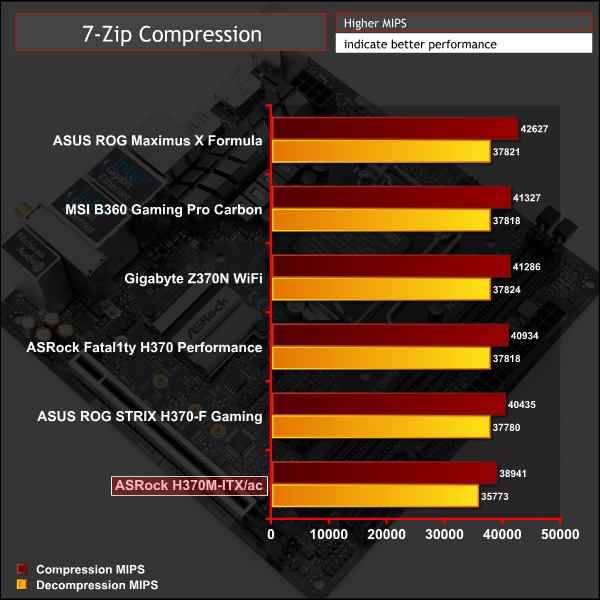
Cinebench R15
Cinebench is an application which renders a photorealistic 3D scene to benchmark a computer’s rendering performance, on one CPU core, all CPU cores or using the GPU. We run the test using the all core CPU mode.
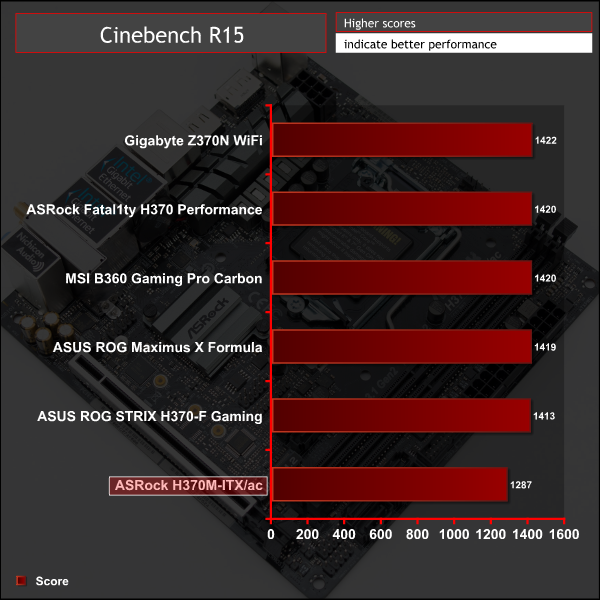
Sandra Processor Arithmetic
SiSoft Sandra 2017 is a multi-function utility program that supports remote analysis, benchmarking and diagnostic features for PCs, servers, mobile devices and networks. We run the application’s processor arithmetic test to gauge the CPU performance on each tested motherboard.
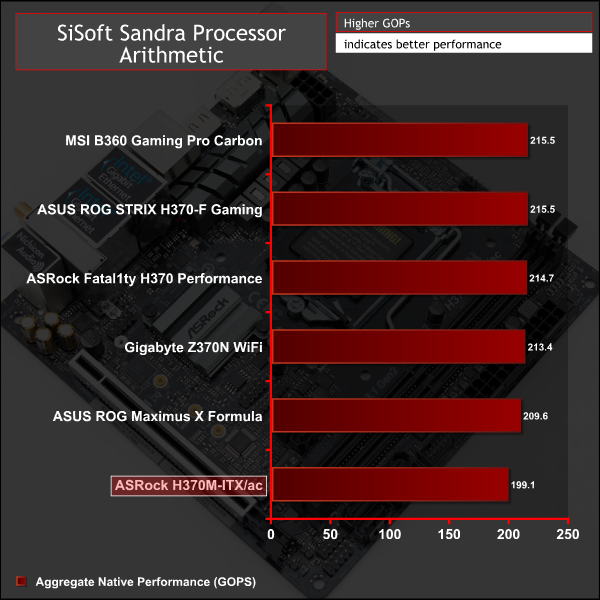
CPU performance with the i7-8700K is less than all other Intel 8th Generation motherboards KitGuru has previously tested. The reason, which we touched on in the UEFI exploration, is that ASRock applies power limits to the CPU in order to minimise load on the CPU VRM which correspondingly affects the Turbo frequency.
The CPU tops out at 3.9GHz on an all-core load whereas, with all other motherboards tested, this happened at 4.3GHz. The reduced frequency shows later on in the power consumption results. ASRock explained to us that this is a deliberate decision as the H370M-ITX/ac is an “entry level” motherboard which is not designed to run a Core i7-8700K at a 4.3GHz turbo frequency for an extended period of time.
It is possible to force the i7-8700K to run at a 4.3GHz Turbo speed by altering the UEFI settings that control the power limit but ASRock advised us that this is not recommended due to thermal reasons. ASRock sees this motherboard as a more fitting pair for something like an i5-8600 which makes sense given the price point of the motherboard.
AIDA64 Engineer
AIDA64 Engineer is a multi-featured software suite for diagnostics, stress testing, benchmarking, software auditing and various other measurement parameters. We use AIDA64 Engineer to benchmark memory throughput and latency.
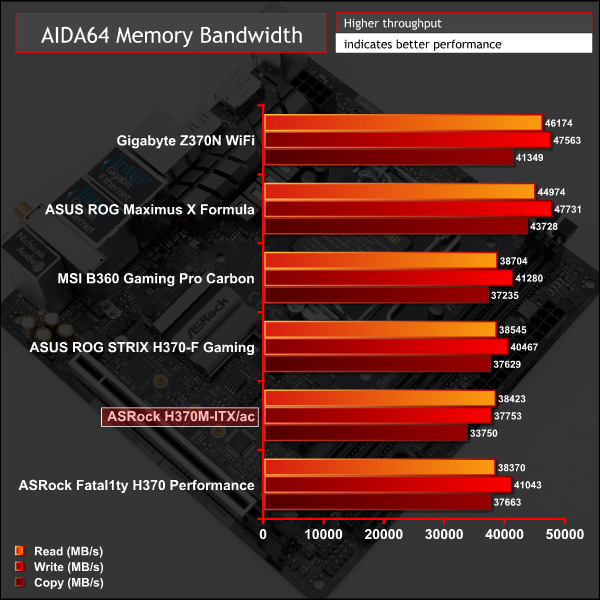
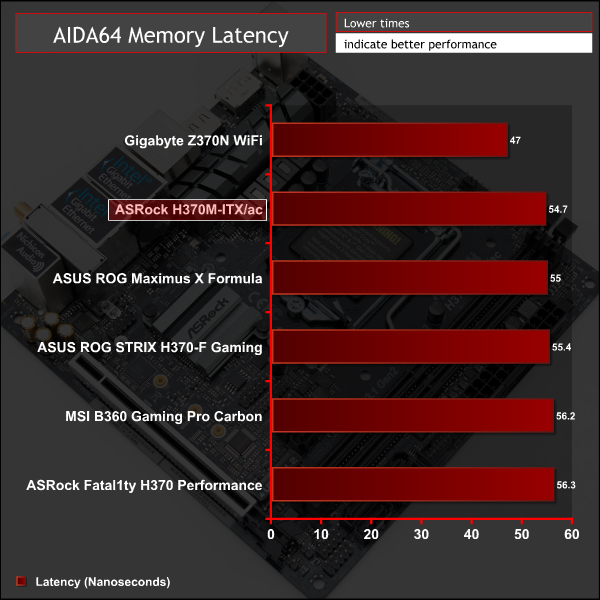
Sandra Memory Bandwidth
SiSoft Sandra 2017 is a multi-function utility program that supports remote analysis, benchmarking and diagnostic features for PCs, servers, mobile devices and networks. We use the SiSoft Sandra memory bandwidth test to provide a set of memory bandwidth results.
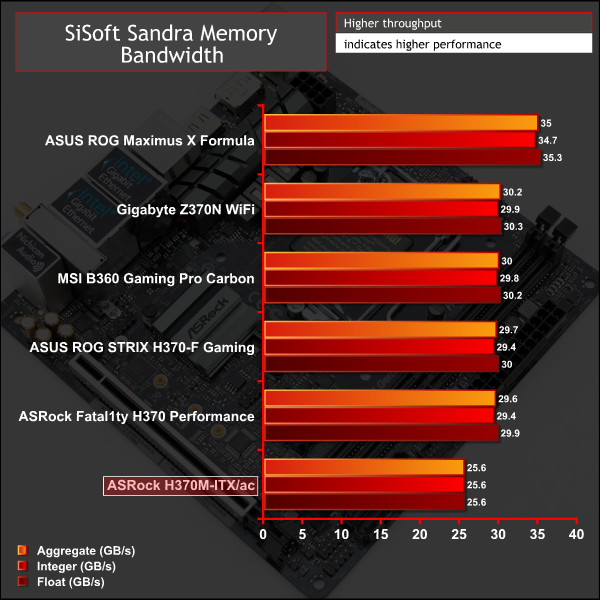
Memory performance takes a hit compared to other H370 motherboards since memory throughput is linked to CPU frequency which is lower due to a conservative UEFI power limit.
3DMark
3DMark is a multi-platform hardware benchmark designed to test varying resolutions and detail levels of 3D gaming performance. We run the Windows platform test and in particular the Time Spy benchmark, which is indicative of high-end 1440p PC Gaming.
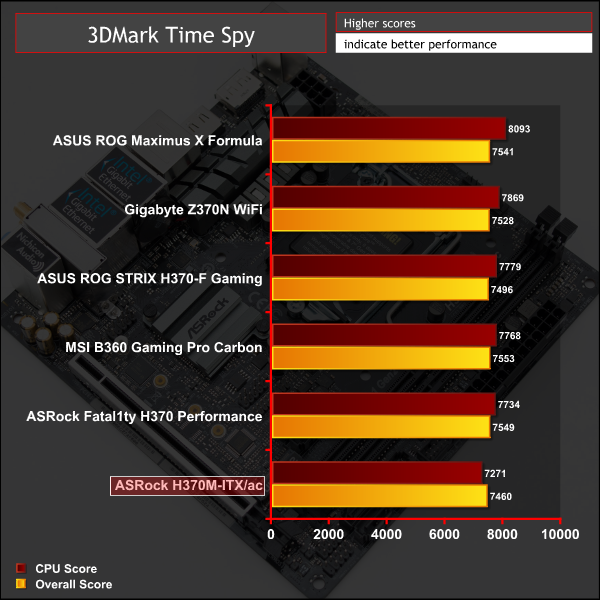
Ashes of the Singularity: Escalation
Ashes of the Singularity: Escalation is a Sci-Fi real-time strategy game built for the PC platform. The game includes a built-in benchmark tool and was one of the first available DirectX 12 benchmarks. We run the CPU-focused benchmark using DirectX 12, a 1080p resolution and the Extreme quality preset.
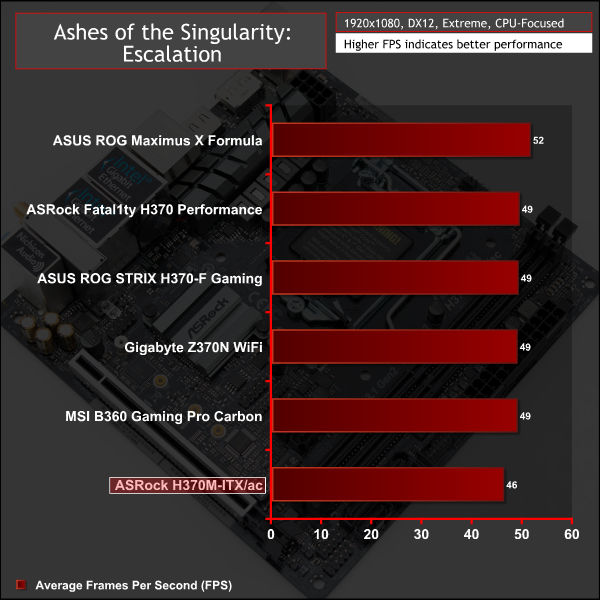
Deus Ex: Mankind Divided
Deus Ex: Mankind Divided is an action role-playing stealth video game released in August 2016. A built-in benchmark utility is included and we test using the Ultra quality preset and the DirectX 12 API at a 1080p resolution.
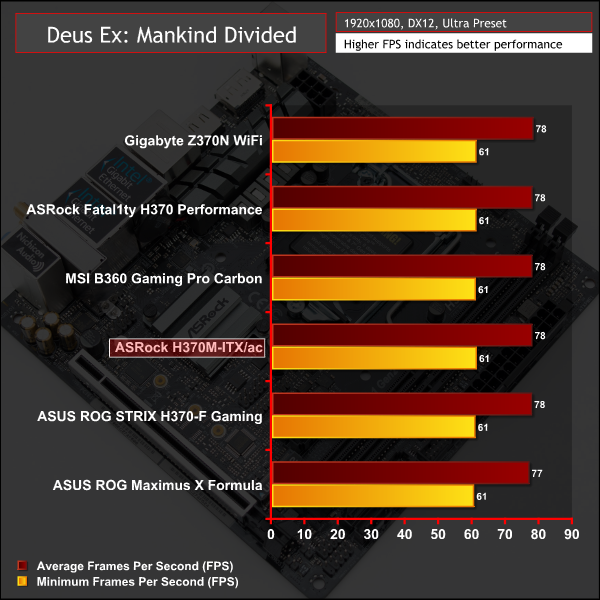
Gaming performance tells a similar story to CPU and memory performance – the impact of the reduced CPU frequency slightly reduces performance.
ATTO Disk Benchmark
The ATTO disk benchmark is a Windows-based utility for testing storage performance of any storage drive or controller. We use the default benchmark setup.
M.2 PCIe Performance
For M.2 testing we use a Toshiba OCZ RD400 256GB M.2 PCIe NVMe SSD.
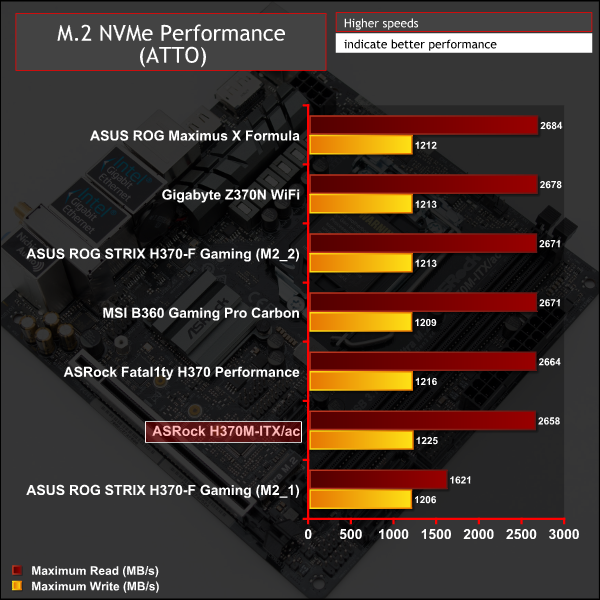
M.2 NVMe performance is as expected and the drive tested with is able to function at full speed. However, no M.2 cooling is provided so the drive throttles within a relatively short time period. This is to be expected for a budget motherboard like this one, buyers interested in M.2 cooling should look to high-end H370 or mid-range Z370 motherboards models and upwards.
USB Performance
We test USB 3.0 and 3.1 performance using a pair of Transcend SSD370S 512GB SSDs in RAID 0 connected to an Icy Box RD2253-U31 2-bay USB 3.1 enclosure powered by an ASMedia ASM1352R controller.
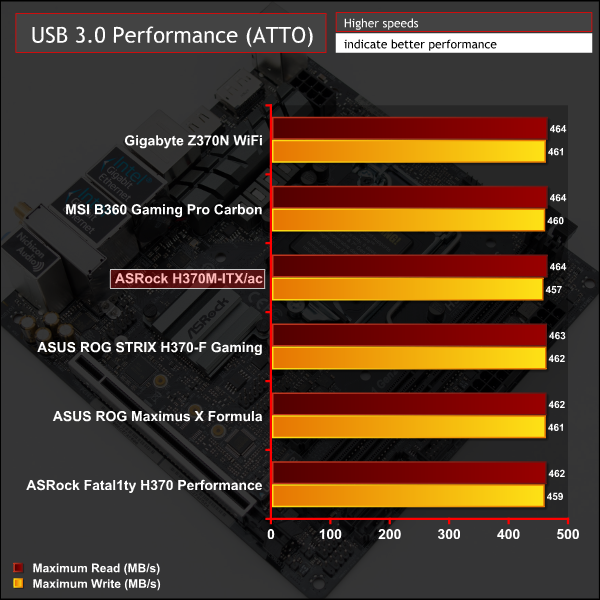
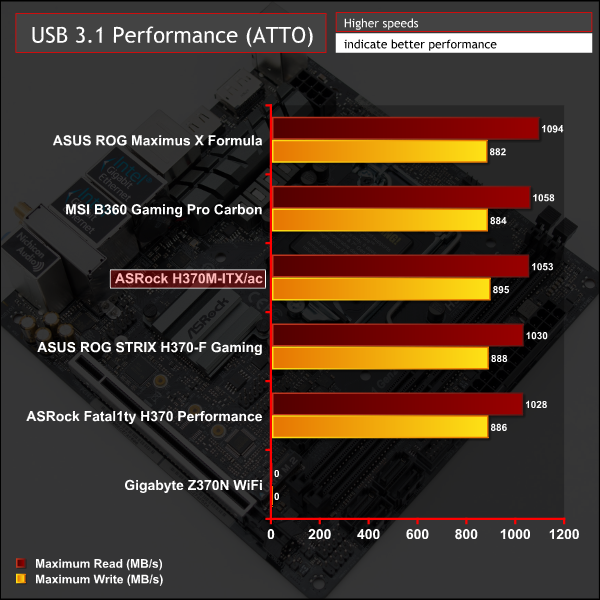
USB 3.1 and 3.0 performance are roughly the same as Z370. H370 and B360.
Unlike Z370, B360 and H370 include USB 3.1 (Gen 2) by default whereas on Z370 it is an optional extra that motherboard vendors are required to add themselves.
SATA 6Gbps Performance
For SATA 6Gbps testing we use an OCZ Trion 150 480GB SSD.
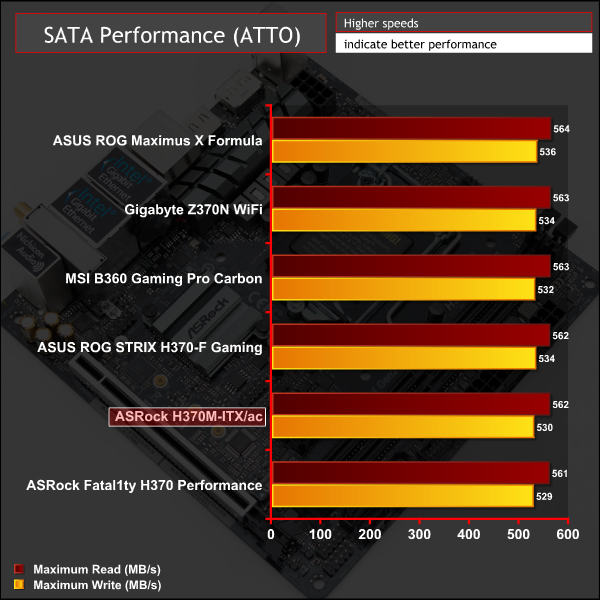
SATA III performance is typical and directly comparable to Z370.
Audio
Rightmark Audio Analyser is a freeware benchmarking utility designed to objectively test the performance characteristics of audio solutions. We setup a line-in line-out loop and execute the record/playback test before generating the results report you see below. A sampling mode of 24-bit, 192 kHz is tested where available. If unavailable the closest alternative operating mode available is used and clearly marked.
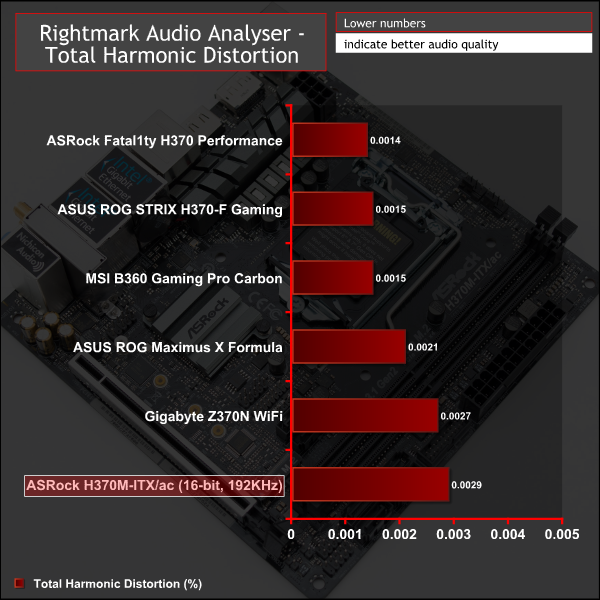
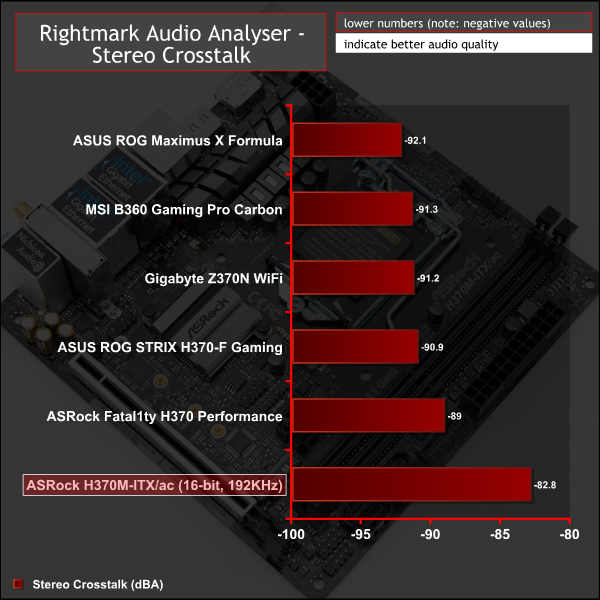
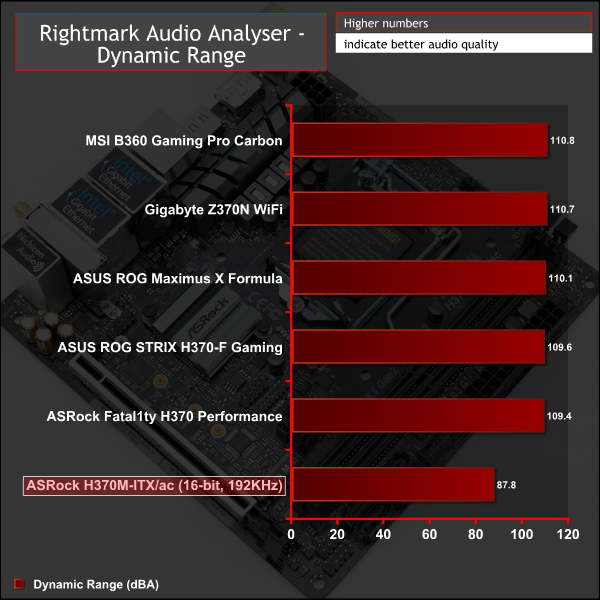
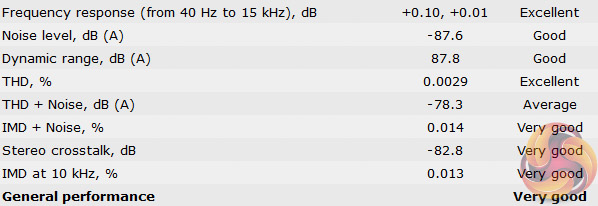
Audio performance is lower than all other motherboards on test since the H370M-ITX/ac uses the slightly older Realtek ALC892 codec. Most mid-range to high-end modern motherboards usually have Realtek ALC1220 but ASRock positions this motherboard as entry-level hence the older codec.
Overall performance is still rated as Very Good with respectable results in all tests, though the testing mode is 16-bit, 192KHz rather than 24-bit, 192KHz due to the fact this implementation of Realtek's ALC892 cannot provide 24-bit audio. There is no Operational Amplifier but ASRock still use Nichicon Fine Gold (FG) series audio capacitors.
Given its potential positioning as a HTPC motherboard the lack of flexibility in the audio department (no native 7.1 in the rear I/O or optical audio) could be a hindrance, though HDMI audio is still an option when used in tandem with a TV.
Power
We leave the system to idle on the Windows 10 desktop for 5 minutes before taking a reading. For CPU load results we run AIDA64 CPU, FPU, Cache and Memory stress tests and take a reading after 5 minutes. The power consumption of our entire test system (at the wall) is shown in the chart.
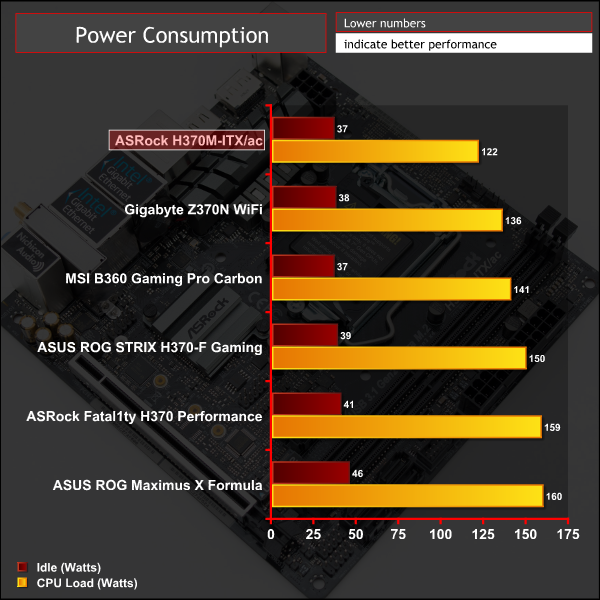
The UEFI settings that limit the CPU current and frequency by default result in less overall power consumption. A fairly sizeable reduction of 20-40 Watts, depending on the comparison motherboard, takes place.
When unlocking those power limits from the default settings, using the UEFI settings outlined in the UEFI section of this review, power consumption does jump to the 145-160w region under load.
We ran a system stability test twice, once at Stock UEFI settings (left) and once with the power limit removed manually (right) using various UEFI settings. There was no notable increase in any of the temperature sensors, aside from the CPU, but it isn't clear if any of the temperature sensors are for the VRM, none were labelled as such.
Sensors AUXTIN1, AUXTIN2 and AUXTIN3 appear to be unused or misconfigured on the Nuvoton NCT6793D since they show irregular temperatures in excess of 100 degrees Celsius even from a cold start.
Mini-ITX motherboards in the DIY PC market can often be more expensive than ATX equivalents as motherboard vendors cram in extensive connectivity and features in innovative ways, at significant production and R&D expense. Yet most system builders may not need such an extensive feature set and may prefer a more cost-effective and sensible option.
Enter the ASRock H370M-ITX/ac which uses Intel's second-tier chipset for 8th Generation Coffee Lake CPUs and a sensible feature set. ASRock knows the target market for this product and passes on the chipset cost-savings to the consumer, as well as trimming back features that are mostly unnecessary in this market segment.
Some of the deliberately omitted features, either because of cost or form factor, include: onboard RGB lighting and expandable RGB headers, Type-C ports, M.2 cooling, Realtek's newest ALC1220 codec with a headphone amplifier, onboard diagnostics and power/reset buttons.
ASRock has instead focused attention on connectivity by offering ample USB 3.1, 3.0 and 2.0 ports as well as generous networking connectivity – no less than dual Gigabit Ethernet ports and onboard 802.11ac Dual-Band WiFi.

The power delivery system uses high quality components across the board and ASRock has tamed the Turbo behaviour of Intel's Core i7 Coffee Lake CPUs to keep VRM thermals in the ultra-reliable zone. That said, less power-hungry Core i5 and i3 models will be considerably less affected by the power restrictions, if at all.
That UEFI environment has multiple constraints aside from the reduce power limit including no vCore or LLC adjustments and no XMP profile support. Though, given the inherent H370 chipset limitations of no CPU or memory overclocking, ASRock is more than justified in missing these out.
For a compact desktop or HTPC build the ASRock H370M-ITX/ac is an ideal candidate for exploiting current Intel 8th Generation CPU performance and the benefits of the H370 platform, all while on a modest budget.
The ASRock H370M-ITX/ac has a retail price of £100.49 at Scan Computers UK and is sold with a 2 year warranty as standard. In the American market this motherboard can be found for $104.13 at Newegg with a 3 year warranty.
Pros:
- Affordable price.
- Excellent all round connectivity – USB 3.1, multiple display outputs, dual Gigabit, WiFi and M.2 NVMe.
- Simple and clean design.
- Good quality power components.
Cons:
- Default CPU power limit restrictions affect CPU performance.
- UEFI has no voltage adjustment or LLC options for the CPU.
- Uses older Realtek audio codec (ALC892).
- H370 chipset limitations.
KitGuru says: The ASRock H370M-ITX/ac is a cost-effective yet capable foundation for a budget small form factor system using Intel Coffee Lake CPUs.
Be sure to check out our sponsors store EKWB here
 KitGuru KitGuru.net – Tech News | Hardware News | Hardware Reviews | IOS | Mobile | Gaming | Graphics Cards
KitGuru KitGuru.net – Tech News | Hardware News | Hardware Reviews | IOS | Mobile | Gaming | Graphics Cards